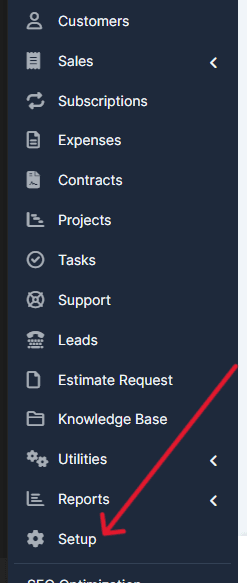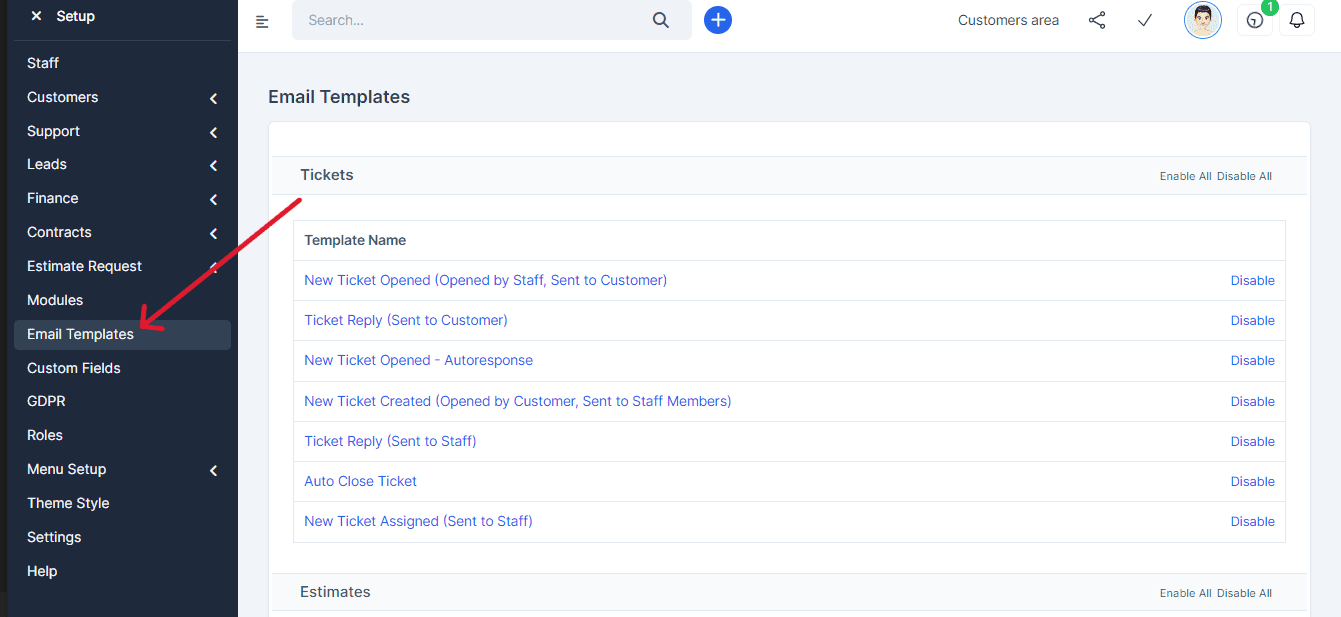If you are experiencing this problem make sure that you/other staff members belong to the department in which this ticket is assigned.
Only the staff members that belong to the ticket department will receive a notification when a new ticket is created or a ticket reply has been posted by a customer.
Additionally, you can navigate to Setup->Email Templates and re-check all ticket available email templates to make sure that they are not disabled.
Please keep in mind that when you are replying to a ticket or creating a ticket from the admin area, the staff members won’t receive any notification that e.q. new reply is posted from the admin area, only the customer will receive an email notification.