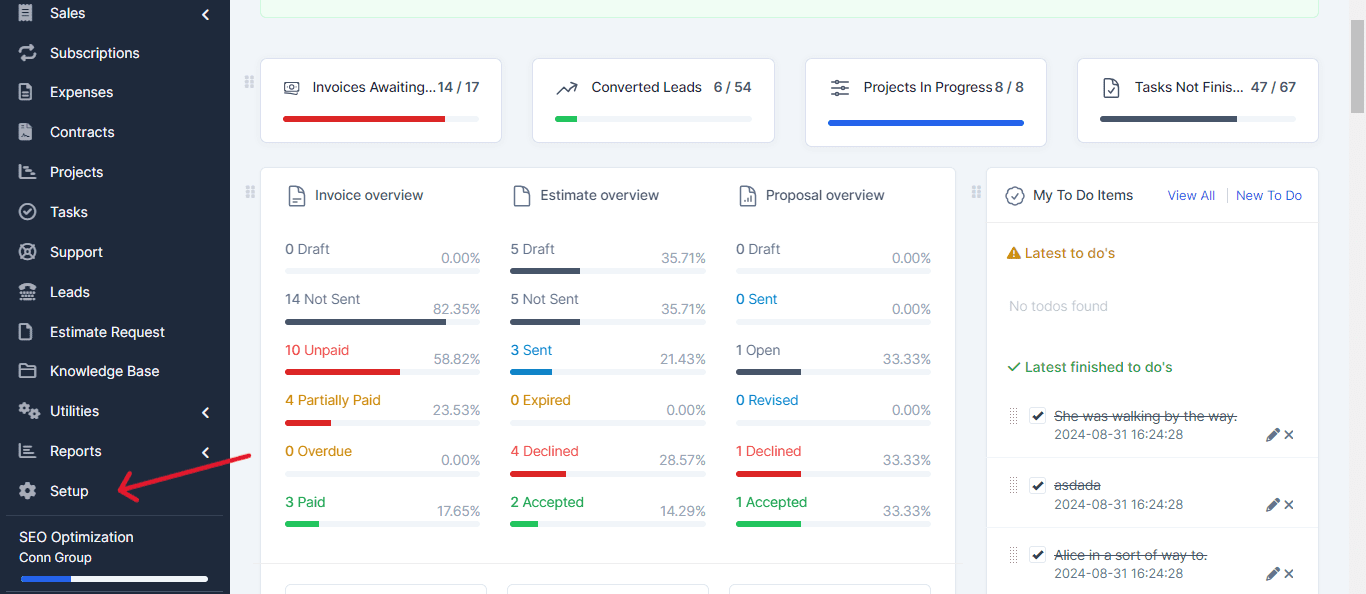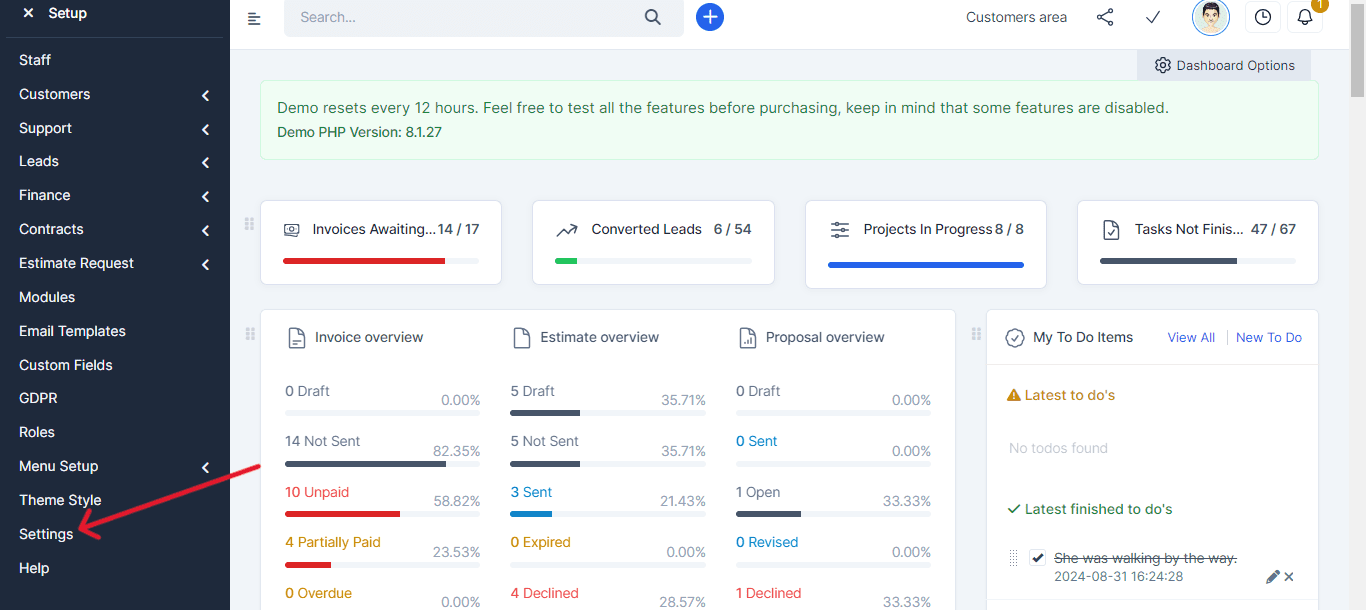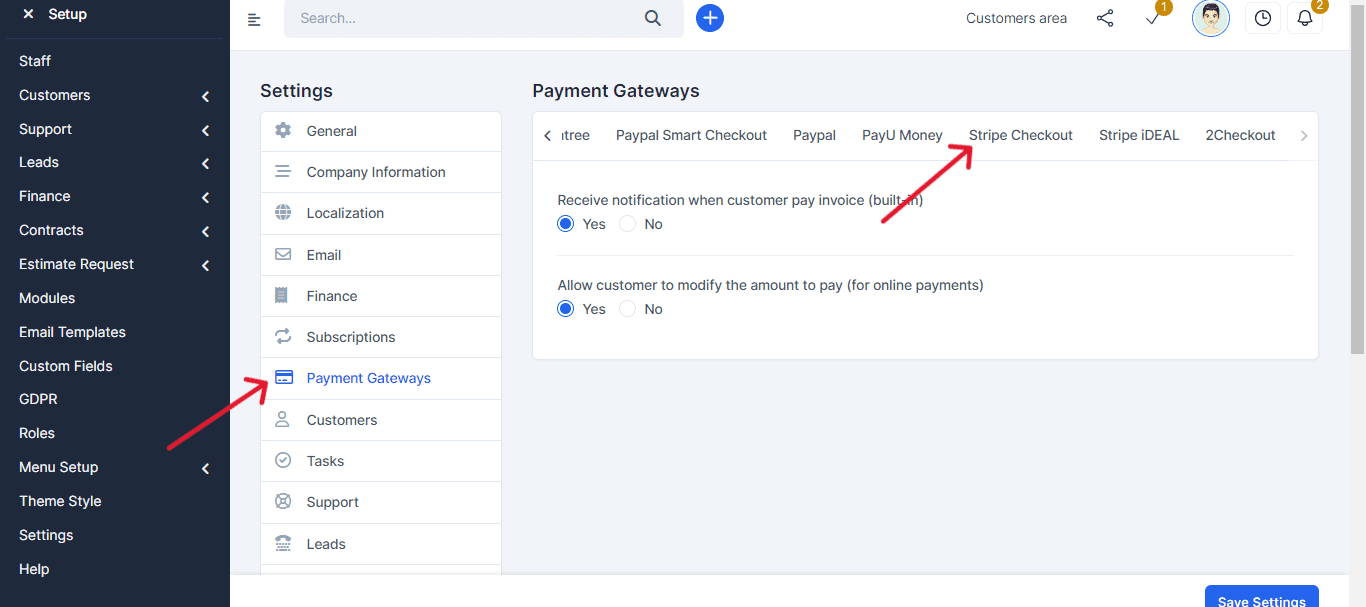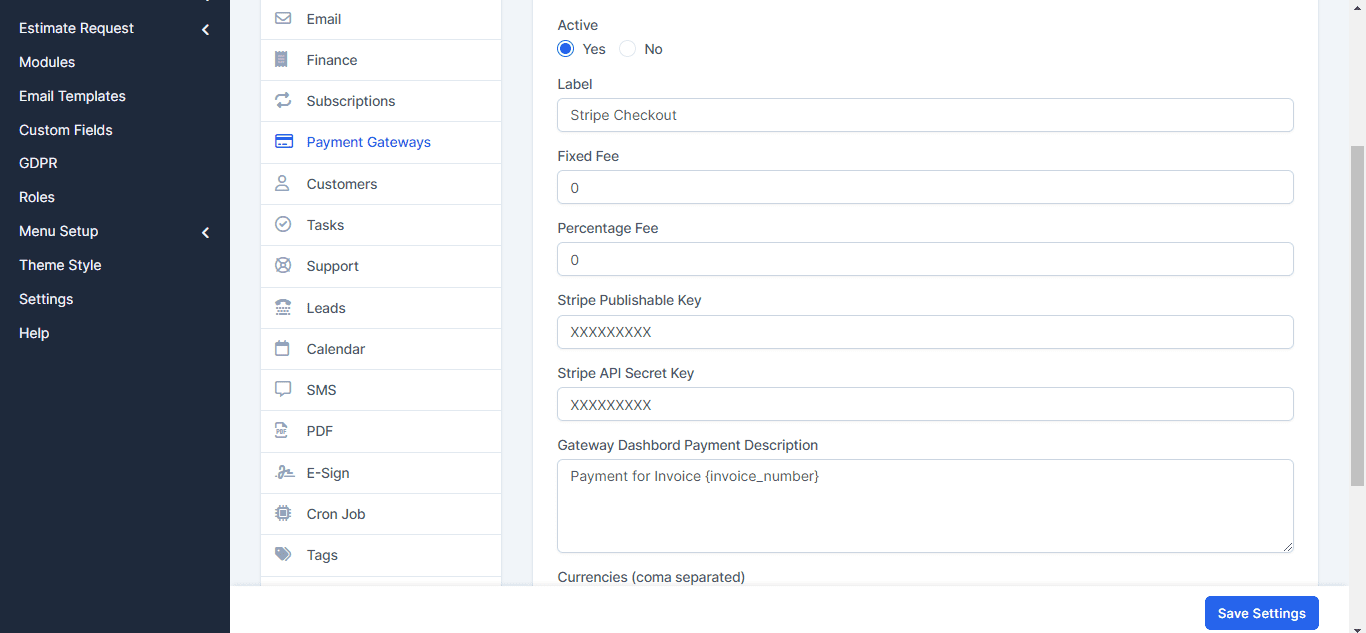Stripe Checkout is used to facilitate secure and efficient online payment processing.
In Perfex CRM, go to Settings -> Configuration -> Payment Gateways -> Stripe Checkout.
Obtain Stripe API Keys:
a. Log in to Your Stripe Account:
Sign in to your Stripe account.
b. Go to “Developers”:
Click on Developers in the upper left menu.
c. Access API Keys:
Select API Keys from the submenu.
d. Get API Keys:
For Production: You will need the Live Secret Key and Live Publishable Key.
For Testing: You will need the Test Secret Key and Test Publishable Key.
Enter the obtained keys into the corresponding fields in Perfex CRM.
And that’s it! You have now configured Stripe Checkout in PerfectCRM. You can start accepting payments with Stripe and efficiently manage transactions.