How to set up a general email signature for all your company communications.
Access Settings: From your main dashboard, go to Settings.
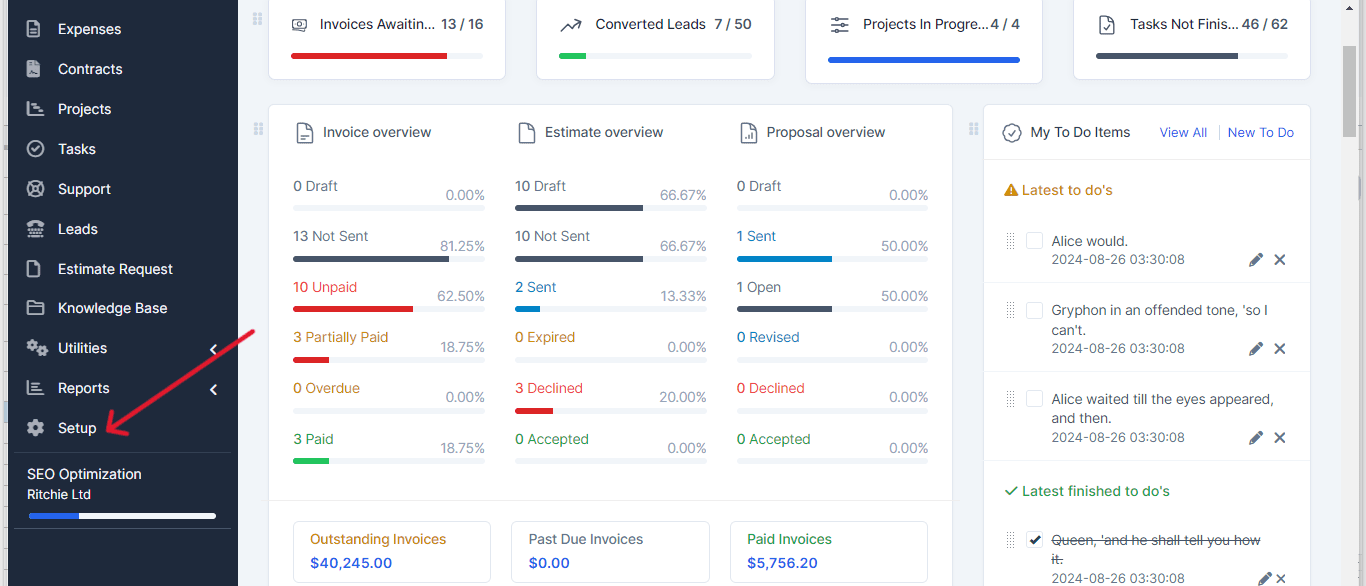
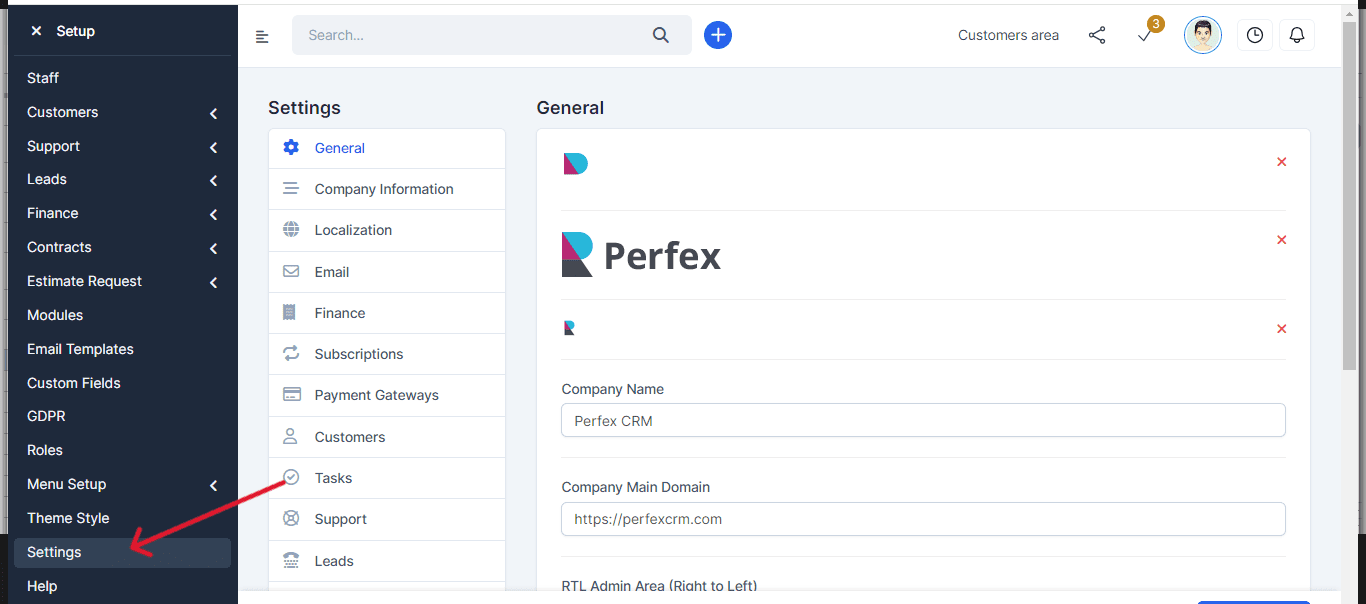
Select Email: In the settings menu, choose the Email option.
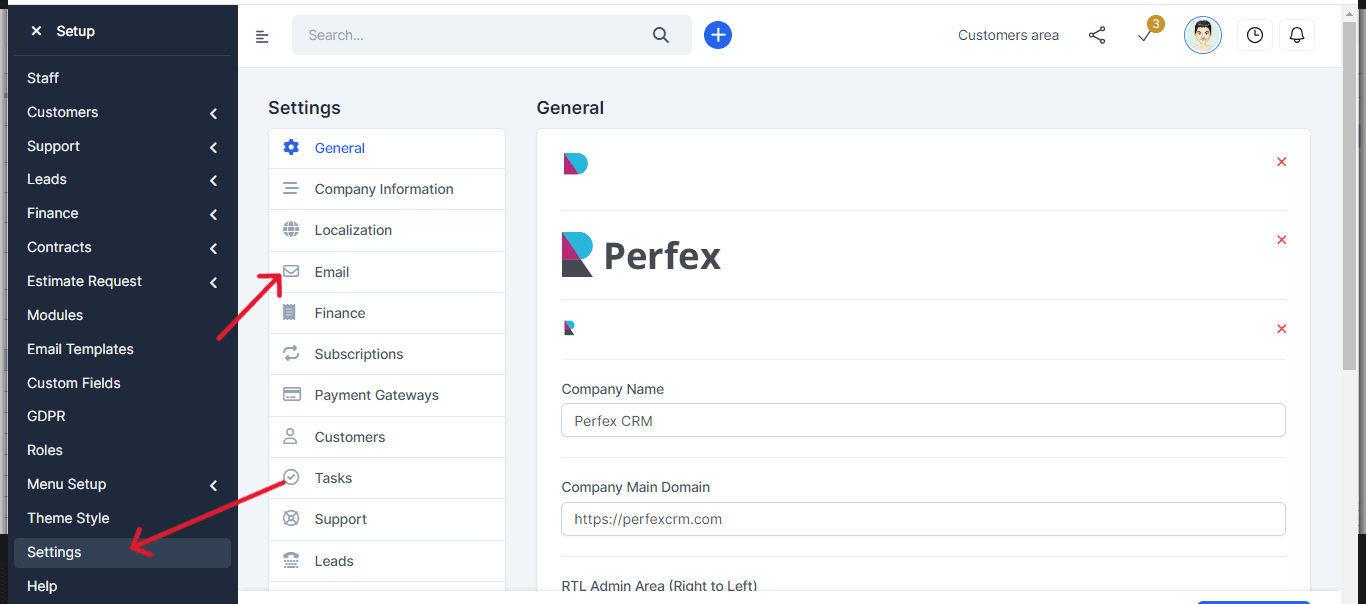
Fill in the Signature Details: Complete the required fields to set up your general email signature. Make sure to enter all the information correctly.
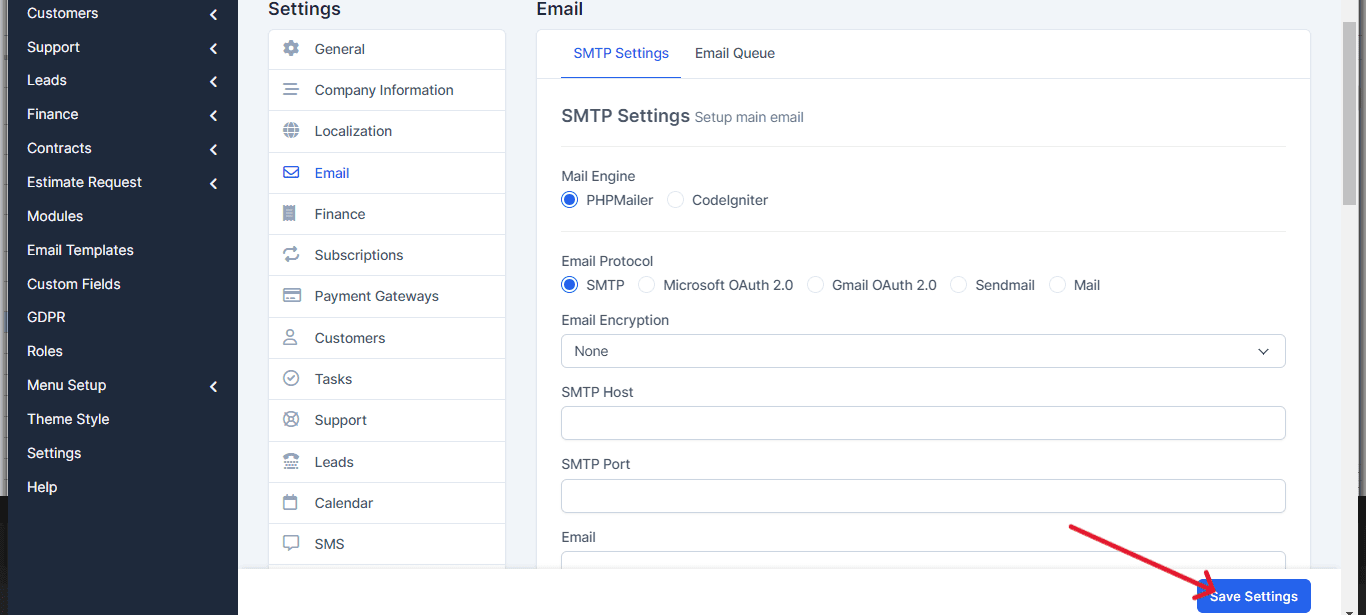
Once you’ve entered all the details, save the changes.
Note: This signature will be used in all emails representing your company. All email templates will be sent from the general email address you configured
And that’s it! Your general email signature will now be set up for use in all your company communications.

