In this guide, you’ll learn how to efficiently manage agents and admins within OmniChat. This includes creating and deleting users, configuring their privileges, and setting up special roles such as supervisors.
Manage, create, and delete agents and admins from the Users area.
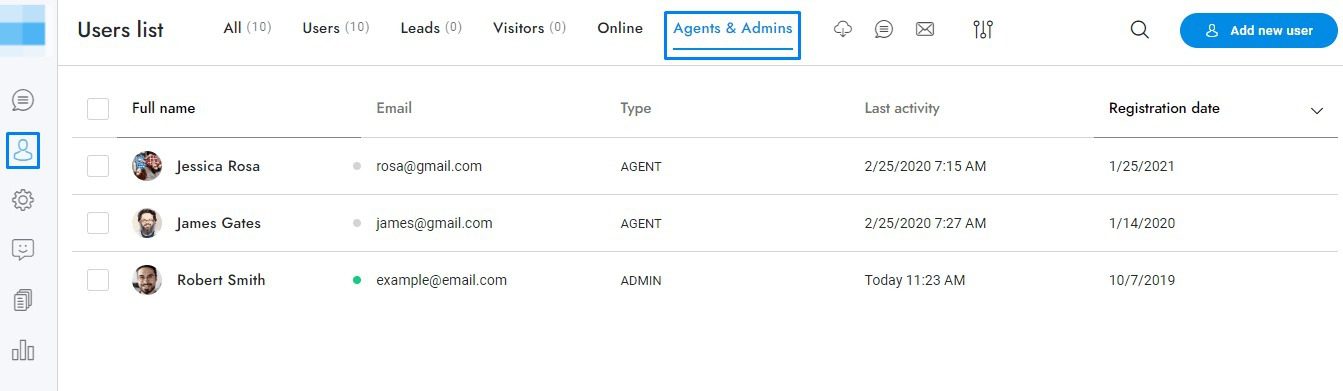
- Configure agents’ privileges and permissions from Settings > Admin > Agent privileges.
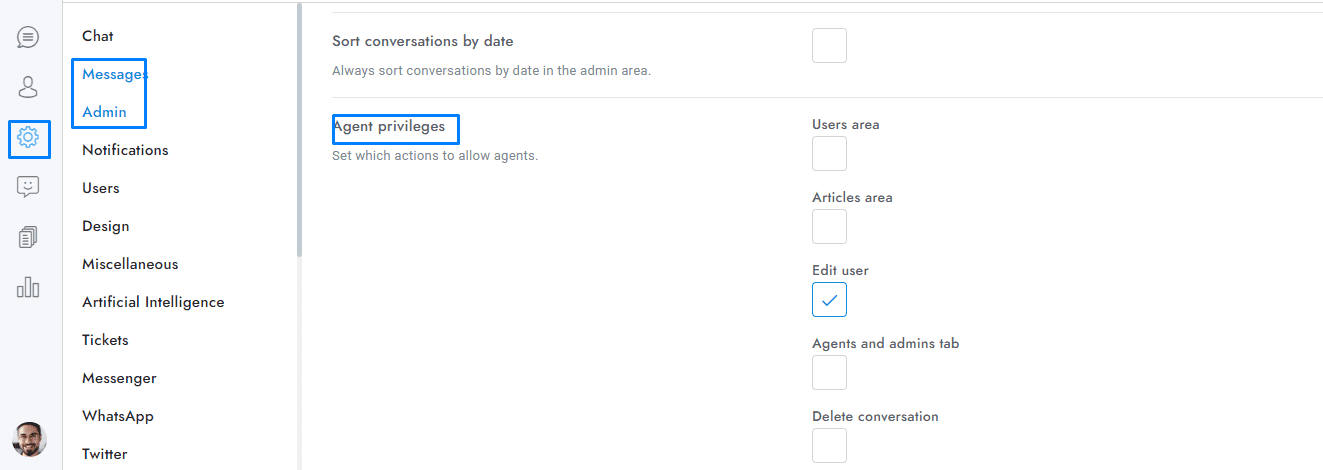
- It can create a supervisor from Settings > Admin > Supervisor. The Supervisor is a special agent with specific privileges, it must be an administrator. You can add multiple supervisors by adding comma separated admin IDs.
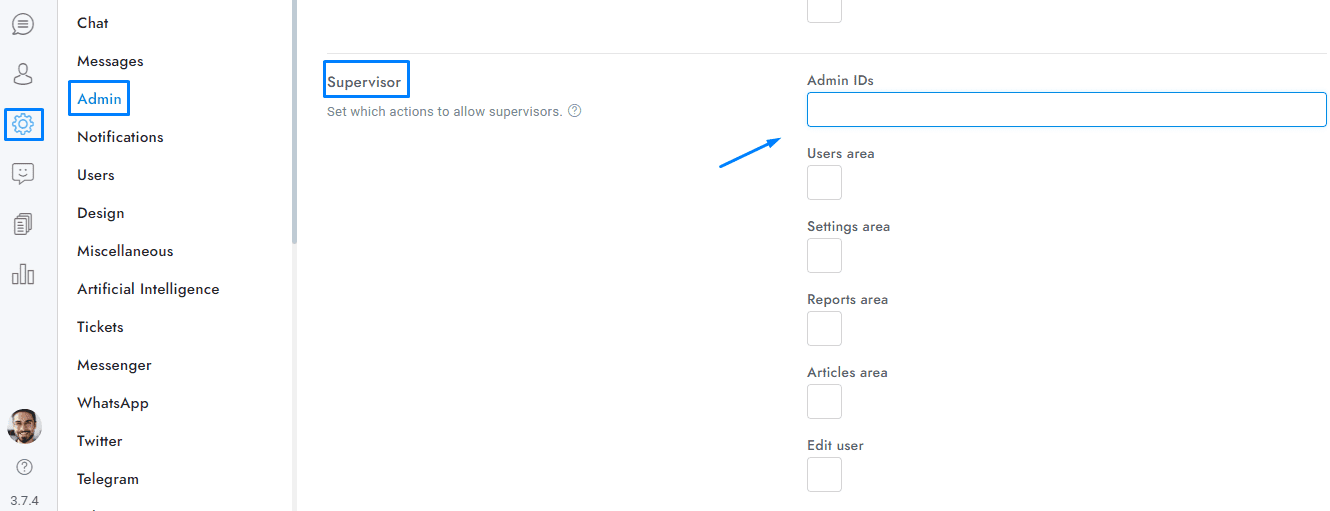
- To create an agent or an admin, go to the users area and click the button Add user on the top right.
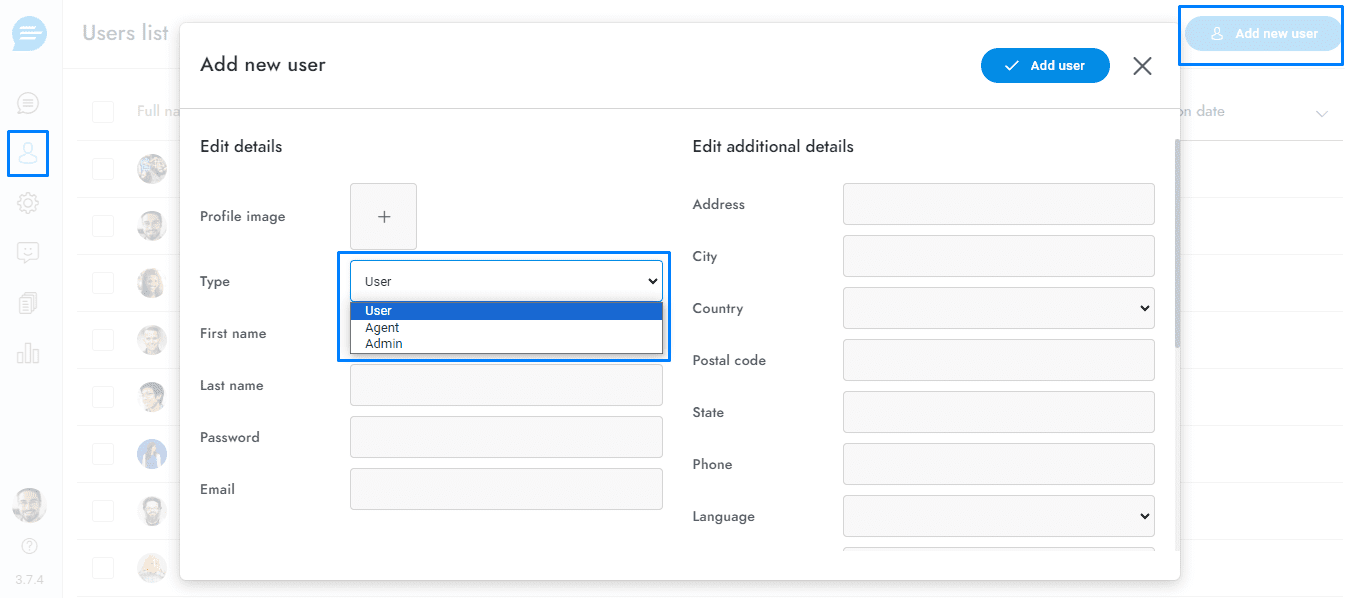
- Only agents and admins can log in the OmniChat admin area.
- When you activate the OmniChat plugin on WordPress, an admin account is automatically created using the same username and password as the currently logged-in user.
If you have additional doubts, remember that you can always contact us.

