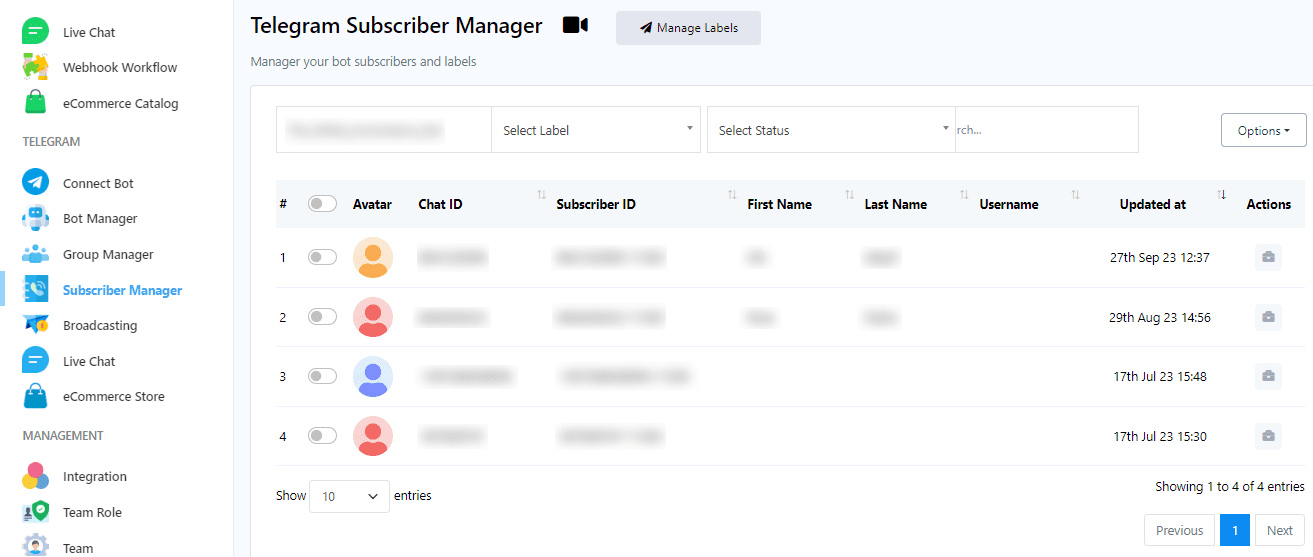Telegram’s Subscriber Manager is a powerful tool designed to streamline interaction and engagement with your chatbot’s user base. From segmentation to communication tools and automation capabilities, this tool offers a comprehensive suite of features to enhance user experience and optimize efficiency.
#
Accessing the Subscriber Manager #
To access the Subscriber Manager in your chatbot platform, follow these simple steps:
- Navigate to the dashboard.
- Locate the
Subscriber Manageroption under Telegram on the left sidebar. - Click on it to access the powerful functionalities it offers.