Group Activity is a valuable tool that allows you to monitor the engagement levels and interactions of members within your Telegram group. It provides insights into various metrics, offering a comprehensive overview of your group’s dynamics.
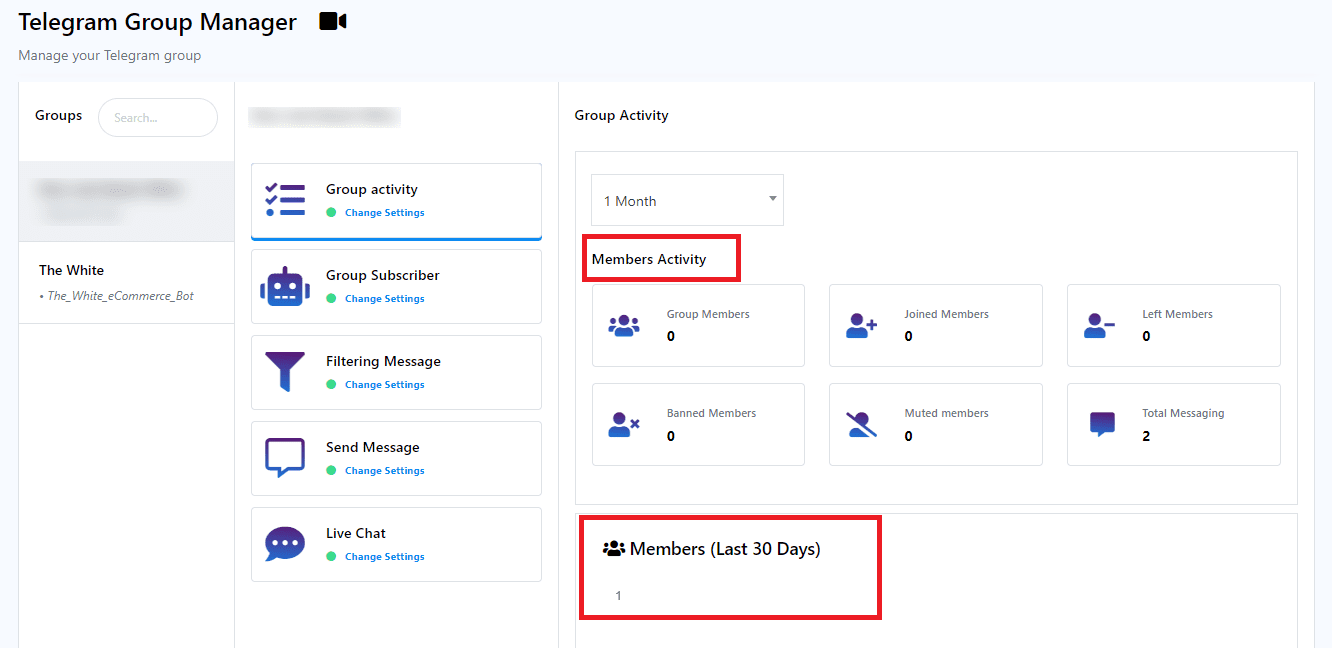
Understanding Group Activity
Group Activity is divided into two key sections:
- Timeframe Selection: Utilize the drop-down menu to select a specific timeframe, either days or months, to analyze the group’s activity during that period.
- Member Activity: Member activity is further subdivided into six elements, each detailing various aspects of member participation within the group:
- Group Members: Total number of members in the group.
- Joined Members: Number of members who recently joined the group.
- Left Members: Count of members who exited the group.
- Banned Members: Number of members banned from the group.
- Muted Members: Number of members currently muted within the group.
- Total Messaging: Insights into the total number of messages sent collectively by all group members.
Members (Last 30 Days): This section presents a graphical representation of member growth over the last 30 days, showcasing the number of members who joined and left during this period.
By leveraging the Group Activity feature, you can effectively monitor and analyze the dynamics of your Telegram group, enabling informed decisions to enhance engagement and management strategies.

