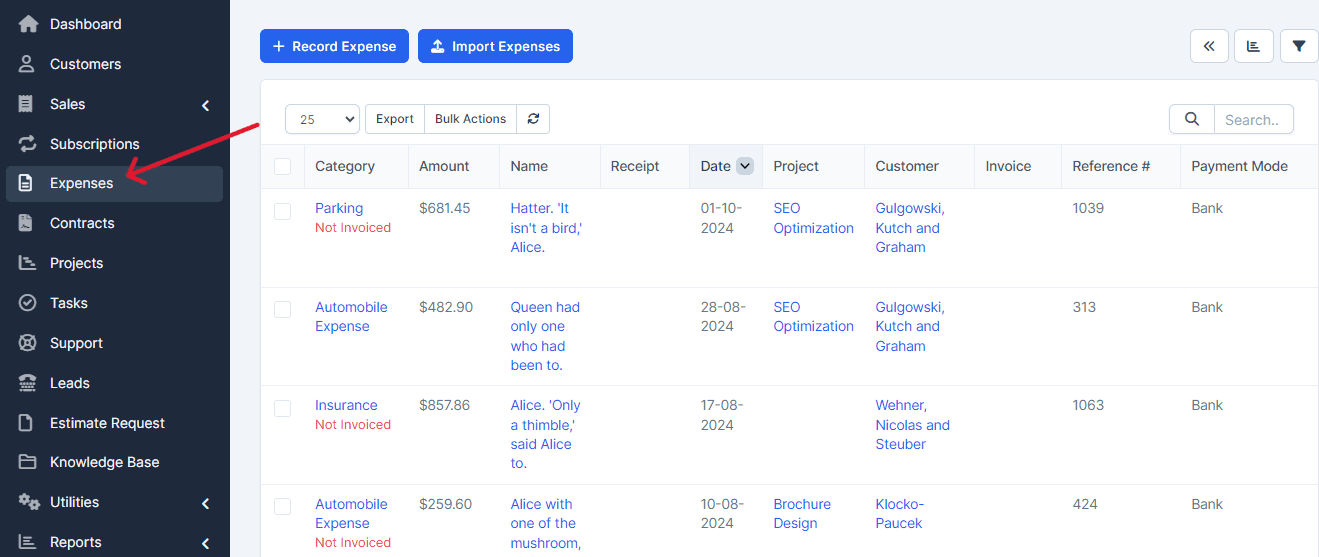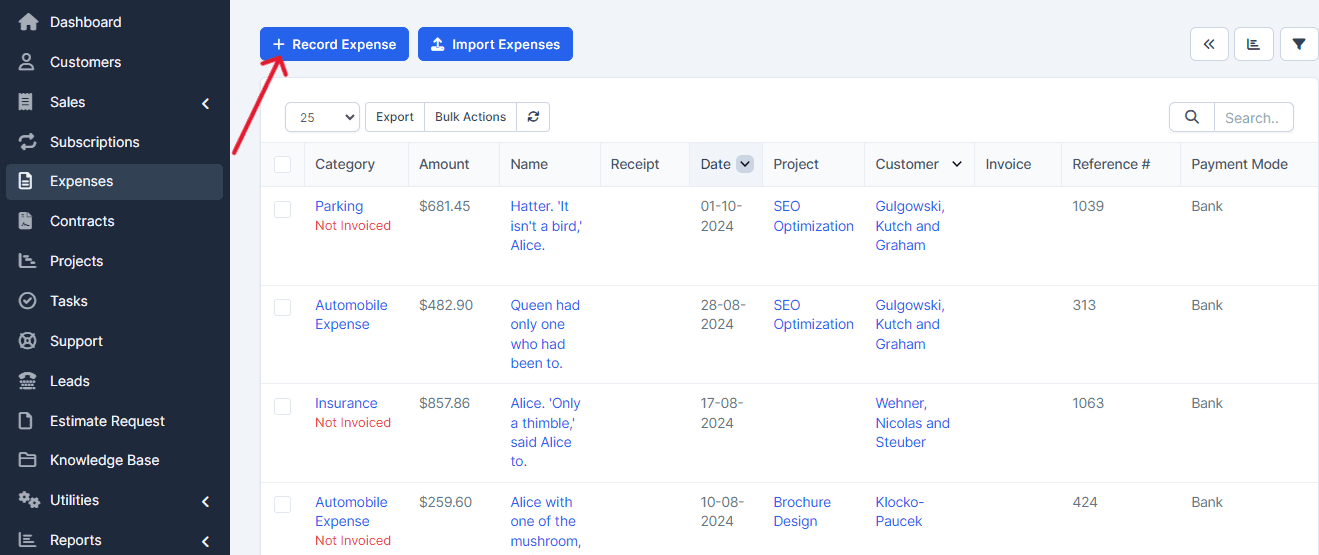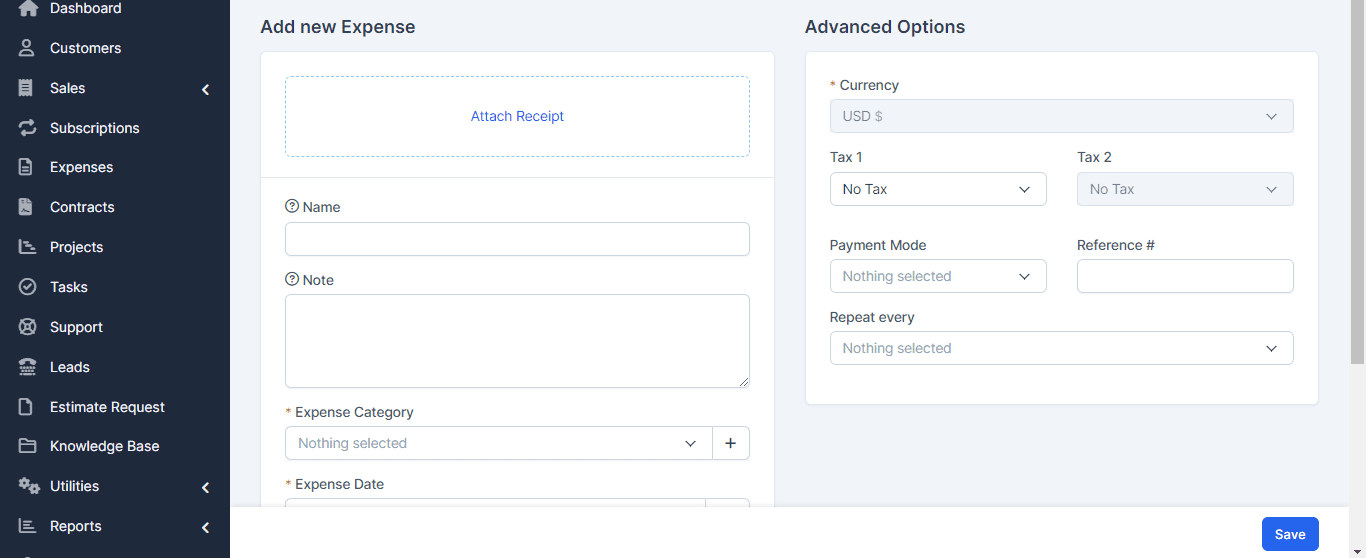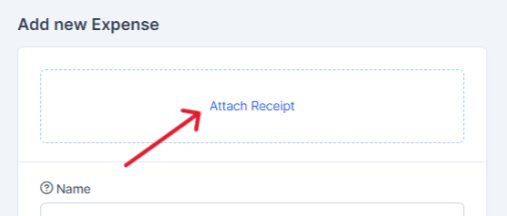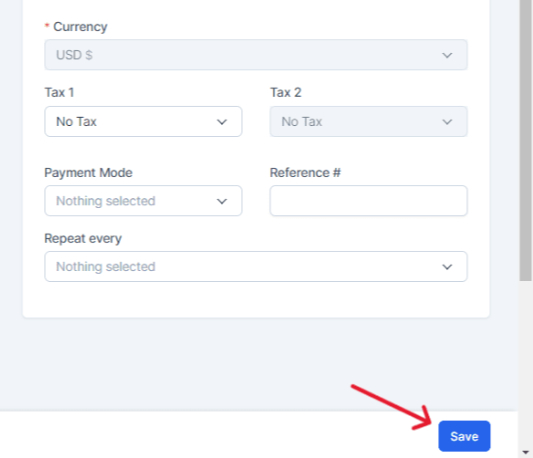The Expenses section in PerfectCRM is a key tool for managing and recording all of your company’s expenses. Below is a guide on how to use this feature efficiently.
In the main dashboard, go to the Expenses section and select Register Expenses.
Name: Enter the name of the expense.
Note: Add a descriptive note if necessary.
Currency: Select the currency in which the expense was made.
Taxes: Enter the applicable tax percentage. If the expense amount includes taxes, check the option to subtract the total tax amount.
Payment Method: Choose the payment method used.
Expense Category: Select the category that best describes the type of expense.
Expense Date: Enter the date on which the expense was made.
Amount: Specify the total amount of the expense.
Attach the Receipt: If you have a receipt or proof of the expense, you can attach it to keep a more complete record.
Once you have entered all the information, click Save.
And that’s it! Now you can easily register and manage your expenses in PerfectCRM, ensuring that all relevant information is properly stored in your database.