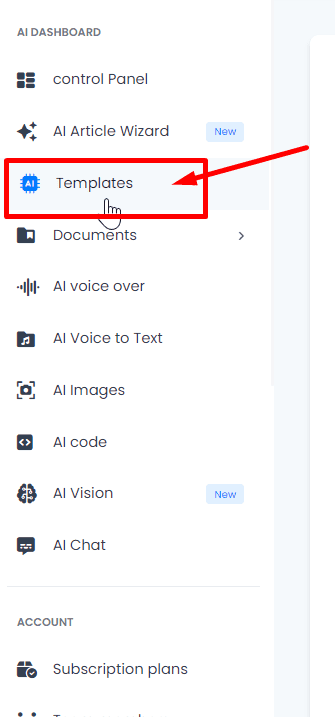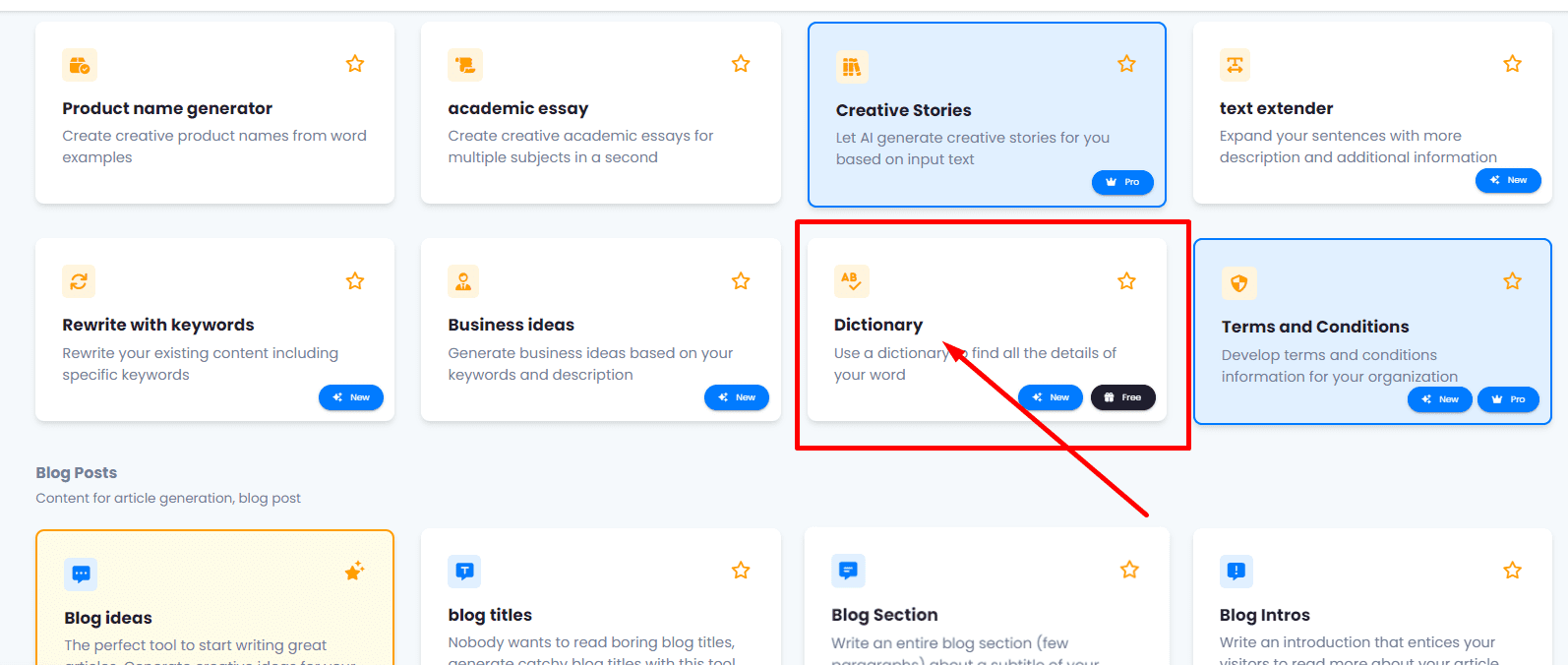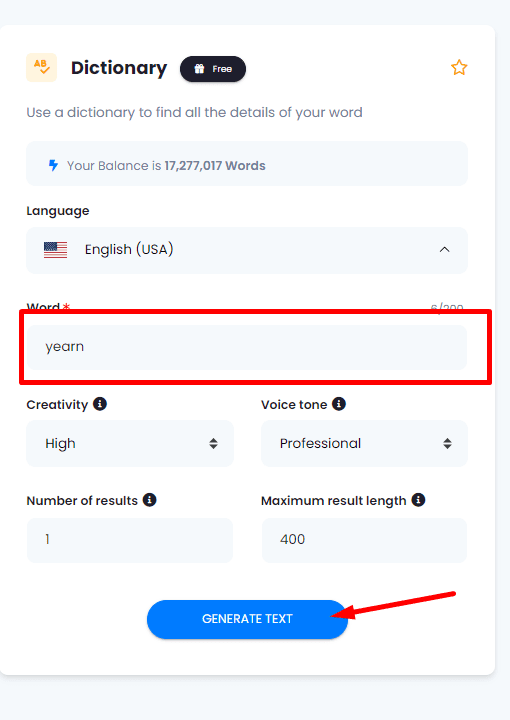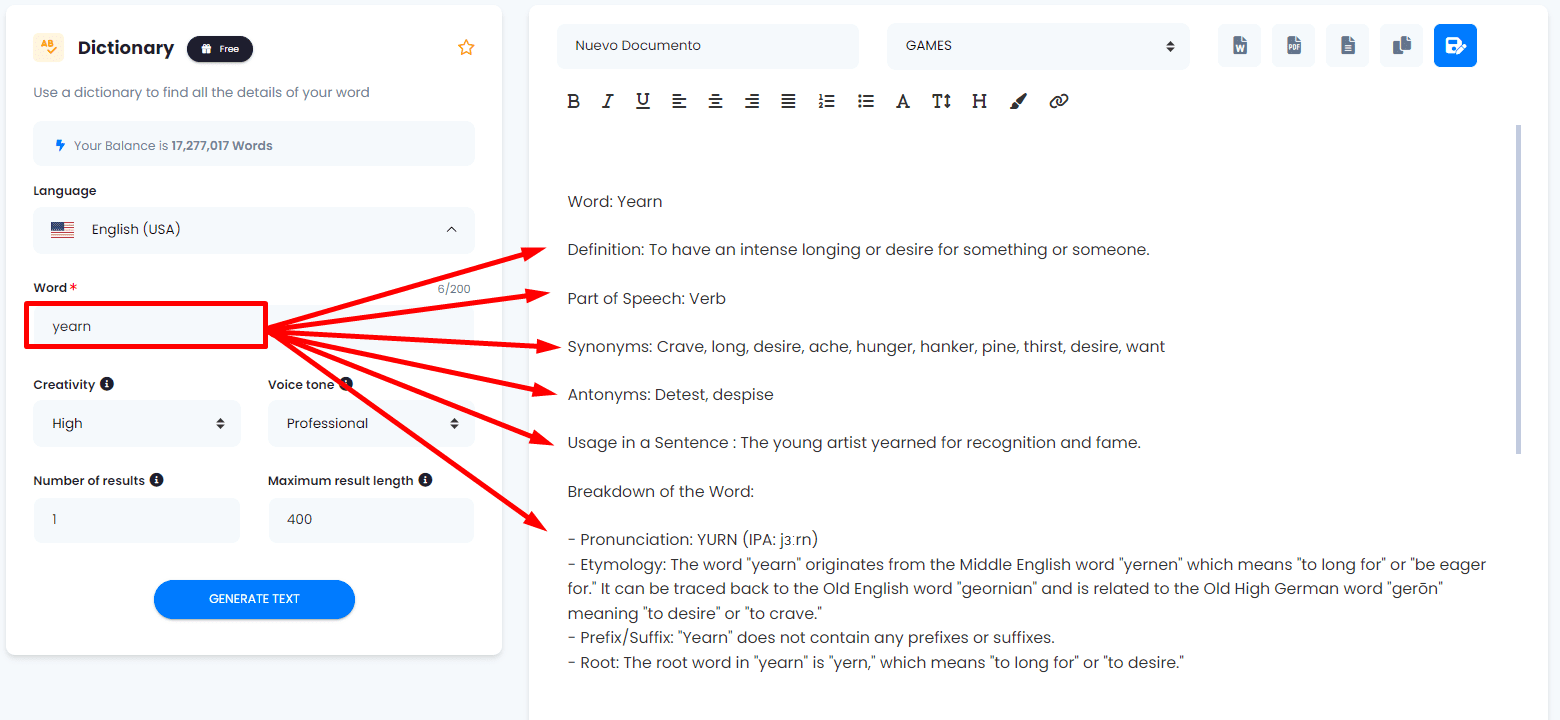Within the various tools that AiStudio offers, the dictionary stands out. Remember, a vocabulary dictionary provides detailed information about a word, including its definition, part of speech, synonyms, antonyms, usage in a sentence, etymology, pronunciation, and any relevant additional information.
1.- Access the Templates. Go to the menu located on the left side of the interface and click on “Templates”.
2.- Find the Dictionary. Upon loading the page, locate the specific button to access the “Dictionary.
3.- Organize Your Content with Projects. Classify or archive your content into different “Projects” or folders for better control of the generated texts.
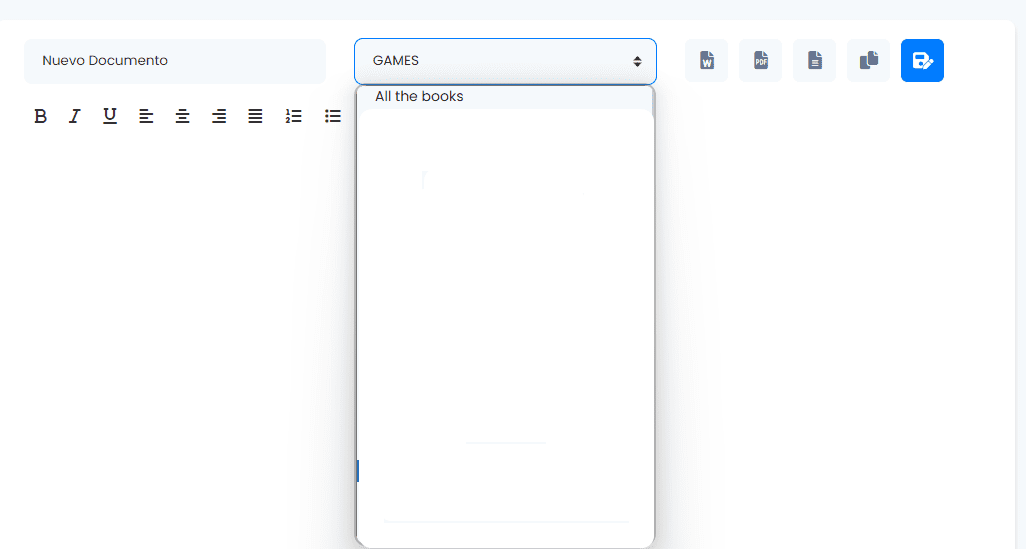
4.- Configure Dictionary Features. In the dictionary interface, you’ll find the features you need to set for an ideal result.
5.- Enter the Word. In the designated space, enter the word for which you want to get the meaning.
6.- Generate Dictionary Text. After configuring the features, click on “Generate text.”
7.- Explore the Dictionary Results. The dictionary will provide not only the word’s definition but also its grammatical category, synonyms, antonyms, sentence usage examples, pronunciation according to the API, etymology, root, prefix, and more.
8.- Manage the Results. Remember, you can export the text as a Word file, PDF, text file, or copy it directly. Explore the meaning and facets of words comprehensively with AiStudio!