Meet the Dashboard
In the main dashboard, you will find:
1. A visual count of your team and staff.
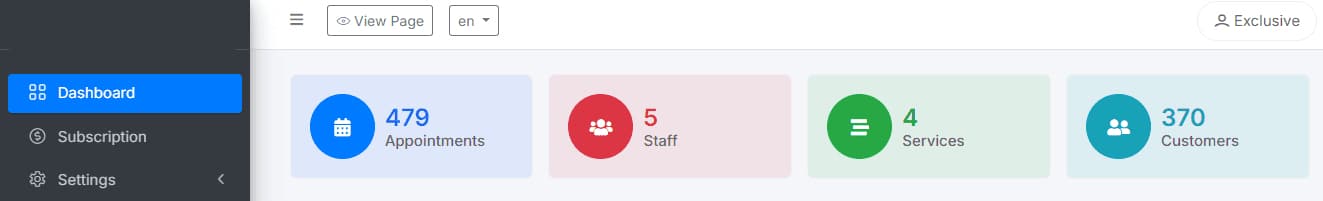
2. An interactive graph showing your earnings throughout the year.
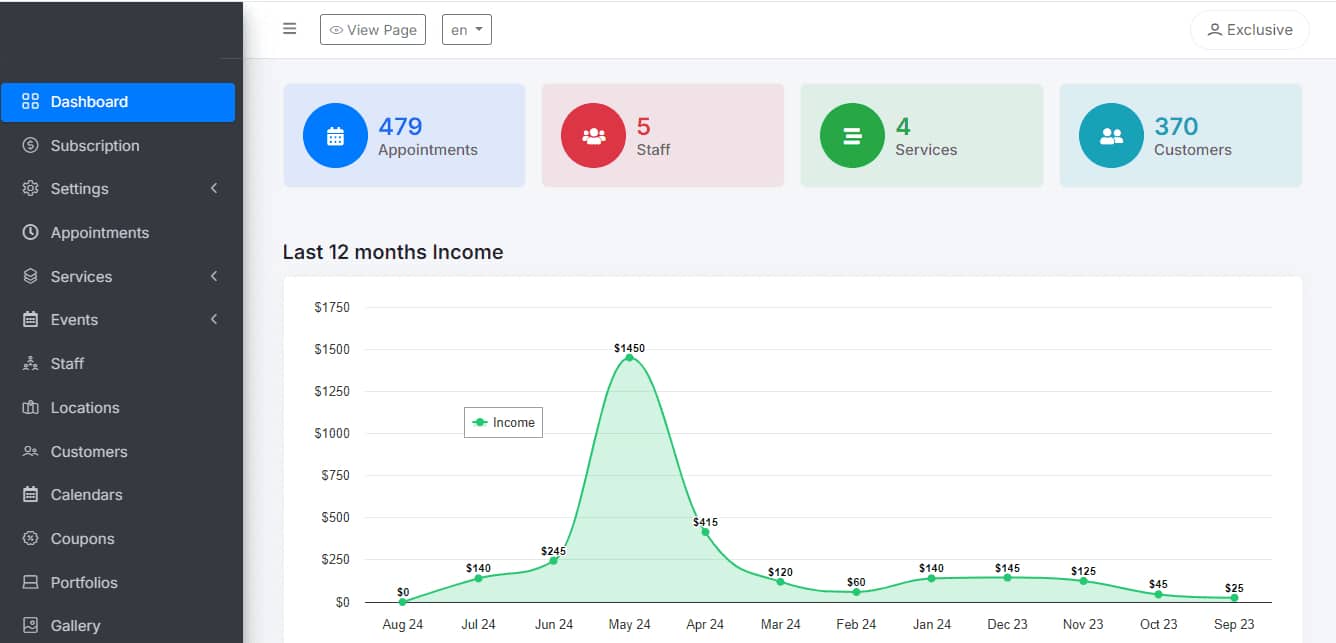
3.- A detailed table where your clients are registered, along with the services you offer them, and the date and time of each appointment.

This dashboard provides you with a clear and organized view to manage and evaluate your business performance. If you have any additional questions or need further assistance, please contact our Support Team.

