The Flow-builder Broadcast Component allows you to create and send broadcast messages to your selected audience effortlessly. With customizable options like campaign name, label selection, and scheduling, you can tailor your broadcasts for maximum impact.
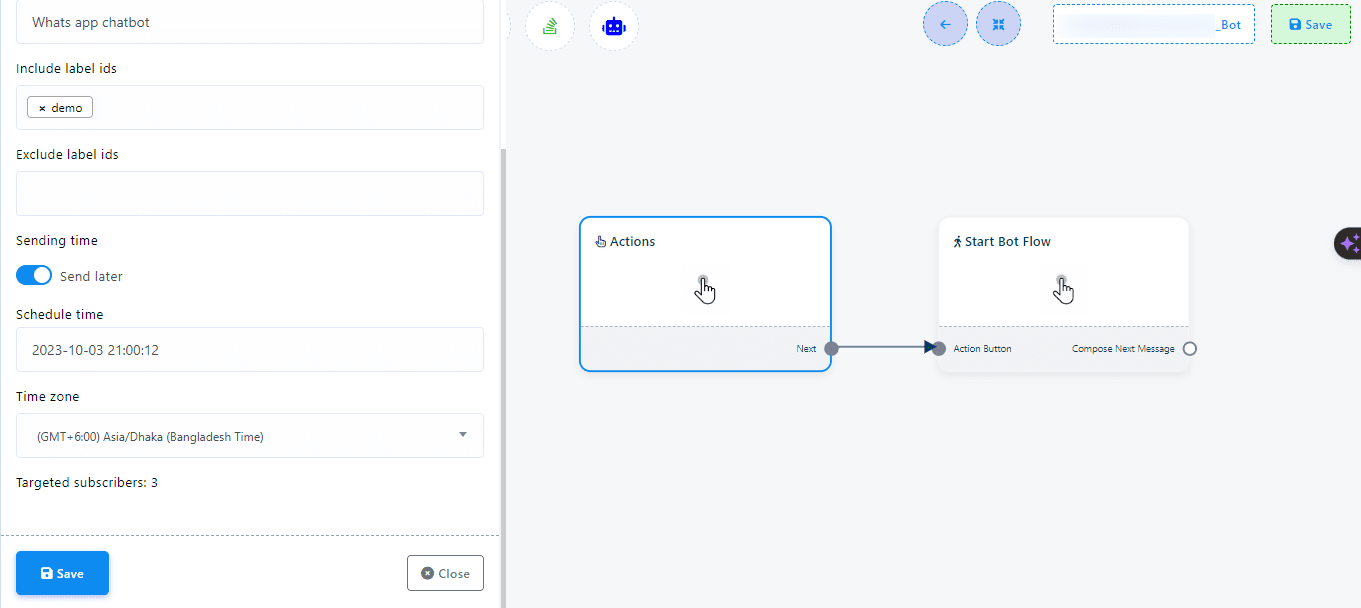
Configuration Steps
1. Access the Action Component:
Click on the “Action” component within the Flow-builder interface.
2. Select Broadcasting:
From the dropdown menu, choose “Broadcasting” as the desired action.
3. Provide Campaign Name:
Give your broadcast campaign a descriptive name in the provided field.
4. Include Label IDs:
Select the label(s) you want to include in the broadcast by choosing from the dropdown menu. You can select multiple labels if needed.
5. Exclude Label IDs (Optional):
If necessary, choose label(s) to exclude from the broadcast in the “Exclude label ids” input field. Again, multiple labels can be selected.
6. Schedule or Send Instantly:
Toggle the “Send Later” button if you want to schedule the broadcast for a later time. Otherwise, leave it untoggled to send the broadcast instantly.
7. Save Configuration:
Once you’ve configured all the settings, save your changes by clicking the “Save” button.
By following these steps, you can effectively configure the Flow-builder Broadcast Component in Telegram, enabling you to send targeted and timely broadcast messages to your audience with ease.
