Access Reports:
Navigate to the “Reports” section: Find the section where you can view reports and analytics.
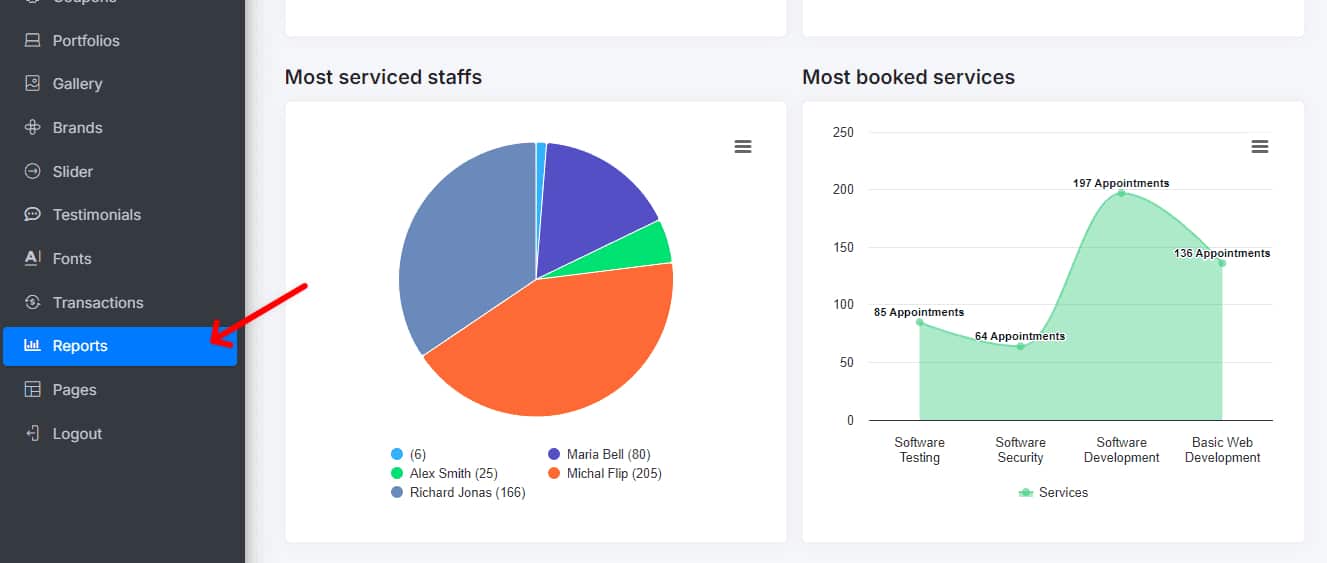
View reports on the performance of your services and events: Examine data on revenue, number of bookings, client trends, and more.
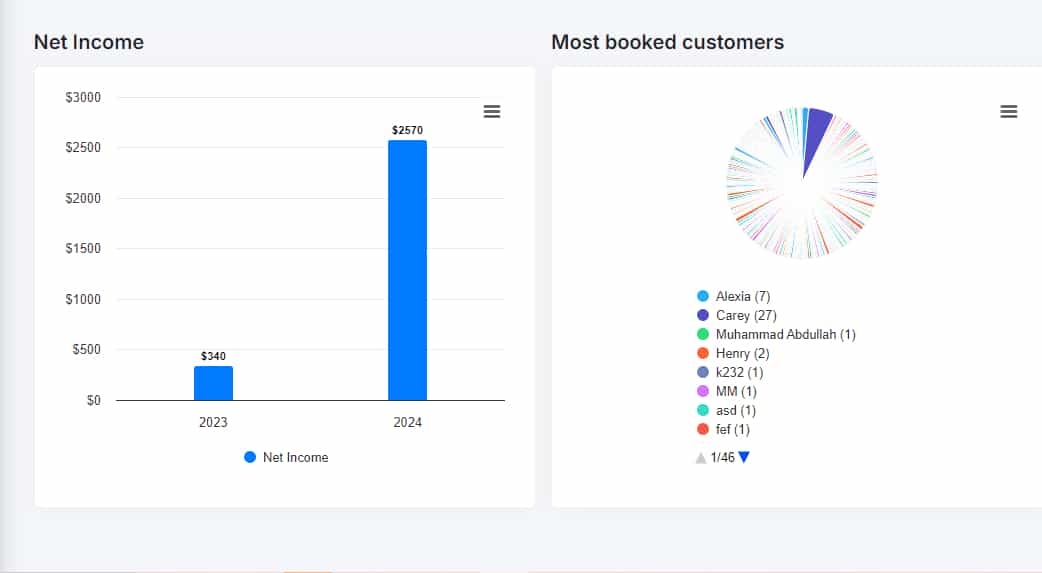
Use the report information: Leverage analytical data to make strategic decisions, such as adjusting prices, launching promotions, or improving services.
You’re now ready to leverage analytics to enhance your business! If you have any questions, feel free to contact our Support Team.

