Welcome to our tutorial on translating ScheduleMeet into your preferred language! In just a few simple steps, you’ll learn how to customize ScheduleMeet language settings, making it easier and more enjoyable to use. Let’s get started!
Access the ScheduleMeet app, and on the back side next to ‘View Page’, click the icon labeled ‘EN’ to select your preferred language. The page will be automatically translated.
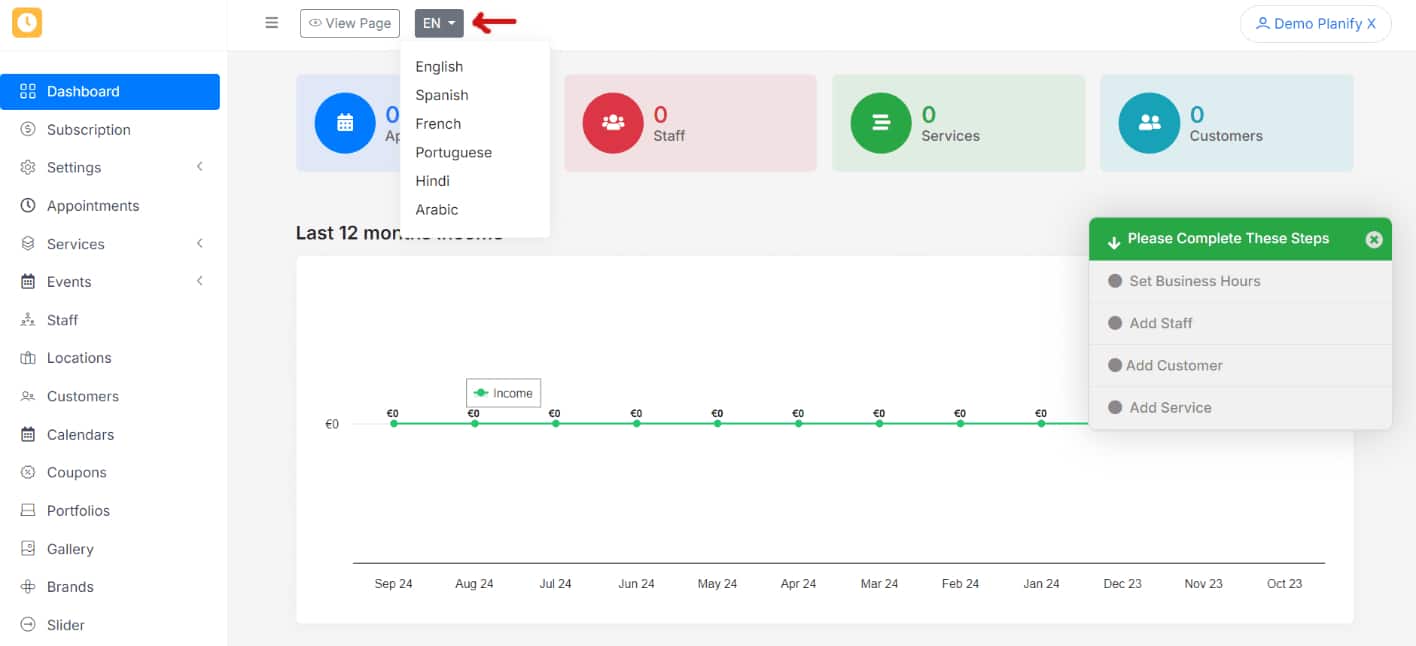
For example, when we select SPANISH, the site will be instantly and fully translated.
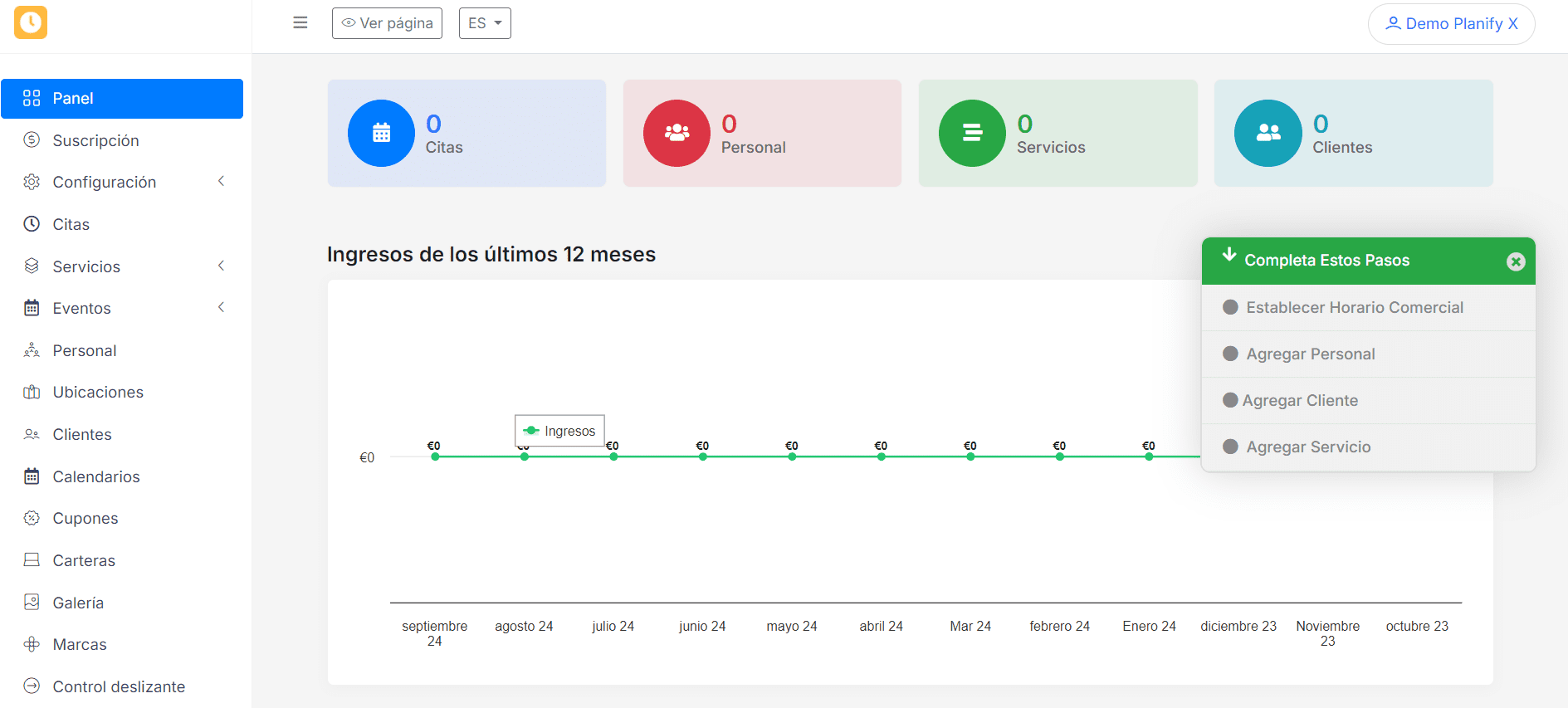
If you have additional doubts, remember that you can always contact us.

