Welcome to our tutorial on translating PushAlerts into your preferred language! In just a few simple steps, you’ll learn how to customize PushAlerts language settings, making it easier and more enjoyable to use. Let’s get started!
Currently, there is no translation option within the app, but we will show you an alternative solution.
1. Get into the app. Log in with your credentials.
2. Go to the footer and select LANGUAGE.
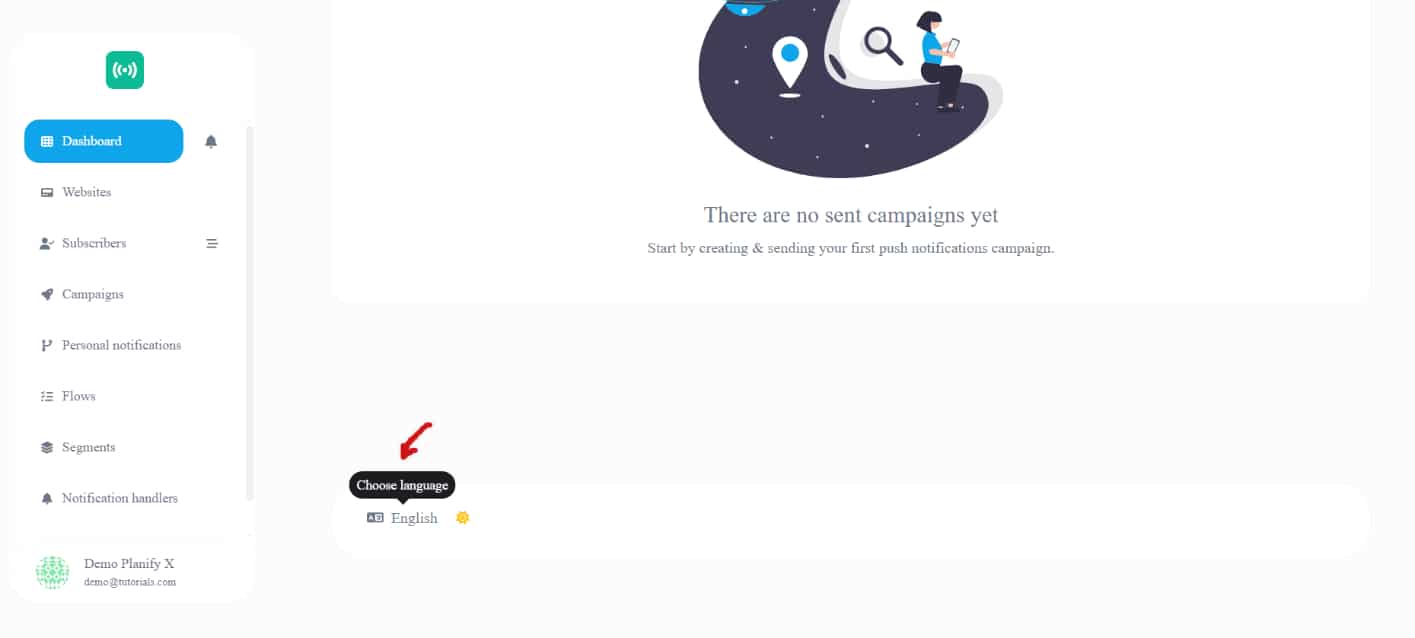
3. Click to see the available options and choose the language you want.
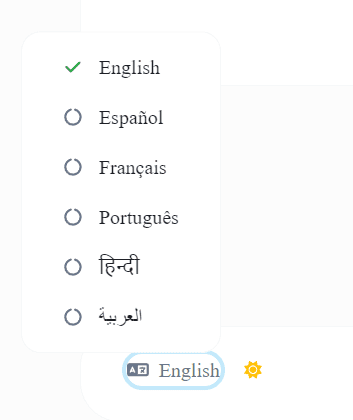
All set! Remember, if you have any other questions, you can reach out to our support team.

