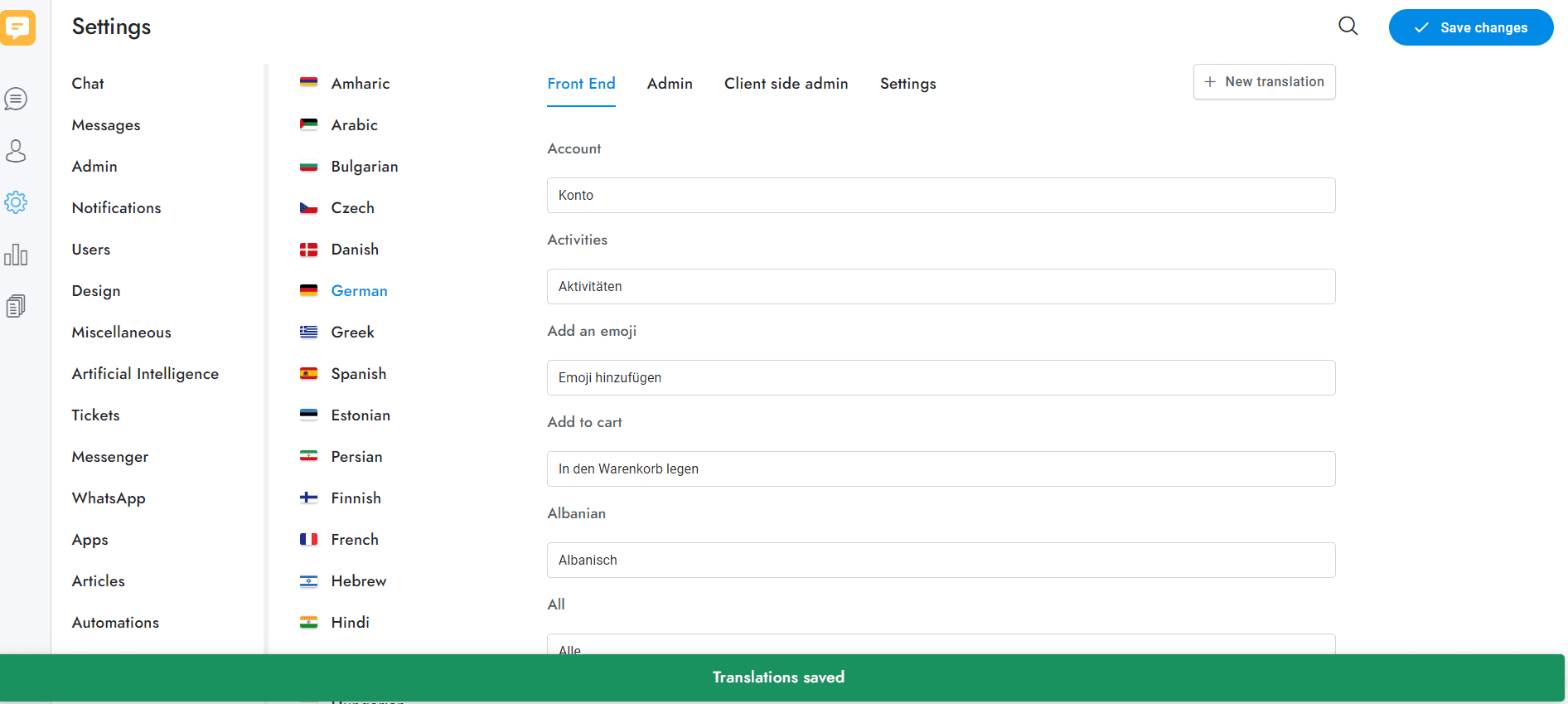Welcome to our tutorial on translating OmniChat into your preferred language! In just a few simple steps, you’ll learn how to customize PushAlerts language settings, making it easier and more enjoyable to use. Let’s get started!
- Go to settings and click translations

2. Select your preferred language and click save changes
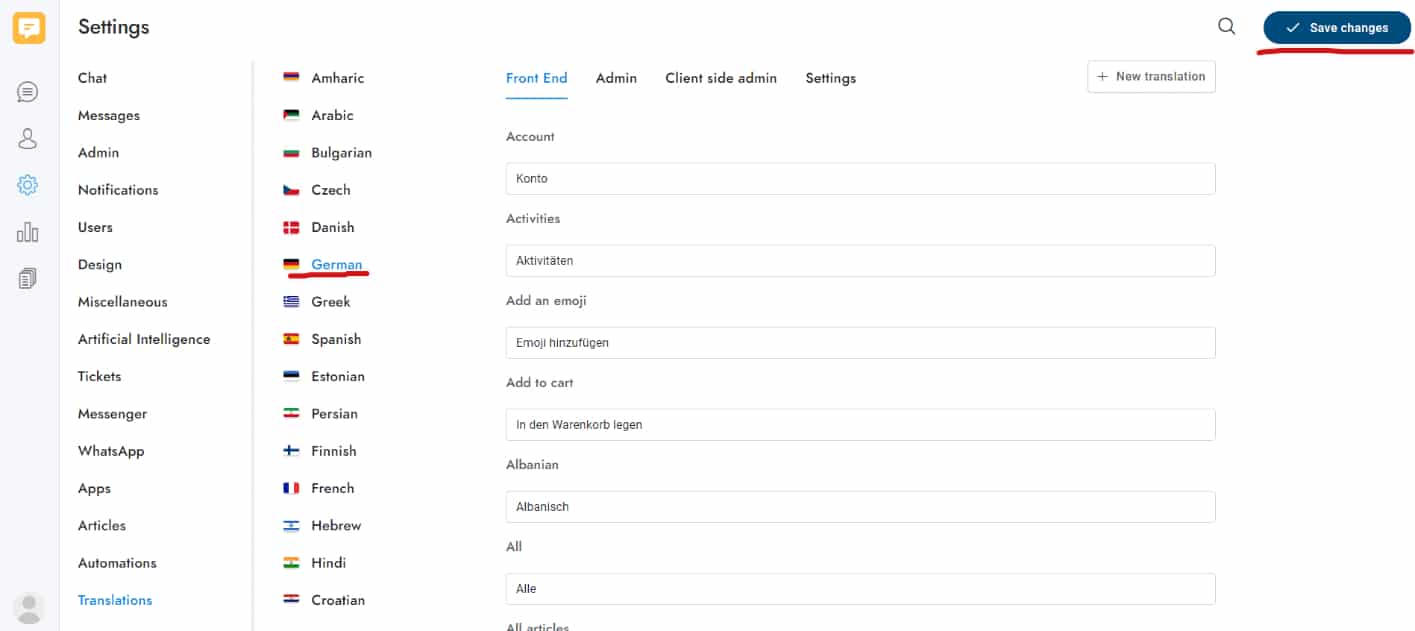
3. You’ll get notified with a green bar bellow about the language change.
If you have additional doubts, remember that you can always contact us.