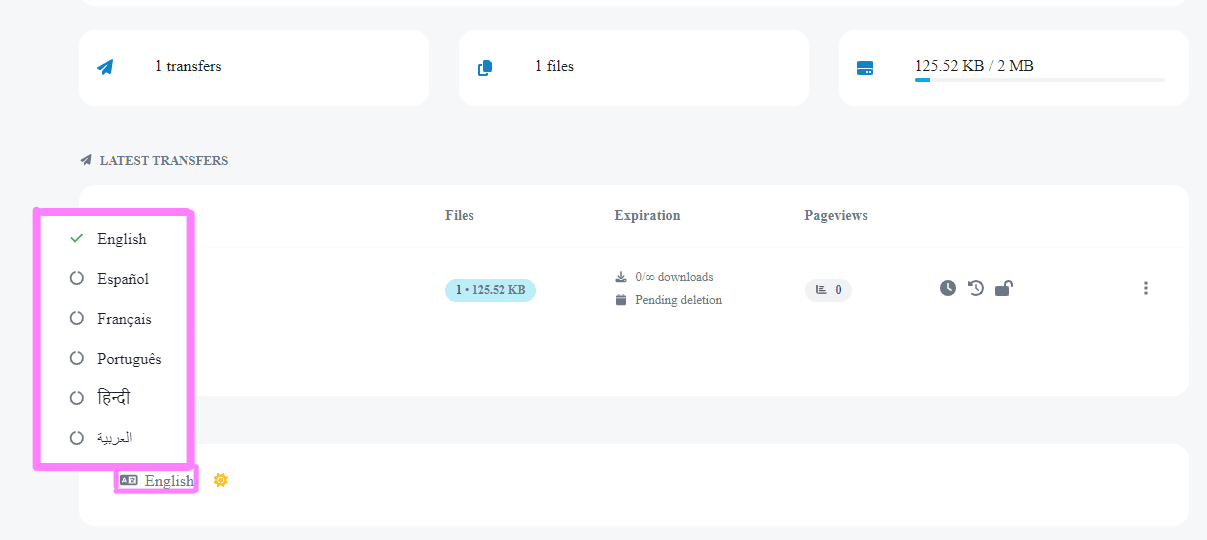Welcome to our tutorial on translating FileTransfer into your preferred language! This guide will walk you through the easy steps to customize FileTransfer and make it truly your own.
1. Get into the app. Log in with your credentials.
2. Click on the language icon. To find it, you will need to scroll to the bottom of the application; it will be located in the bottom left side.
3. Select your preferred language. The app will be translated automatically.
If you have additional doubts, remember that you can always contact us.