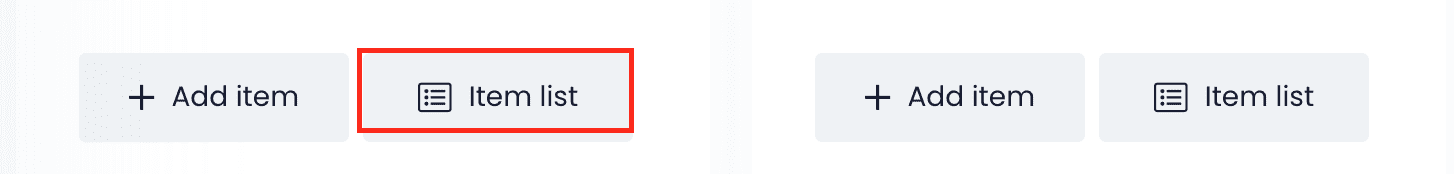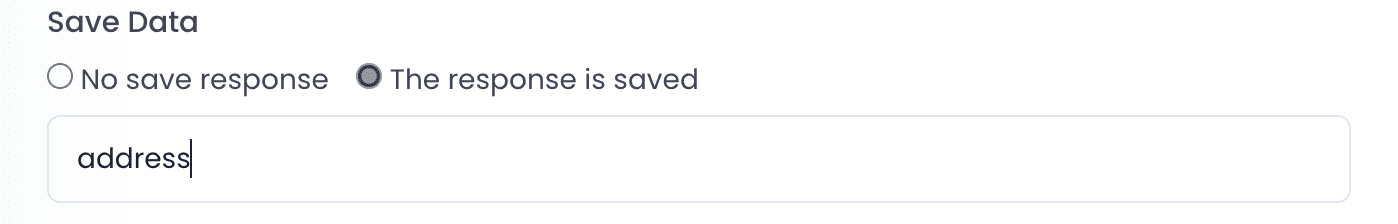Did you know that you can easily export your chatbot’s settings and import them into a different WhatsApp account? This simple process can save you countless hours of manual configuration, allowing you to seamlessly transfer your chatbot configurations and settings with ease. Just follow these steps.
Login. Open the WhatsApp section and go to ‘Chatbot’. There, you will find a list of the accounts you have connected to the app.
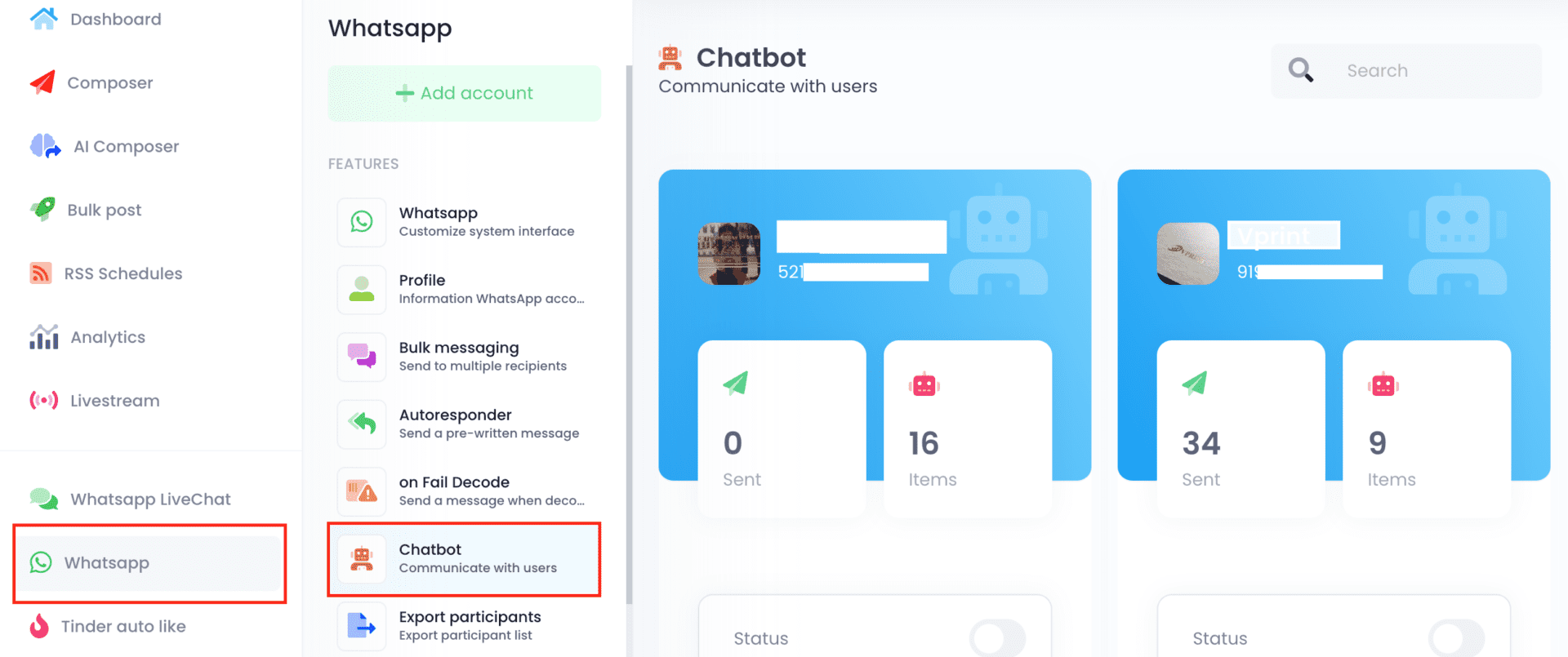
Click on the ‘Item List’ button under the account where you have the chatbot you wish to export.
Select your items. Indicate the items you wish to export.
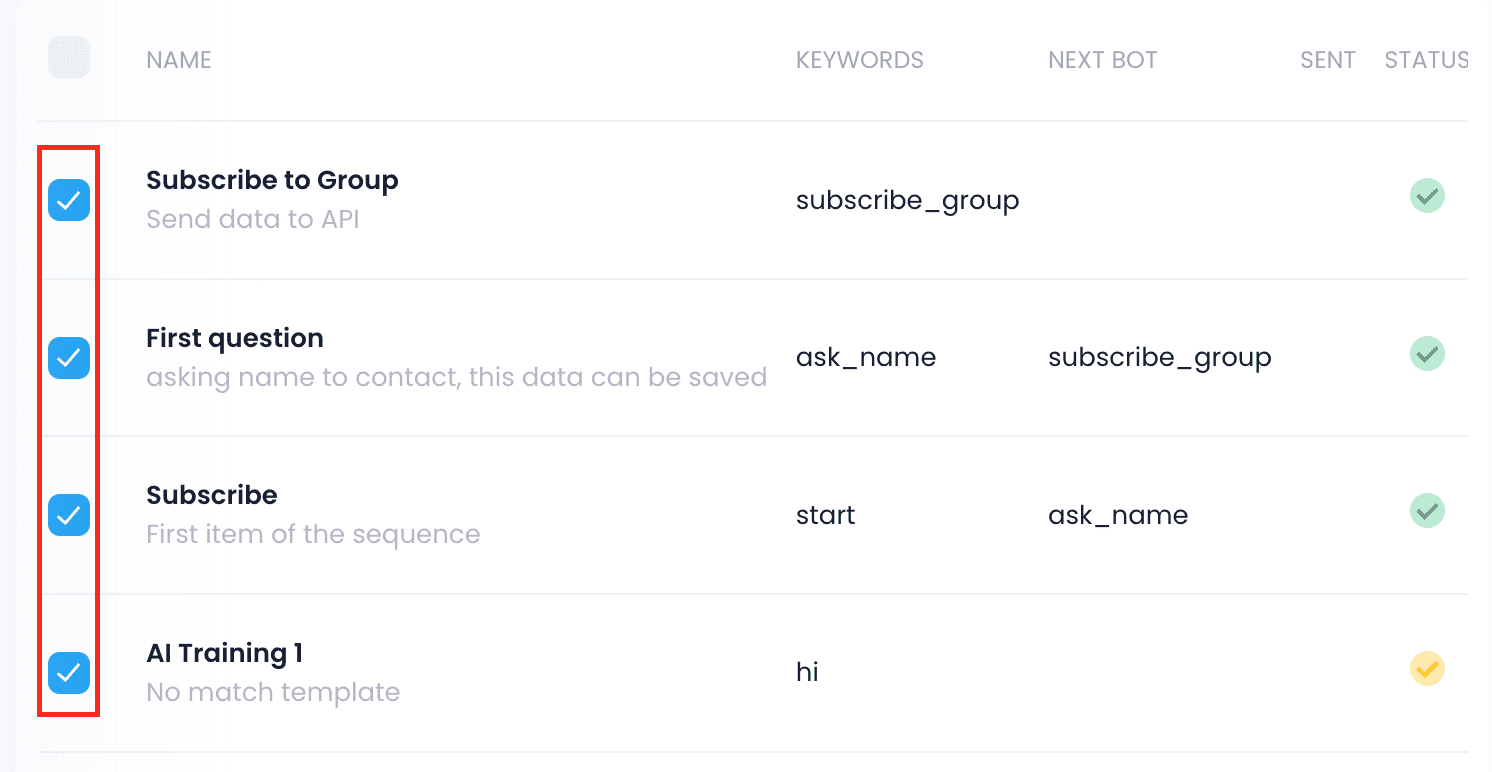
Export. Click on the ‘More Options’ icon at the top right corner of the screen to open the menu, and select ‘Export Chatbots’. The items will be downloaded to your computer as a single JSON file.
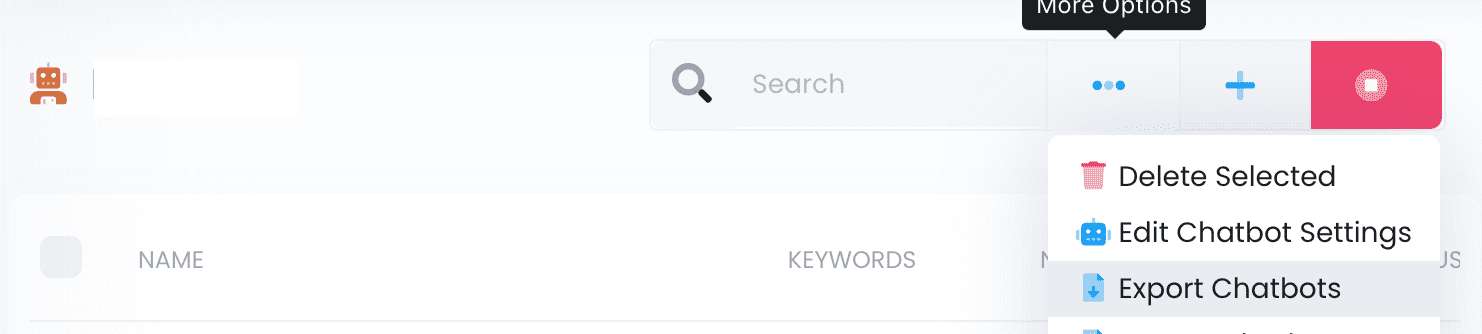
Open the new account. Go back to the Chatbot section, and click on the ‘Item List’ button of the account where you wish to import the chatbot.
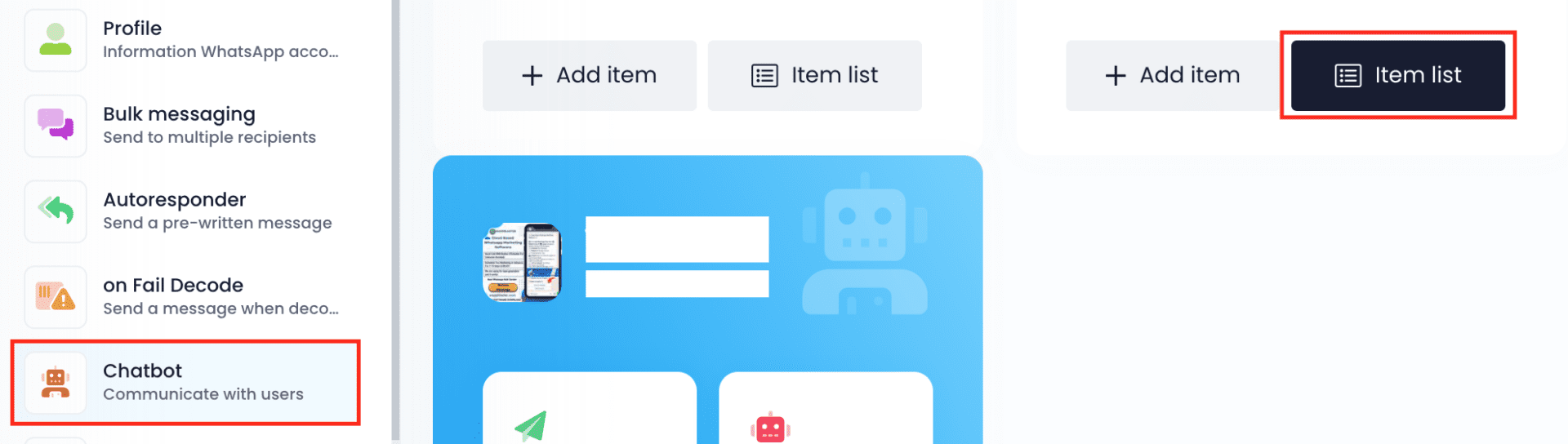
Import. Once again, open the More Options menu at the top right corner. Select ‘Import Chatbots’.
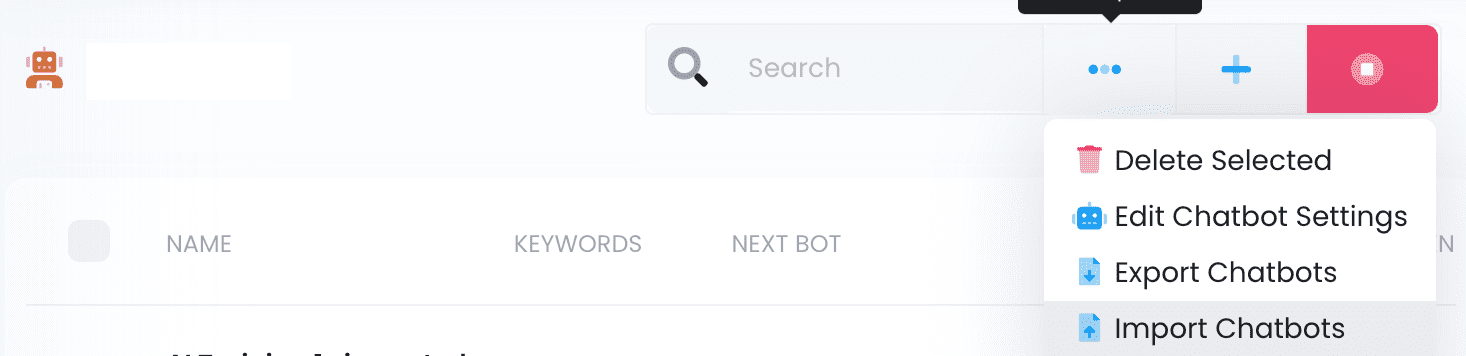
Upload. On the Pop-Up Window, click on ‘Upload JSON chatbots’. Look for the file you downloaded before to your computer, and select it. Done! The items will automatically appear in the account with the suffix ‘_imported’ to identify them.
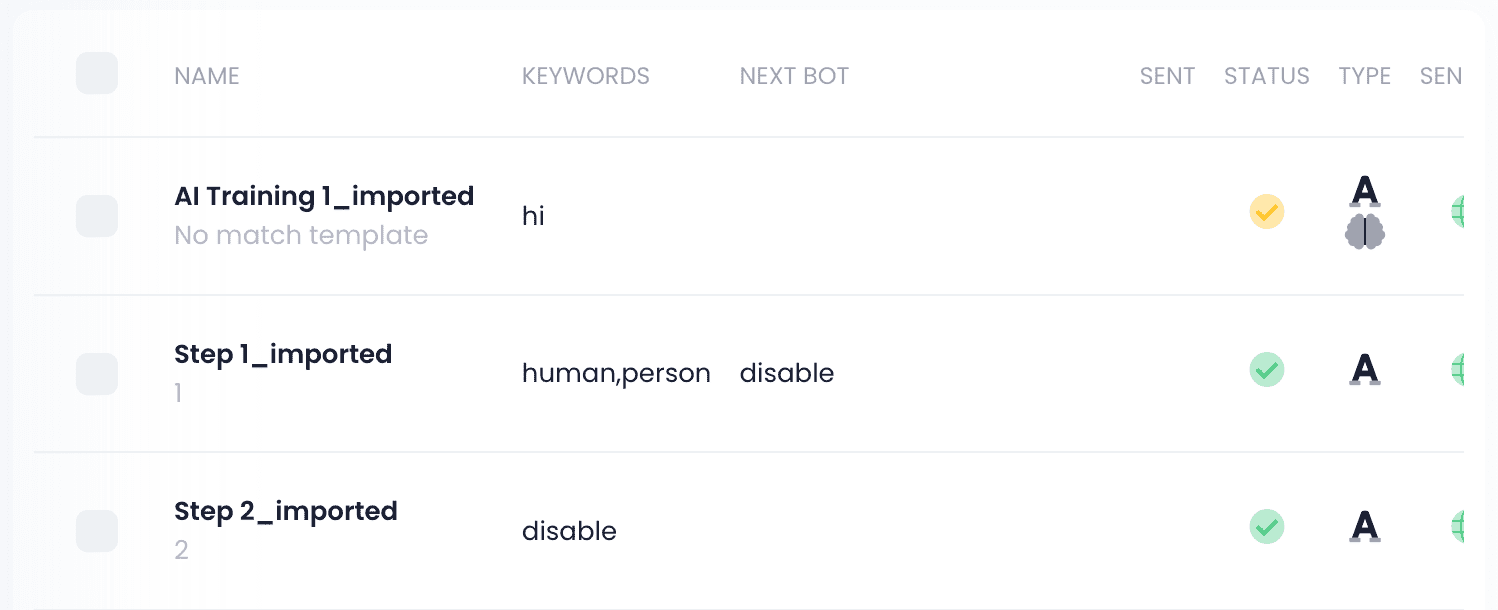
💡 PRO TIP: Notice that you only imported the items, but not the chatbot configurations. You will have to add an OpenAI API key to this new account and configure the settings to pause and resume the chatbot.
💡 PRO TIP: On those items that have the ‘Save Data’ option turned on, you will have to add a new name to store the information. Capturer reports from the original account will not be imported either.
Feel free to contact us via WhatsApp if you have any additional doubts.