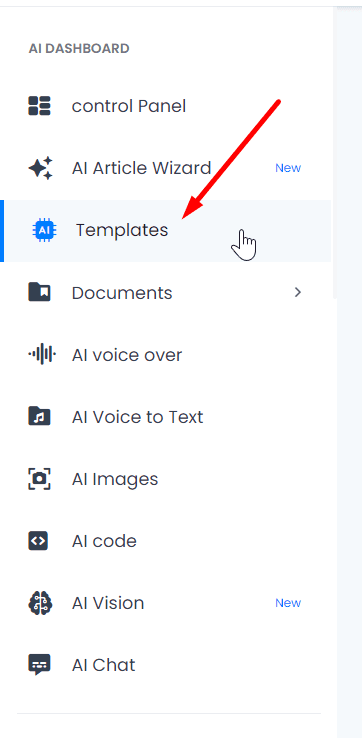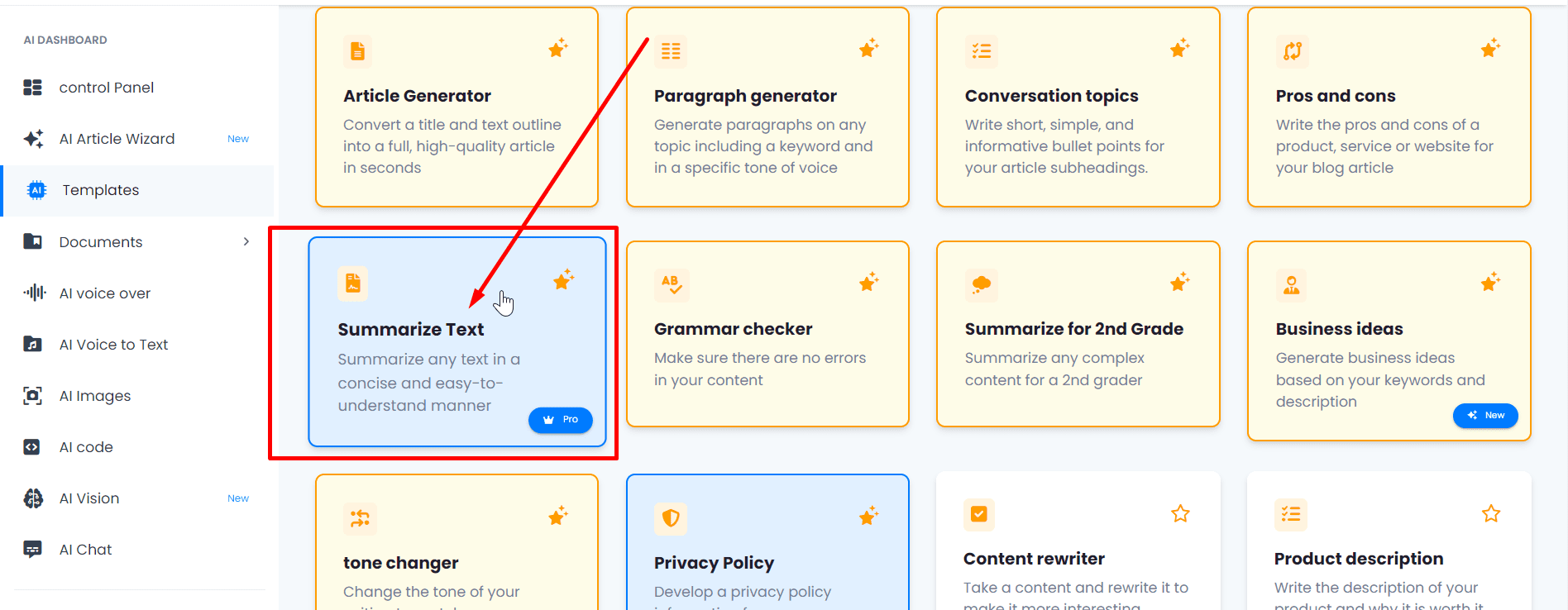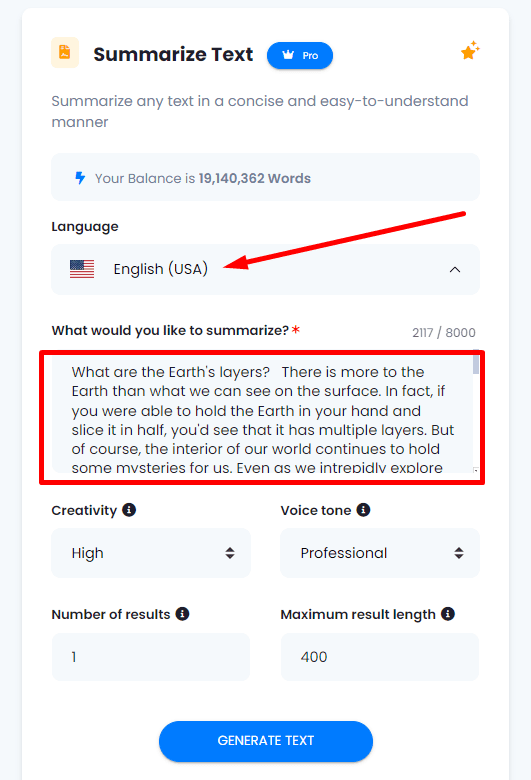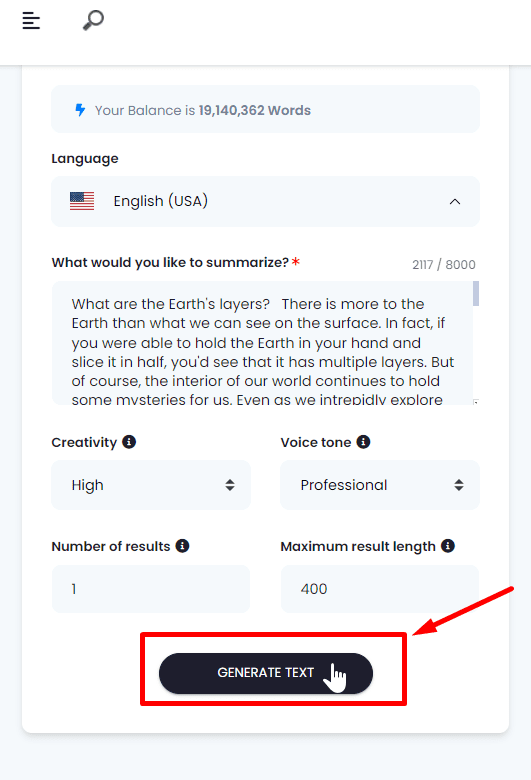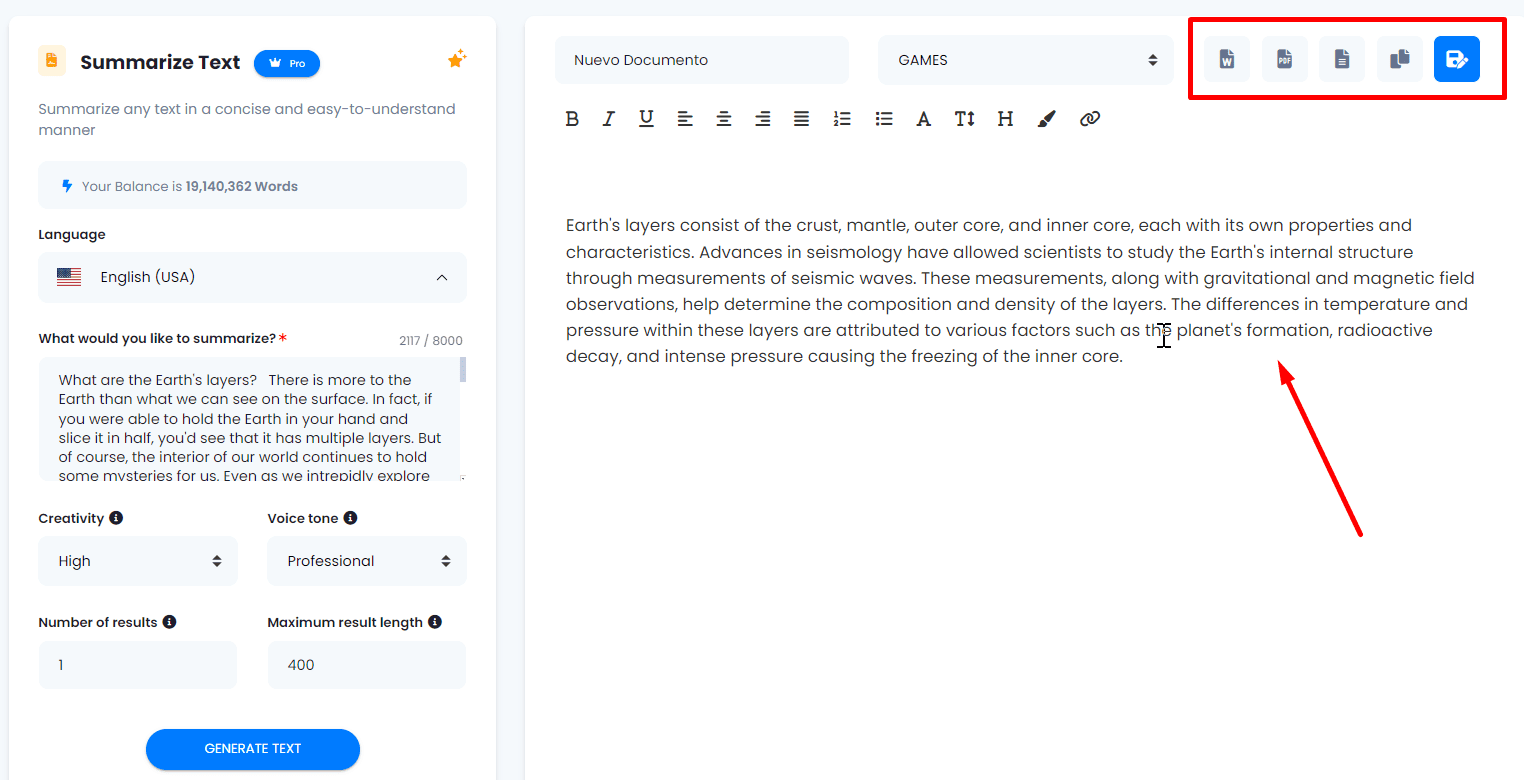With this tool you can generate a concrete and easy to understand summary. Let’s get to work!
1.- Access the Templates. Embark on the fascinating process of summarizing texts by navigating to the menu located on the left side of the interface and clicking on “Templates.”
2.- Find the “Summarize Text” Button. Within the Templates section, quickly identify the essential button for this task: “Summarize Text.”
3.- Summary Configuration. In the summary configuration panel, customize the language, input the text you want to summarize, adjust the creativity level, specify the desired number of results, choose the tone of voice, and much more!
4.- Generate the Summary Text. Once you have copied the text to be summarized and set the desired characteristics, click on “Generate text.” The creative process will kick in.
5.- Manage the Generated Text. Upon completion, the summarized text will adjust according to the provided characteristics. You have the flexibility to export it as a Word file, PDF, text file, or simply copy it directly.
And voilà! Now, you have a text summary generated specifically according to your needs and preferences.