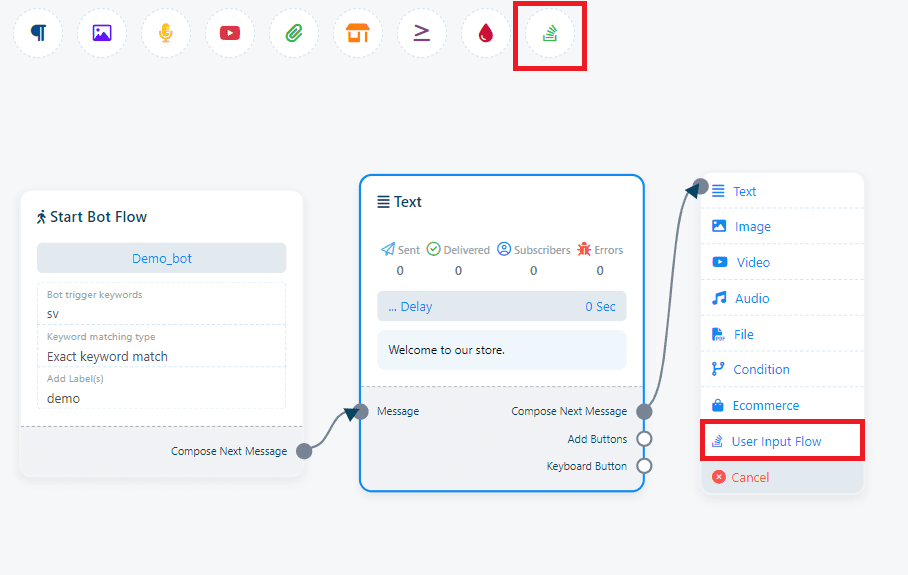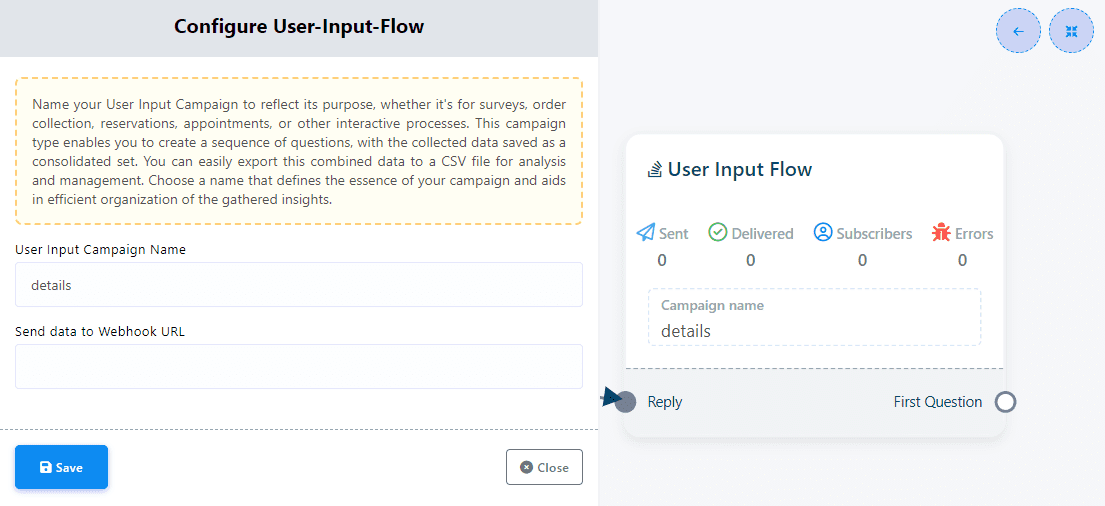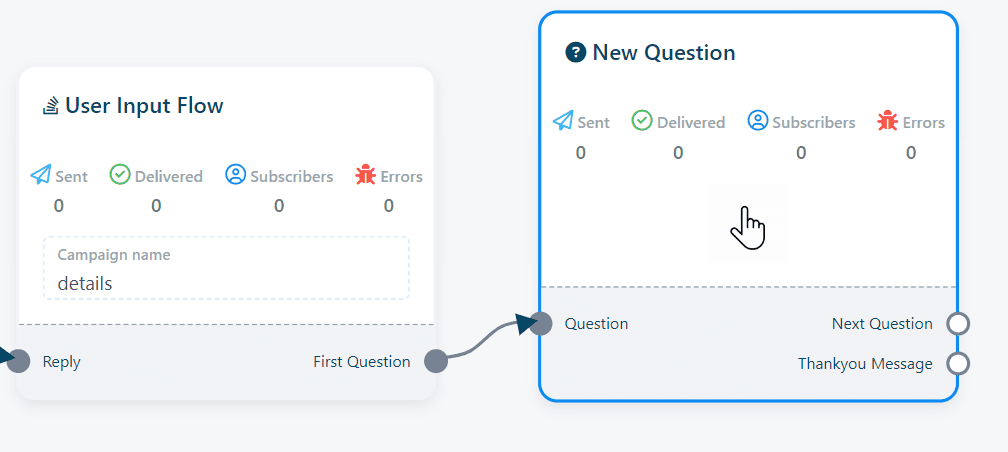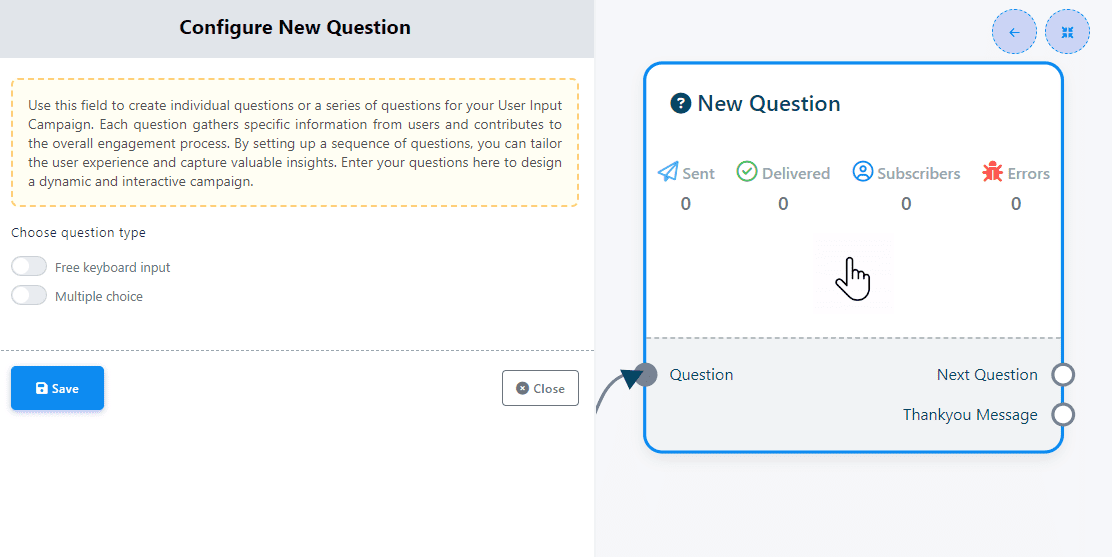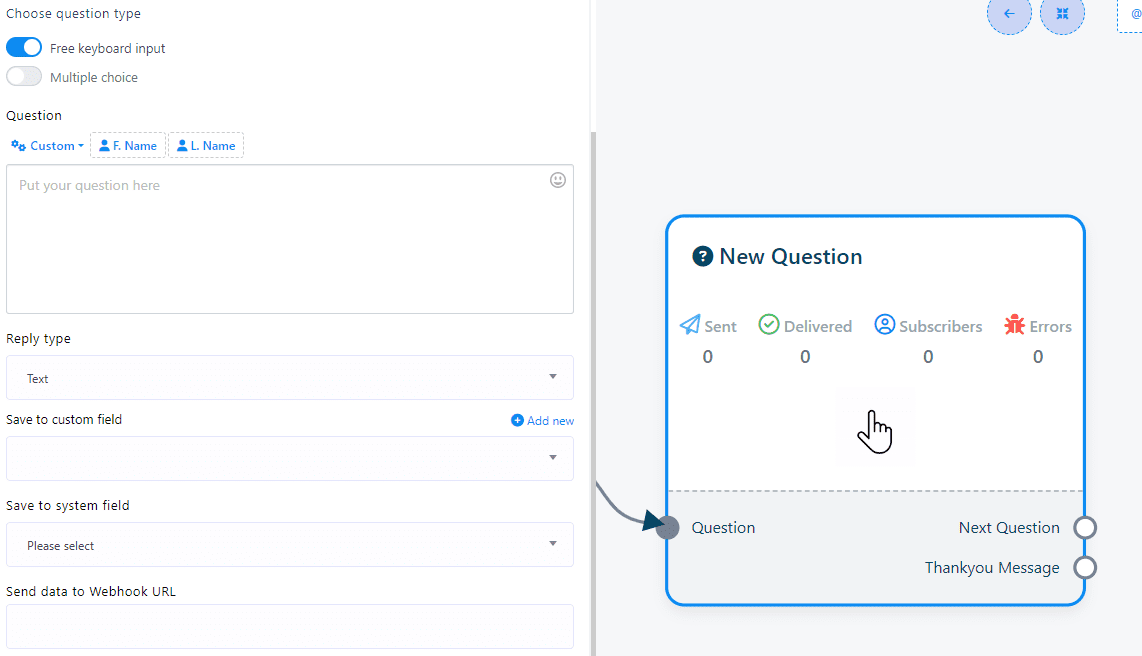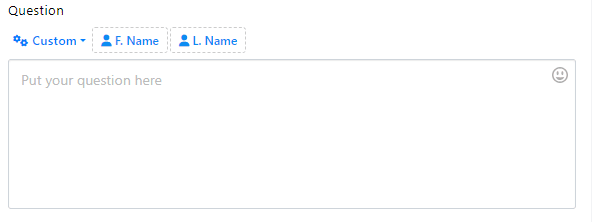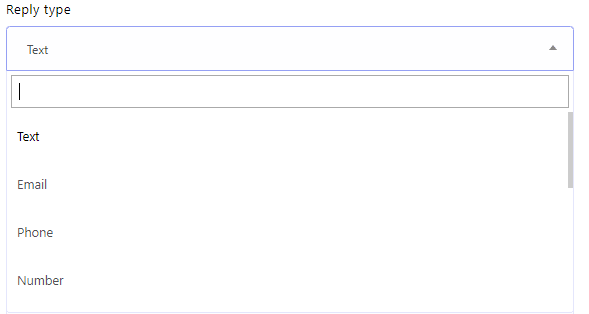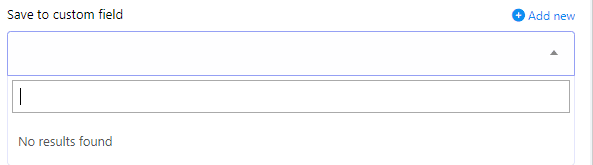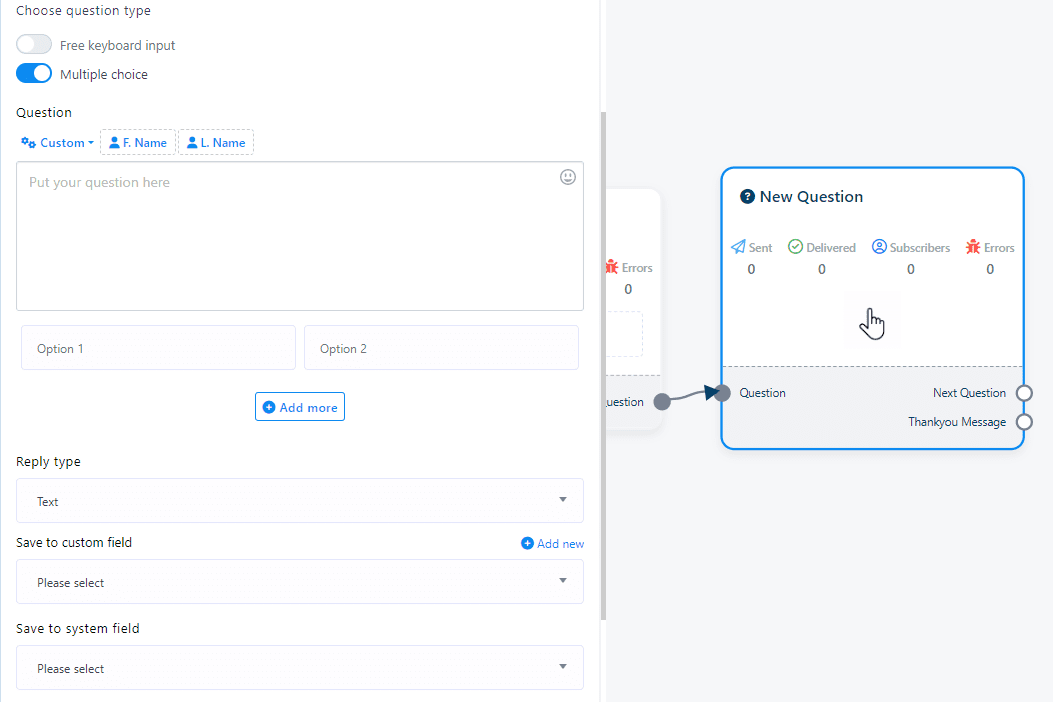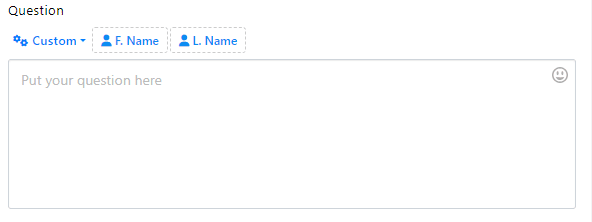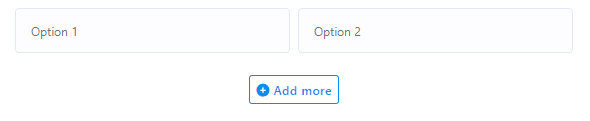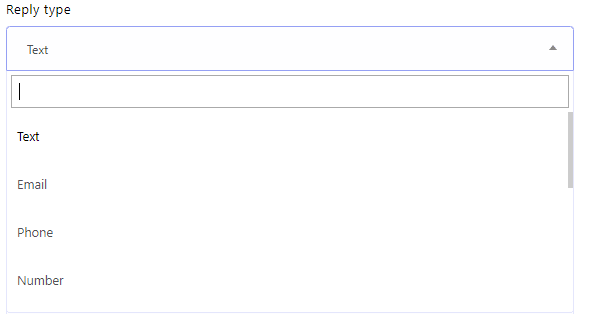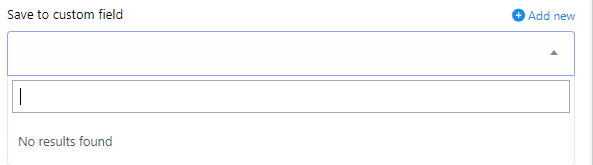This feature allows for the seamless integration of questions within the chatbot flow, facilitating the collection of user responses for further action or analysis.
Begin by selecting the ‘User Input Flow’ component from the Top menu or the socket menu, offering two ways to integrate this component into your chatbot flow.
Double-click the ‘User Input Flow’ component. In the configuration window, you’ll encounter two essential fields:
User Input Campaign Name: Name your campaign here for easy identification.
Send Data to Webhook URL: Optionally, enter your webhook URL if you wish to forward the collected data for external processing or storage.
Upon saving the User Input Flow setup, a ‘New Question’ component will automatically appear. Alternatively, dragging the ‘First question’ socket into your flow also reveals the ‘New Question’ component.
Double-click the ‘New Question’ component to choose between ‘Free Keyboard Input’ for open-ended responses and ‘Multiple Choice’ for predefined answers.
Configuring Free Keyboard Input
Enter the question to be asked.
Specify the accepted response format.
Assign a custom field for storing responses or create a new one if needed.
Optionally, save responses to a pre-existing system field for streamlined data management.
Enter a webhook URL to send collected data to a specified endpoint.
Setting Up Multiple Choice Questions
Pose your question in the ‘Question Field’.
Provide possible answers and use ‘Add more’ for multiple choices.
Similar to the ‘Free Keyboard Input’, define the response format and decide between saving answers to a custom or system field.
If a new field is required, use ‘Add New’ to establish it, ensuring responses are accurately captured and stored.
Ensure all components are properly connected within your bot flow, guaranteeing a smooth progression from user input to the next stages of interaction.
By incorporating User Input Flow into your chatbot, you not only make your bot more interactive but also gather valuable data directly from your audience. This data can significantly enhance user experiences, enable precise audience segmentation, and provide insights for further personalization and engagement strategies.