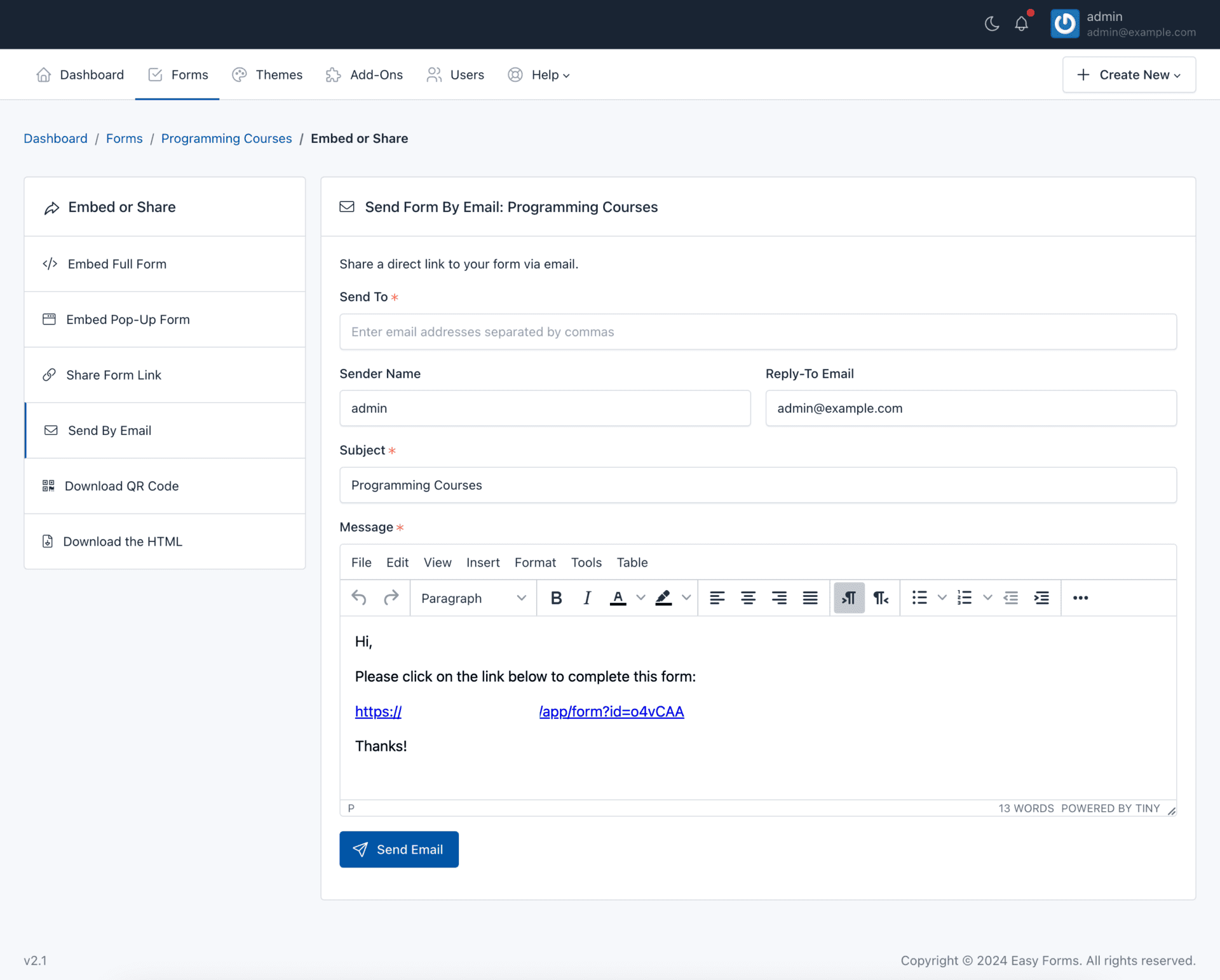QuickForms offers a straightforward way to send an email to your users and include the Form URL. To send a form by email, follow the next steps:
- In the navigation bar, click “Forms”
- Click on the form name you want to share
- Click on the “Publish and Share” button (the green arrow icon)
- Click on the “Send By Email” menu.
In this page you can define the Recipients email addresses, Sender Name, Reply-To Email Address, the Email Subject and Email Body.