Sync Calendar:
Access the “Calendar” section in the menu: Navigate to the section where you can view and manage your calendar.
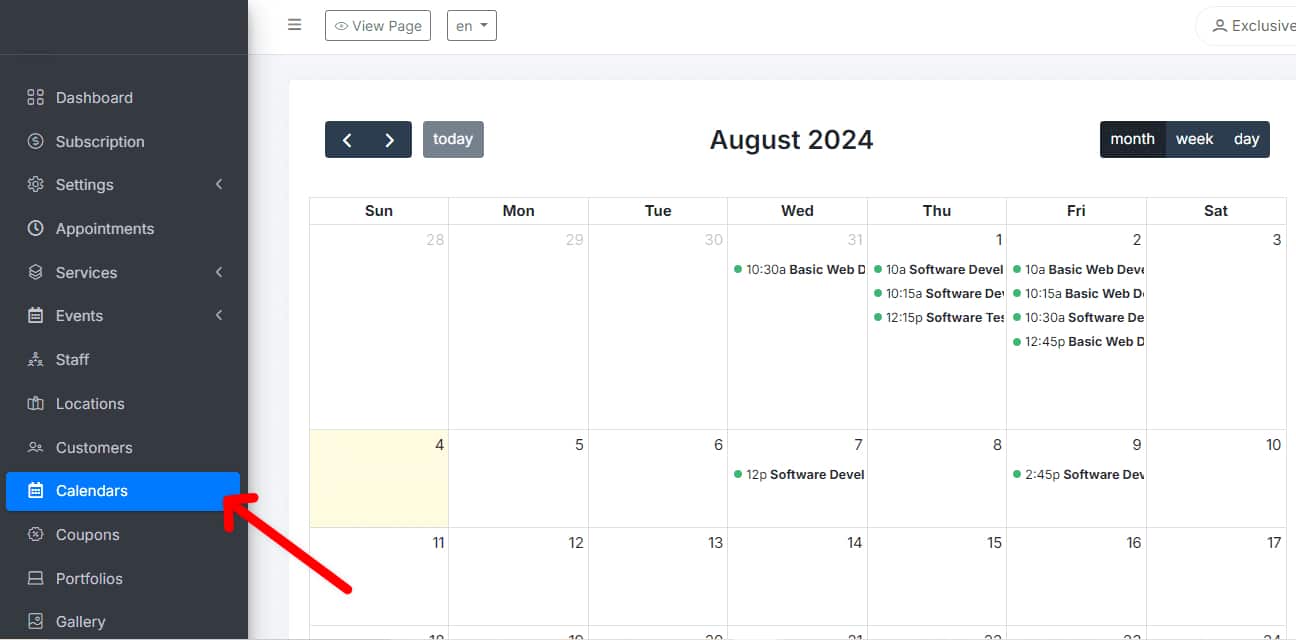
Sync your calendar with other platforms: Connect your ScheduleMeet calendar with Google Calendar, Outlook, or other platforms to have all your appointments in one place.
Manage Availability:
Adjust your availability in the calendar: Mark the times when you will be available for bookings.
Block unavailable times: Reserve time for breaks, lunches, or any other periods when you cannot attend to clients.
Set up break periods or preparation time between bookings: Ensure you have enough time between appointments to prepare adequately.
And you’re done! If you have additional doubts, contact our Support Team.

