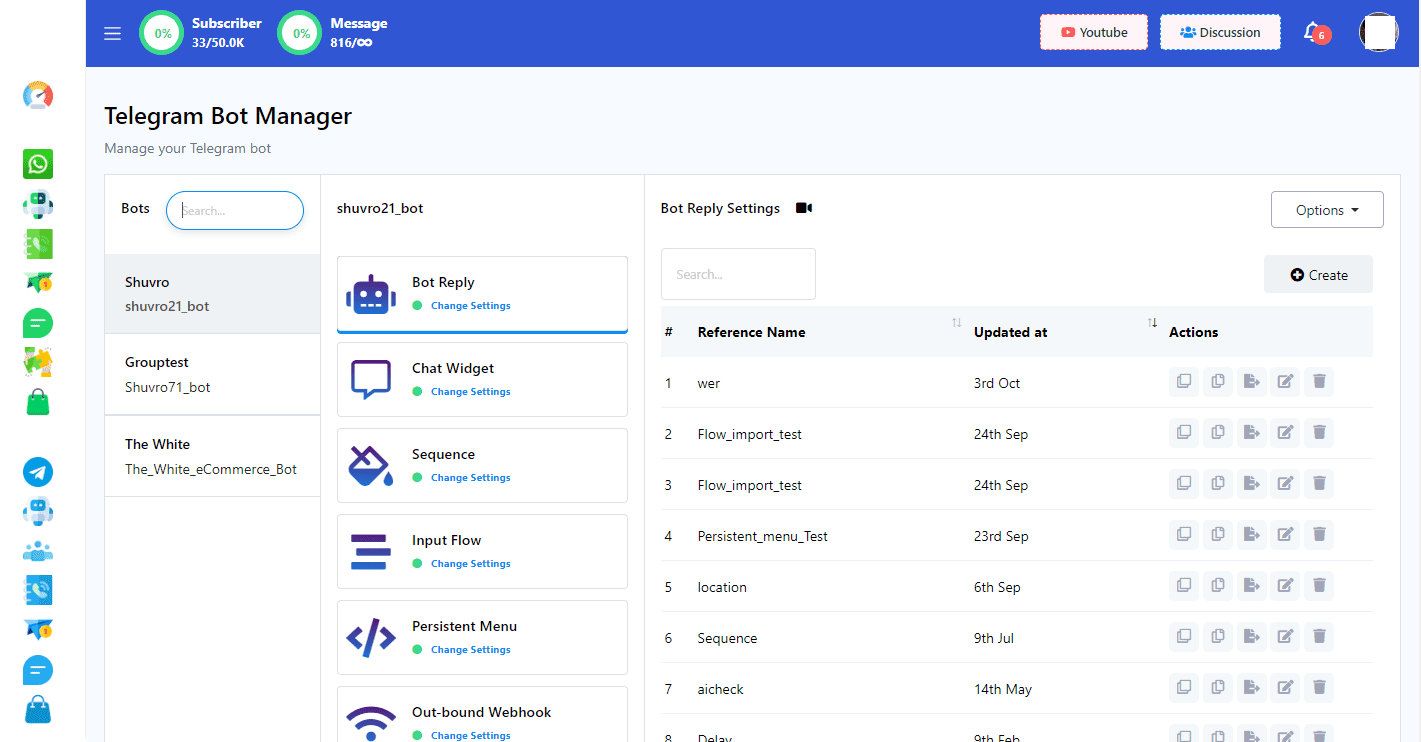After connecting your bot to this app, t. The “Bot Reply” feature allows for personalized and automated responses, making your bot more interactive and engaging. Follow these steps to create bot replies directly within the app.
Access Bot Manager and Create Bot Replies #
1. Access the Bot Manager: From the dashboard, locate and click on the “Bot Manager” option in the left side menu.
2. Navigate to Bot Reply: Within the Bot Manager, find and select the “Bot Reply” option.
3. Initiate Bot Reply Creation: Look for the “Create” button positioned in the upper right-hand corner. Click this to start setting up a new bot reply.
4. Select Your Bot Account: If you have multiple bots connected to the app, choose the bot account you wish to configure replies for.
5. Confirm and Create: With the “Bot Reply” option selected, click on the “Create” button to proceed with crafting your bot’s automated responses.