Learn how to send sequence messages on Telegram by following this steps:
Access the Bot Manager:
From the BotCommerce dashboard, go to “Bot Manager.
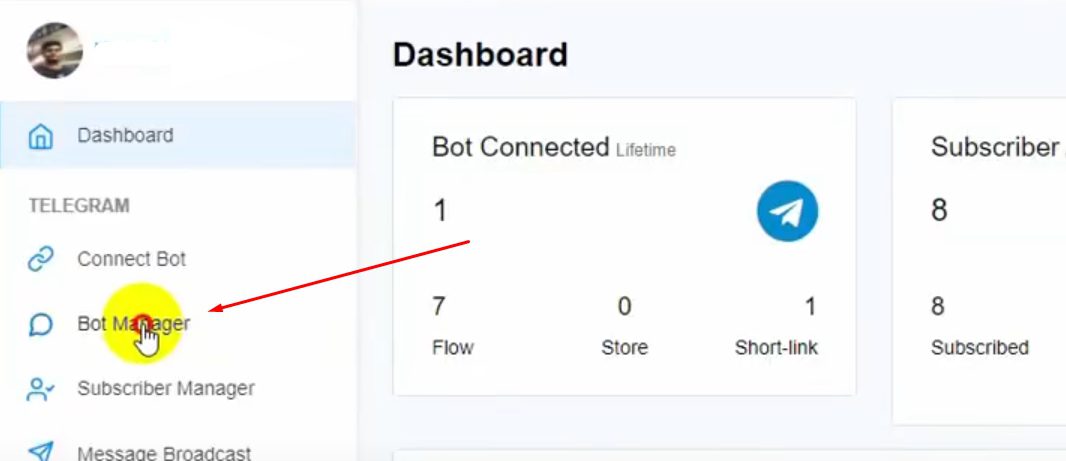
Select the bot account you want to work with, then go to “Bot Reply.”
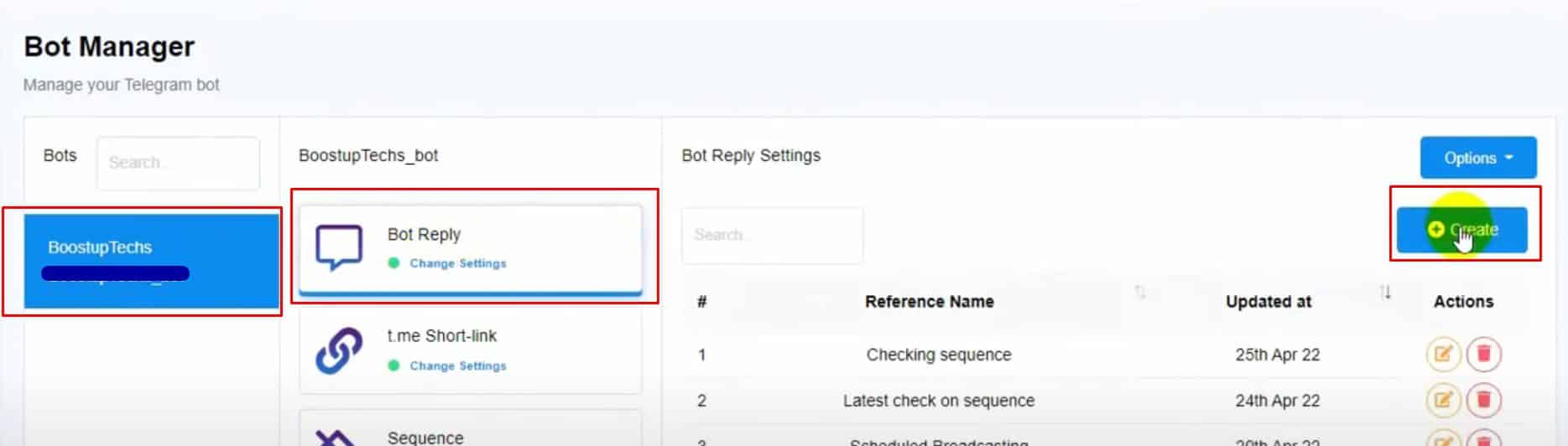
Click on the “Create” button to open the Visual Flow Builder.
Give your bot a name.
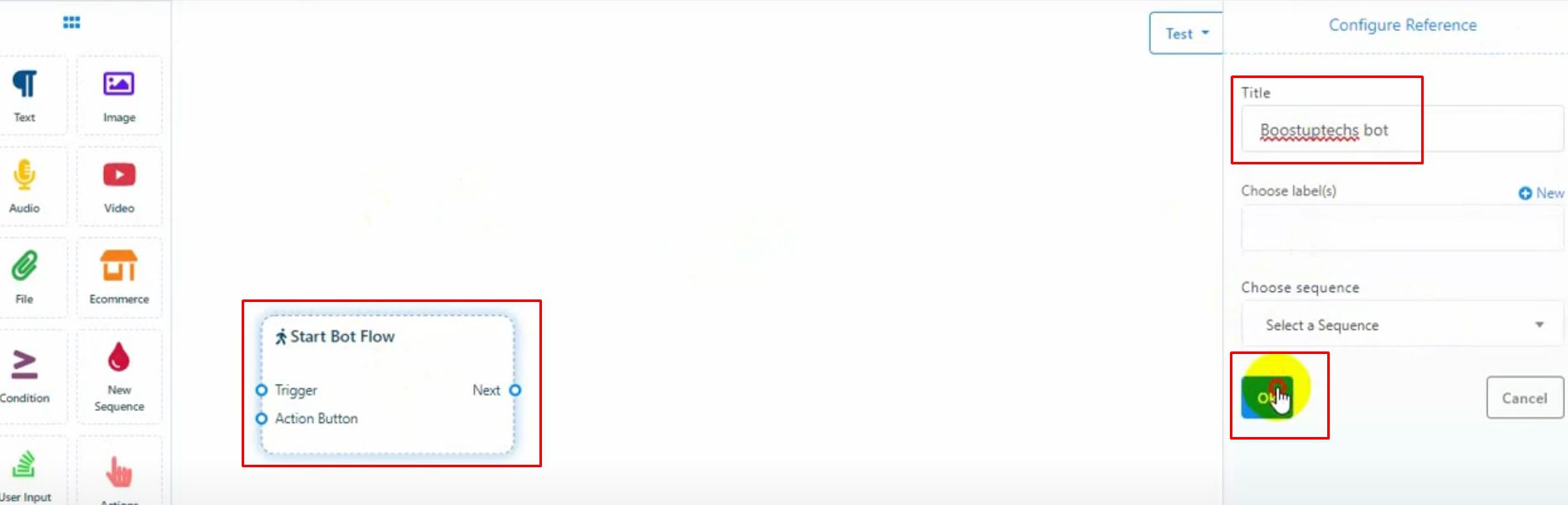
Add a trigger or action button that will start the bot flow. You can use either or both.
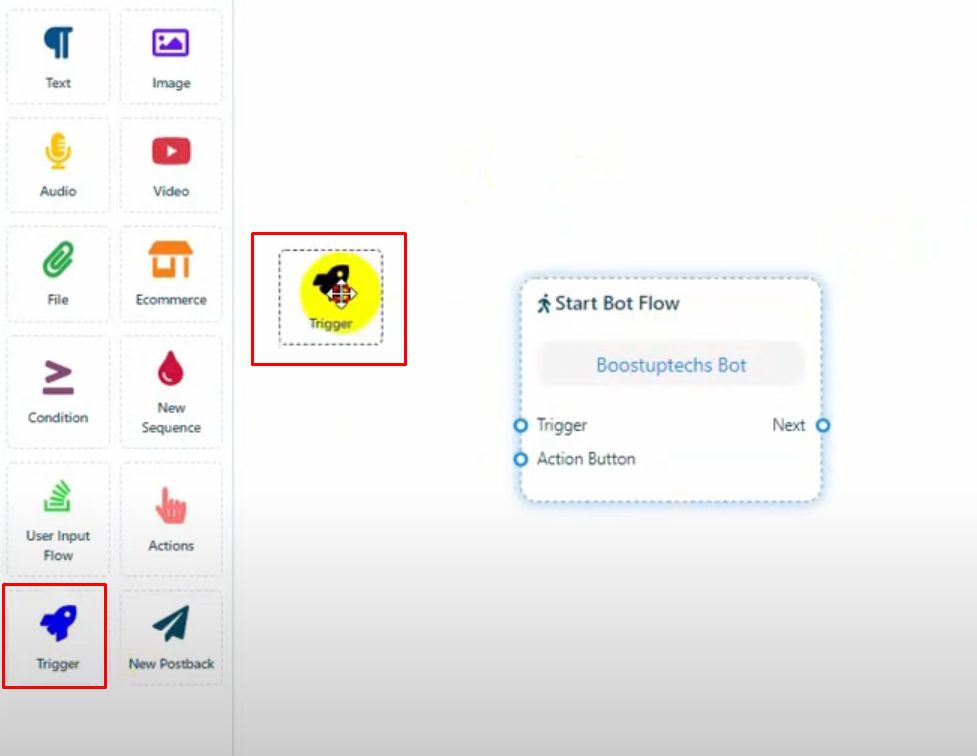
Set Up Triggers and Actions:
Add a Trigger: Drag a trigger from the dock menu and connect it to the Start Bot Flow. Double-click to add keywords (separate multiple keywords with a comma).
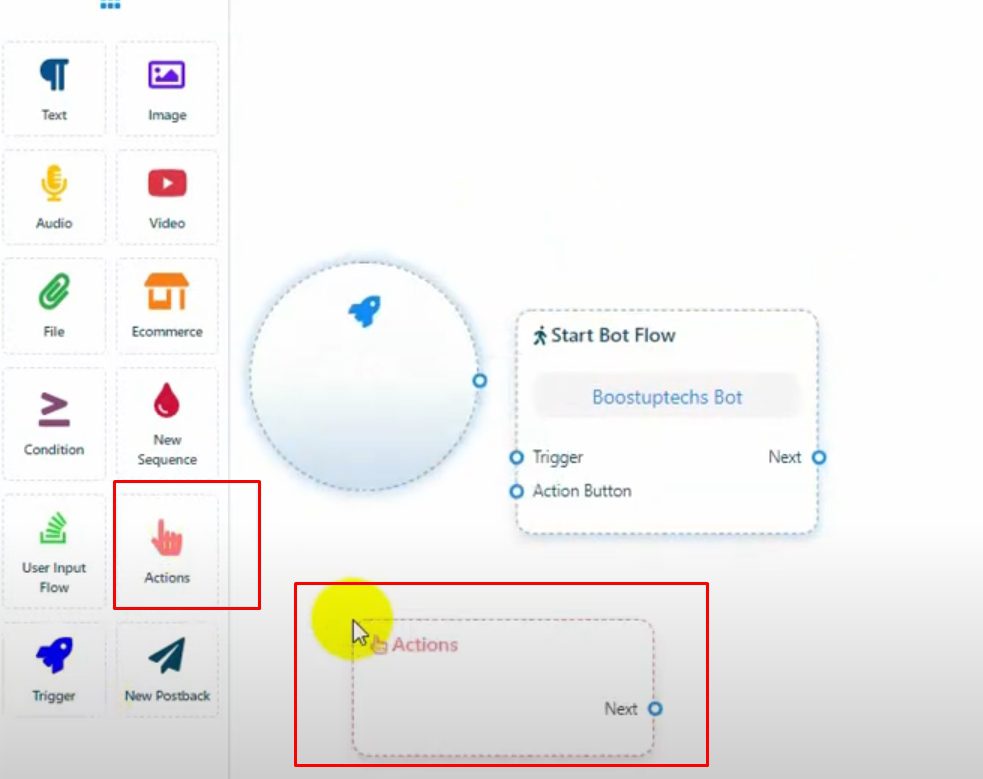
Add an Action Button: Drag an action, such as “Get Started,” and connect it to the flow. Double-click to select the type of action.
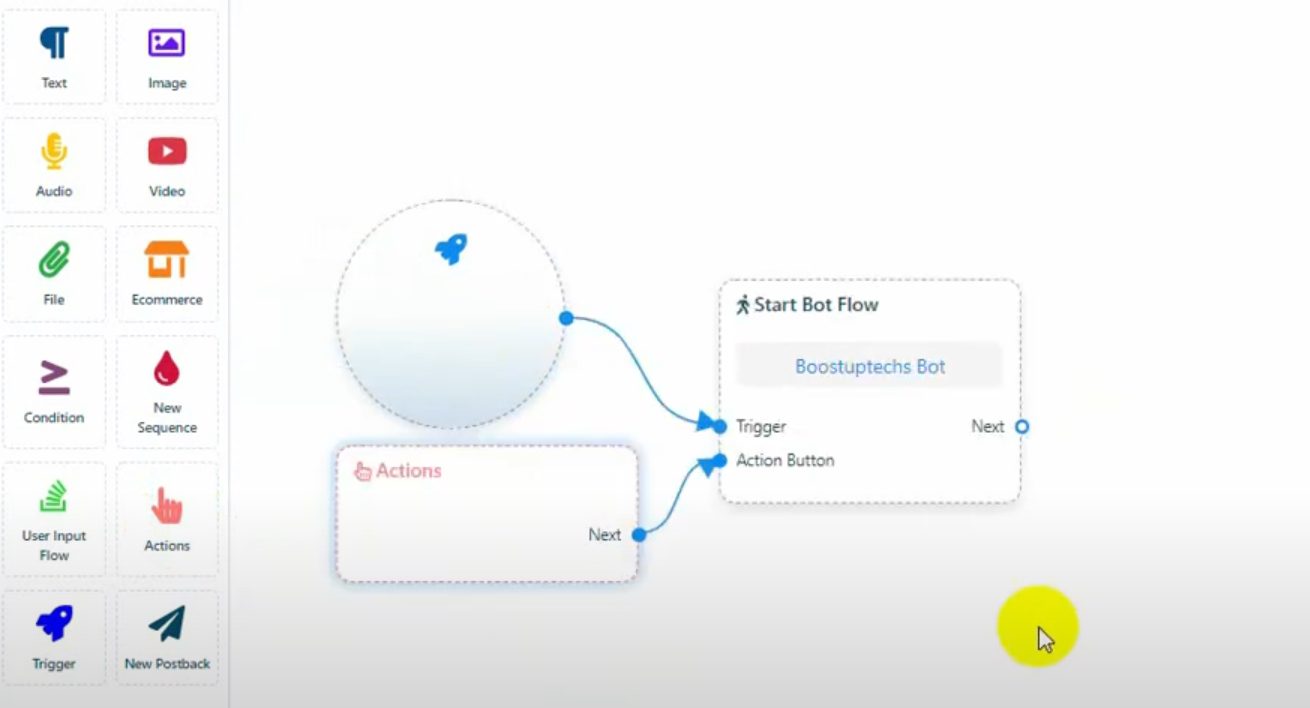
Configure the Bot Reply:
Add a reply by dragging a connector from the next socket and selecting an element (e.g., text, image).
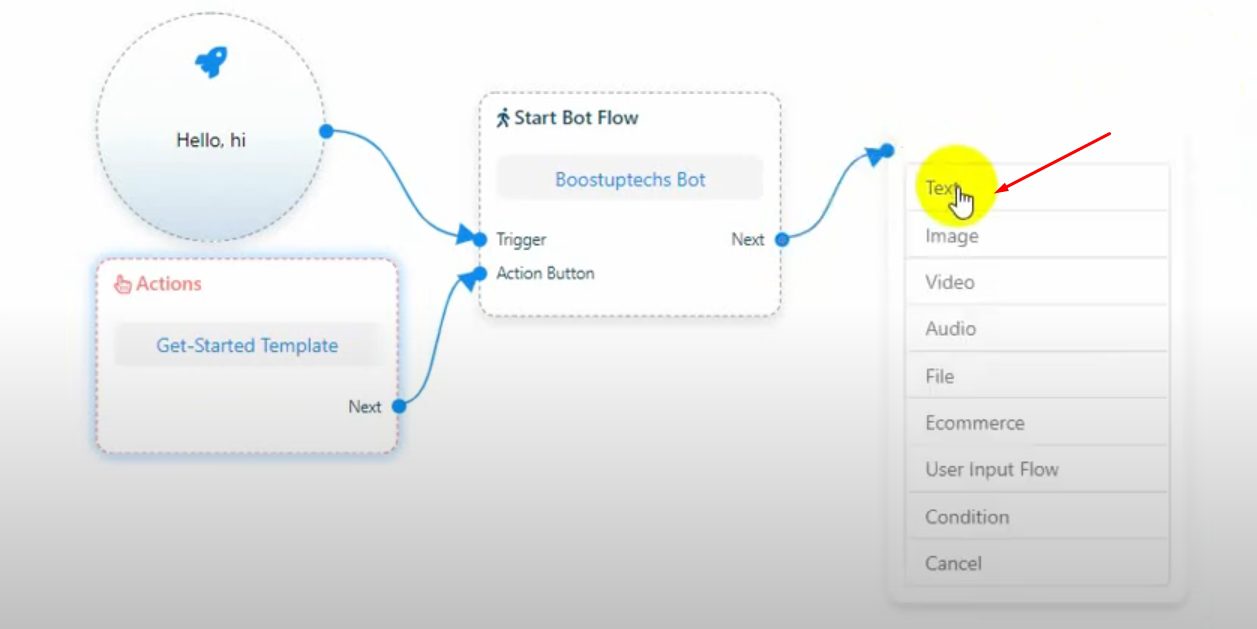
Double-click the element to configure the message content.
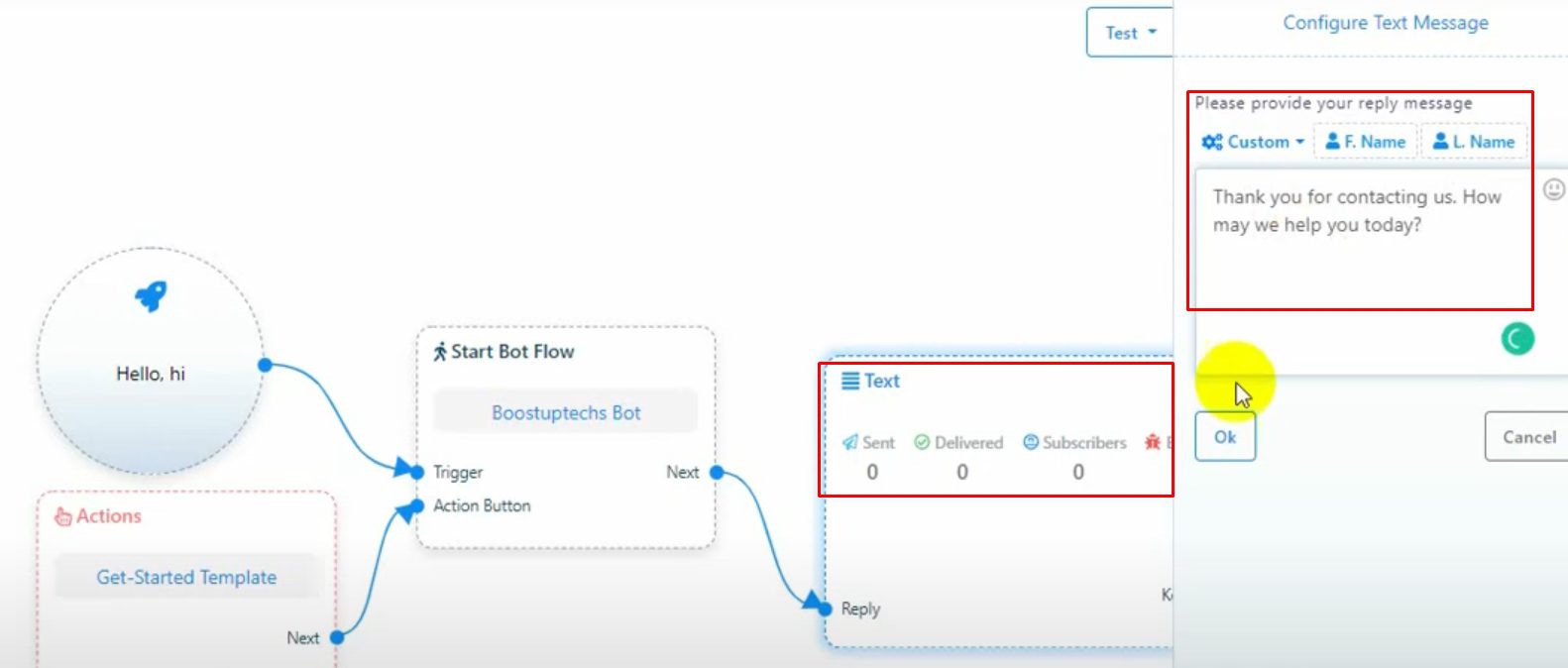
Add Buttons: You can add buttons by giving them a name and selecting the type as “New Postback.” Then, configure the postback reply.
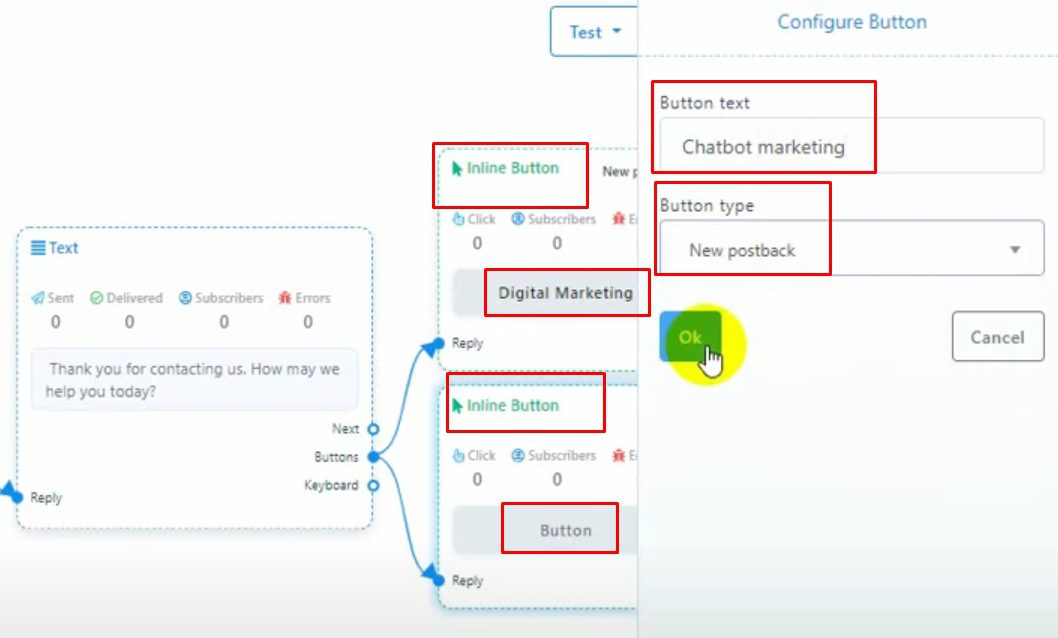
Create a Sequence Message:
In the postback of the button, drag the connector to add a sequence message.
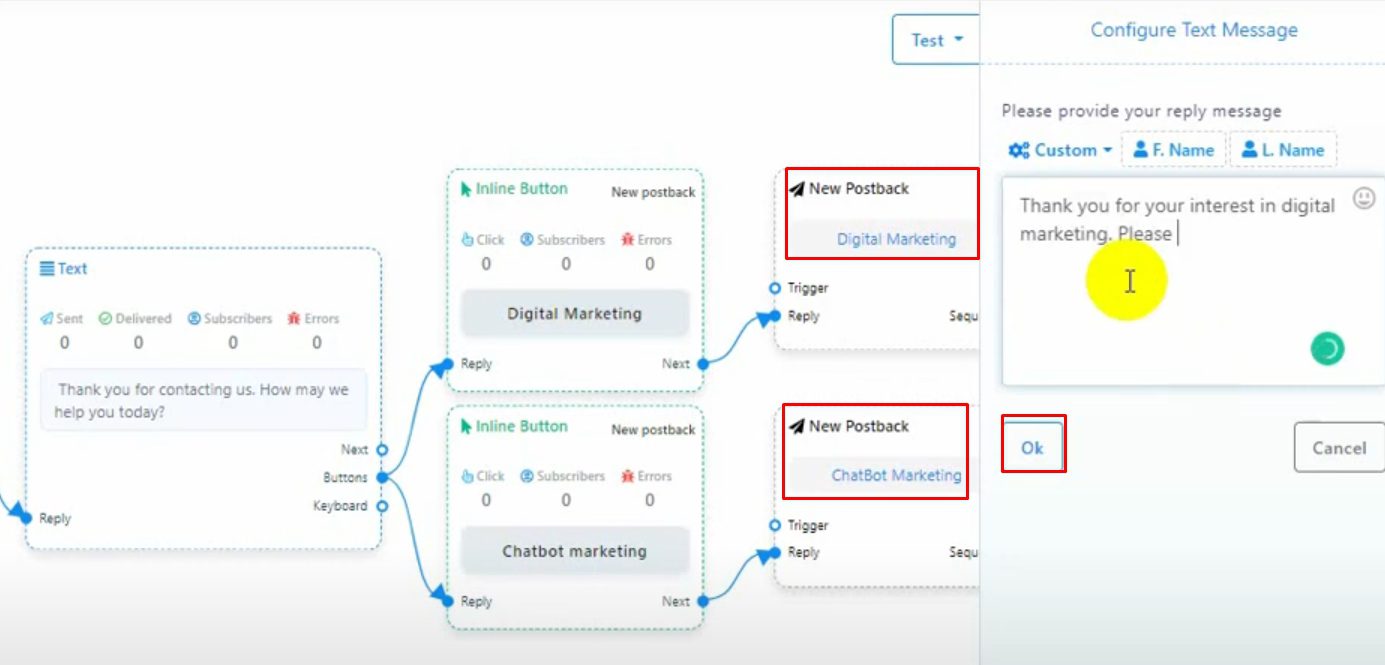
Double-click the sequence to name it and configure the settings (start and close time, time zone).
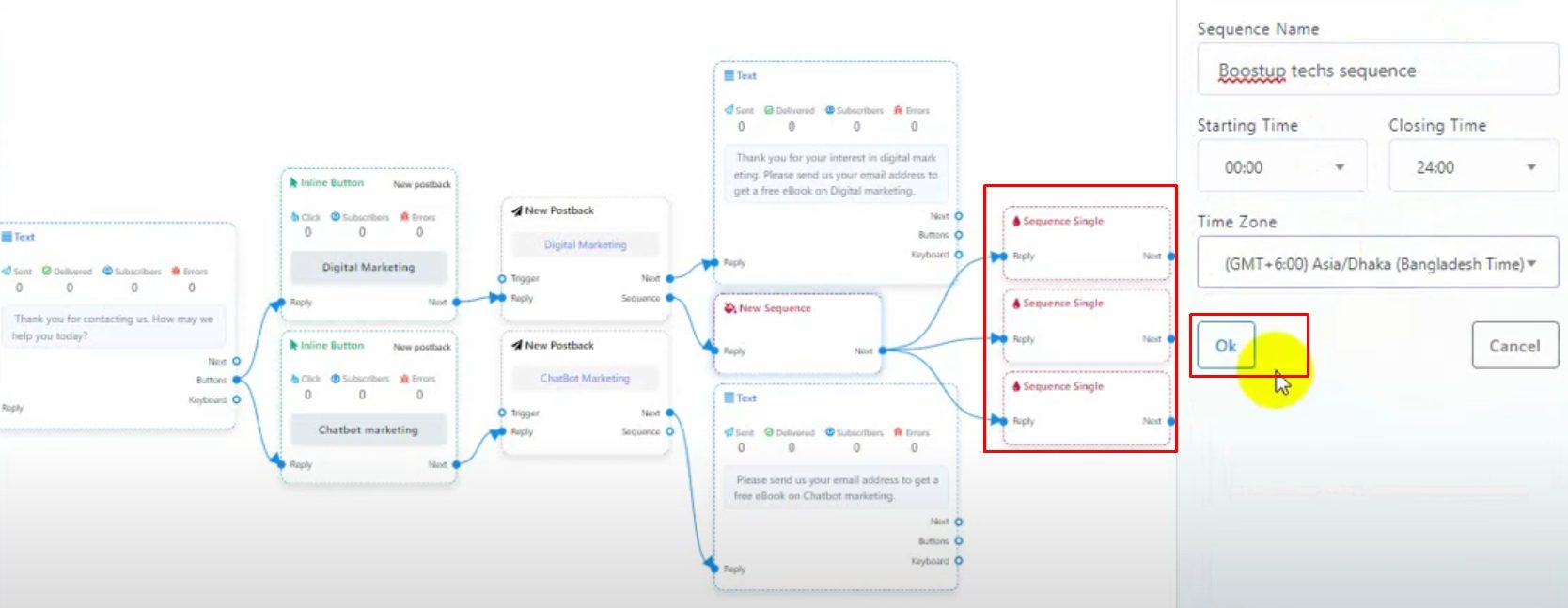
You can add more or fewer sequence messages by dragging the connector to add more or right-clicking to delete.
Configure the Sequence Timing:
Set Timing: You can choose between a 24-hour sequence or a daily sequence. For example, select “15 minutes” to send the first message 15 minutes after the initial interaction.
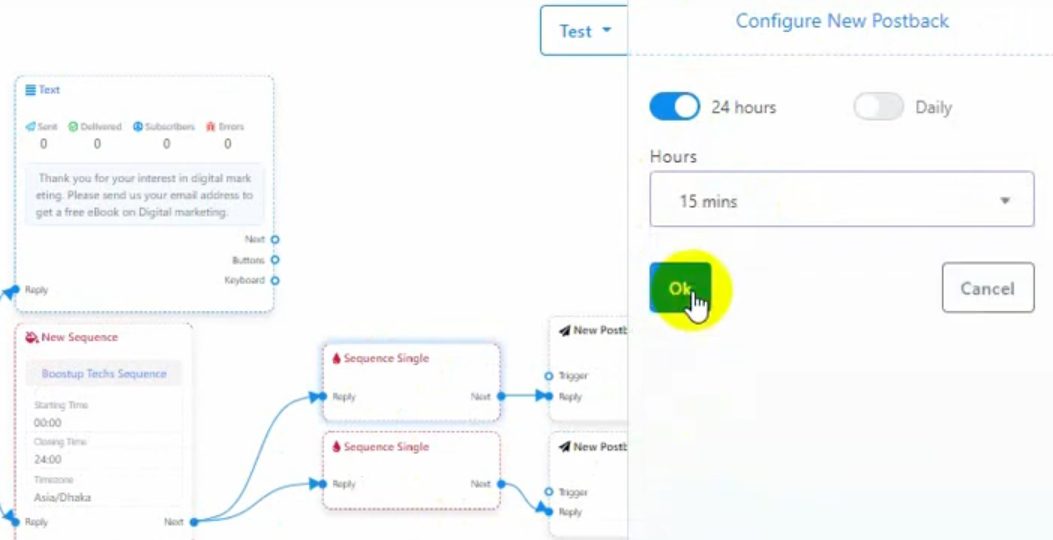
Add subsequent messages to the sequence with different timings, such as “1 day” later.
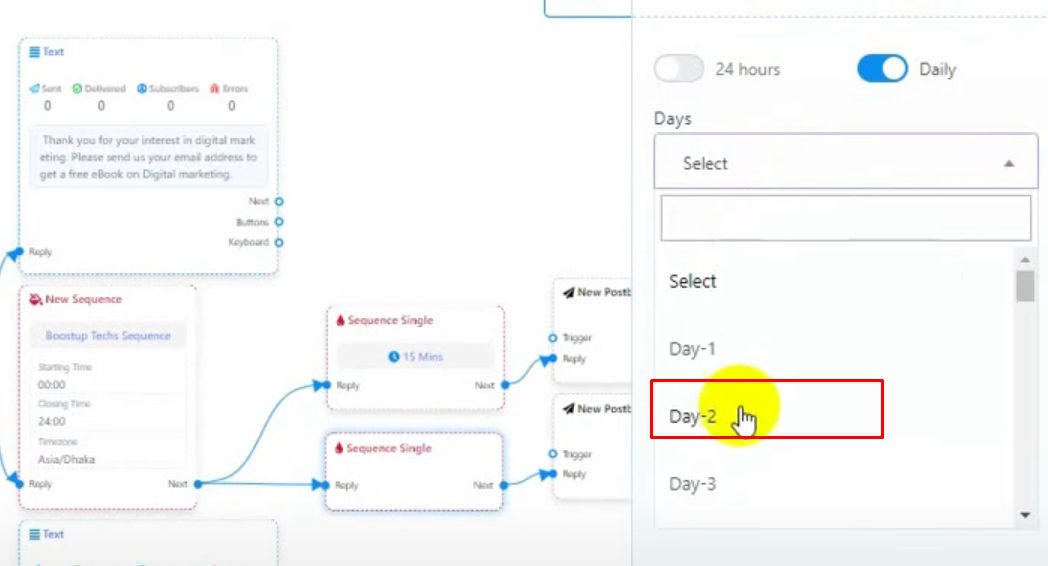
Once configured, save the bot.
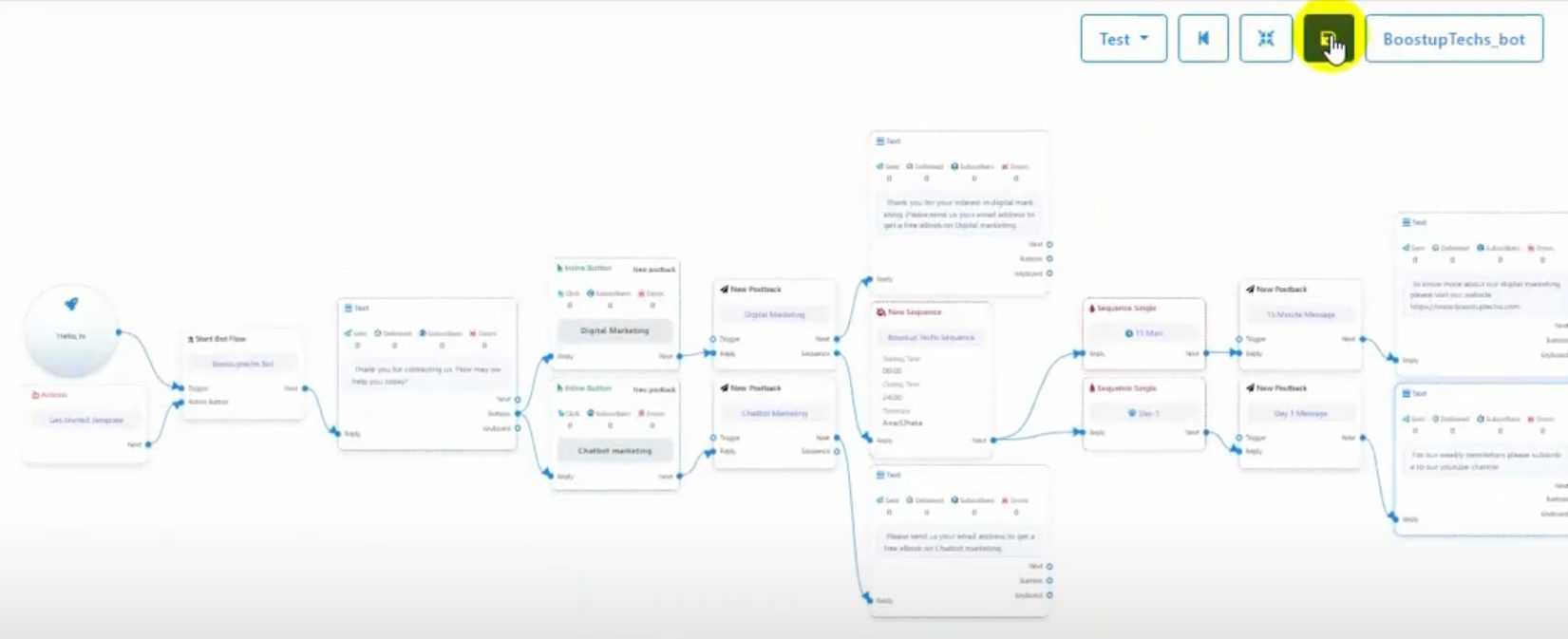
When a user interacts with the bot and clicks the button, the sequence campaign will be activated, sending messages at the specified times.
Verify the Sequence:
Test the sequence to ensure it works as expected. For example, confirm that the message is sent 15 minutes after the initial interaction.
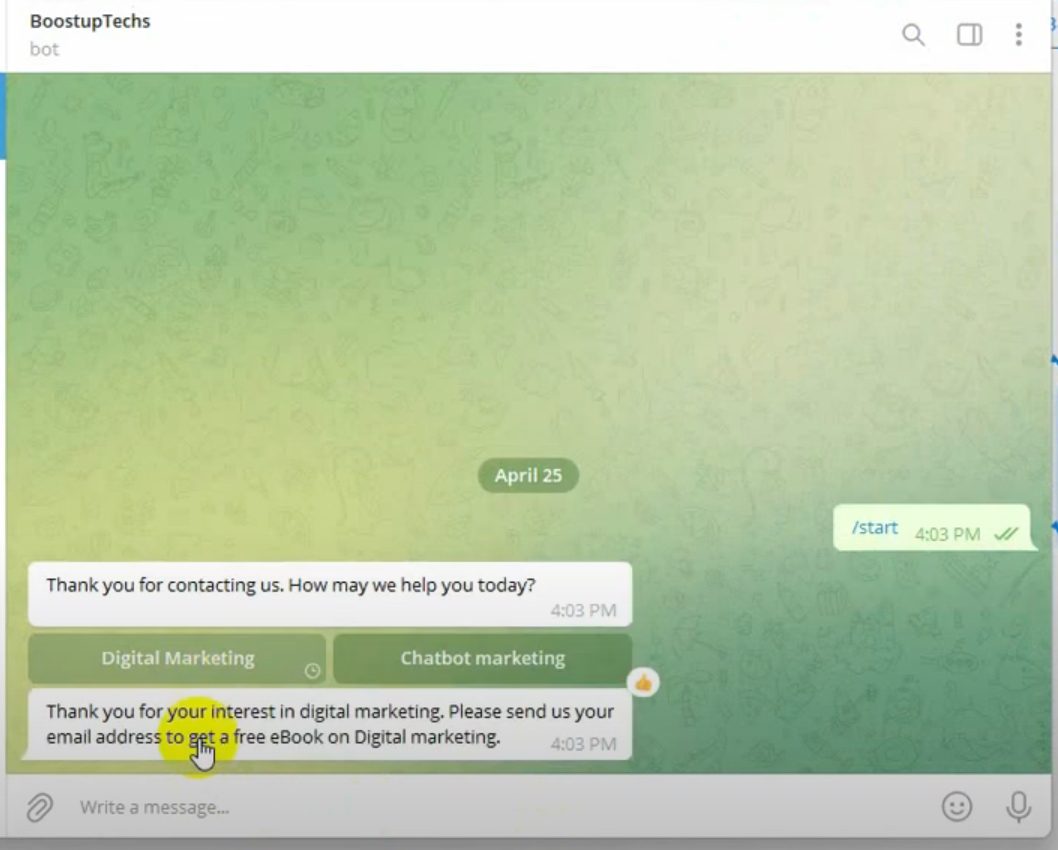
Check Sequence Reports:
To review the performance of your sequence, go back to the dashboard and navigate to the “Sequence” section.
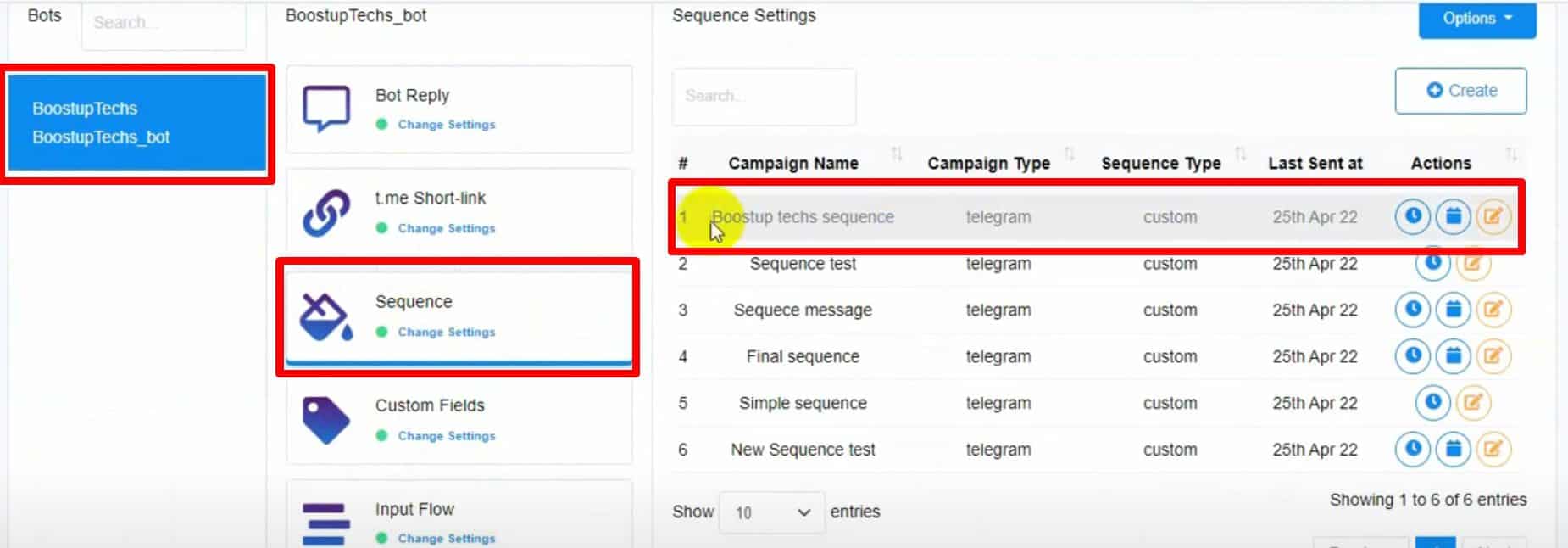
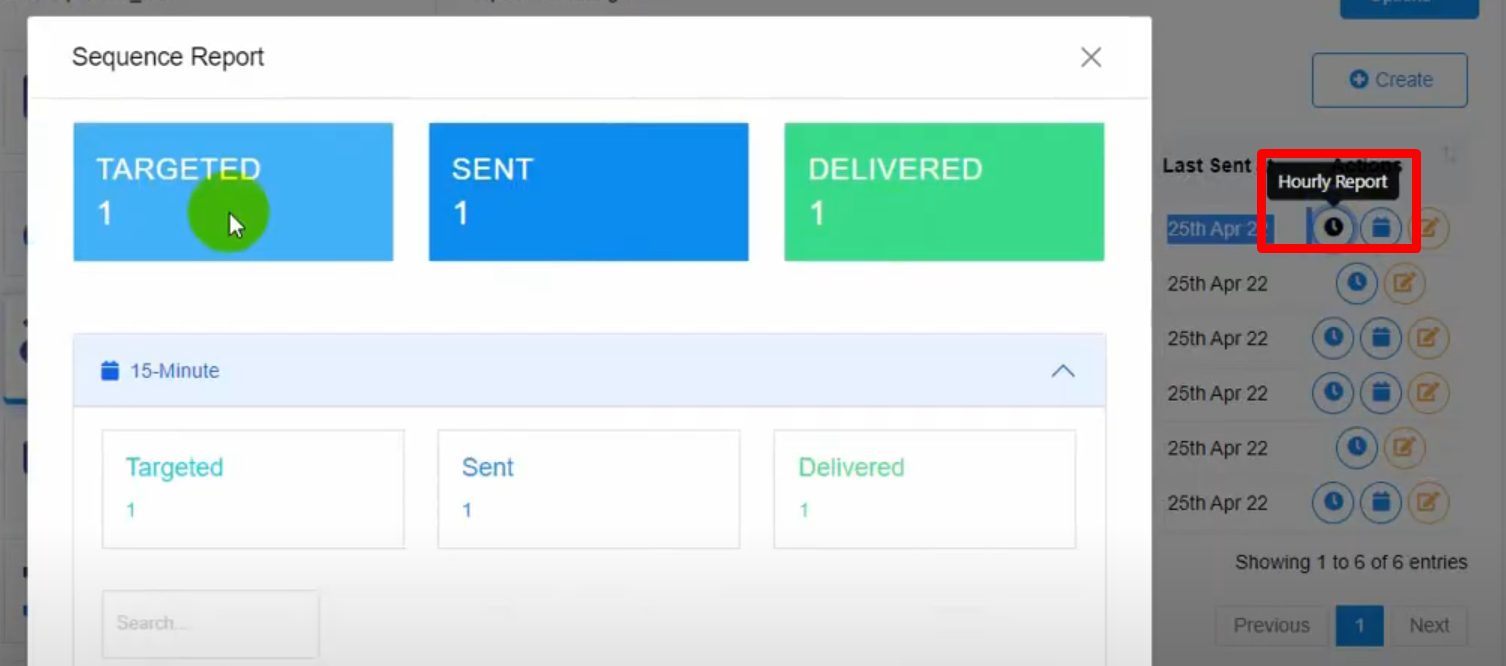
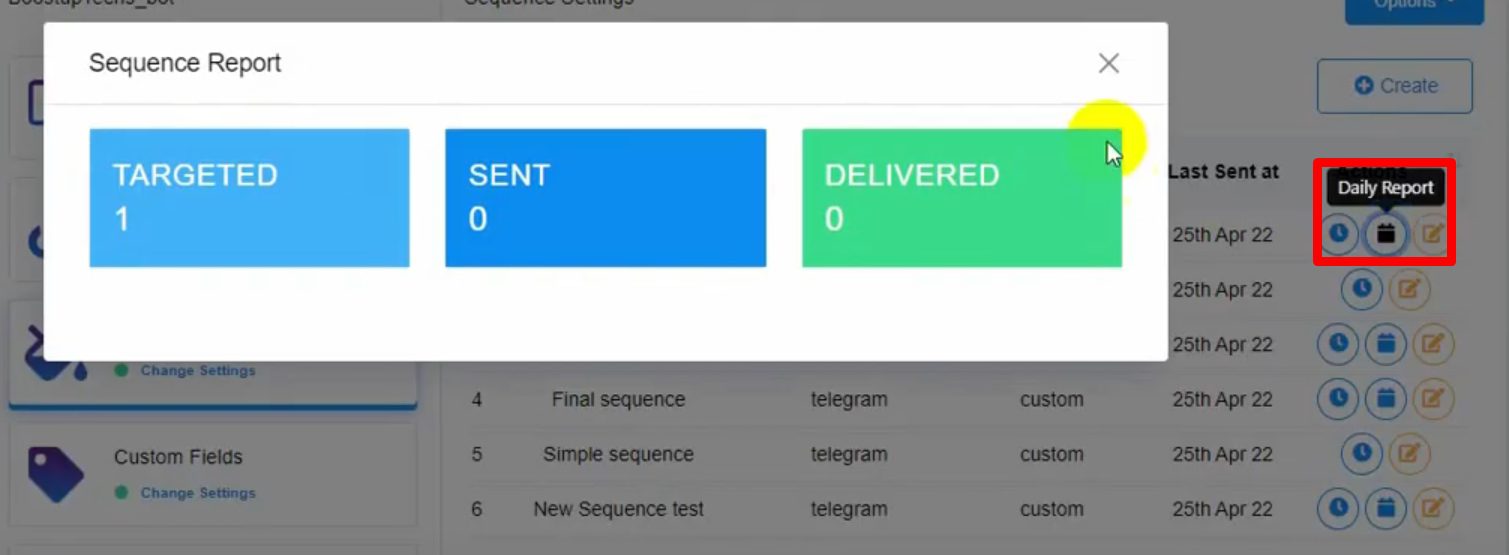
Your sequence messages are now set up and ready to go! Be sure to test the timing and flow to ensure everything works as intended. Once confirmed, monitor the sequence reports to track performance and optimize your bot’s messaging strategy.
