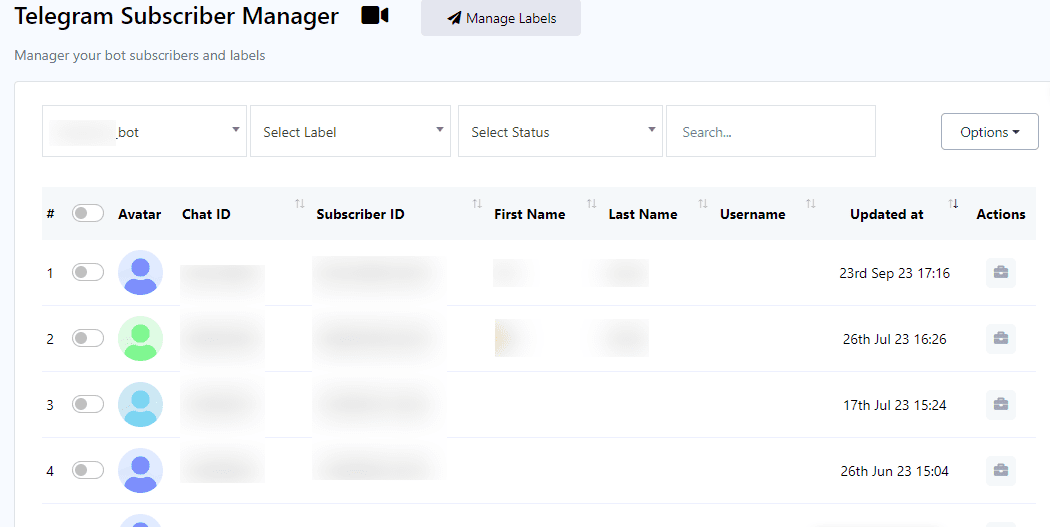Efficiently managing your subscriber base is essential for maintaining engagement and ensuring your messaging reaches the right audience. Whether you’re looking to send targeted communications or simply organize your subscribers, being able to search for them based on specific criteria is invaluable.
Step-by-Step Guide to Searching for Subscribers #
1. Select Your Bot
Start the process by choosing a bot from the dropdown menu. This dropdown is located on the left side of the input bars and serves as the initial filter for your search, narrowing down the subscriber list to those associated with a specific bot.
2. Choose a Label
After selecting a bot, proceed to choose a label from the adjacent dropdown menu. This further refines your search, allowing you to target subscribers grouped under a particular label, thus enabling more precise communication and organization.
3. Specify Subscription Status
The next step involves selecting the subscription status from another dropdown menu. Here, you have the option to filter subscribers based on whether they are suscribed or unsuscribed, allowing you to tailor your search to the current status of your audience members.
4. Initiate the Search
With your criteria set, use the search bar to launch your search. This action will filter the subscribers according to the bot, label, and subscription status you’ve specified, providing you with a list of subscribers that match your search parameters.