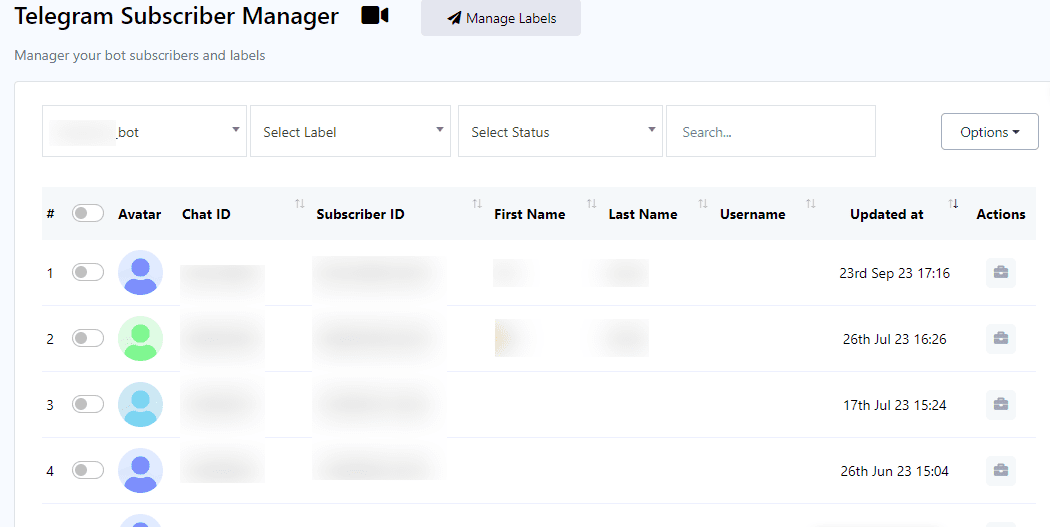In Telegram’s Subscriber Manager, the ability to search for subscribers is a valuable feature for targeted communication and data management. Whether you’re looking for subscribed or unsubscribed users, mastering the search functionality is essential for efficiently locating specific subscribers within your database.
Searching for Subscribers #
- Selecting a Bot and Label:
- Begin by selecting a bot from the dropdown menu located on the left side of the input bars.
- Next, choose a label from the dropdown menu adjacent to the bot selection.
- Choosing Subscription Status:
- Once you’ve selected a label, proceed to choose either ‘subscribed’ or ‘unsubscribed’ from the dropdown menu.
- Initiating the Search:
- Finally, utilize the search bar to initiate the search based on the criteria you’ve specified in the previous steps.
By following these simple steps, you can efficiently search for subscribers in Telegram’s Subscriber Manager, enabling targeted communication and effective data management.