When you’re happy with what you’ve created, you can click on the Download button on the bottom right to open the download panel. You can export in WebM video, animated GIF or as a static image for your current frame.
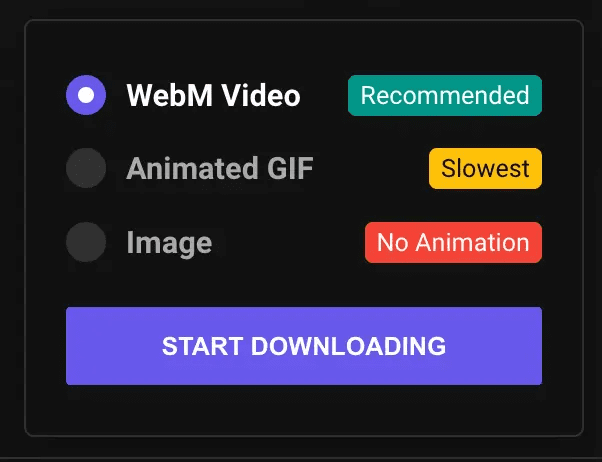
VideoEditor is fully local, so no data is stored in the cloud. Because of this, if you’d like to share your project with someone else, or bring it over a different machine, you’ll have to save the file locally from Templates > My Templates. You can use the export button to do so, which will generate a JSON file for you to import later.

