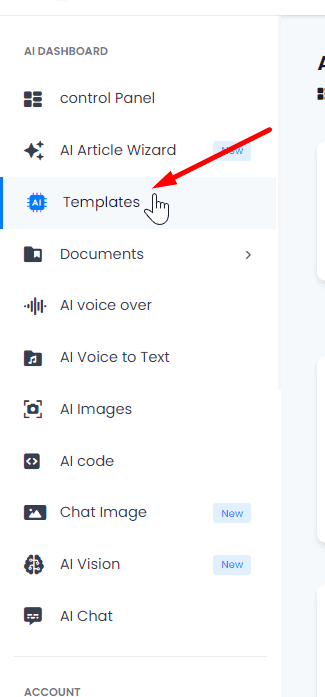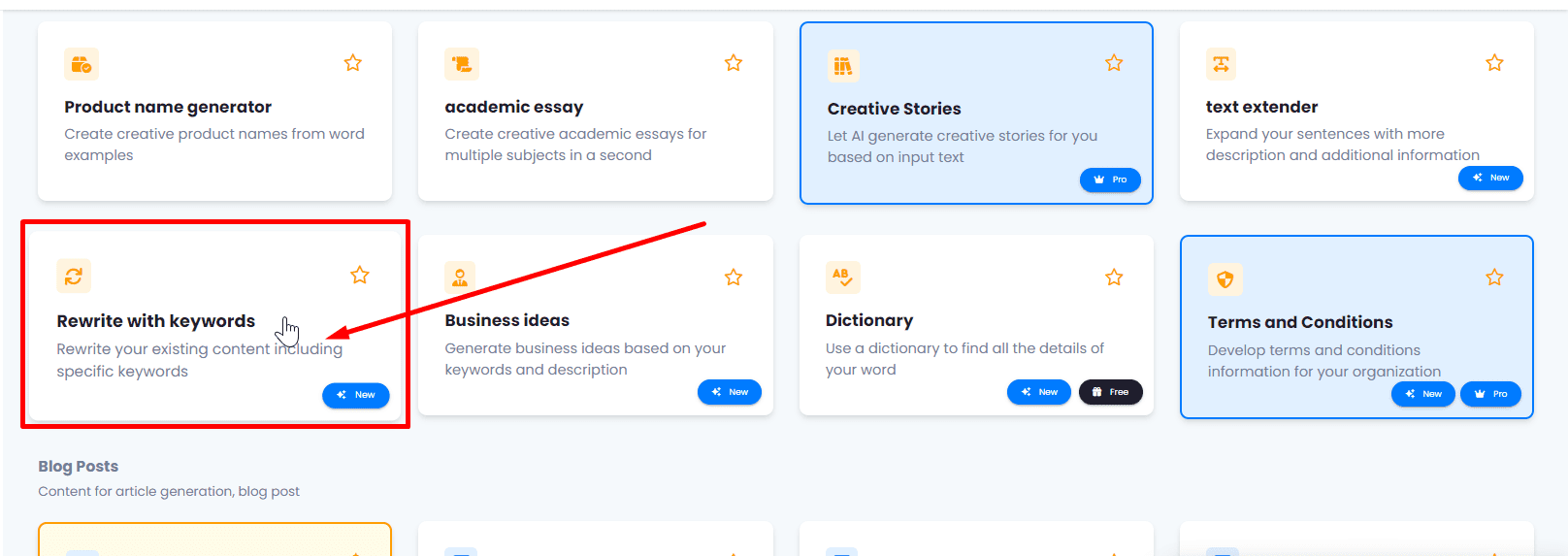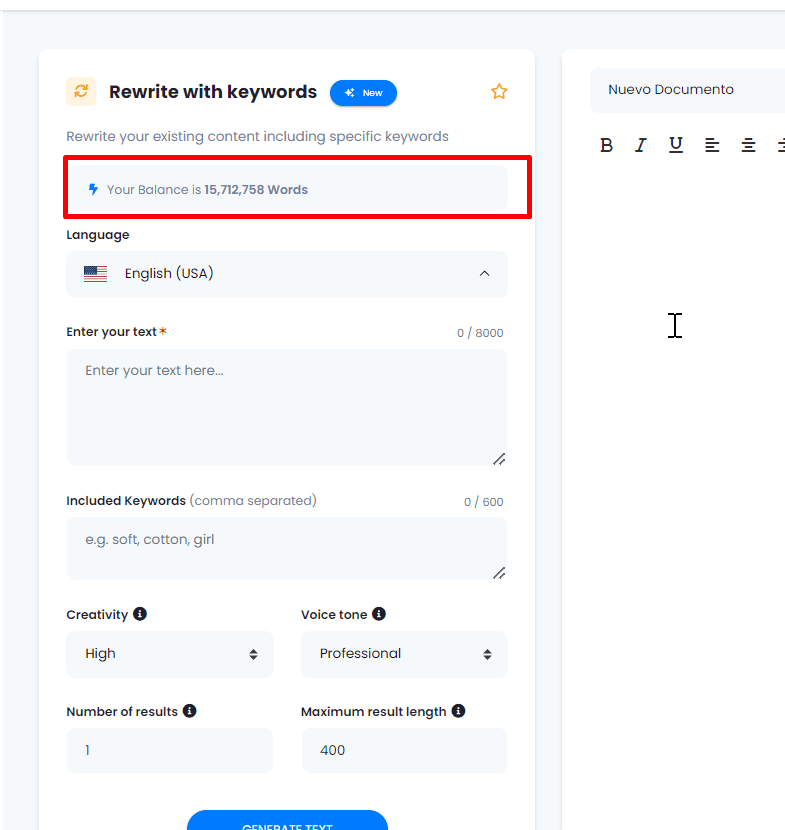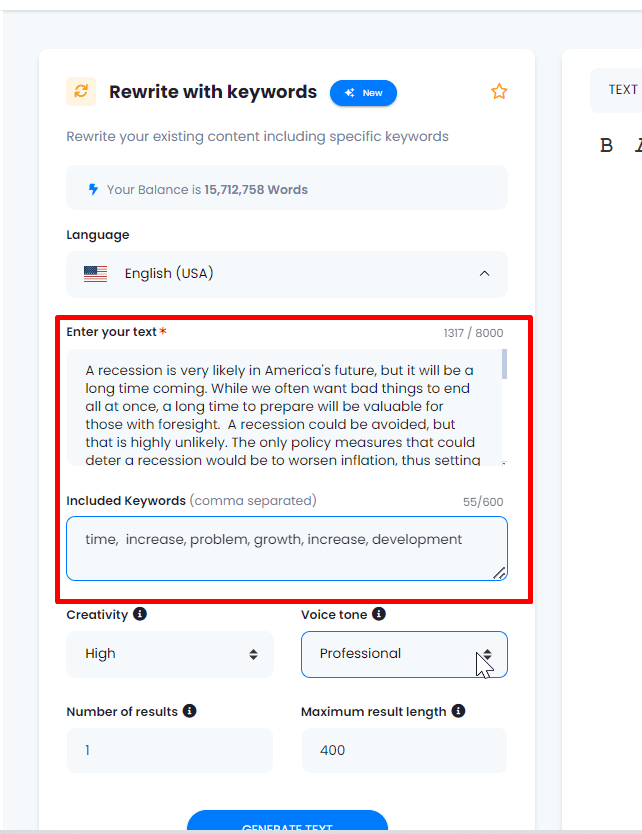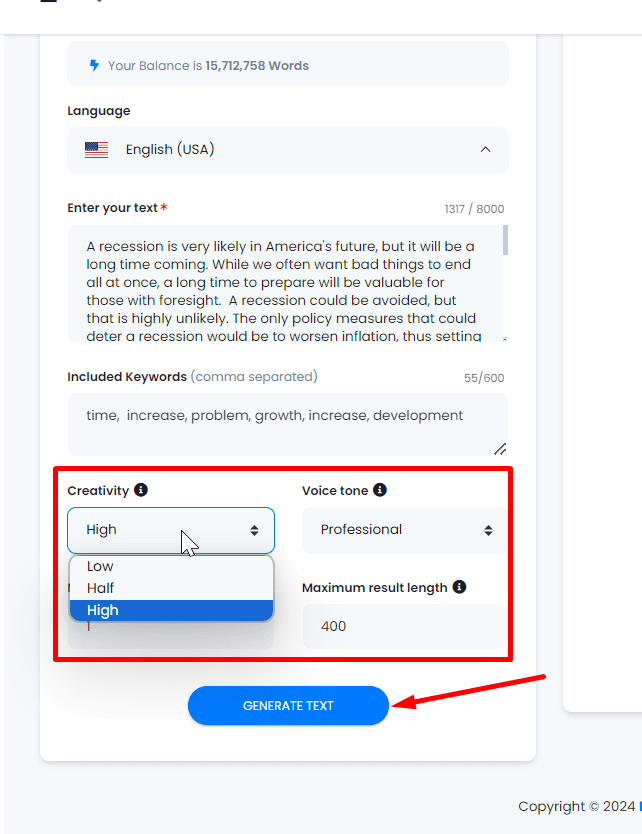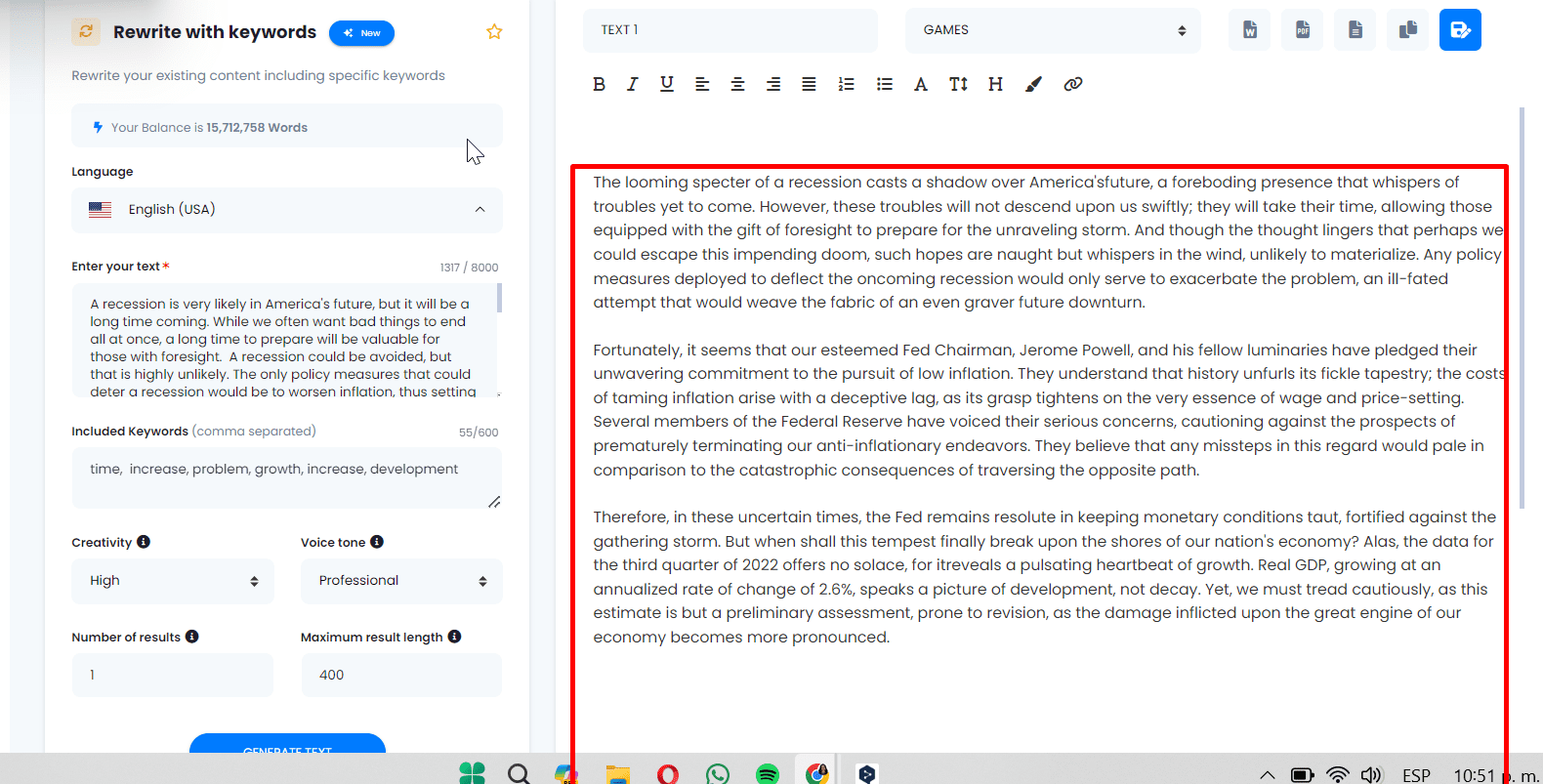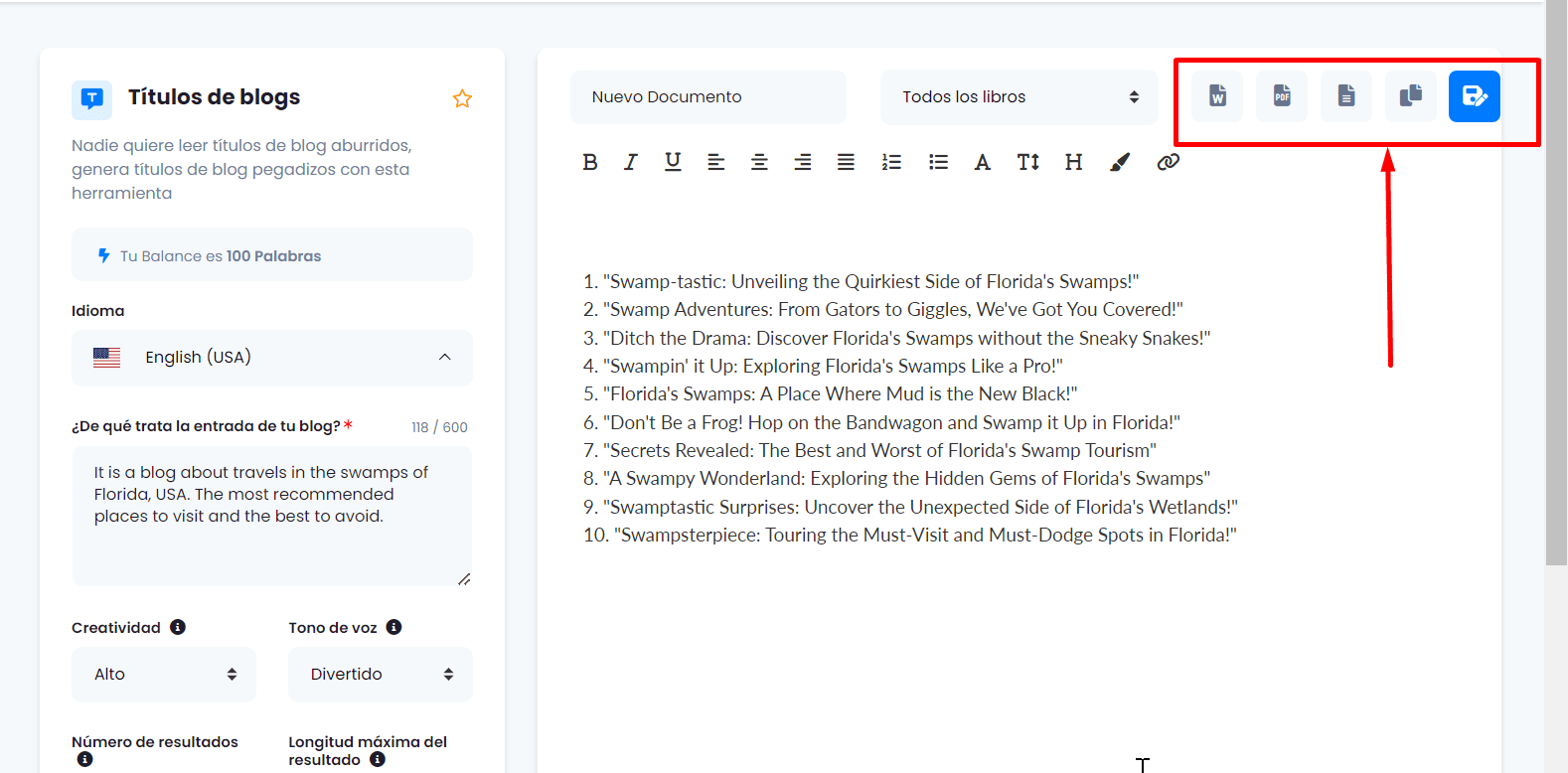Learn how to enhance and breathe new life into your texts using the “Rewrite with keyword” tool. Follow these steps to replace words and rewrite your content with specific keywords.
1.- Access the Templates. Go to the menu on the left side of the interface and click on “Templates”.
2.- Find the “Rewrite with Keyword” Option. Within the Templates, locate and click on the box that says “Rewrite with keyword”.
3.- Organize Your Projects. In the interface, you can rename your text and categorize or archive your content into different “Projects” or folders for better control.
4.- Set Up Text Characteristics. On the left side, set up the desired characteristics for your text, starting with the language.
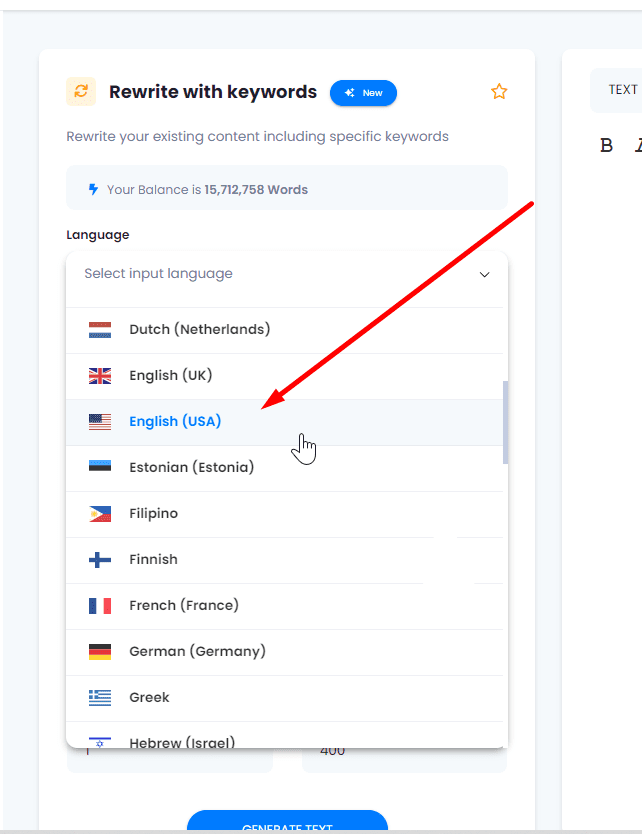
5.- Enter Your Original Text. In the space marked “Enter your text,” write or copy the text you want to modify. In the box below, place the keywords you want to add.
6.- Adjust Other Features. Modify other features as needed, such as result length, number of results, tone of voice, etc.
7.- Generate the Text. After configuring the settings, click on “Generate text.” The tool will generate a new version of the text, incorporating the selected keywords.
8.- Finish and Manage the Result. Remember, you can export the text in formats like Word, PDF, text file, or copy it directly. Experiment with this tool to breathe new life into your existing texts.