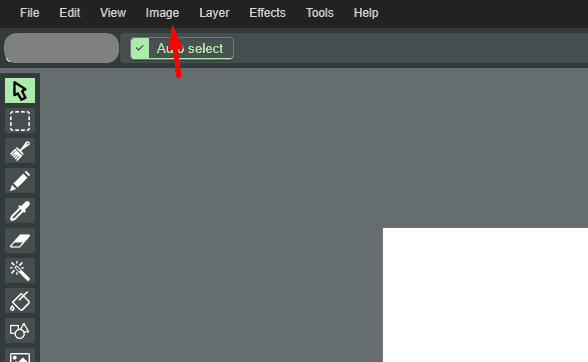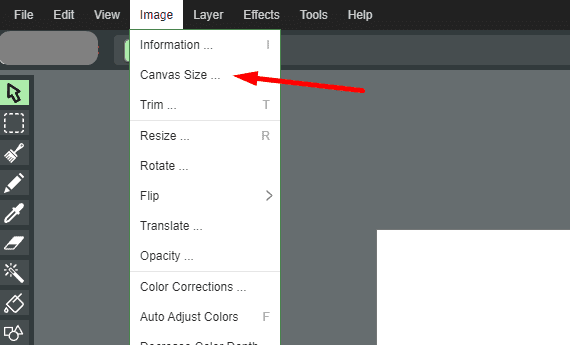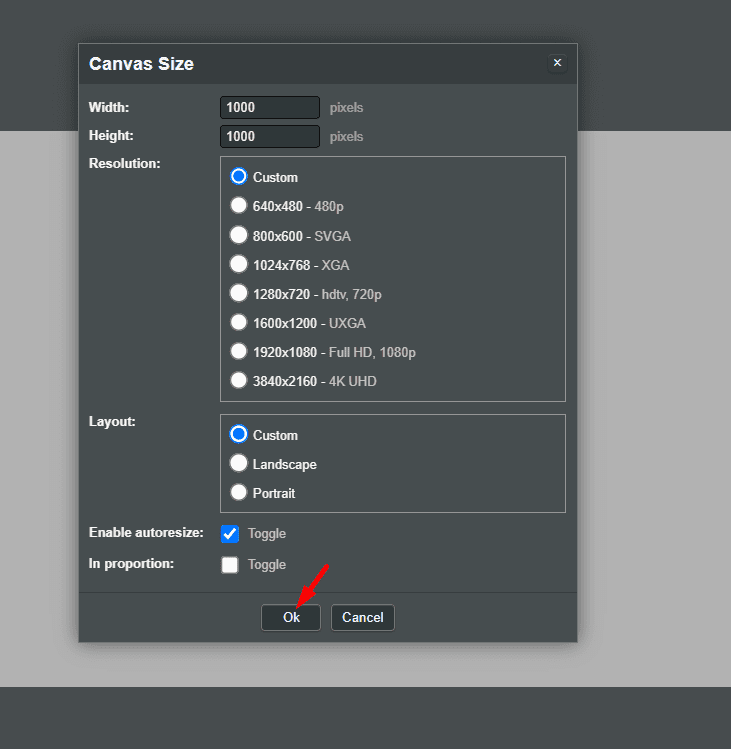Click on “Image”
Located at the top left corner of the interface, click on the “Image” option.
Choose “Canvas Size”
From the dropdown menu, select the option “Canvas Size”.
Enter New Dimensions
In the window that appears, enter the desired width and height for your canvas. After entering the new dimensions, review your settings and click on the “OK” button to confirm.
Workspace Adjusted
Your workspace will now be resized according to the dimensions you specified, allowing you to continue your project with the appropriate workspace size.