Recovering abandoned carts can boost your Shopify sales. With WhatsApp, you can quickly reach out to customers and encourage them to complete their purchases. In this guide, we’ll show you how to recover Shopify abandoned carts using WhatsApp, turning missed opportunities into sales.
Integrate Your Store
From the BotCommerce dashboard, go to Integration and then E-commerce.
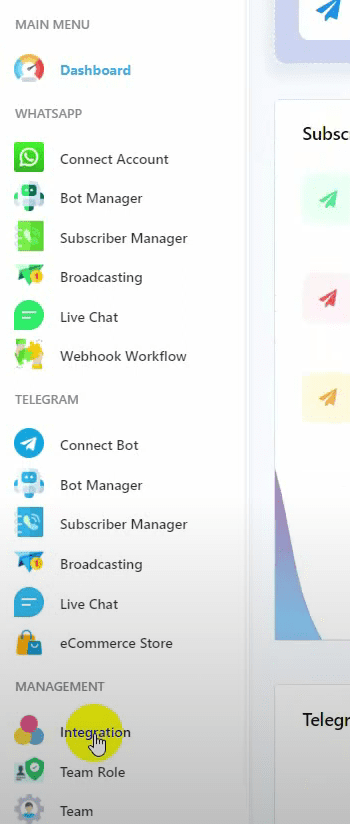
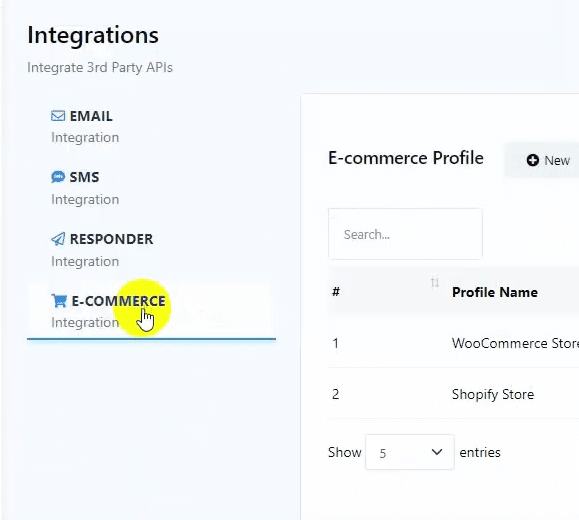
Integrate your WooCommerce or Shopify store.
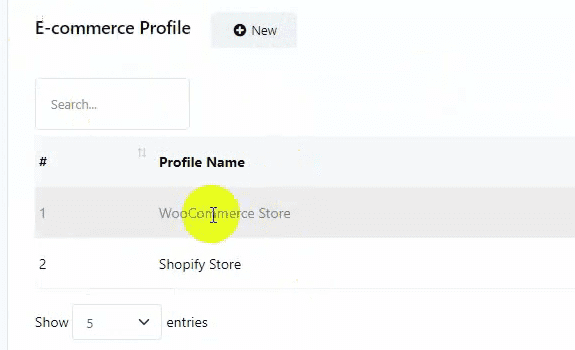
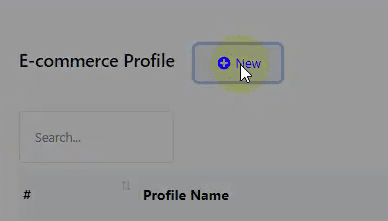
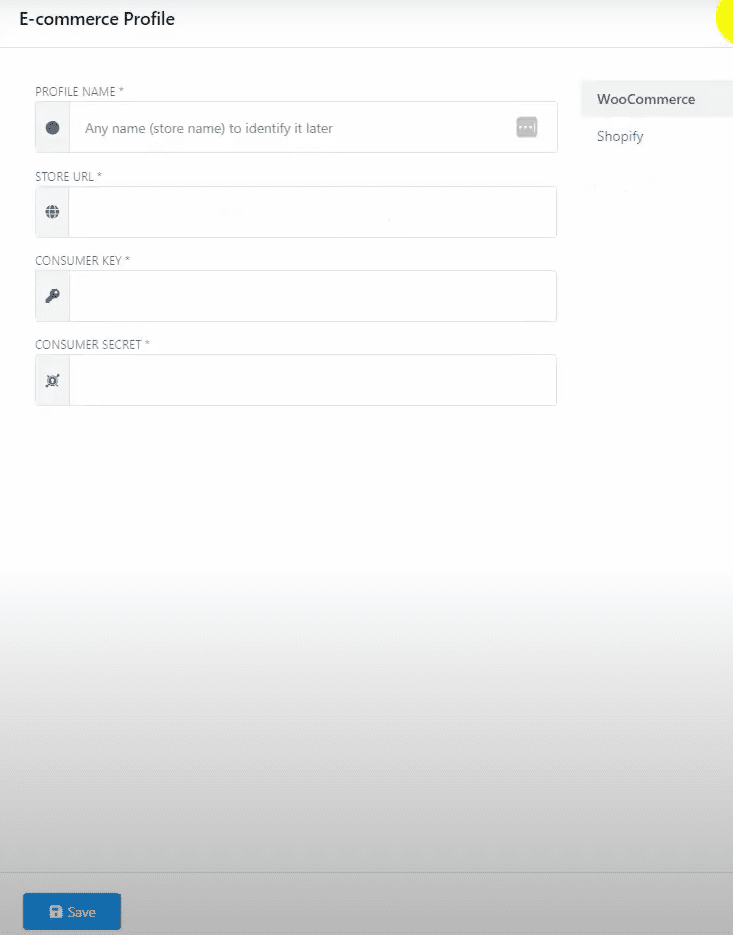
Navigate to WhatsApp Bot Manager.
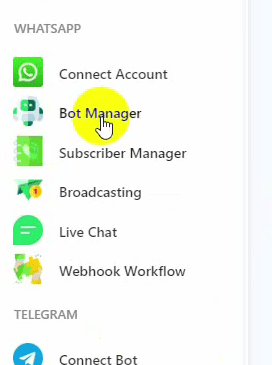
Select the WhatsApp bot account you will use to send the messages.
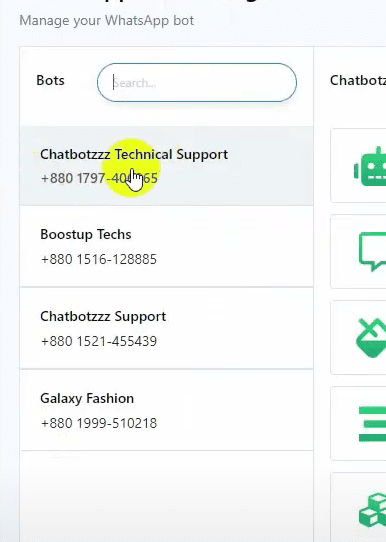
Go to Message Template.
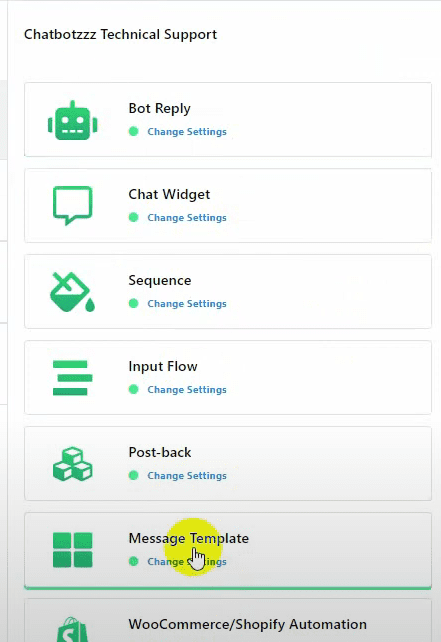
Click on the Create Default button to generate default templates for different message types.Check the status of the templates to ensure they are approved. If they are pending, wait for them to be approved.
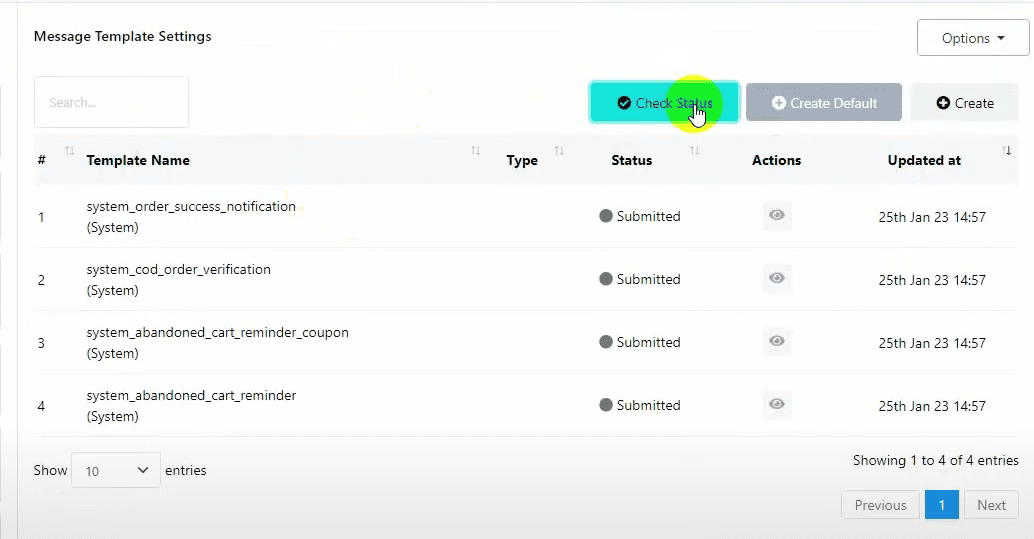
Go to WooCommerce or Shopify Automation.
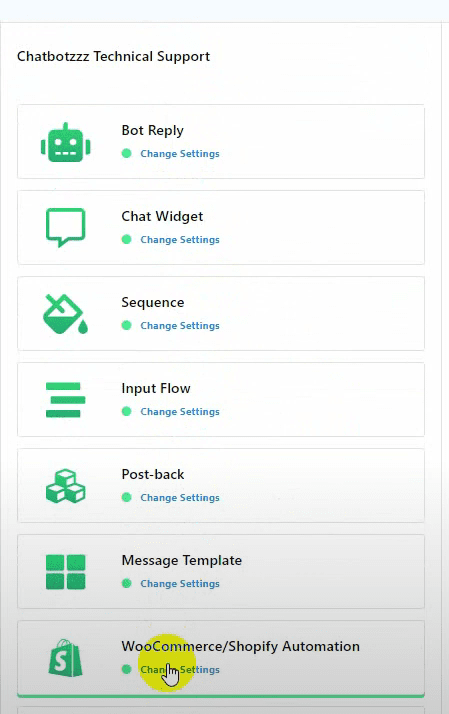
Click on the Create button.
Name your campaign and select the store type and store API.
Choose Abandoned Cart Recovery from the action dropdown list.
Set the message delay (default is 30 minutes, but you can change it).
Select the message template for abandoned cart recovery.
Optionally, assign a label and sequence, then click Save.
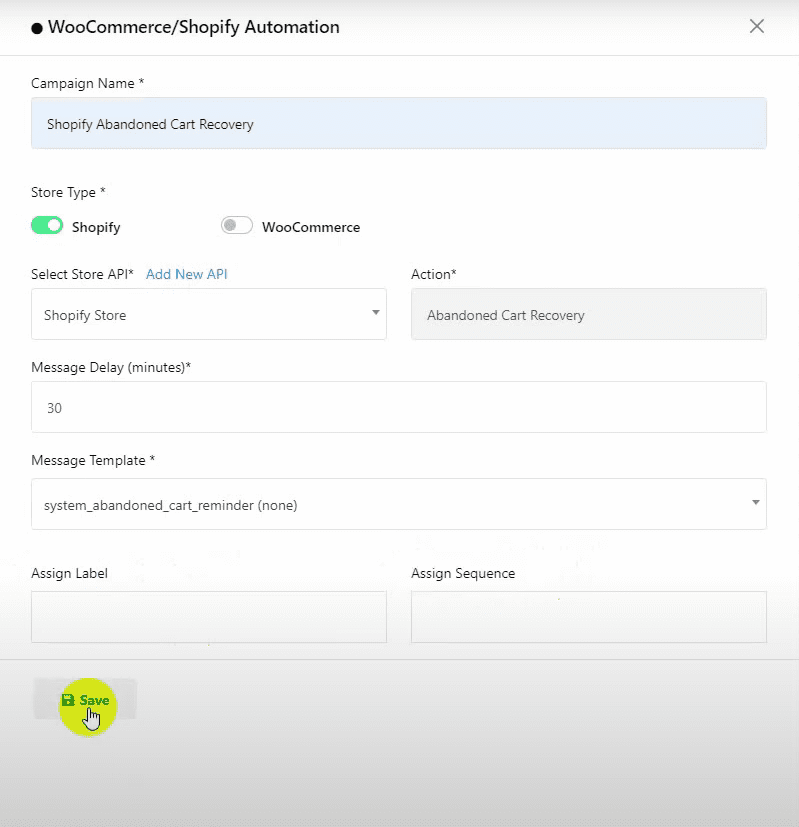
Create an abandoned cart on your Shopify store and create an order and fill in the contact and shipping address.
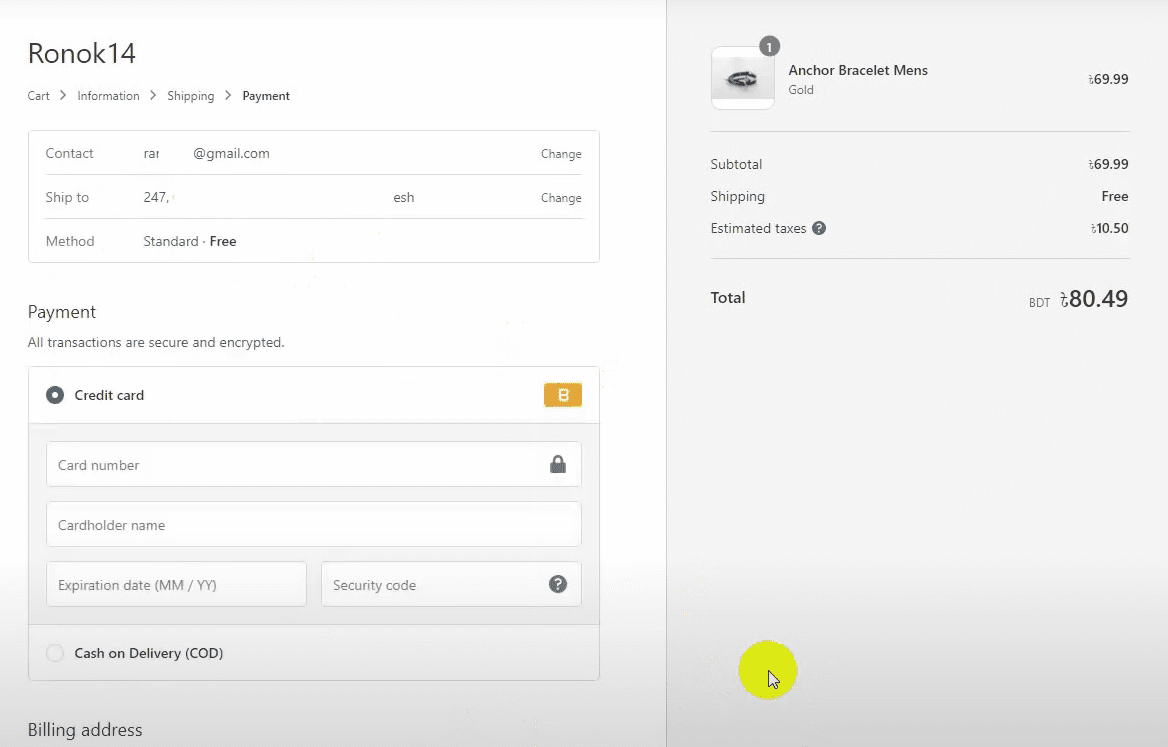
Proceed to the payment page but do not complete the payment.
Wait for 30 minutes for the bot to send the WhatsApp message.
Check your WhatsApp to confirm that the abandoned cart reminder message has been sent.
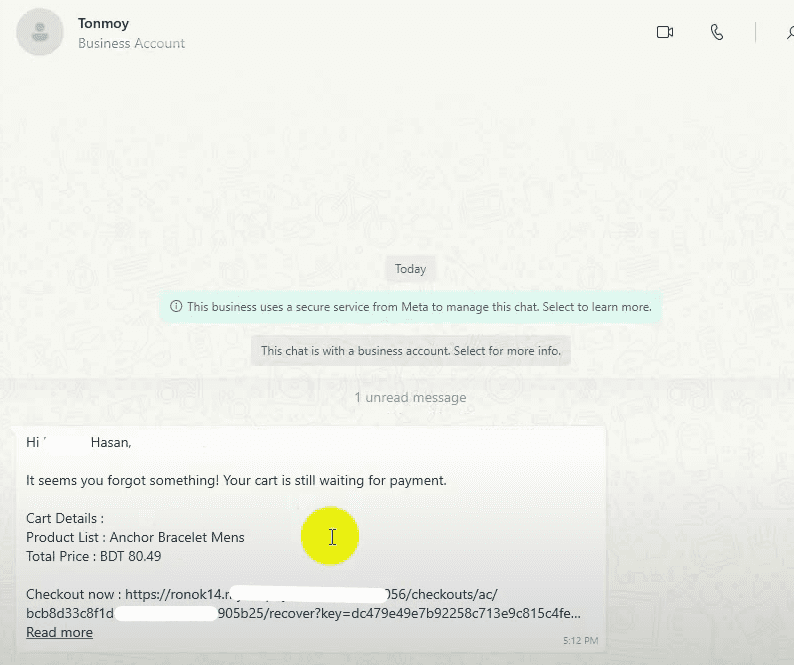
That’s it! You’ve successfully set up Shopify abandoned cart recovery messages to be sent via WhatsApp using BotCommerce.

