With the growing popularity of livestreaming on platforms like YouTube and Facebook, finding ways to stand out and engage your audience is crucial. Luckily, our app offers a solution that allows you to effortlessly program pre-recorded videos to simulate a live broadcast experience, boosting engagement and authenticity. In this comprehensive guide, we’ll walk you through the process and provide valuable tips for optimizing your livestream settings on both YouTube and Facebook.
Getting the right codec settings
Before diving into the specifics of programming pre-recorded videos for livestreaming on YouTube and Facebook, it’s essential to understand the role of codec settings in ensuring the best quality and compatibility for your content.
Codecs, short for compression-decompression algorithms, encode and decode digital data, including video and audio, for transmission and playback. By optimizing codec settings, you can enhance the visual and auditory experience of your livestreams, ultimately elevating engagement and authenticity for your audience. Now, let’s delve into the recommended codec settings for both YouTube and Facebook to help you maximize the impact of your livestreamed content:
Codec Settings for YouTube
Video Settings:
– File Format: MP4 is recommended.
– Video Codec: H.264 for high-definition videos.
– Resolution: 1080p (1920×1080) or 720p (1280×720).
– Frames per Second (fps): Maintain consistency throughout the video.
– Bitrate: Follow the recommended bitrates for optimal quality.
Audio Settings:
– Audio Codec: AAC-LC for superior quality.
– Audio Bitrate: 128 kbps or higher.
– Sampling Frequency: 48 kHz or 44.1 kHz.
Codec Settings for Facebook
Video Settings:
– File Format: MP4 or MOV.
– Video Codec: H.264.
– Resolution: Minimum 720p recommended.
– Frames per Second (fps): 30 fps is sufficient for most content.
– Bitrate: Adhere to the recommended bitrates for 720p and 1080p.
Audio Settings:
– Audio Codec: AAC.
– Audio Bitrate: 128 kbps or higher.
– Sampling Frequency: 48 kHz for optimal quality.
⚠️ IMPORTANT: As of June 10, 2024, Meta has introduced new requirements for publishing livestreams on Facebook accounts. These requirements are:
– The Facebook account must be at least 60 days old.
– The Facebook Page or professional mode profile must have a minimum of 100 followers.
Make sure your account meets these criteria; otherwise, the livestream will not be published, even if scheduled through the app. Click here to learn more.
Programming the livestream
Once you have your videos ready, utilizing our app for livestream programming couldn’t be simpler. Just navigate to the Livestream option on the left sidebar and follow the same intuitive steps as in the Composer feature to schedule content across one or multiple YouTube and Facebook accounts simultaneously.
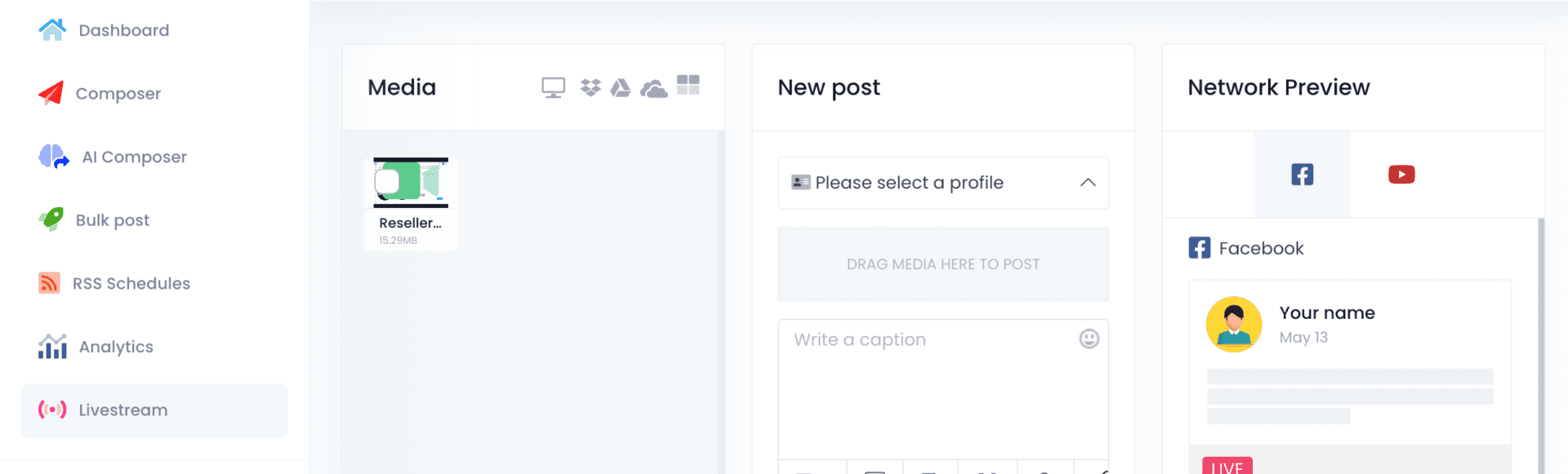
Additional Tips
1. Compatibility: Make sure your editing software can export in the recommended codecs. Common programs like Adobe Premiere Pro, Final Cut Pro, and DaVinci Resolve offer extensive export options and specific presets for these platforms.
2. Testing: Before livestreaming or publishing your final video, conduct load tests on the specific platform to ensure that the quality and format are correct.
3. Network Optimization: For livestreaming, ensure that your internet connection can handle a consistent upload of the selected bitrate without interruptions.
4. Account validation: Ensure your Facebook account meets Meta’s requirements for publishing livestreams. The account must be at least 60 days old, and the Facebook Page or professional-mode profile must have a minimum of 100 followers.
Conclusion
By implementing these tips and utilizing our app’s Livestream feature, you can elevate your livestreaming experience on YouTube and Facebook, delivering professional-quality content that captivates your audience and sets you apart from the competition. Embrace the power of pre-recorded videos to create engaging and authentic livestreams that leave a lasting impression.

