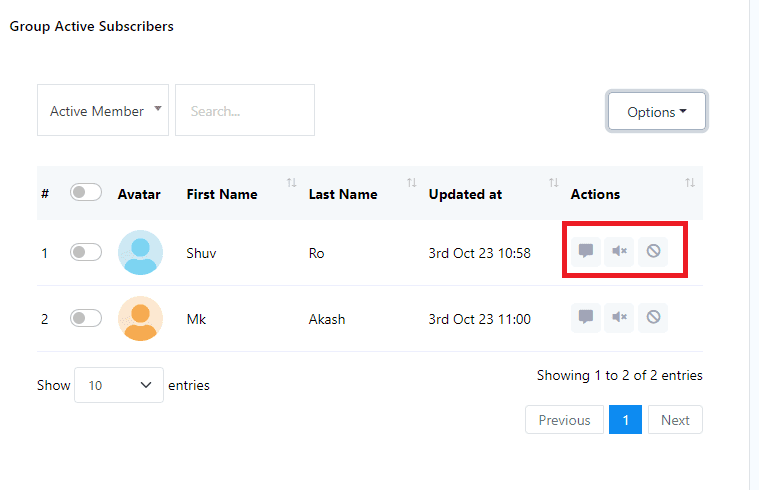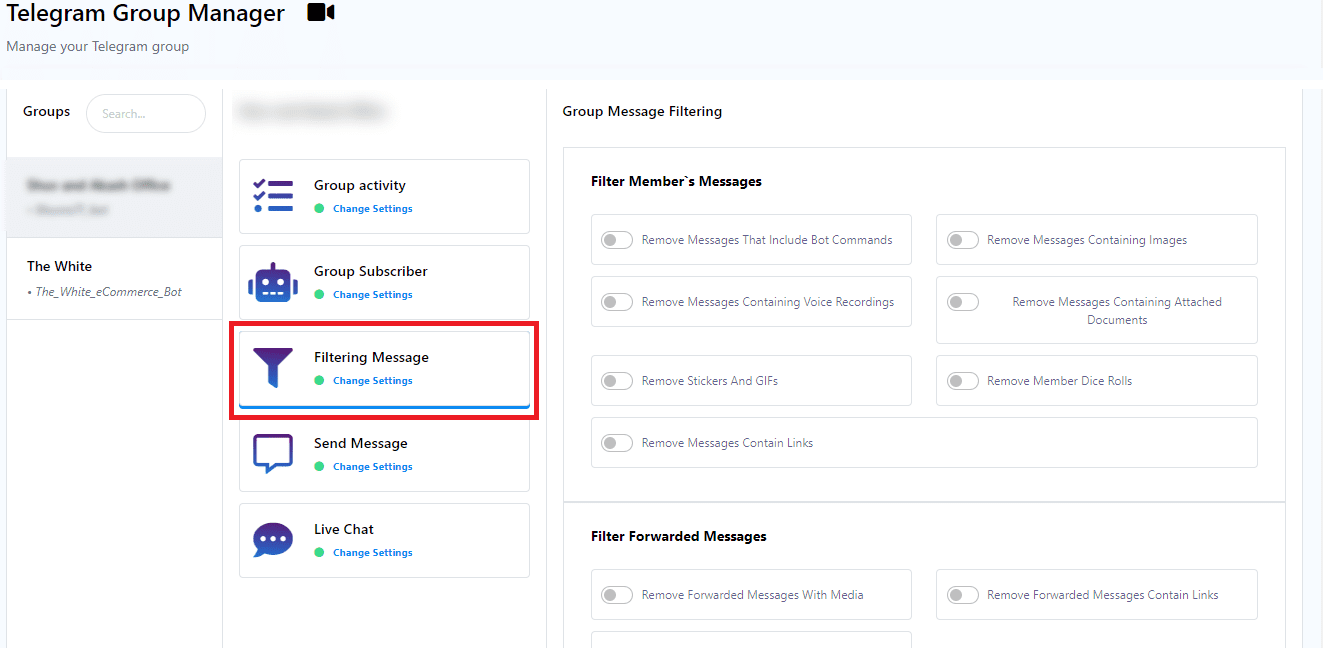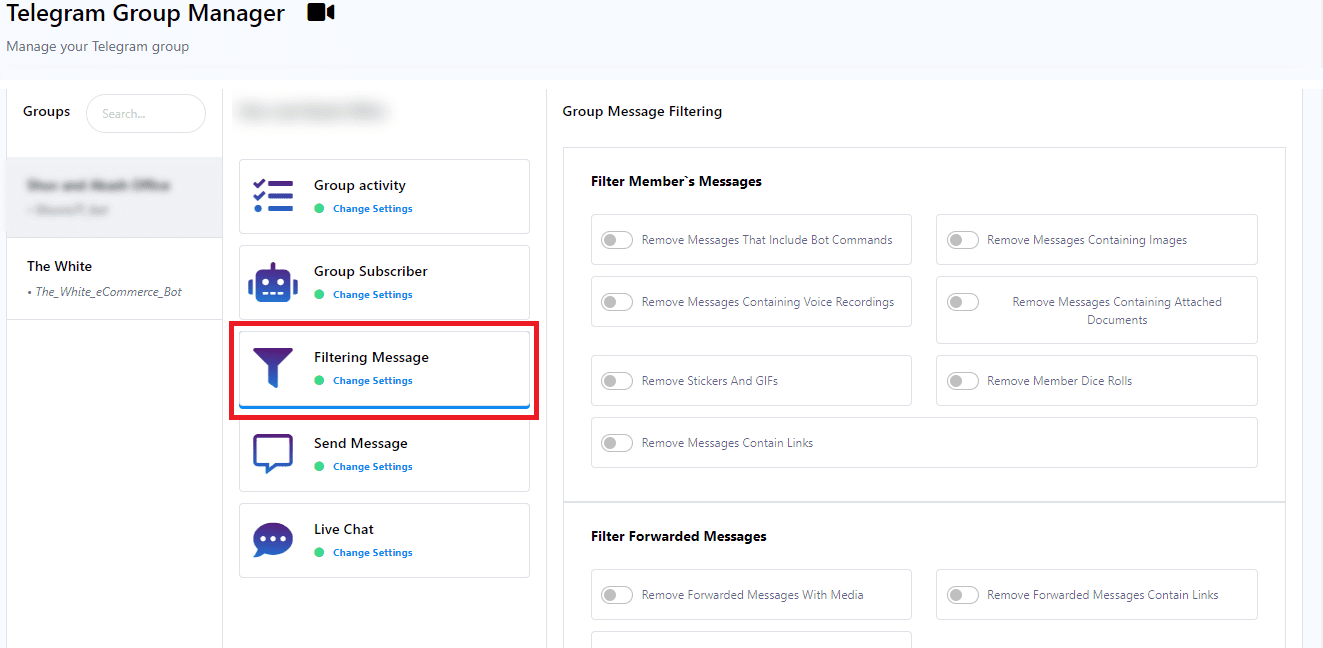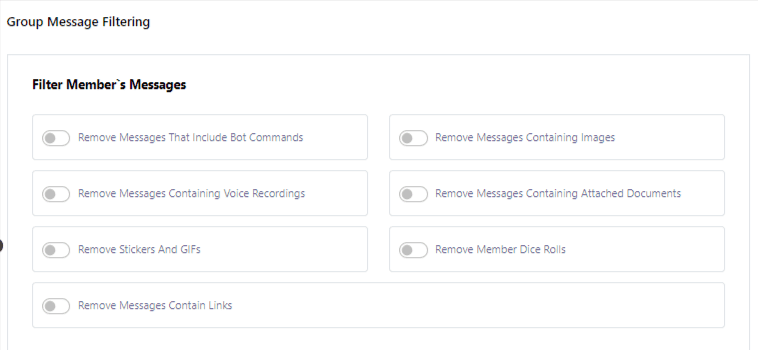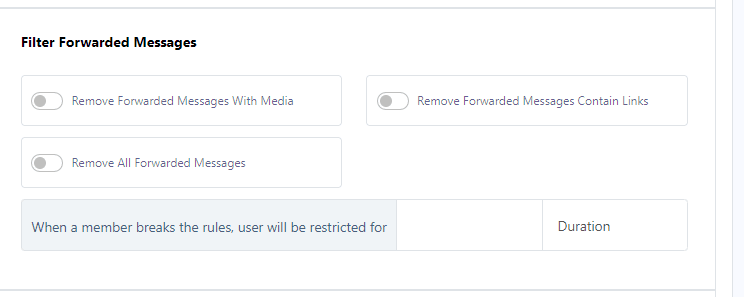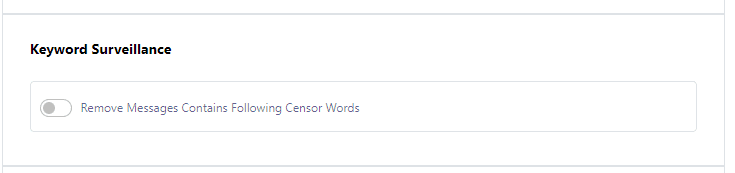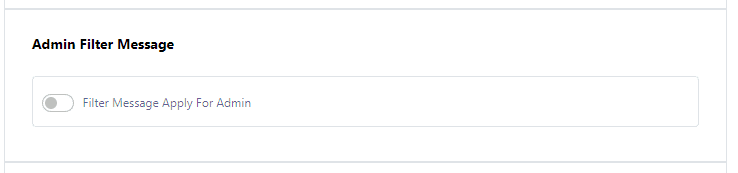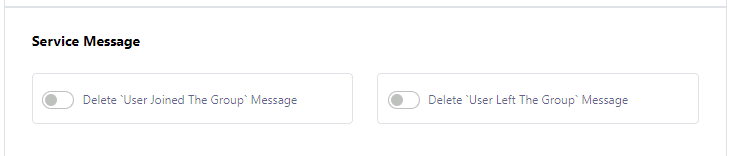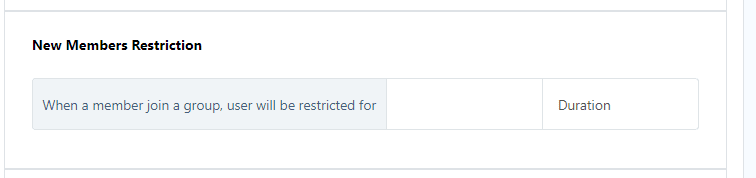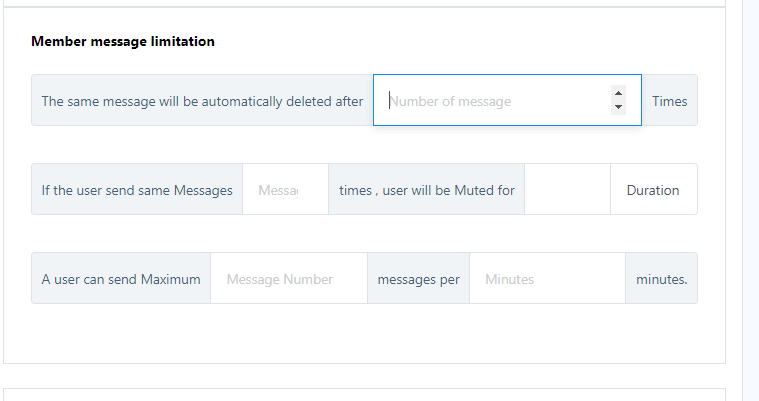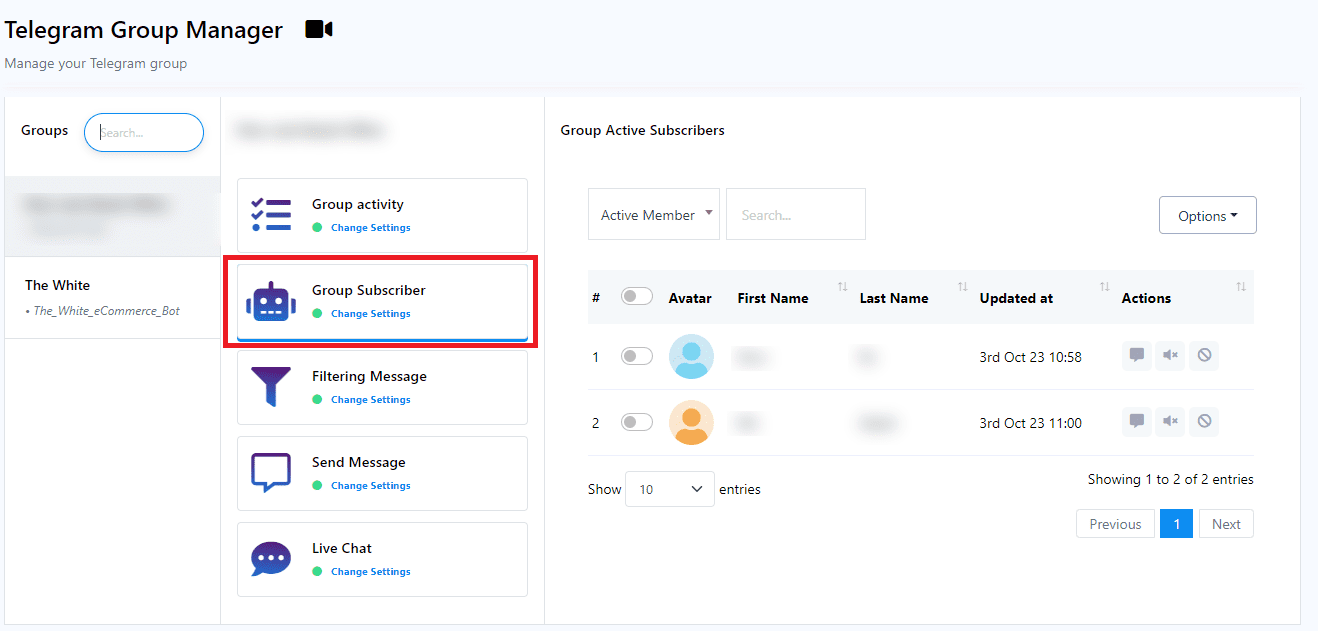
Group Active Subscribers
Within the Group Active Subscribers section, you’ll find a detailed list of members actively engaged in your Telegram group, offering valuable insights into your group’s membership.
Subscriber Management Tools
- Subscribers Selection: Use the drop-down menu to specify the desired type of list for focused member analysis.
- Member Search: Easily locate specific members by entering their name or relevant details.
- Action Options: Access essential actions like downloading member lists in .CSV format or removing subscribers from the list.
Action Buttons
- Total Message: Monitor individual subscriber engagement by tracking the total messages sent.
- Mute Subscriber: Temporarily silence a subscriber to maintain a quieter group environment.
- Ban Subscriber: Remove or restrict a member from the group to manage membership effectively.
Filtering Messages
This section facilitates member organization and message filtering within your group.
Options for Message Filtering
- Filter Member’s Messages: Regulate shared content for a cleaner discussion environment.
- Filter Forwarded Messages: Control forwarded messages to maintain group focus.
- Keyword Surveillance: Automatically remove messages containing censored keywords.
- Admin Filter Message: Define and apply filtering rules for administrators’ messages.
- Service Message: Delete ‘User Joined the Group’ and ‘User Left the Group’ messages.
- New Members Restriction: Specify duration for new member restrictions.
- Member Message Limitation: Configure automatic deletion of repetitive messages and set message limits.
- Customizing Settings: Configure settings according to your group’s needs and click ‘Save’ to apply them.
By utilizing these features effectively, you can enhance group management, foster productive discussions, and maintain a positive group environment on Telegram.