Understanding and monitoring group activity is crucial for maintaining a vibrant and interactive Telegram community.
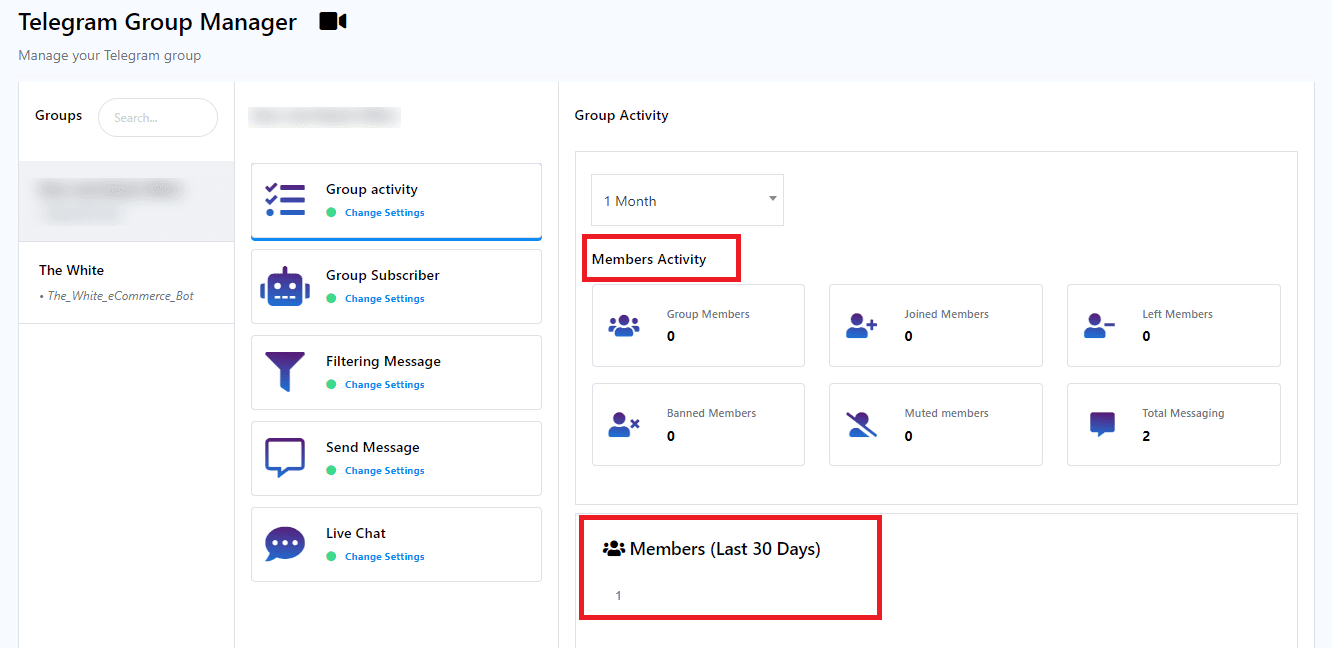
How to Navigate Group Activity Metrics
The ‘Group Activity’ feature is organized into two principal areas:
1. How to Select Timeframes for Activity Overview
Use the dropdown menu to specify a timeframe, choosing between days or months, to analyze the group’s activity during that selected period.
2. How to Assess Member Activity
Understand member participation through six distinct elements:
- Total Group Members: Shows the current membership count of your group.
- Joined Members: Keeps track of the influx of new members.
- Left Members: Records the departures of group members.
- Banned Members: Tally of individuals who have been banned.
- Muted Members: Number of participants currently muted.
- Total Messaging: Provides insights into the overall volume of messages sent by all members.
3. How to Interpret Members’ Activity Over the Last 30 Days
Examine a visual graph depicting the growth or reduction in group membership over the last month, highlighting member joins and leaves.
By integrating these monitoring capabilities into your routine, you can proactively manage your Telegram group, ensuring that engagement remains high and the community thrives. This feature serves not just as a gauge of current activity but also as a foresight tool, allowing you to tailor your management strategies based on actual data and trends.
