If you are already using your phone number with a standard WhatsApp account and wish to implement a chatbot on it, you’ll need to migrate it to a WhatsApp Business Cloud API account. This process involves deleting your current WhatsApp account to free up the number, allowing it to be configured for WhatsApp’s API functionalities. Once migrated, you can access features like customer management, automated responses, and a product catalog—ideal for enhancing business communication and service.
In this tutorial, we’ll guide you through each step, from deleting your standard WhatsApp account to setting up your number on WhatsApp Business, completing the transition smoothly. Let’s get started!
Delete Your Standard WhatsApp Account. Open the WhatsApp app on your mobile device. Go to Settings > Account.
Enter your phone number and click Delete My Account. Click Next and then confirm by clicking Delete My Account again.
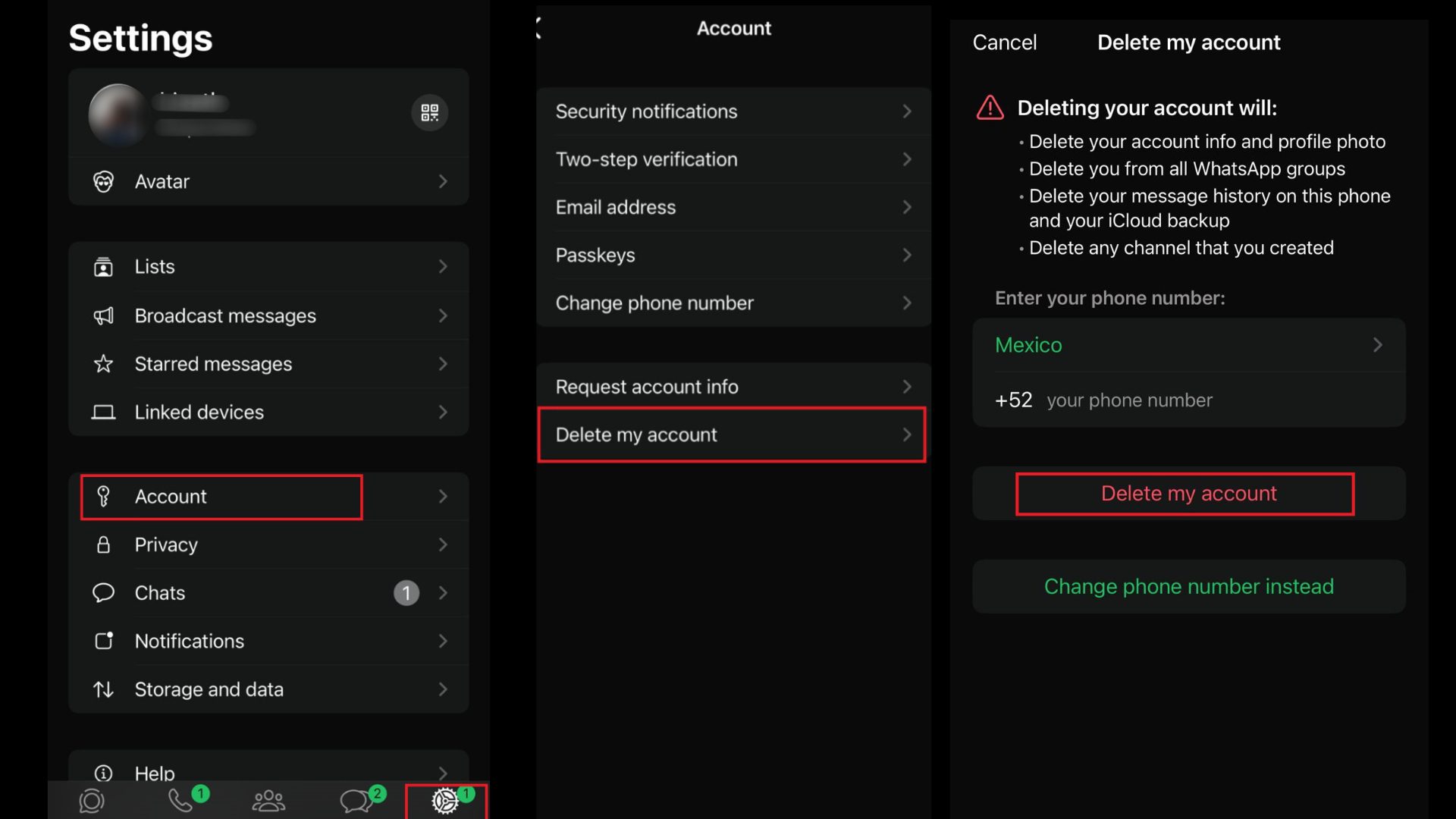
Set Up Your Number on WhatsApp Business. After deleting your standard WhatsApp account, wait for approximately three minutes before continuing with the process to connect your account to our platform.
Complete the Migration Process. Once you reach step 5 of the API Setup process, “Add a phone number” you can add the one we are working with.

Verify your number through a code sent via SMS or Phone Call.
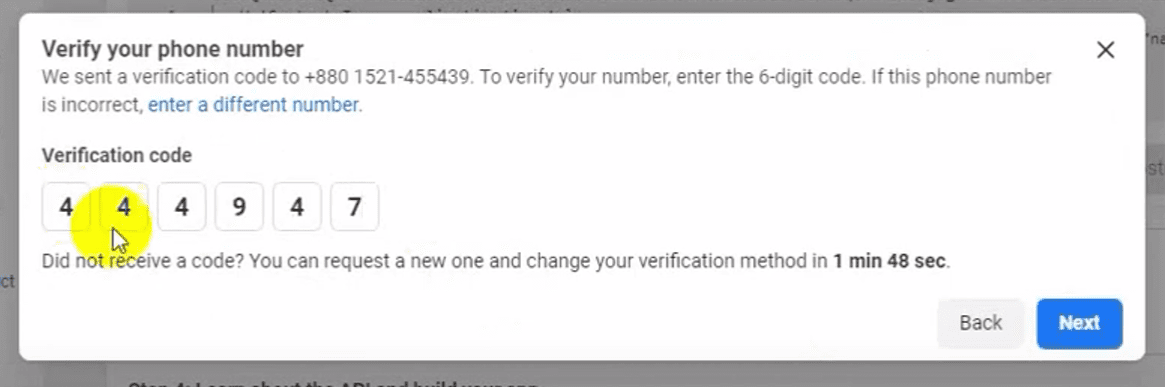
Follow through with the connection process. You simply need to follow the rest of the steps to connect the phone number with our platform. Once you finish it, the migration will be complete.
