Sequences play a crucial role in orchestrating message campaigns on WhatsApp. By accessing reports, editing existing sequences, or creating new ones, you can optimize your messaging strategy for maximum effectiveness.
Managing Sequences
To view reports of the Sequence Message Campaigns, navigate to the Sequence menu in the WhatsApp Bot Manager. Under the “Actions” section of the sequence list, click on the hourly or daily reports options.
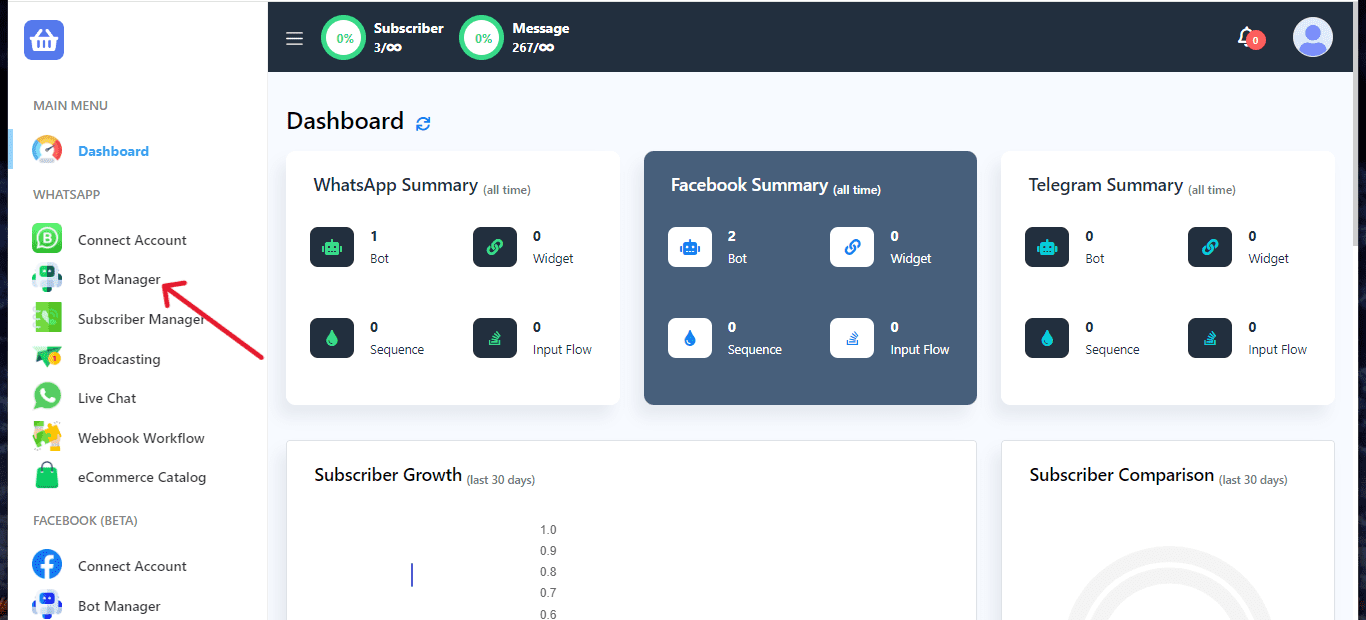

Edit Existing Sequences
If you need to make changes to an existing sequence message campaign, simply click on the “Edit” button under the actions in the Sequence menu.

Create a New Sequence Message Campaign
To initiate a new sequence message campaign, click on the “Create” button in the Sequence menu. This will allow you to set up a new sequence according to your campaign objectives.

By following these steps, you can effectively manage your sequences in WhatsApp Bot Manager, ensuring that your message campaigns are organized, optimized, and impactful.

