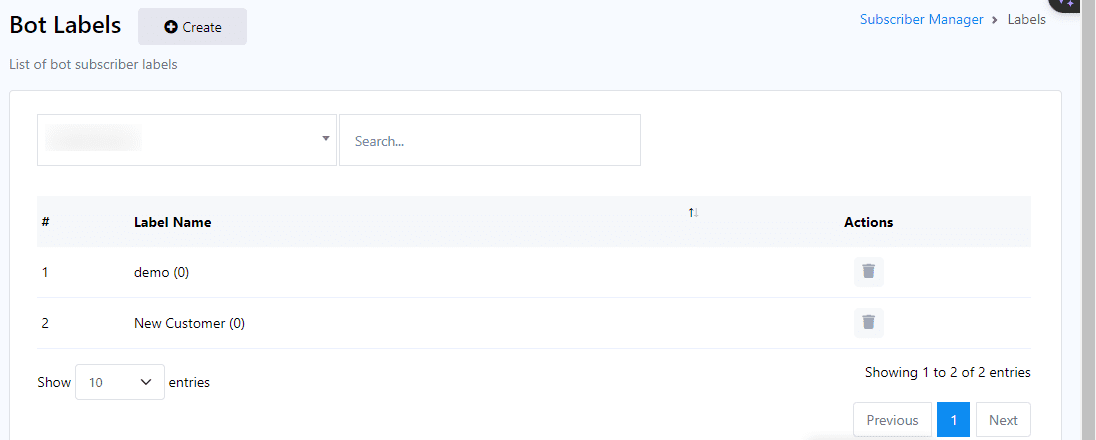- Accessing Manage Label: In the Telegram Subscriber Manager Menu, find and click on the ‘Manage Label’ field.
- Creating New Labels: To organize your subscribers or data better, you can create new labels by clicking the ‘Create’ button. This action enables you to tag subscribers or entities effectively.
- Searching for Labels: Use the ‘Search Bar’ to quickly find specific labels. This tool is especially useful when you have a large number of labels and need to access one without scrolling through the list.
- Associating Labels with a Bot: If you need to associate a label with a particular bot, click on the dropdown menu to select the bot. Once a bot is selected, the labels associated with that bot will be displayed for easy management.
By following these steps, you can efficiently utilize labels to improve the organization of your subscriber data, making it easier to manage, search, and interact with within your chatbot platform.