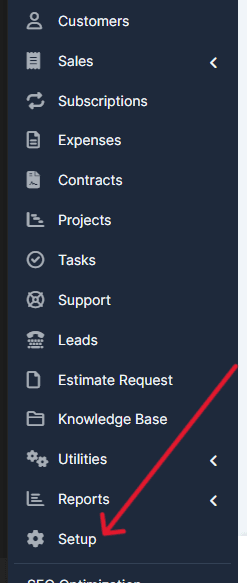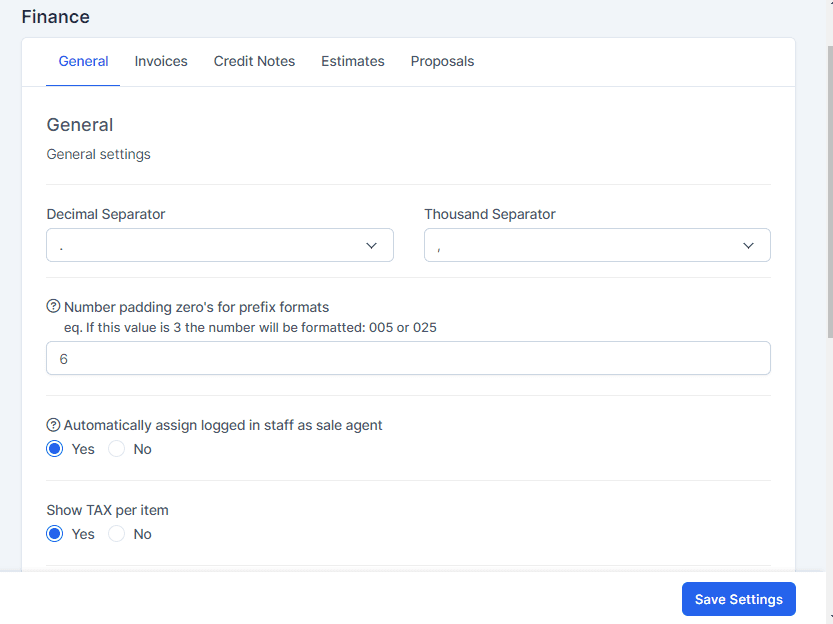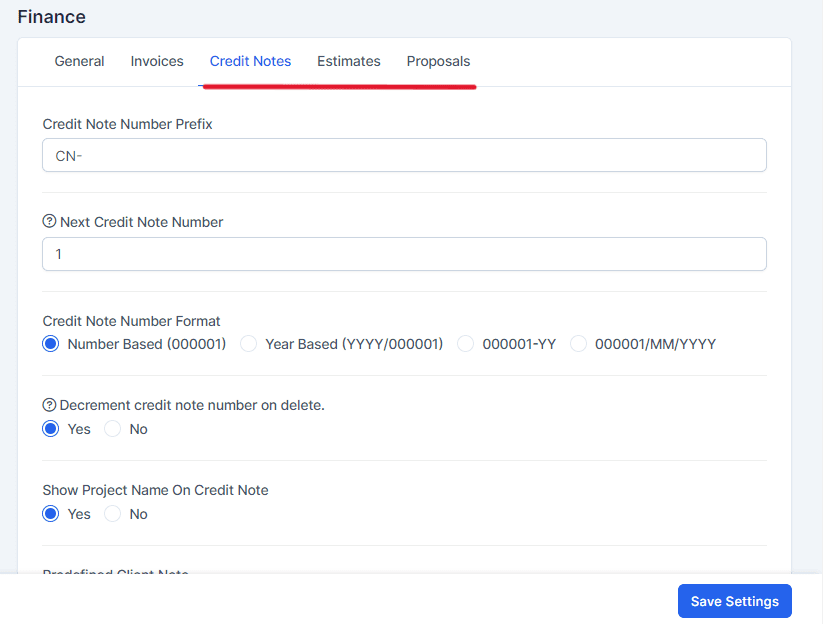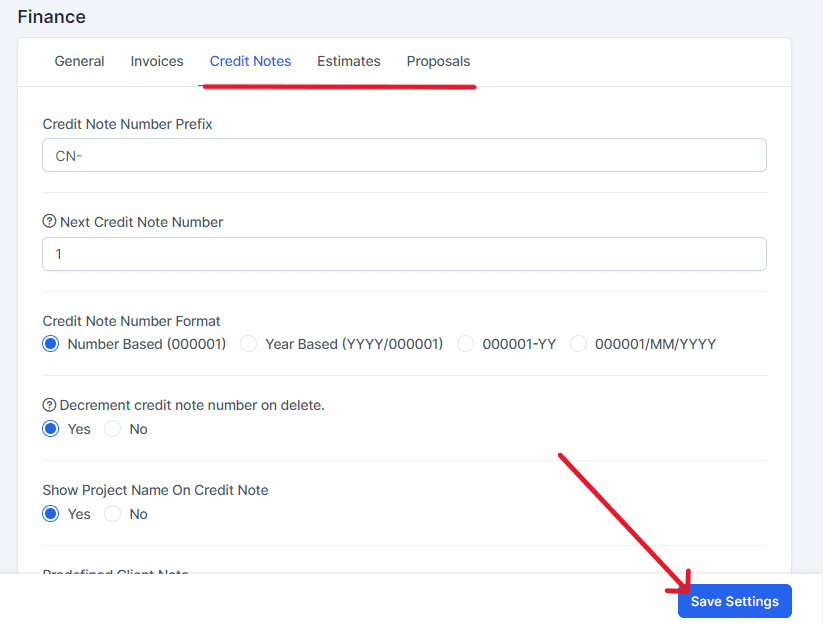This process is crucial to ensure that your financial tools are configured according to your company’s needs. We will guide you through accessing the various configuration options and customizing each one.
To begin, click on the Setup section in the main menu.
Then, select Settings
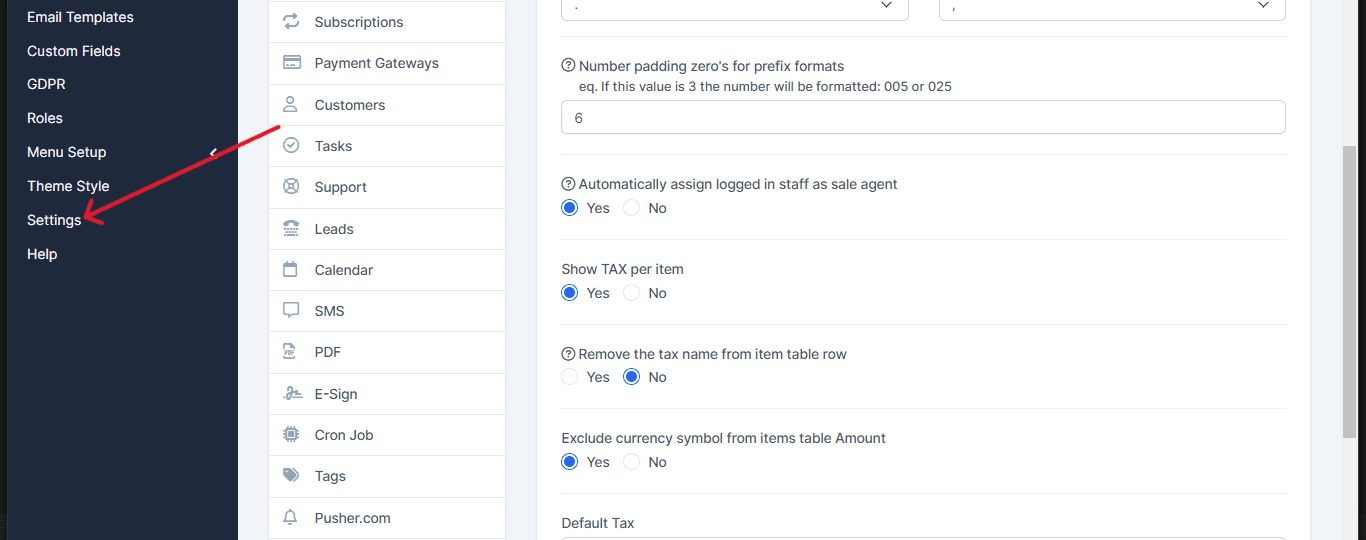
And navigate to the Finance tool.
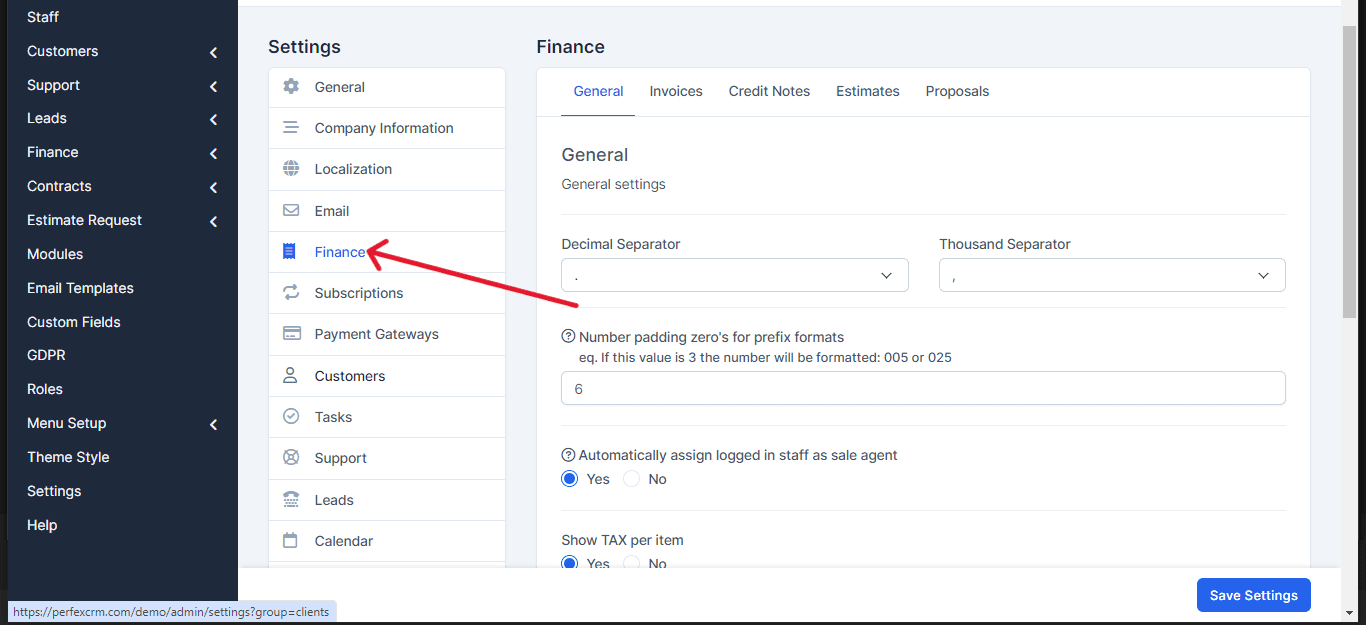
If you want to create or modify a general configuration in the finance tool, click on the General option. Here, you can establish the basic settings that apply to the entire financial system.
If your interest is in changing the format of invoices, select the Invoices section. In this section, you can also enable the option to allow staff members to view the invoices to which they are assigned.
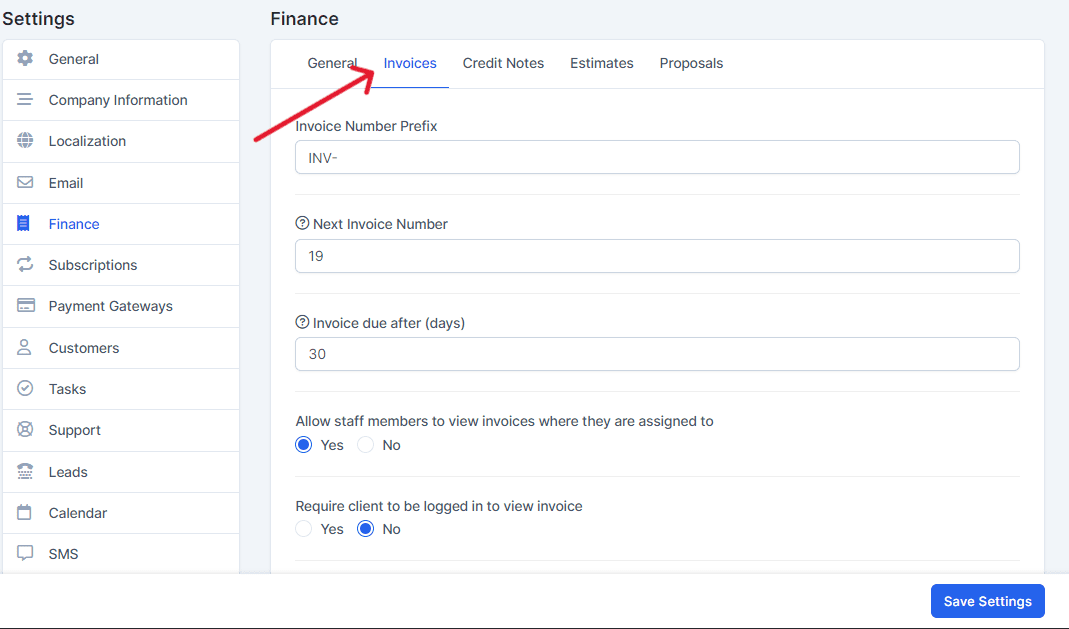
In addition to invoices, you can access and configure other important financial elements such as Credit Notes, Estimates, and Proposals. Each of these sections allows you to adjust specific aspects of your financial management.
Don’t forget to click Save Changes each time you make a new configuration to ensure that all adjustments are applied correctly.
You have now learned how to manage the finance settings on your platform, including the customization of general settings, invoices, credit notes, estimates, and proposals. Be sure to carefully review each section so that your financial tools align with your company’s goals. If you need further assistance or have any questions, feel free to contact our support team. We’re here to help!