In the coupons section, you can add new coupons and edit existing ones. Below are the detailed steps to manage your coupons:
Add New Coupons
Go to the coupons section and click on create new coupon:
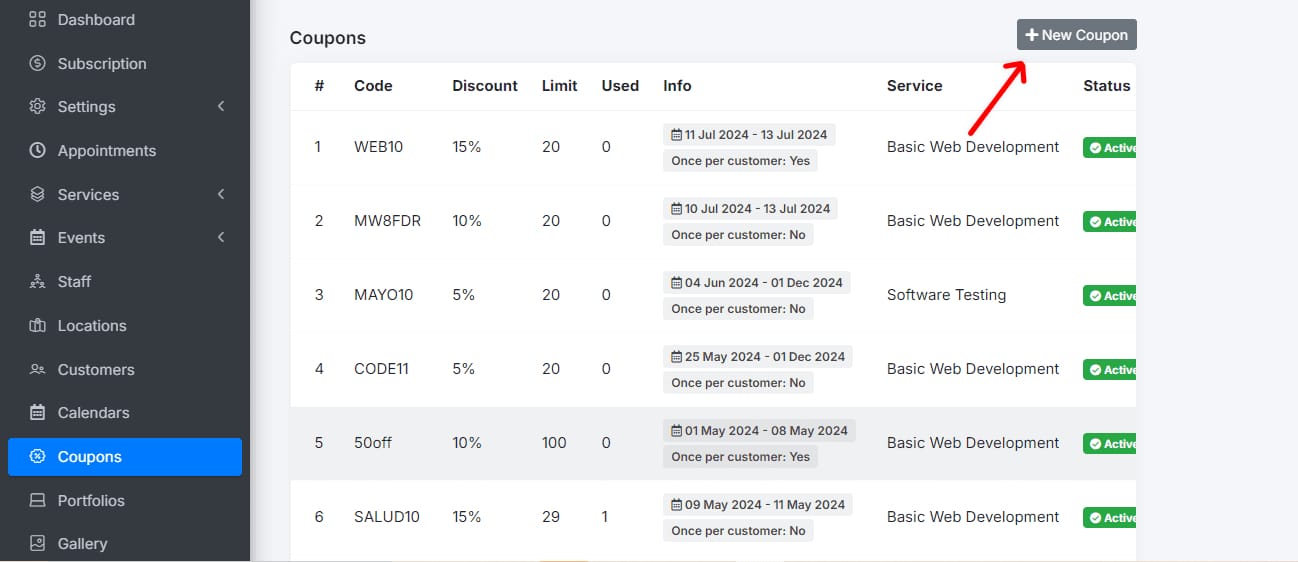
Select Service: Choose the service to which you want to apply the coupon.
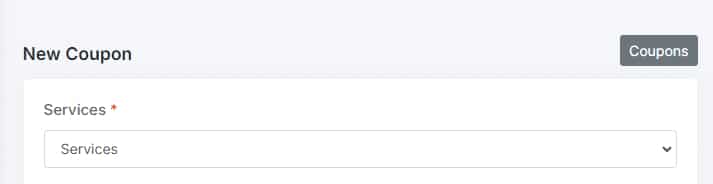
Coupon Code: Enter a unique code for the coupon.
Discount Percentage: Specify the discount percentage the coupon will offer.
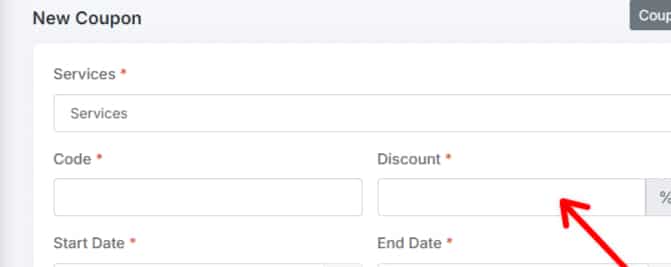
Available Dates: Indicate the dates when the coupon will be active. This includes the start date and the end date.
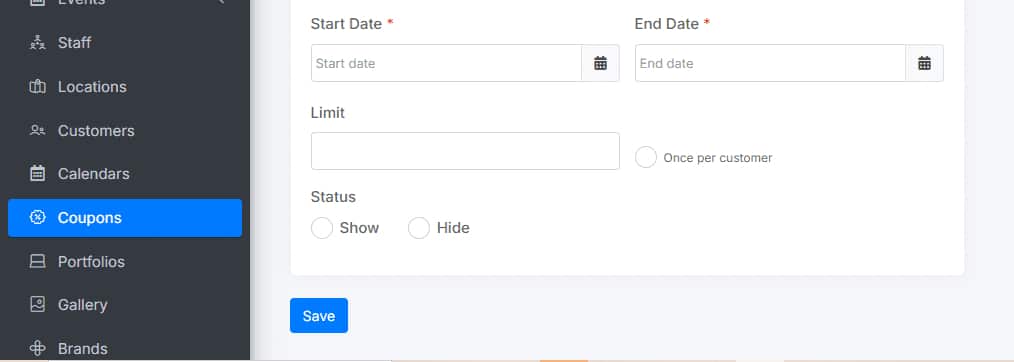
Edit Existing Coupons
Navigate to the list of coupons you have previously created.

Select the coupon you want to edit. Modify the necessary fields, such as the associated service, coupon code, discount percentage, or available dates.
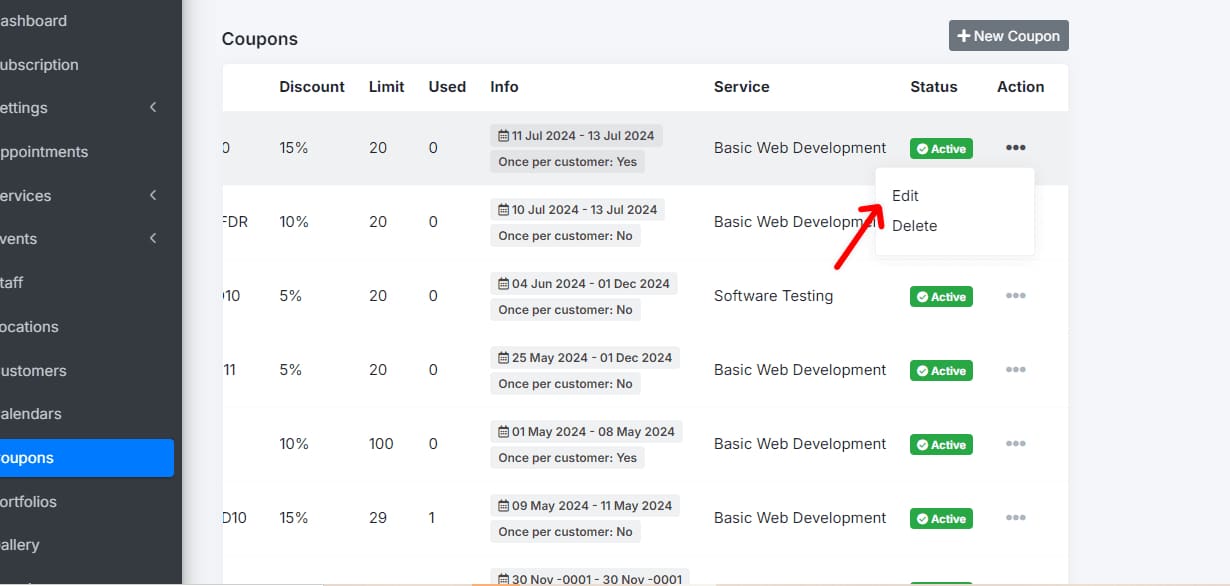
Validate that all the information is correct. Finally, save all your changes.
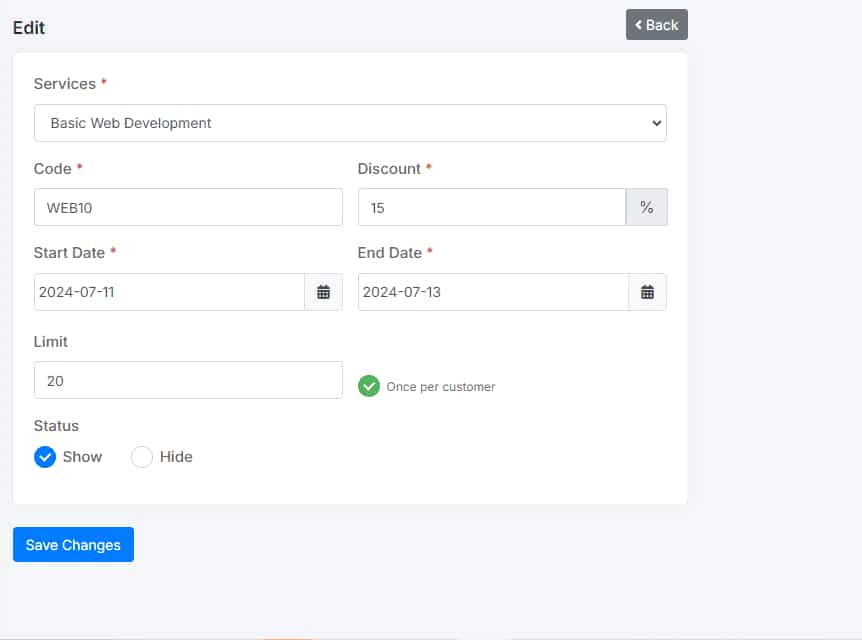
Some extra tips
Add a Field Validation: Ensure all required fields are completed and correct before saving a new coupon or editing an existing one.
Use of Unique Codes: Each coupon must have a unique code to avoid confusion and ensure proper application.
You’re all set to manage your coupons effectively!

