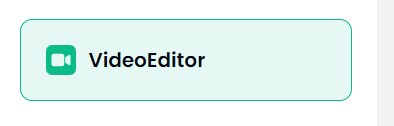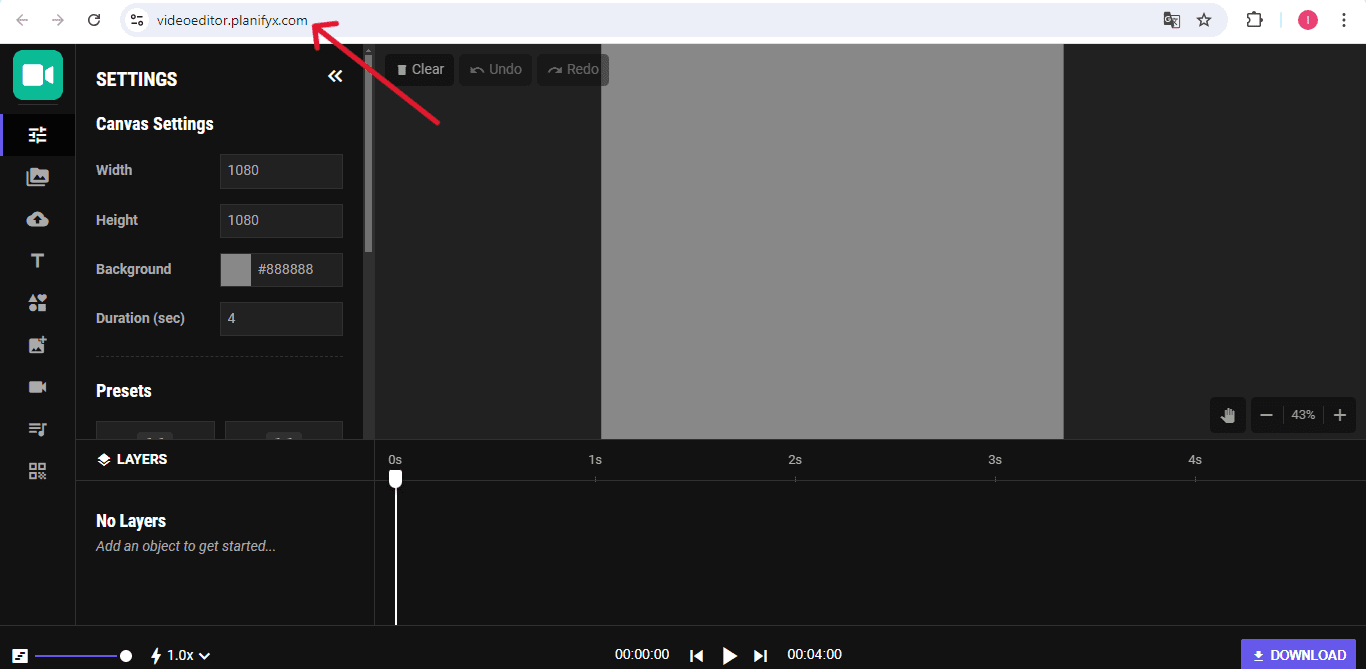Inviting team members to join your projects can significantly enhance collaboration and productivity. By sharing access to your account, team members can seamlessly contribute to tasks, utilize tools, and drive projects forward without needing to purchase separate Planify X accounts.
💡 Remember that each app within Planify X operates as its own ecosystem. You must invite your collaborators to each app separately, as they won’t have access to apps they weren’t specifically invited to.
Instructions for Inviting Your Team
To include your team in this project, follow these steps:
Log in to the platform VideoEditor: Access your account on the platform using your usual credentials.
Click on the link: At the top of your workspace, you’ll find a link. Click on it to generate an invitation.
Send the link to your team: Share the link with your team members, whether via email, chat, or any other communication method you prefer.
And that’s it! Your team is now gathered and ready to start working together efficiently and collaboratively on the project.