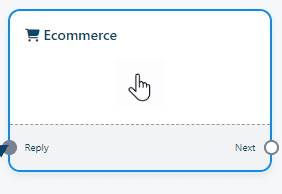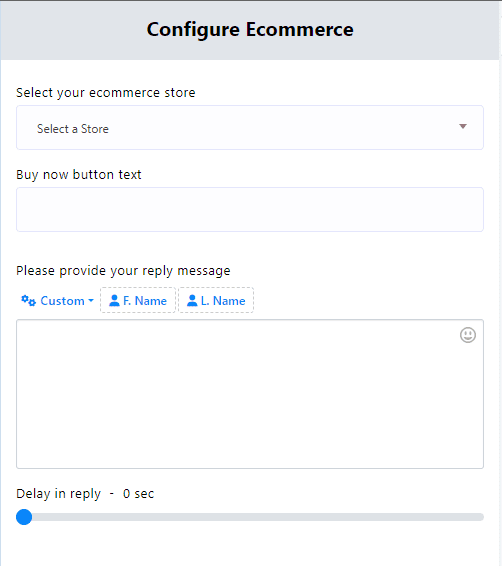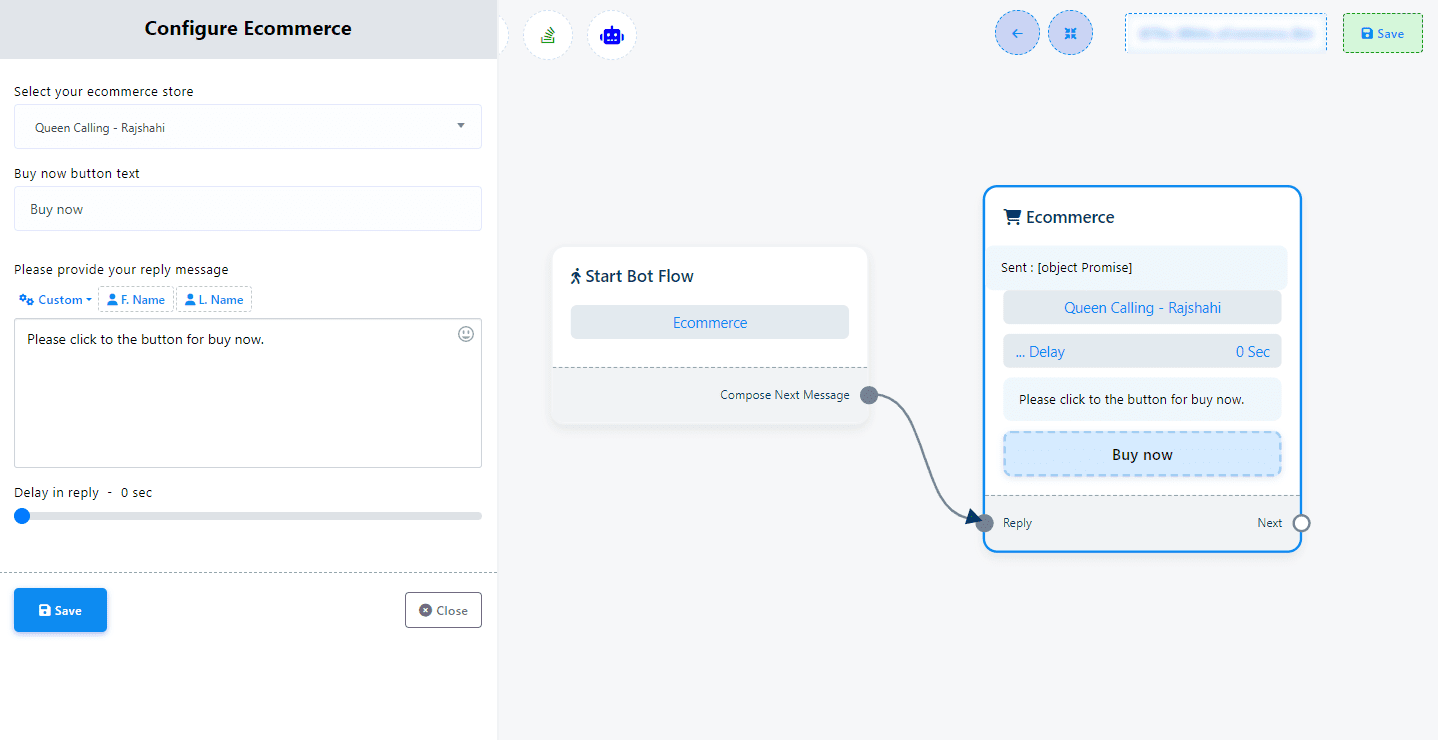Integrating an Ecommerce component into your Telegram bot transforms it into a dynamic platform for showcasing and selling products directly through the chat interface.
Adding the Ecommerce Component
- Navigate to the visual flow builder within your bot creation tool.
- Locate the Ecommerce component within the Top-menu.
- Drag the Ecommerce component from the Top-menu and drop it onto the editor.
Configuring the Ecommerce Component
- Double-click on the Ecommerce component within the editor to open its configuration settings.
- Select Your Ecommerce Store: Use the “Select your ecommerce store” field to specify the store you wish to integrate. This ensures that your bot displays products from the correct online store.
- Add a ‘Buy Now’ Button: If you want to include a direct purchase option, fill in the “Buy now button text” field with the desired button label. This makes it easier for users to make purchases without leaving the chat interface.
- Set a Custom Reply Message: Utilize the “your reply message” field to create a tailored message that will precede or accompany the displayed products. This can be used to introduce featured items, promotions, or simply greet the user.
Finalizing the User Interaction
- To wrap up the shopping experience or continue the conversation, connect the Ecommerce component to a follow-up message. Drag from the “Next” socket of the Ecommerce component to introduce a new Text component into the flow.
- In the Text component, input your concluding message or instructions for the user. This could be a thank-you note, additional product recommendations, or guidance on what they can do next.
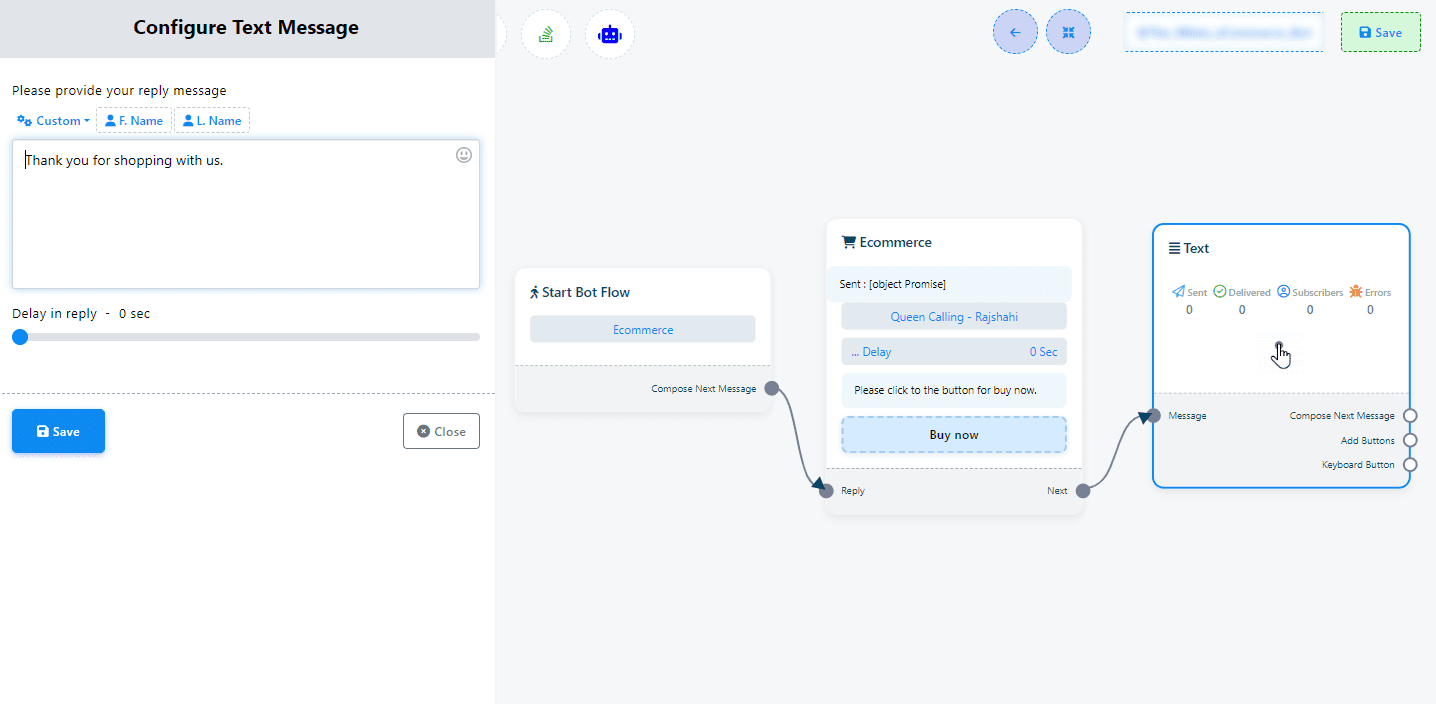
By following these steps, you’ll effectively embed a comprehensive Ecommerce platform within your Telegram bot, offering users a convenient and interactive shopping experience. This feature not only enhances user engagement but also opens up new avenues for increasing your online store’s visibility and sales.