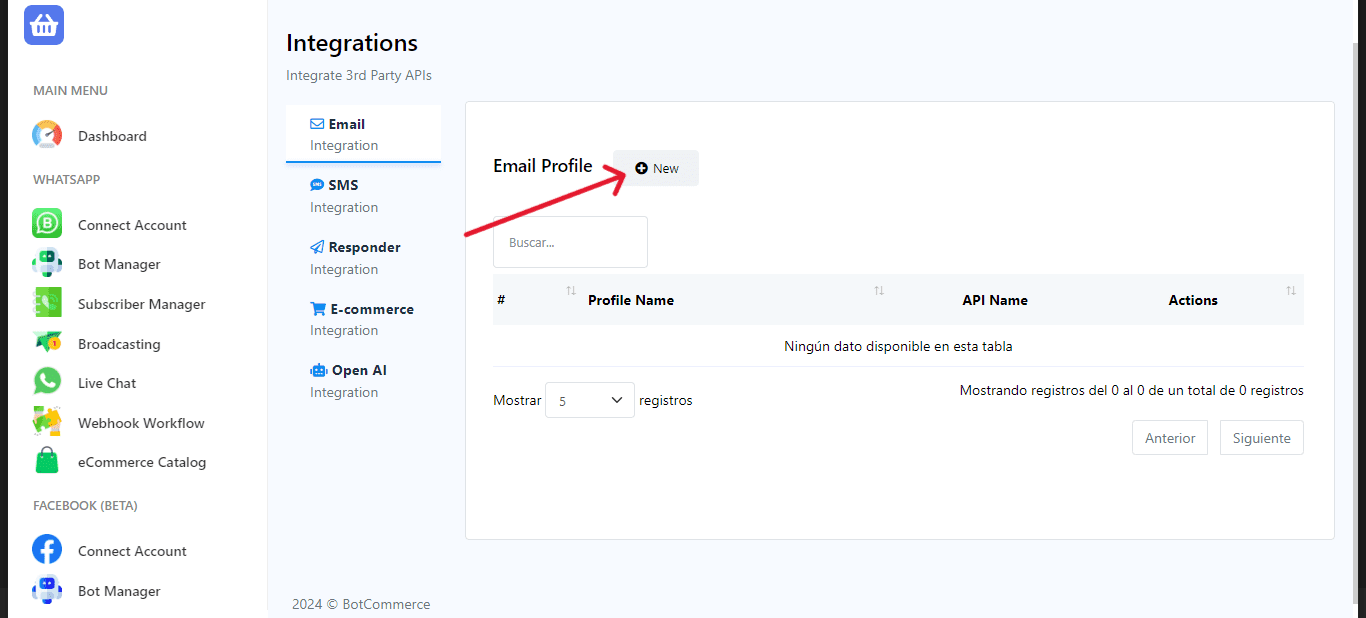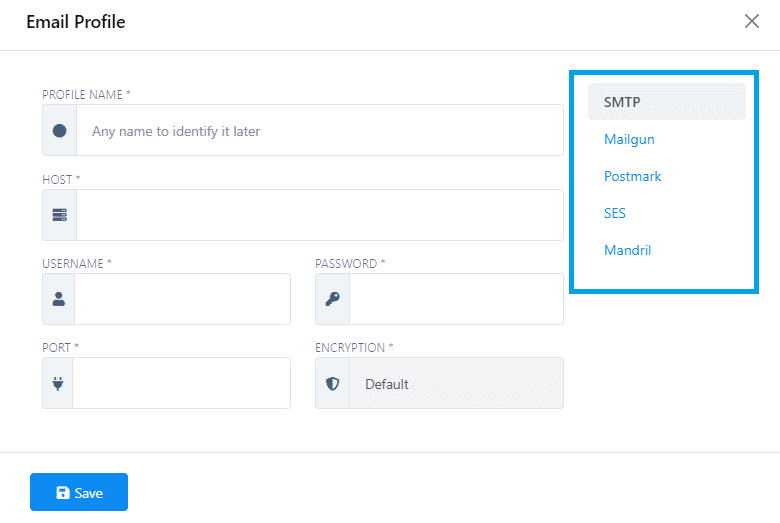This integration will allow you to send emails directly from your WhatsApp chatbot, providing a more comprehensive communication strategy for your business. We’ll guide you through the setup process, ensuring you can effectively manage both email and WhatsApp communications.
Access the Integrations Panel
Log in to your BotCommerce dashboard.
On the left-hand menu, find and click on the “Integrations” tab to open the integration settings.
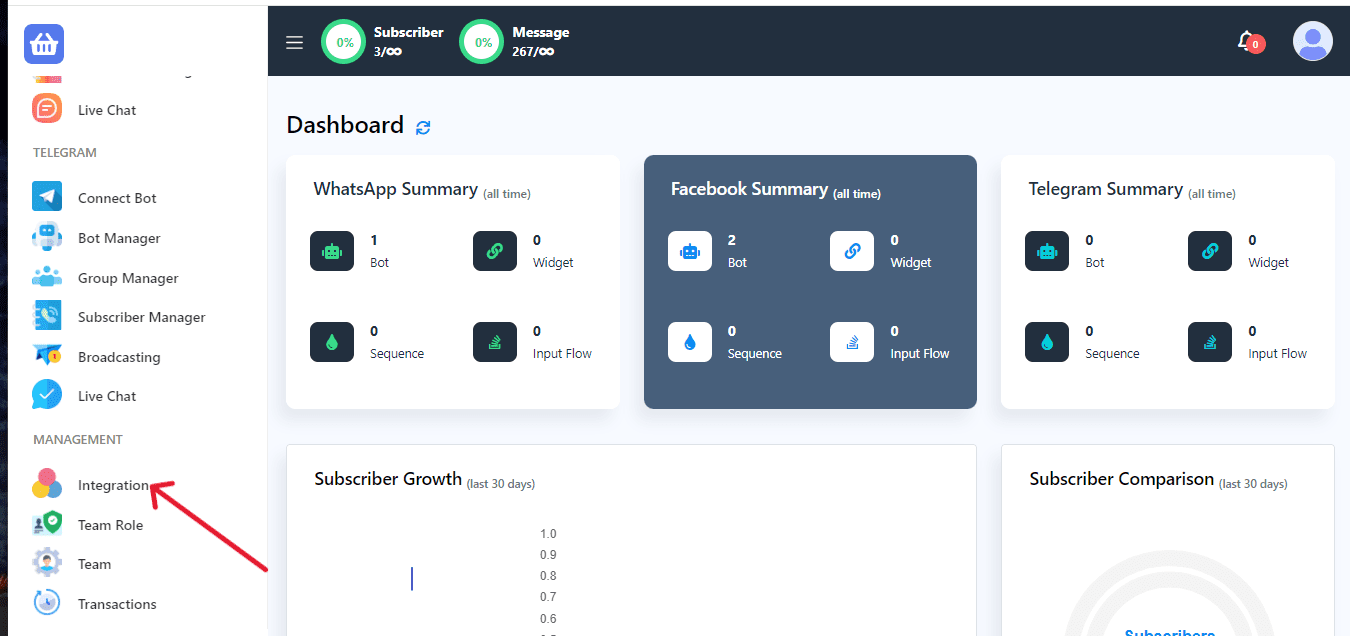
In the Email section, click on the “New” button to start creating a new email integration.
Choose the sender and fill out all required input fields with necessary information.
After filling in the details, click “Save” to create the new Email Profile.
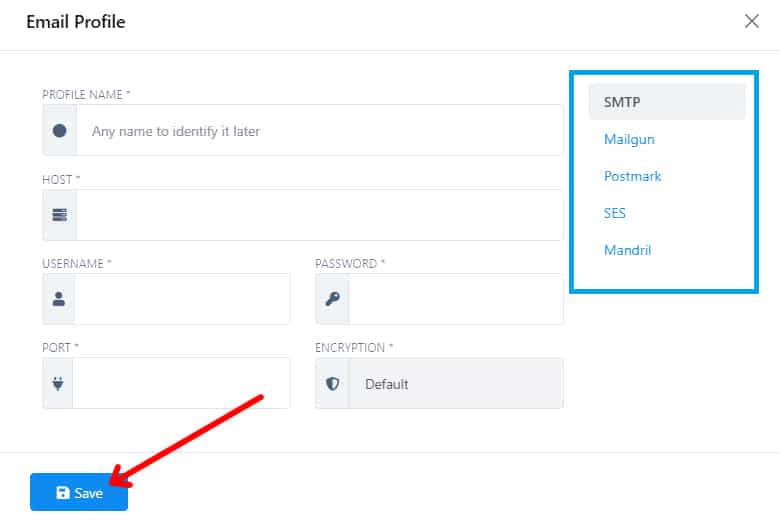
By following these steps, you can automate email communication with addresses collected through your bot. Simply select an Email Profile specifying the sending method, and define your email content. This streamlines email management, ensuring efficient communication with your audience.