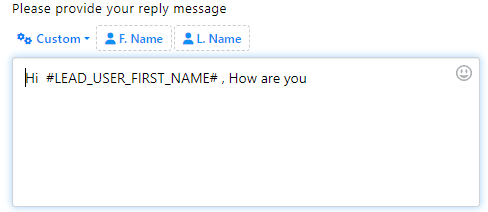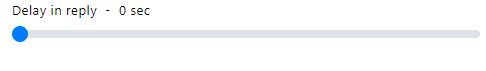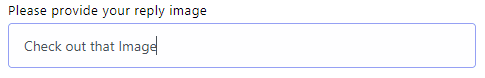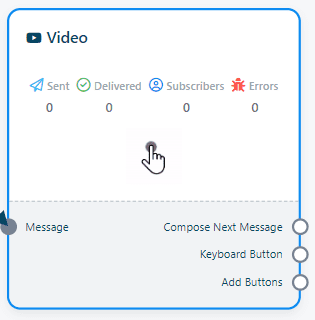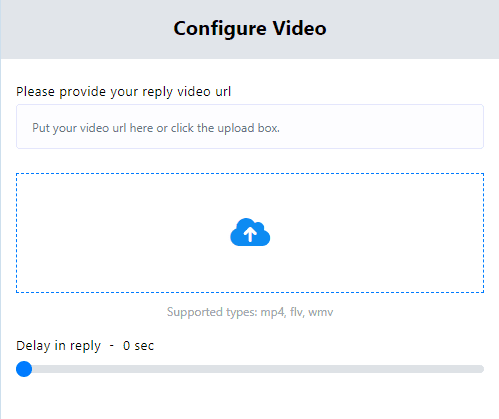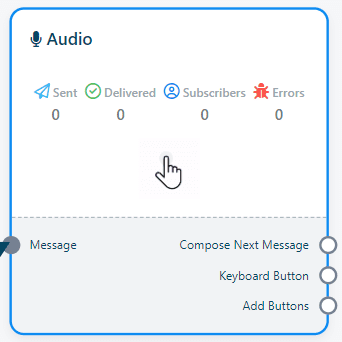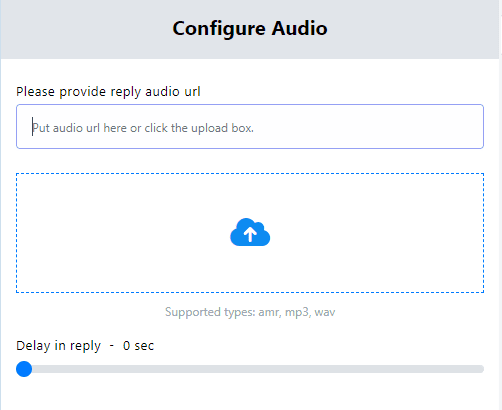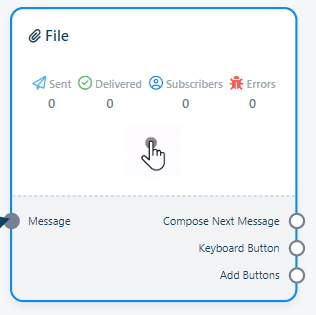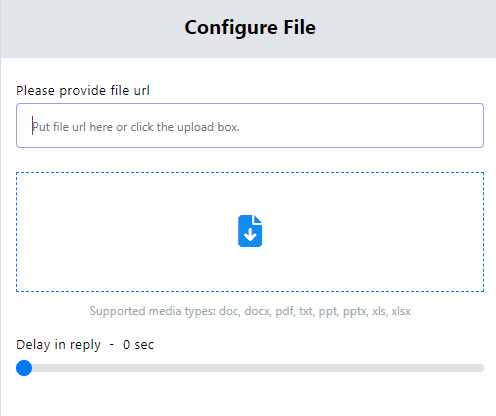To enhance the interactivity and functionality of your chatbot, incorporating various media components such as image, audio, video, and files can be highly effective. Here’s a concise guide on how to add and configure these components within your chatbot’s workflow
Image, Audio, Video, and File Components
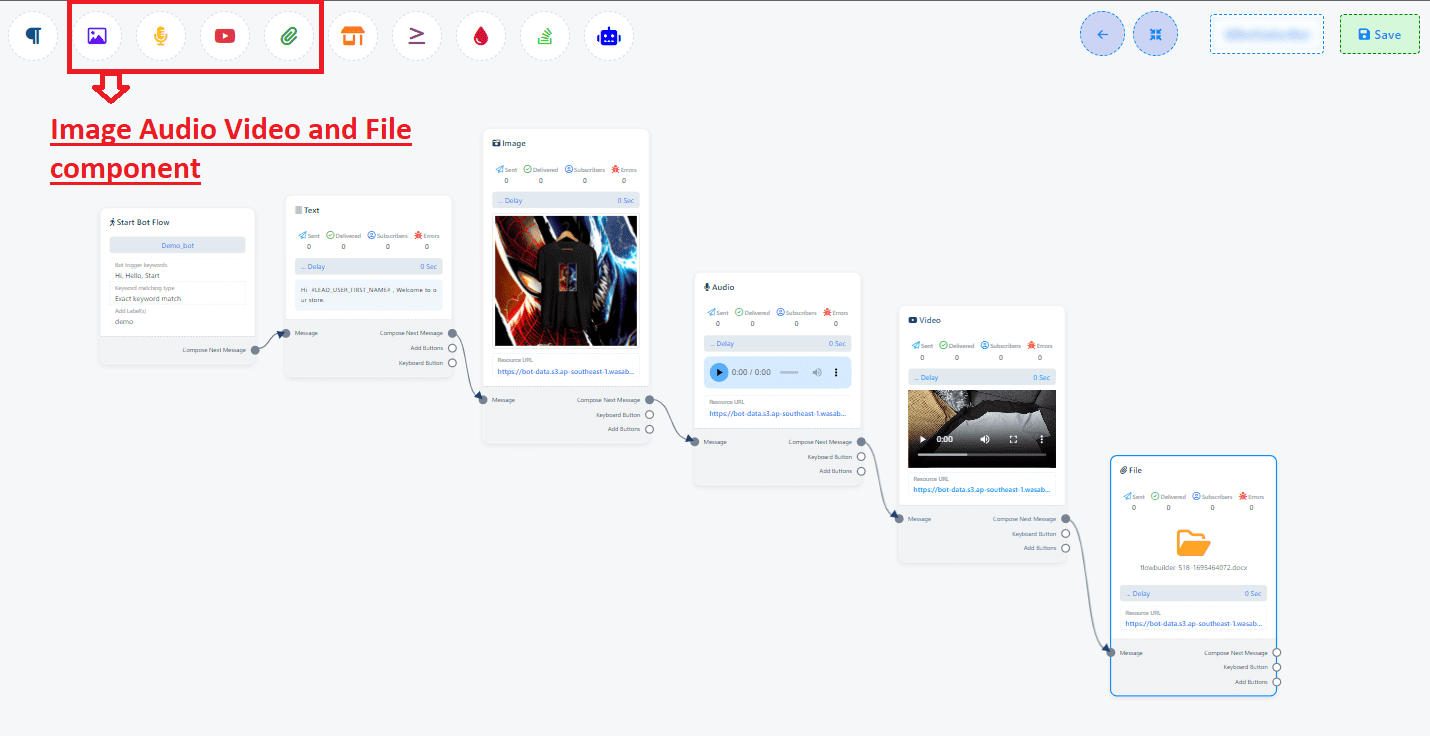
Text Component
Addition: Select and drag a text component into the editor.
Configuration: Double-click on the component to open the configuration settings. Enter your message in the Reply message field.
Delay Setting: Optionally, set a delay for the reply to simulate more natural conversation timing.
Image Component
Addition: Choose the Image component from the toolbox and add it to your chatbot’s flow.
Configuration: In the Reply message field, input the message that will accompany the image. Then, upload the desired image into the specified field.
Video Component
Addition: Insert a Video component from the toolbox into your chatbot’s design.
Configuration: Double-click the component to set up the video. You can either provide a video URL or upload a video file directly.
Audio Component
Addition: Add an audio component from the selection of components available.
Configuration: By double-clicking on the Audio component, you can configure it to include audio by either using a URL or uploading an audio file.
File Component
Addition: Choose and add a File component from the toolbox to your chatbot’s structure.
Configuration: Double-click on the File component to configure it. You can attach a file by providing a URL or by directly uploading the file.
Each of these components enriches the user experience by providing varied forms of interaction beyond text, making your chatbot more engaging and useful. Remember to establish connections between these media components and other elements in your chatbot to ensure a smooth and integrated user journey. This guide simplifies the process of diversifying the capabilities of your chatbot with multimedia components.