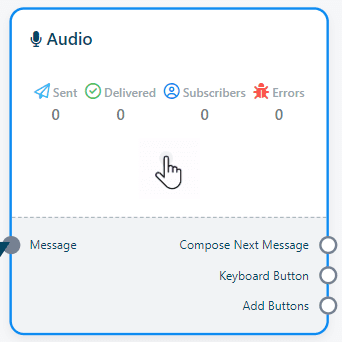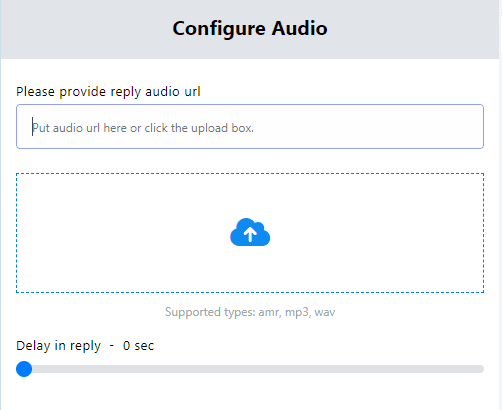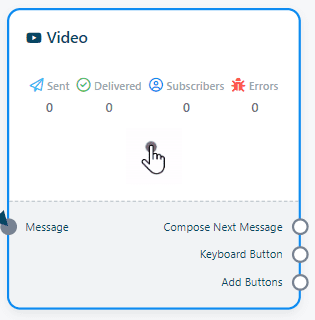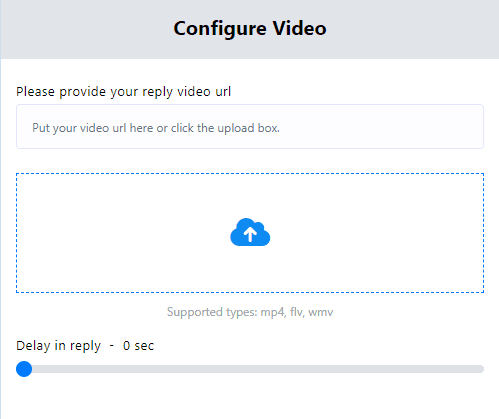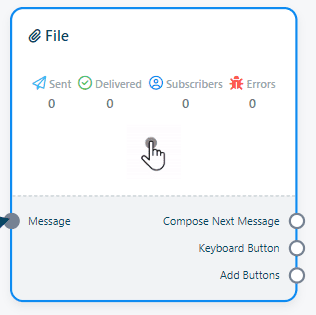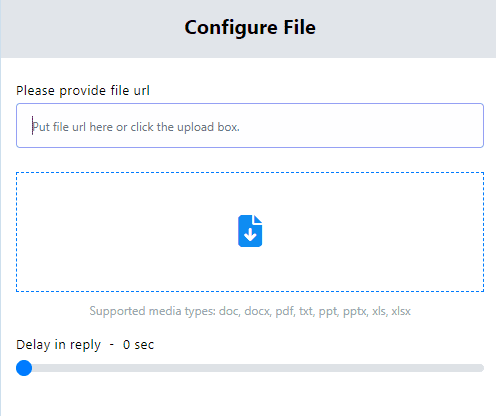When enhancing your chatbot’s interactions, utilizing custom variables and media components such as images, audio, video, and files can significantly improve the user experience.
Custom Variables in Reply Messages
1. Inserting Custom Variables: Enhance your reply messages by including custom variables. Click the “Custom” button and choose a variable from the drop-down menu. The selected variable will automatically be replaced with its actual value when the message is sent, allowing for a personalized interaction.
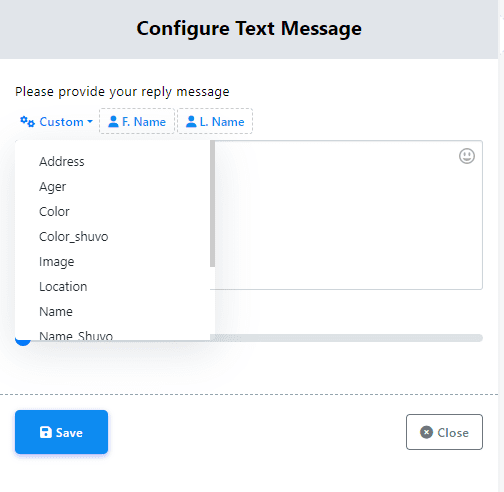
Image, Audio, Video, and File Components
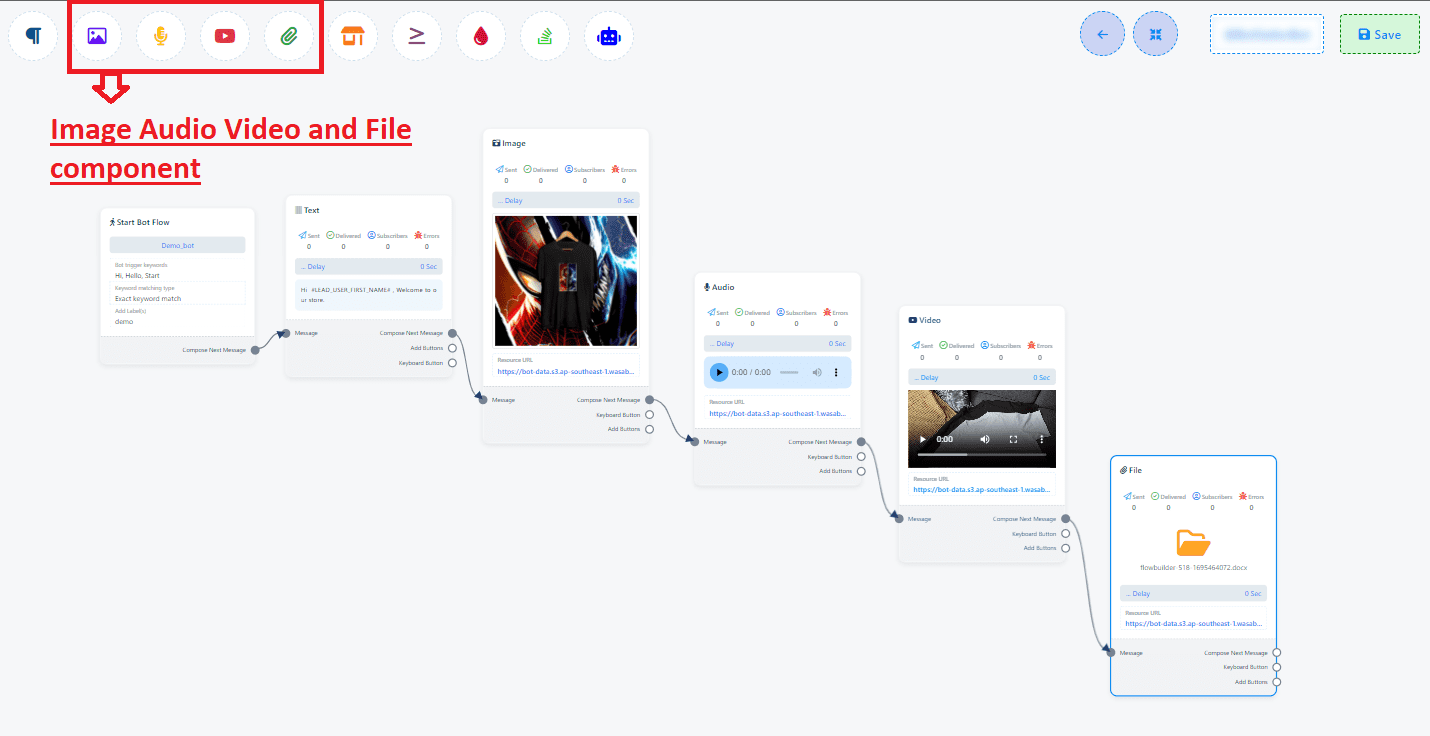
Image Component
- To add an image, select the “Image” component from the Top Menu.
- Configure the component by either providing a URL for the image or uploading an image directly. This will ensure the image is properly displayed in your chatbot’s conversation flow.
Audio Component
- Incorporate audio by adding an “Audio” component from the Top Menu.
- Double-click on the Audio component to set the audio, either by using its URL or by uploading a file. This allows you to integrate sound bites or music into your chatbot.
Video Component
- For video integration, add a “Video” component from the Top Menu.
- Configure it by double-clicking on the Video component and setting a video, either through a URL or by uploading a file, enriching your chatbot with visual media.
File Component
- To share files, add a “File” component from the Top Menu.
- Set the desired file by double-clicking on the File component and providing its URL or by uploading the file directly. This functionality is ideal for distributing documents or resources through your chatbot.
By following these steps, you can seamlessly integrate text with custom variables and various media components into your chatbot, enhancing the interactivity and personalization of the user experience. This guide ensures you have the knowledge to quickly and effectively configure these elements within your chatbot using this app.