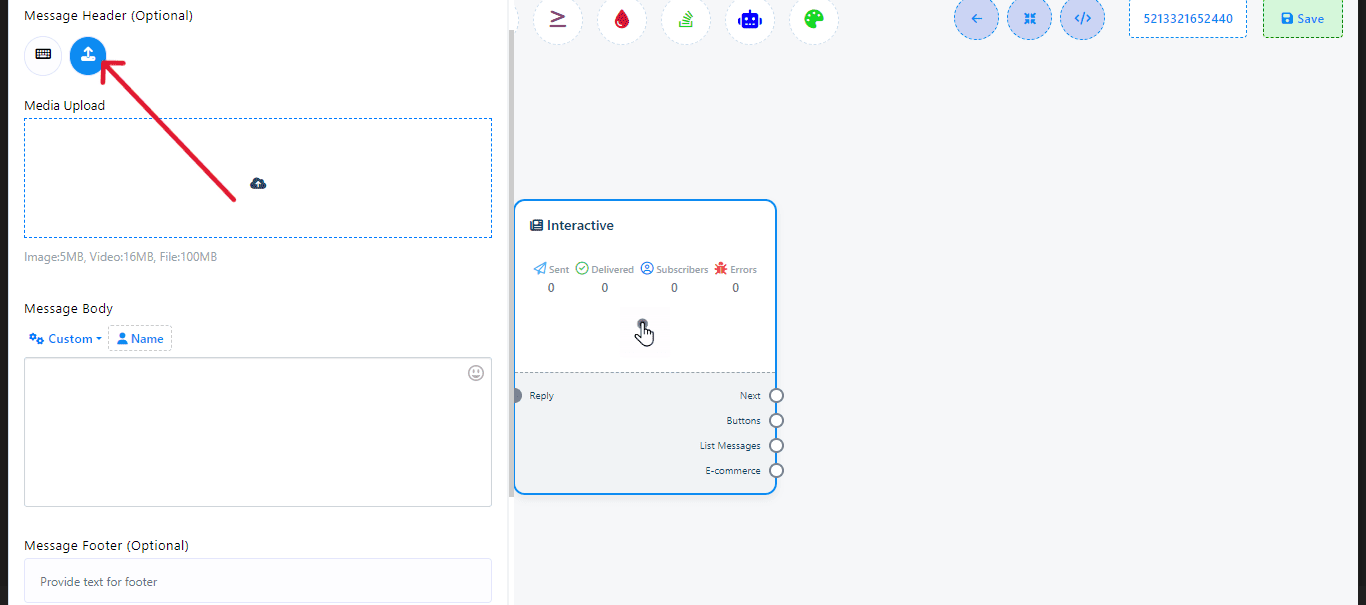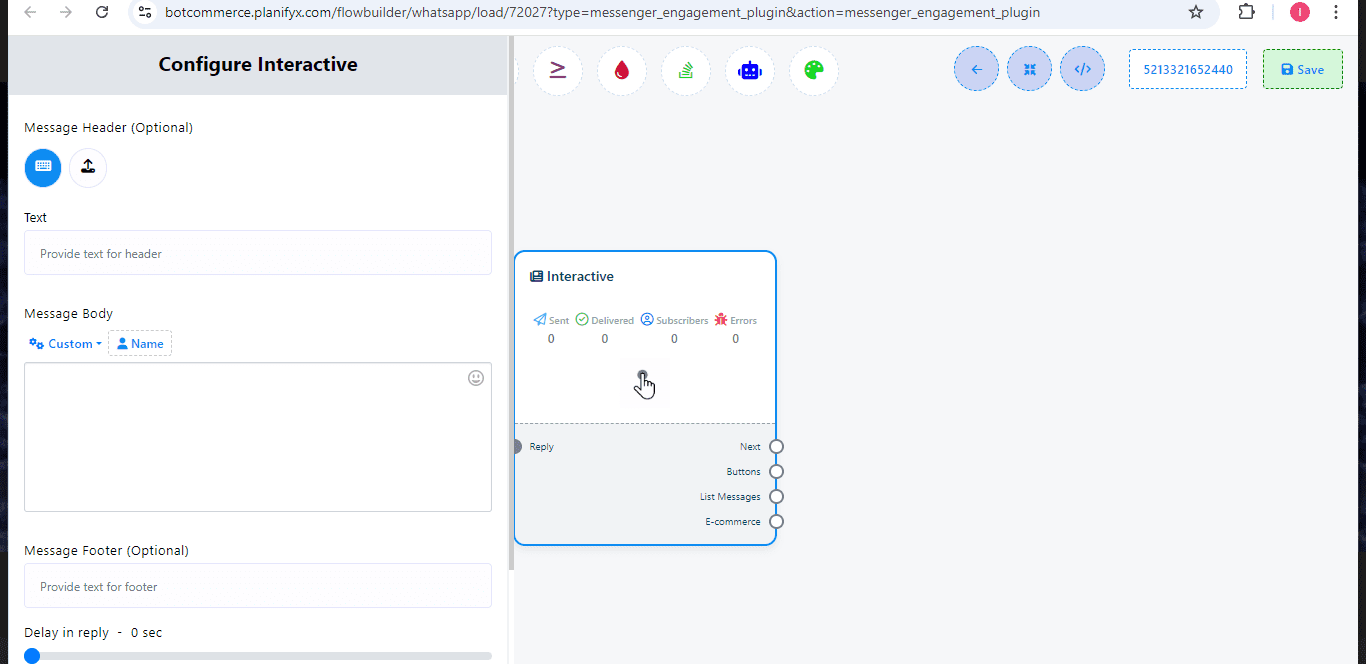To create a chatbot that offers a dynamic and engaging user experience, incorporating interactive elements is key. This guide will walk you through the process of adding interactive features to your chatbot, enhancing user engagement and satisfaction. Here’s how to make your chatbot more interactive:
Implementing Interactive Components in Your Chatbot
Utilizing Buttons and Lists:
To add buttons or list messages, ensure you’re using the ‘Interactive’ component within your WhatsApp bot manager. This component allows you to integrate multiple choice options for users to select from, simplifying navigation and decision-making within the chat.

Incorporating Visual and Video Content:
Integrate images and videos directly into your chat flow to make the conversation more engaging. This can be especially useful for demonstrating products, explaining complex information, or just adding a fun element to the chat.
Creating Forms:
Use the interactive component to integrate forms into your chatbot. This allows for seamless collection of user information, feedback, or any other data you need, directly through the chat interface.
Designing Quizzes and Polls:
Quizzes and polls can be set up to entertain, educate, or collect feedback from users. These interactive elements make your chatbot more engaging and can provide valuable insights into your user base.
Benefits of an Interactive Chatbot
Increased User Engagement: Interactive elements make your chatbot more captivating, keeping users engaged for longer periods.
Improved Customer Satisfaction: By providing a more dynamic and helpful experience, interactive chatbots can significantly enhance user satisfaction.
Higher Conversion Rates: Guiding users towards desired actions (like purchases or sign-ups) through interactive prompts can effectively increase conversion rates.
Integrating interactive elements into your chatbot transforms it from a simple conversational agent to a dynamic interactive experience. By leveraging buttons, images, videos, forms, quizzes, and polls, you can create a chatbot that not only engages users but also drives higher satisfaction and conversion rates. Follow this guide to make your chatbot an engaging and interactive companion for your users.