Guide to Configuring the Condition Component
Navigate to the bot editor and select the Condition component from the Top-menu. Drag it into the desired location within your bot flow.
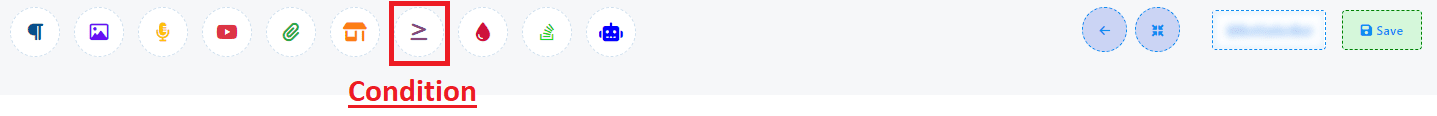
Within the Condition component’s settings, you’ll find two pivotal options: All Match and Any Match. Choose All Match if you require all conditions to be met for the action to proceed. Select Any Match if any single condition being met is sufficient.
Conditions can be applied to both predefined system fields and user-defined custom fields. Determine the specific condition by selecting the appropriate operator from the operator field.
Implementing Conditional Responses
Integrate two Text elements into your bot flow. These will serve as the diverging paths for true or false outcomes of the condition evaluation.
Connect one Text element to theTrue socket of the Condition component for users meeting the condition, such as having an existing email address in the system. Configure this message to inform users that updated information will be sent to their email.
The second Text element should be connected to the False socket, catering to users who do not meet the initial condition. This message should inform users that their email address is not on file, subsequently prompting them for their email through a User Input Flow message.
Dynamic Email Address Collection
For conditions that evaluate to false, link a User Input Flow message to the corresponding Text element. This setup encourages users to provide their email address. Upon submission, the chatbot can store this new information within the system or a custom field variable, enhancing data collection and user interaction.
This configuration empowers your chatbot with the capability to make real-time decisions based on user information, greatly enhancing the interactivity and personalization of the chat experience. By employing conditional logic, your chatbot can perform targeted actions, deliver personalized messages, and engage users more effectively, fostering a more responsive and intuitive user interaction.
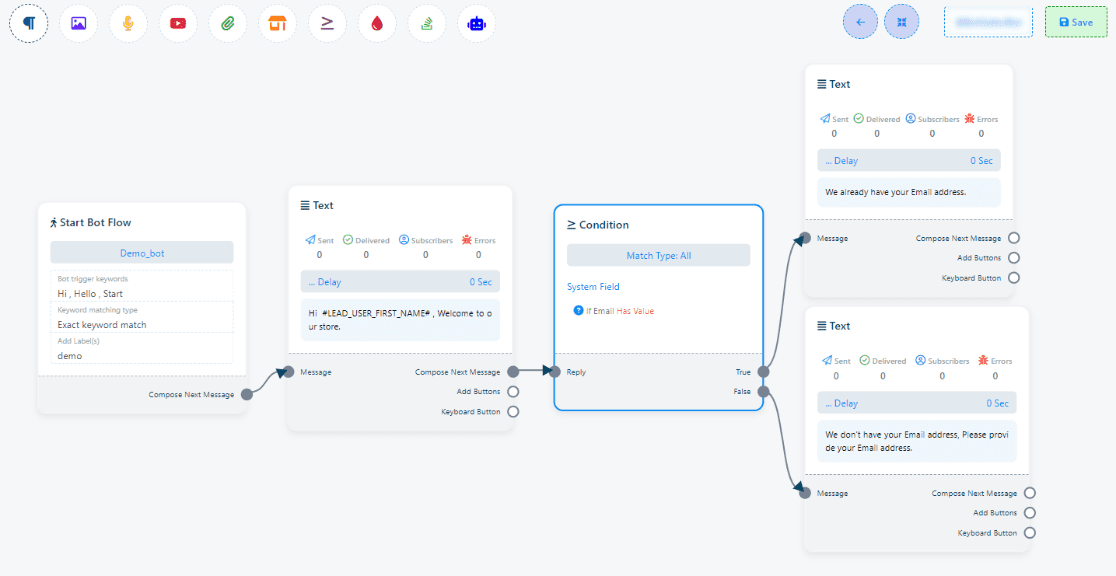
Congratulations! Your bot is now equipped with conditional logic, enabling dynamic and personalized interactions based on user information. Test the flow to ensure the conditions work as intended, and once satisfied, activate your bot to provide a seamless and customized experience for your users.

