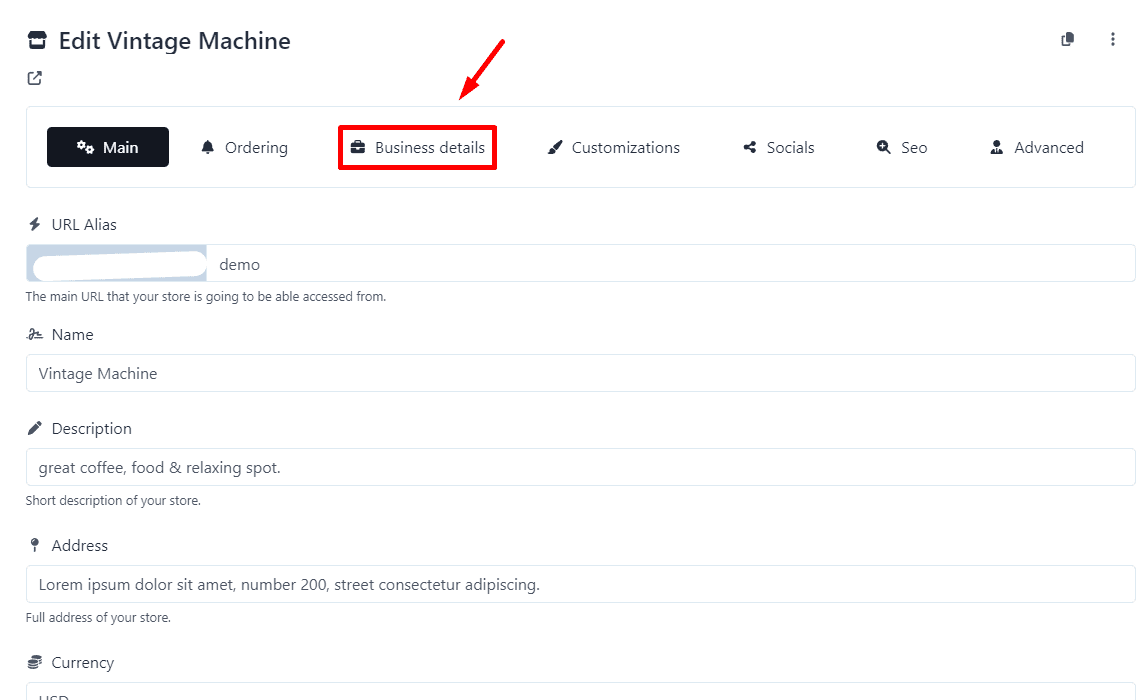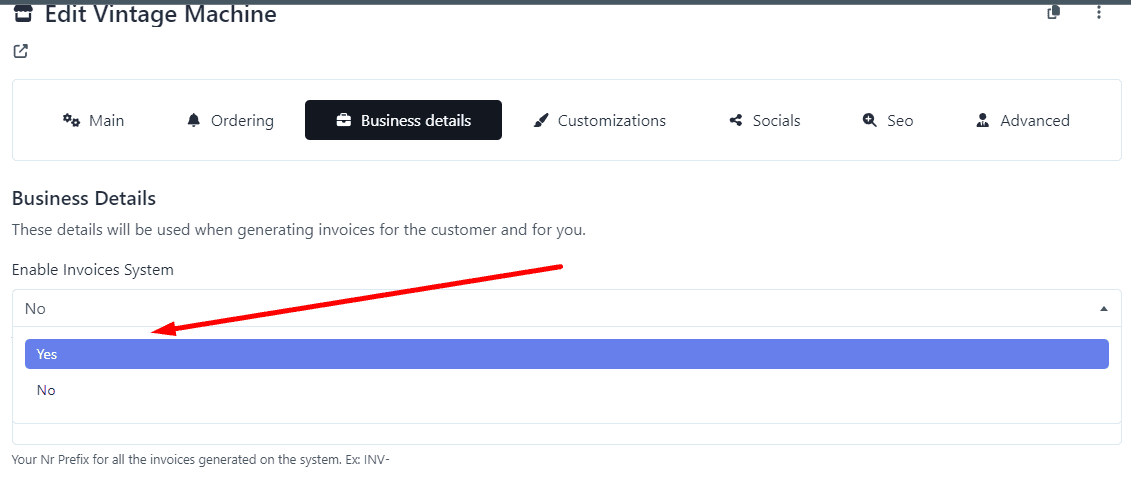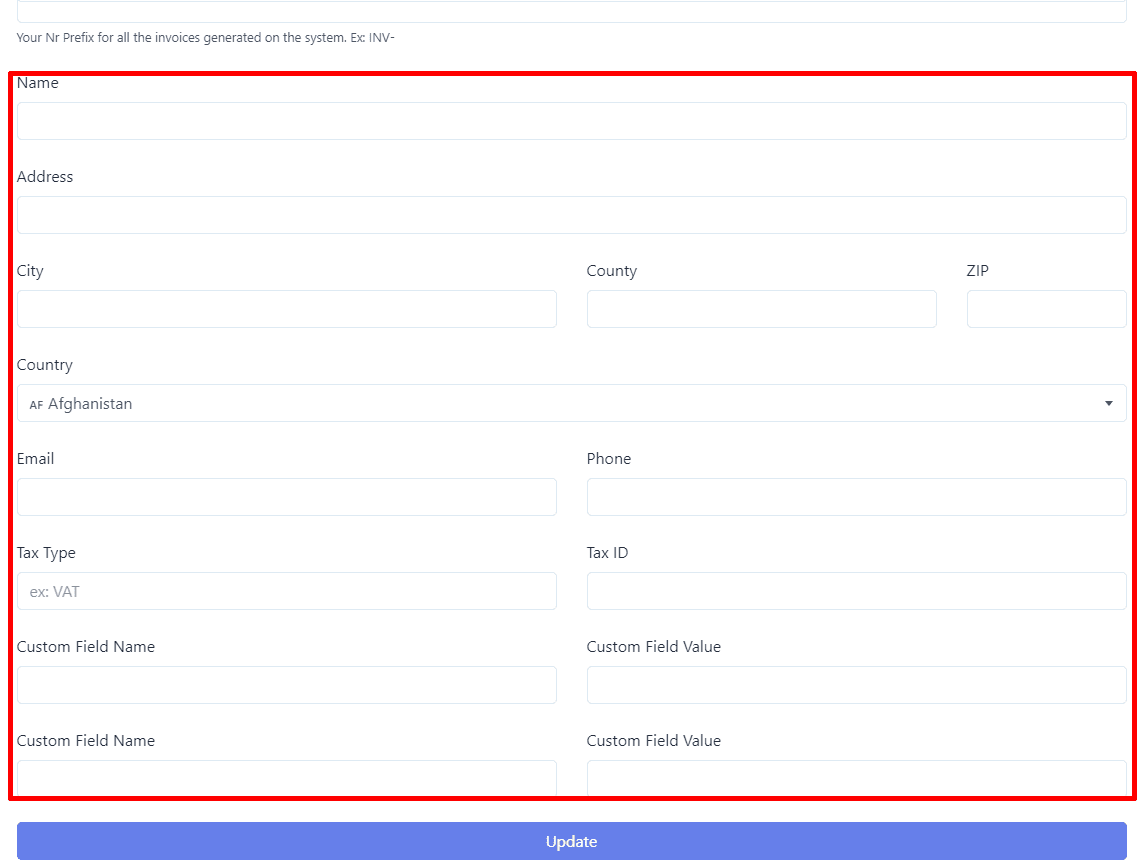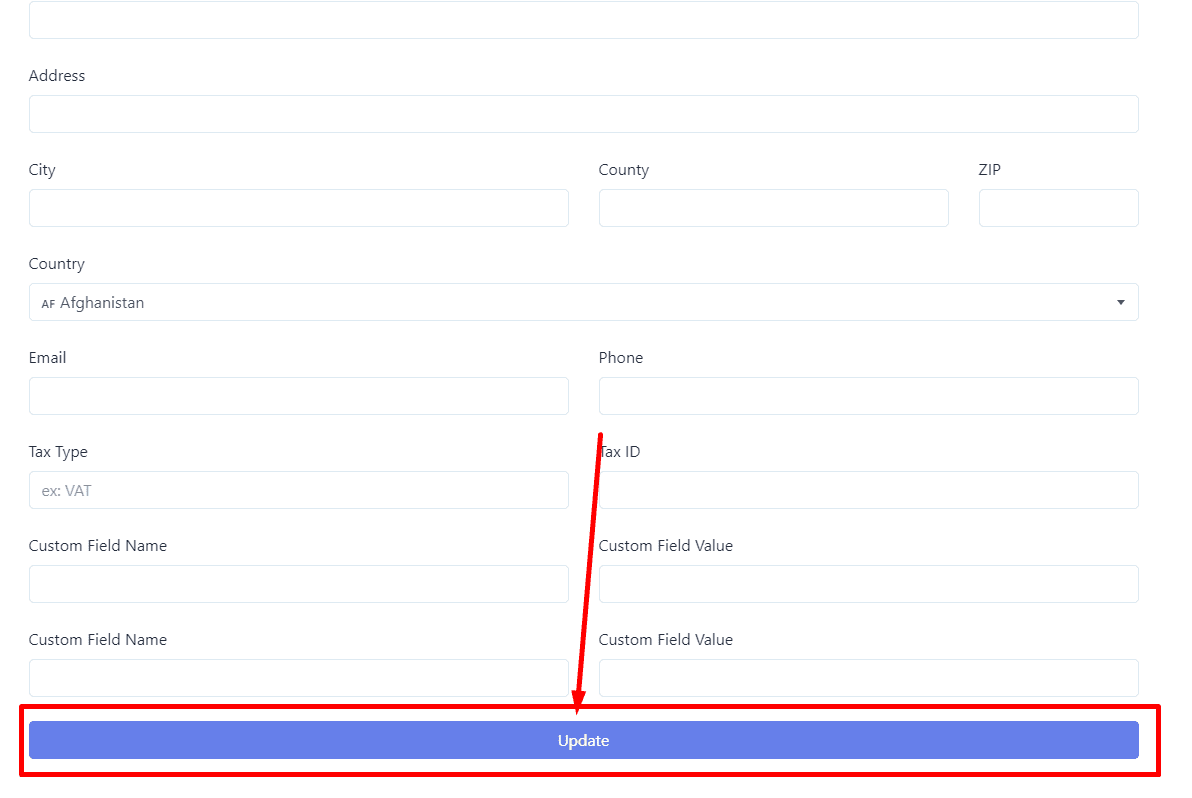1.- Access Your Dashboard. Navigate to your dashboard where you manage your online store. Select the specific page you wish to customize. This will take you to the associated statistics page for that particular page.
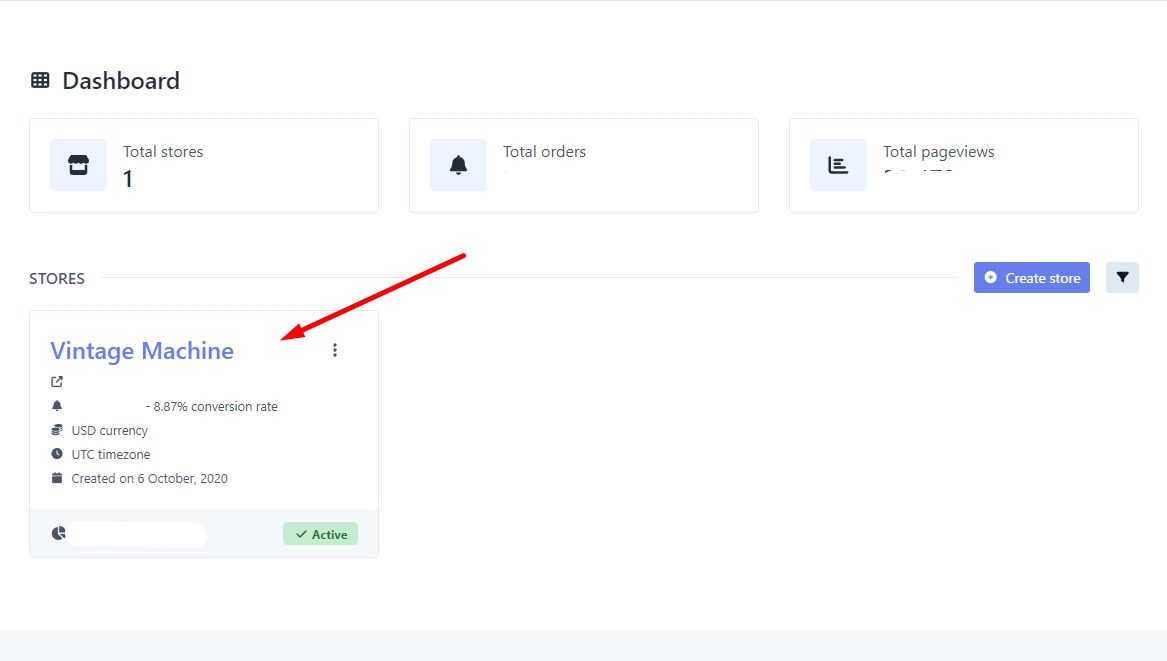
2.- Select the “Edit” Option. On the statistics page, find and click on the “Edit” option located in the top right corner.
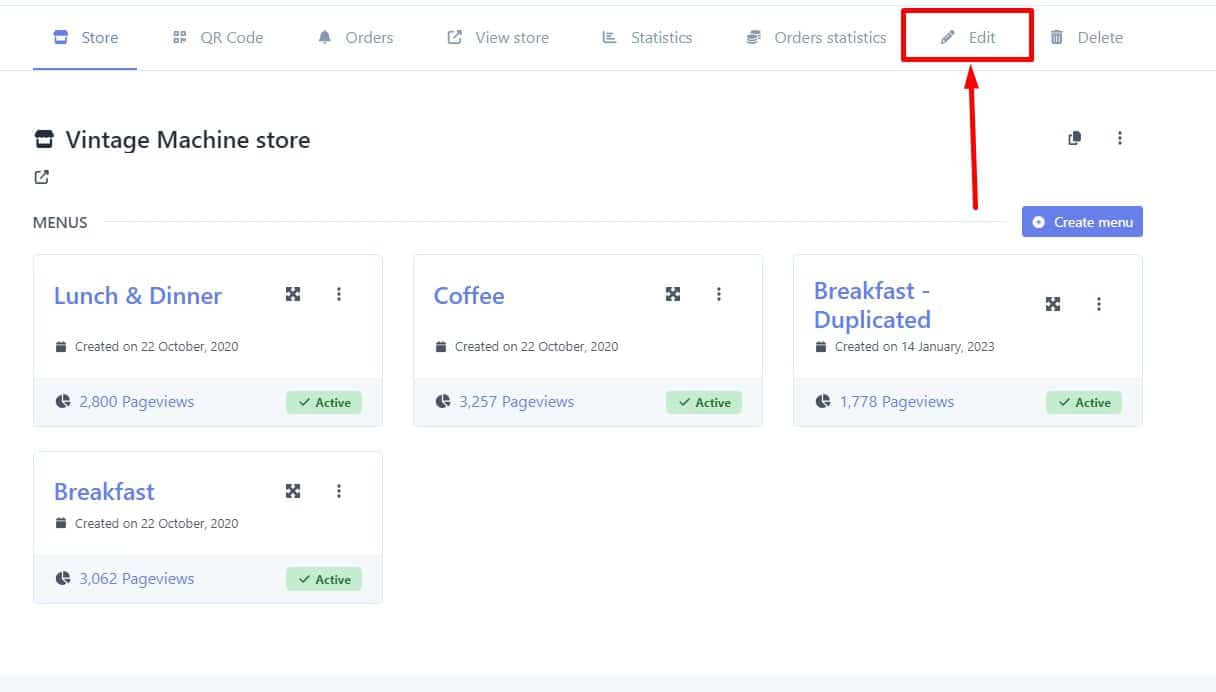
3.- Access Business Details. Once on the editing page, click on “Business Details”.
4.- Enable Invoices System. Firstly, ensure that the “Enable Invoices System” option is activated in the dropdown list.
5.- Fill in Business Details. Make sure to fill in all the required business details requested.
6.- Save Your Changes. Click on the “UPDATE” button to save your data and enable the invoice system.
By following these steps, you’ll have successfully set up the invoice system for your store, allowing you to generate invoices for your customers seamlessly.
If you have any questions or need further assistance, feel free to contact us. We’re here to help.