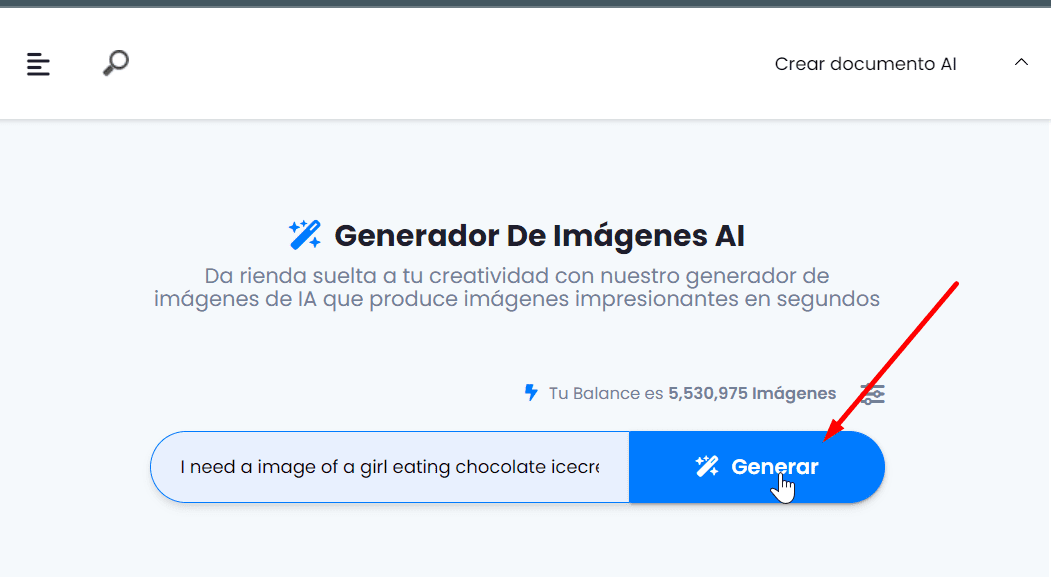1. Access the AI Images Page: On the main interface of your account, locate the left-hand menu and select the “AI Images” option.
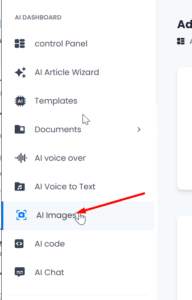
2. Input the Description: Within the AI Images page, you will find a button. Click on it to enter specific details about the image you need. Provide a detailed description, including relevant information.
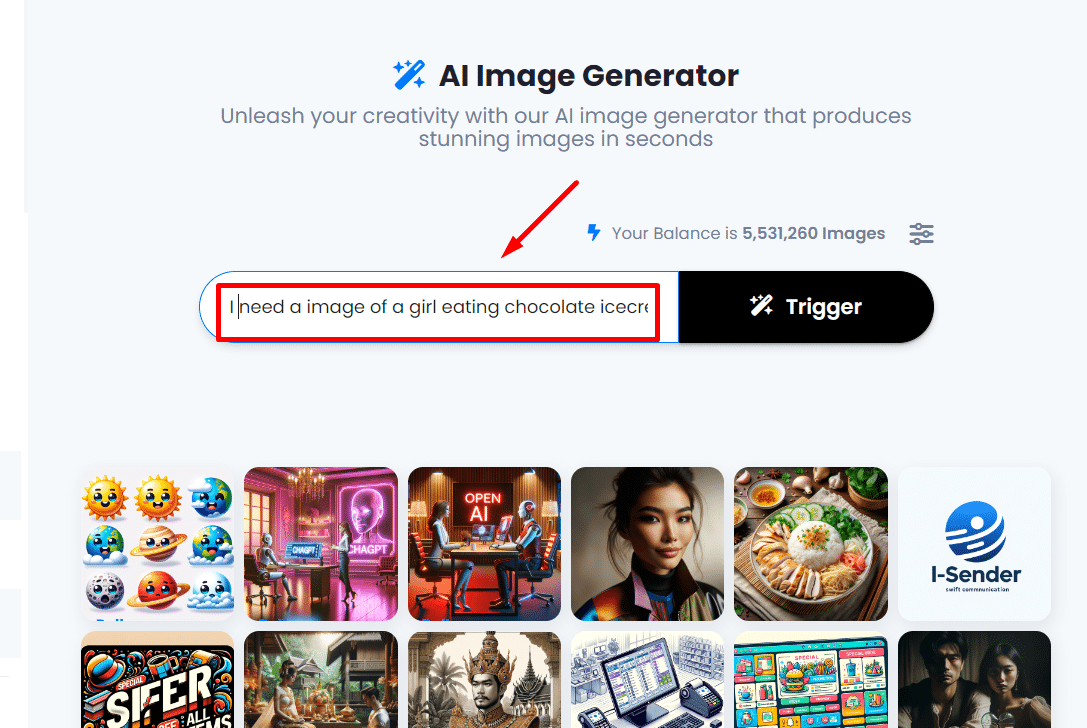
3. Adjust Parameters: On the right side of the screen, you’ll have the option to adjust various parameters such as image size, quality, type, and technique used. Make sure to customize these aspects according to your needs.
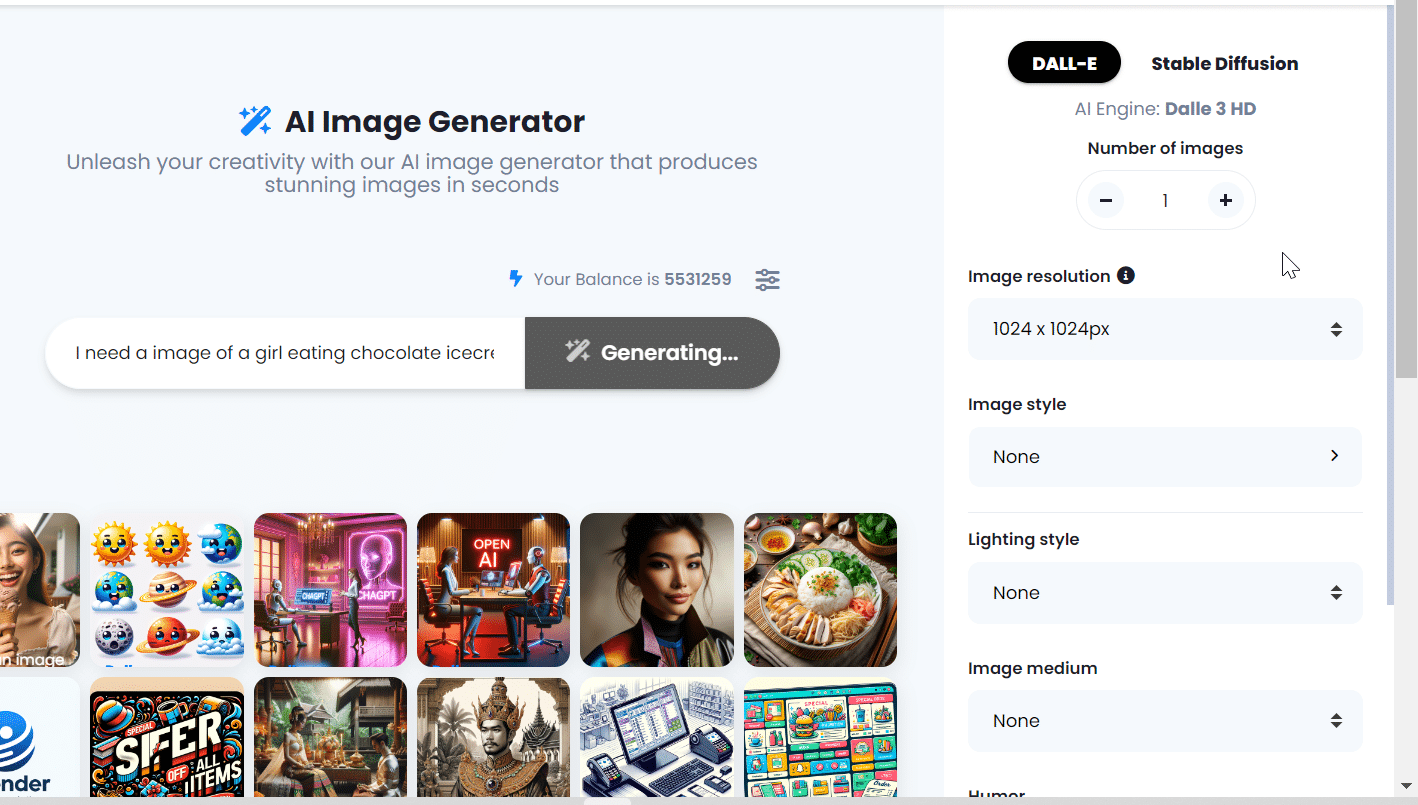
4. Data Verification: Before proceeding, carefully verify that all data is correct and aligns with your requirements.
5. Generate the Image: After confirming the details, click on the “Generate Image” button. This will initiate the creation process.
6. Confirmation of Generation: Once the image has been successfully generated, a green-lettered message will appear in the upper-right corner of the screen, and the image will be displayed in the space below, alongside those previously generated.
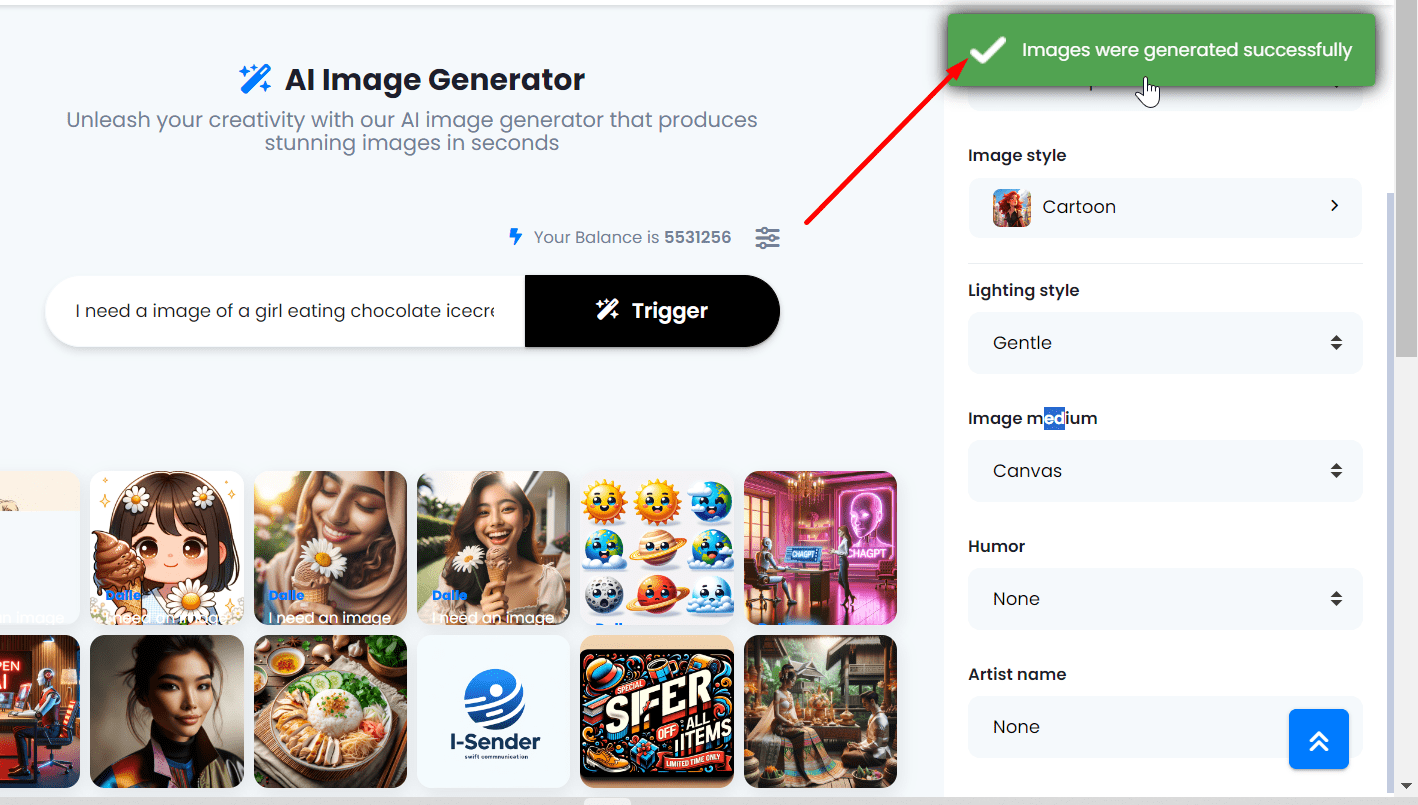
7. View All Images: To see all the images that have been generated, navigate to the right side of the interface and select “Documents.” A list will unfold, from which you should choose “All Images” to view the complete list of generated images.
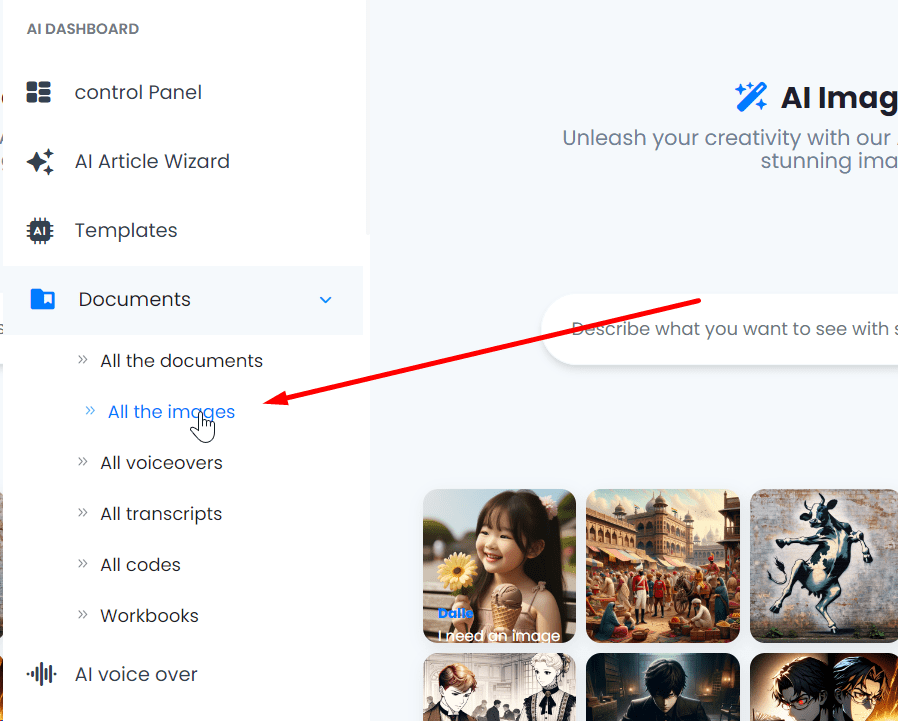
8. Options for Generated Image: For each generated image, you’ll find icons allowing you to download, share, or simply view it.
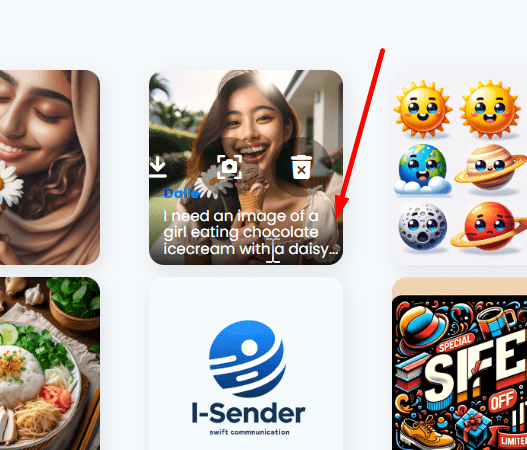
9. Details of Generated File: If you wish to obtain more detailed information, click on “View Image.” Here, you will find specifics such as size, resolution, and the description used for generating the image.
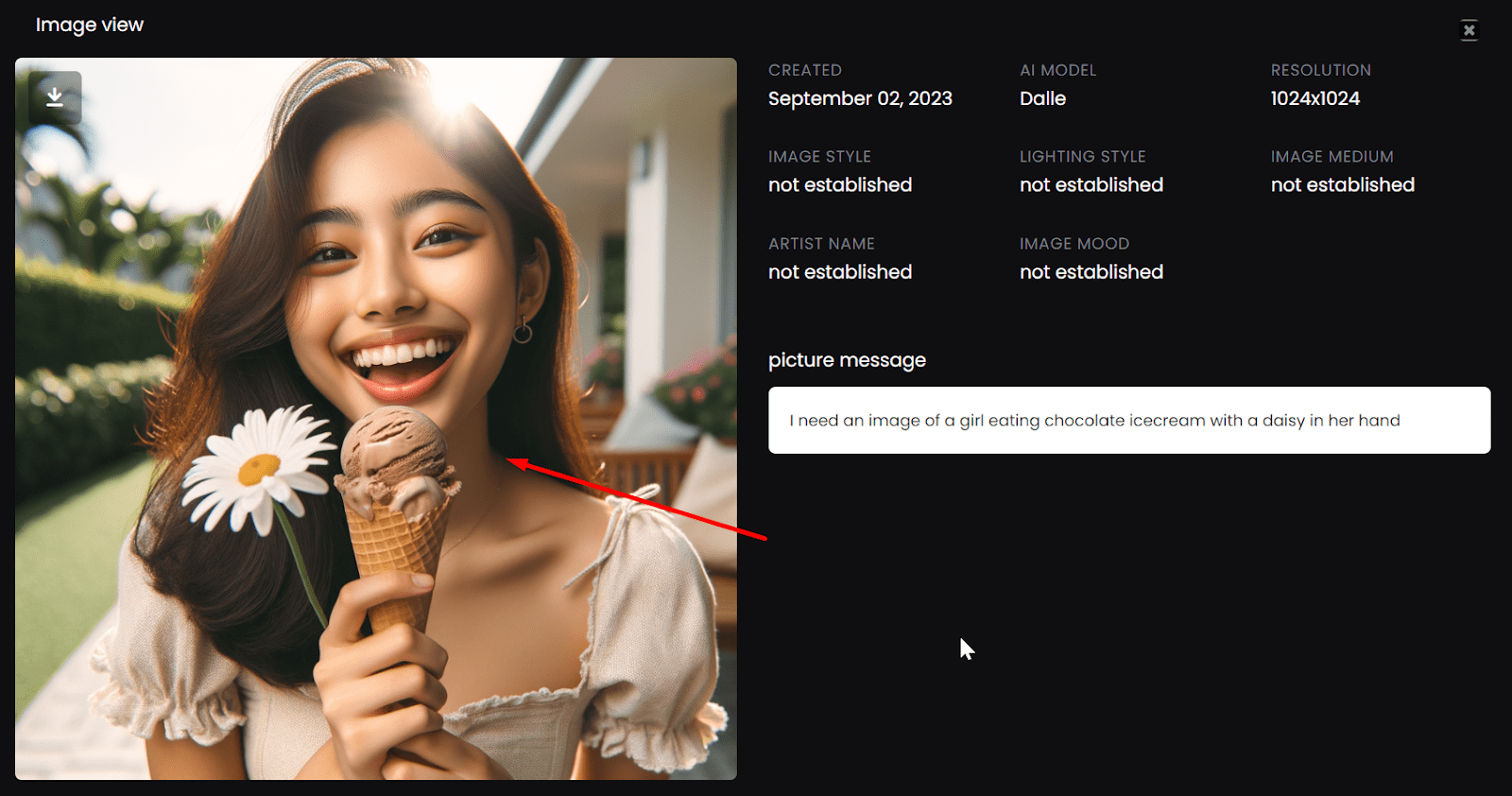
Follow these detailed steps to make the most of the AI image generation capabilities on the platform.