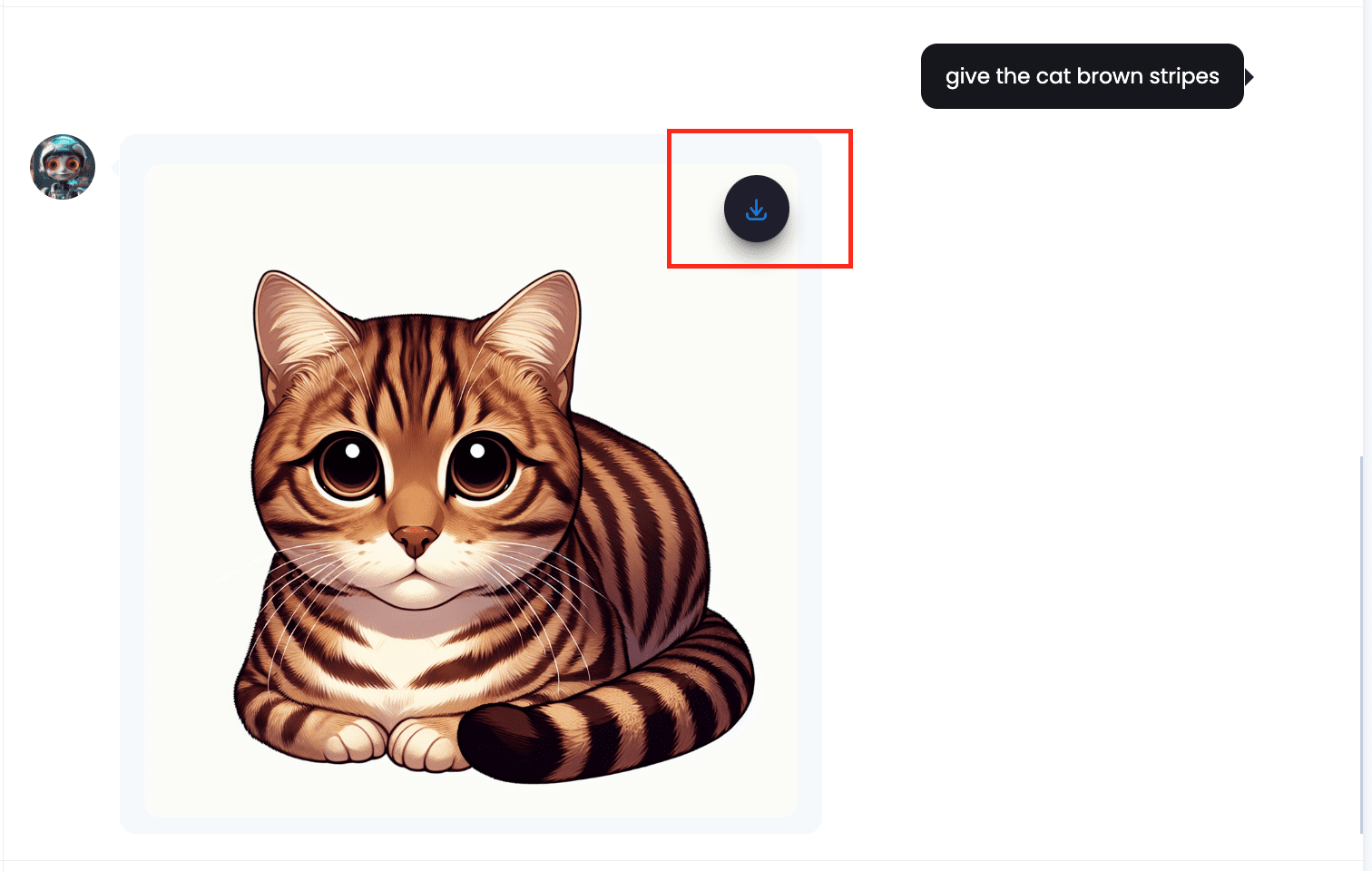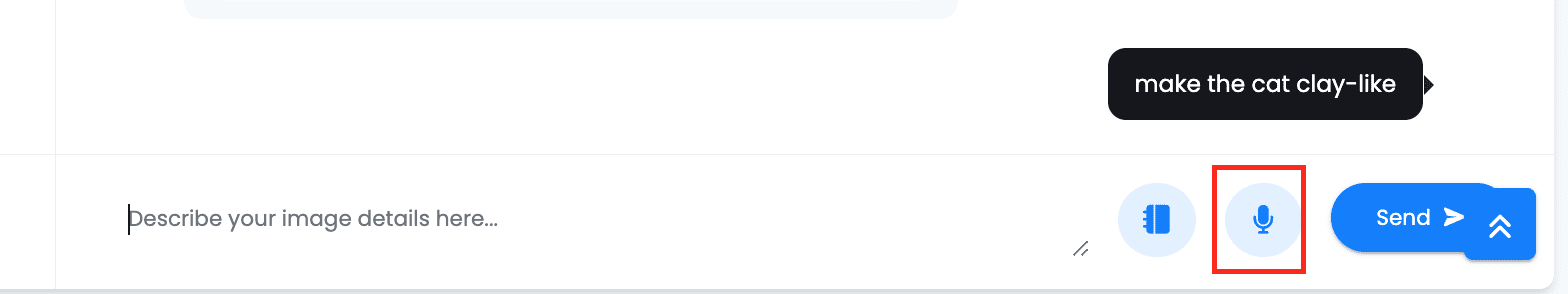With the AI Chat Image you can easily generate stunning visual content in a very interactive, chat-like format. Here are the steps to achieve it:
1.- Long into the app. On the left sidebar, select ‘AI Chat Image’.
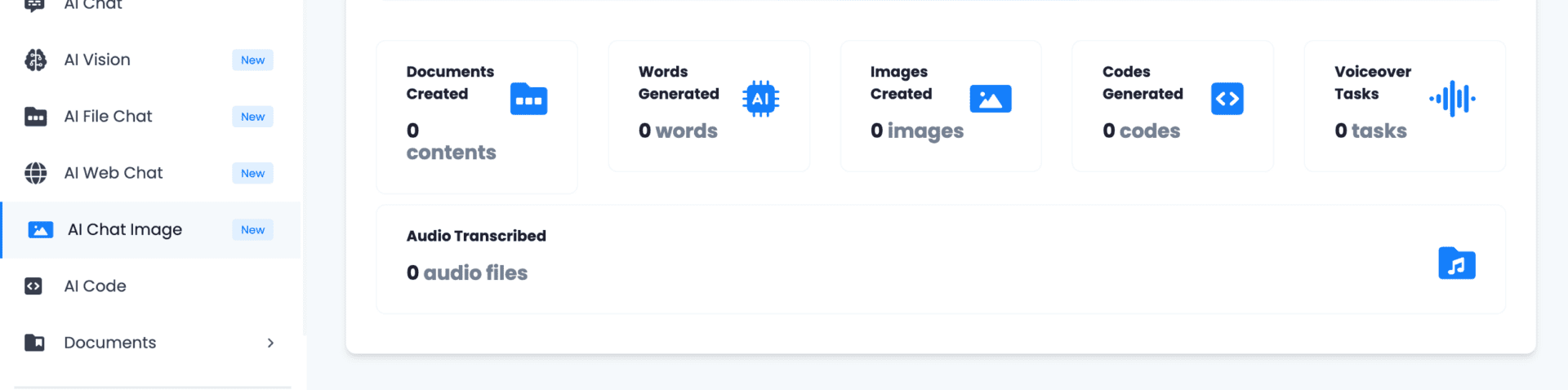
2.- Click on ‘New Conversation’.
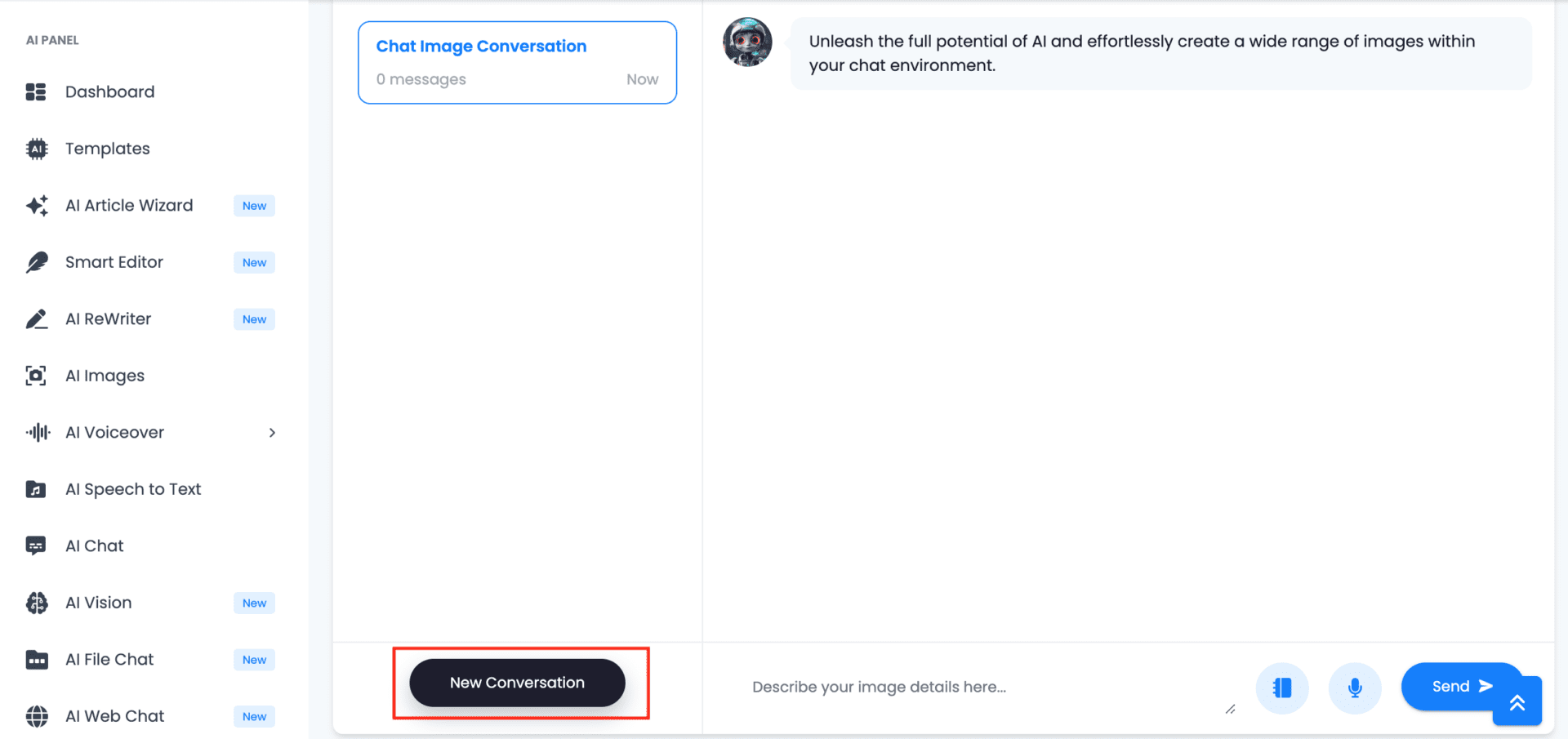
You can optionally give the conversation a name to identify by placing the mouse on its name and clicking on the edit symbol.
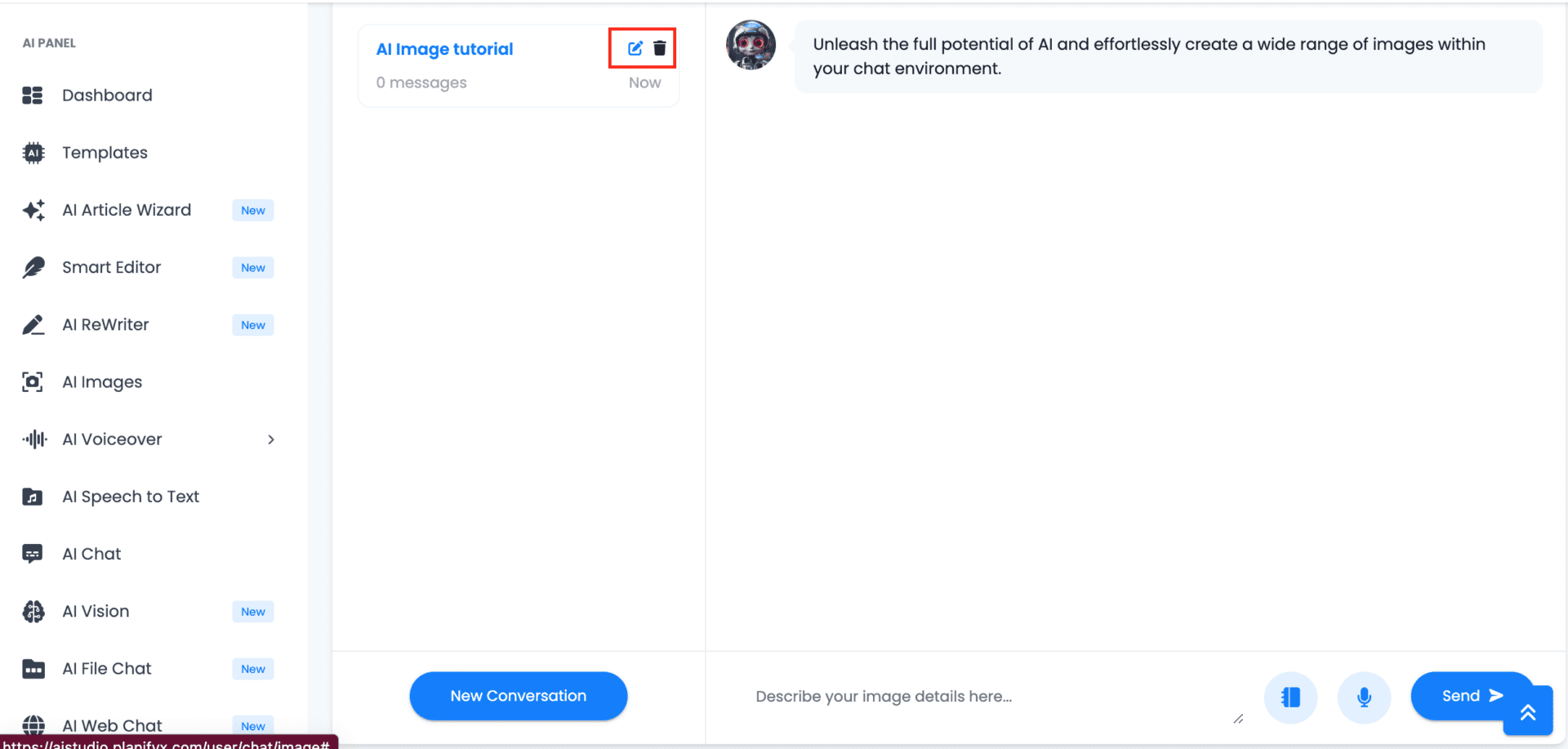
3.- Describe the image you wish to generate on the corresponding box and click on ‘Send’.
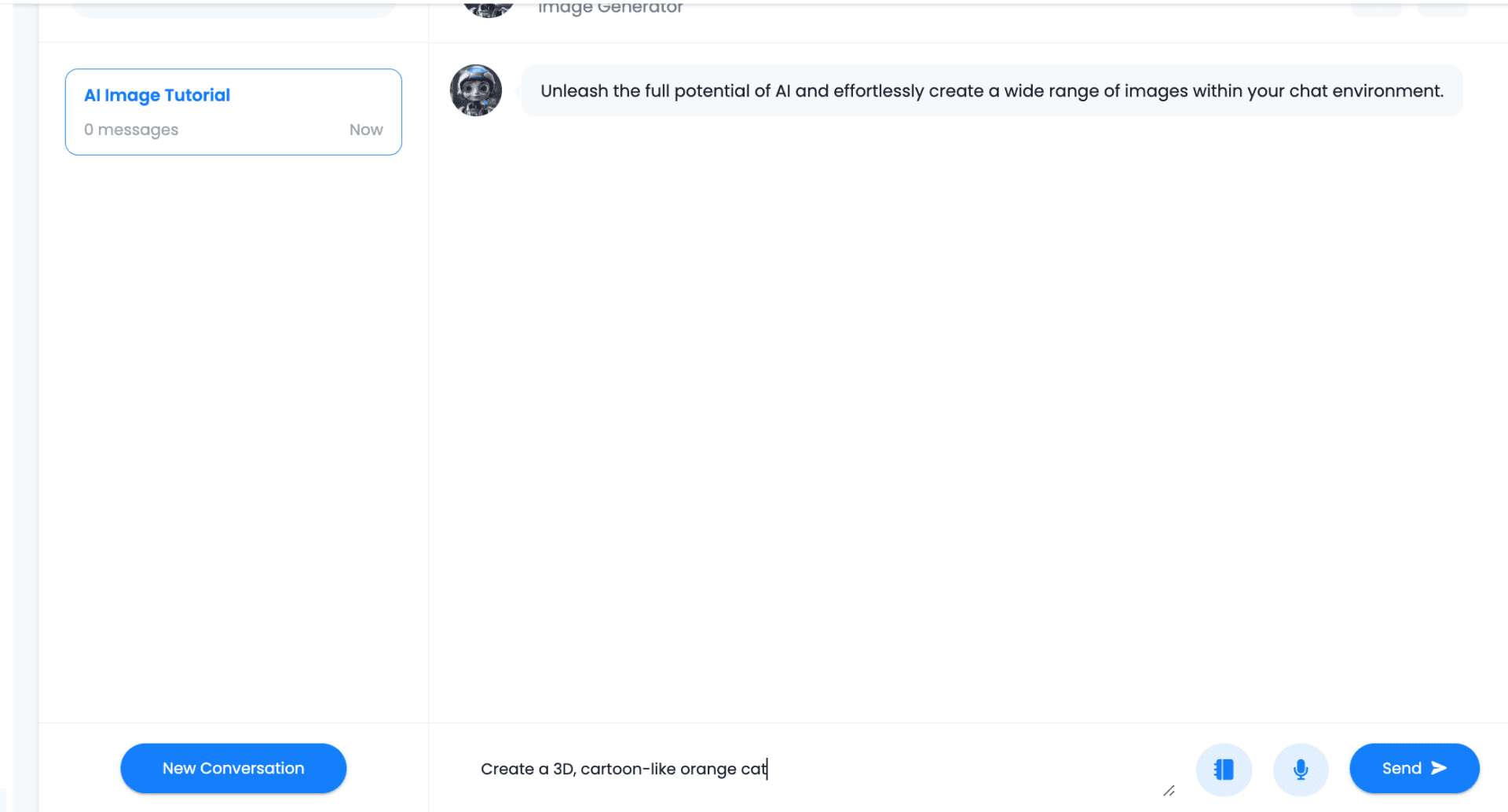
4.- The AI will generate the image within the chat.
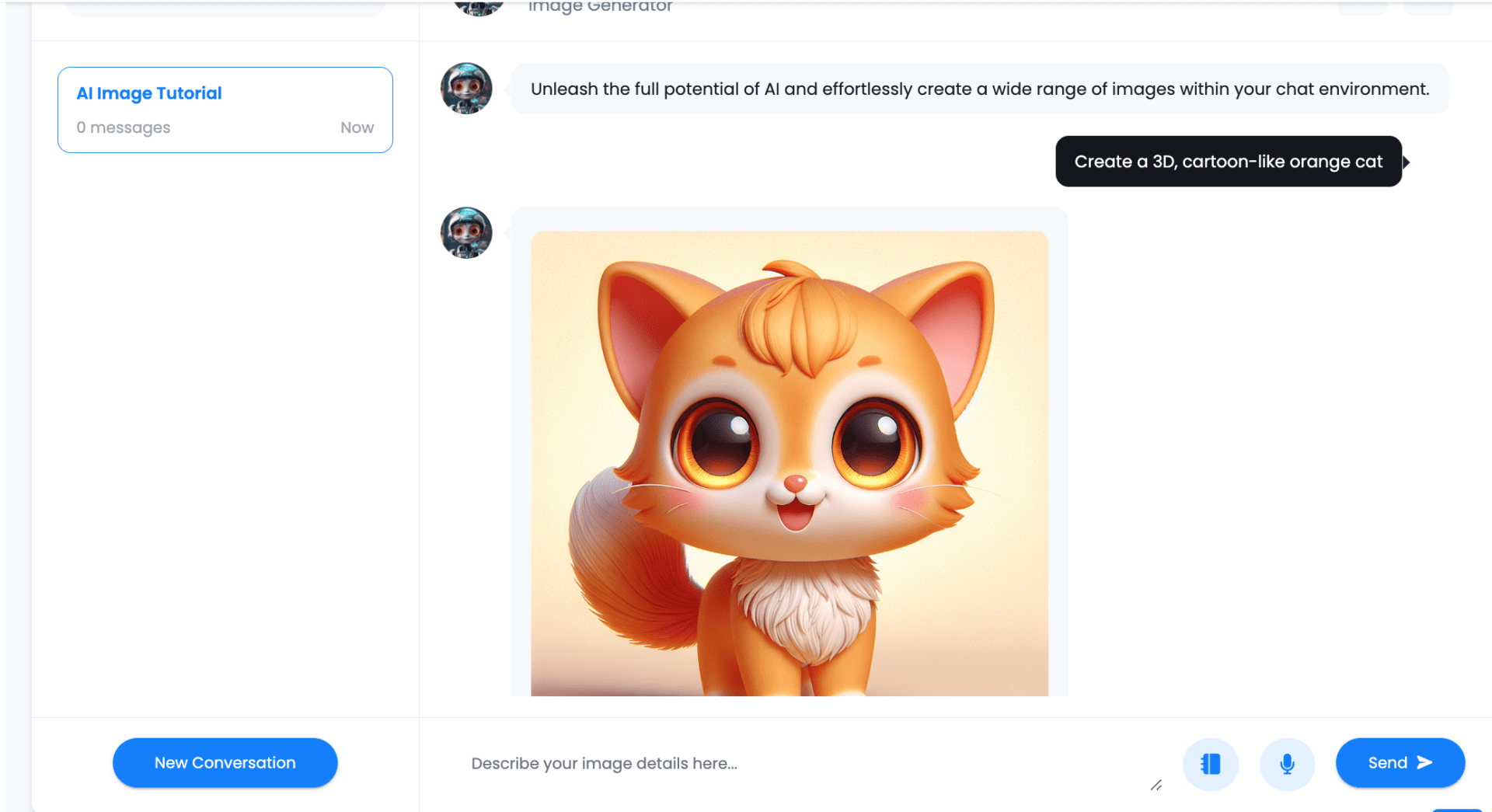
5.- If you wish to, you can send additional instructions in the chat. Keep talking with the AI until you get the results you want.
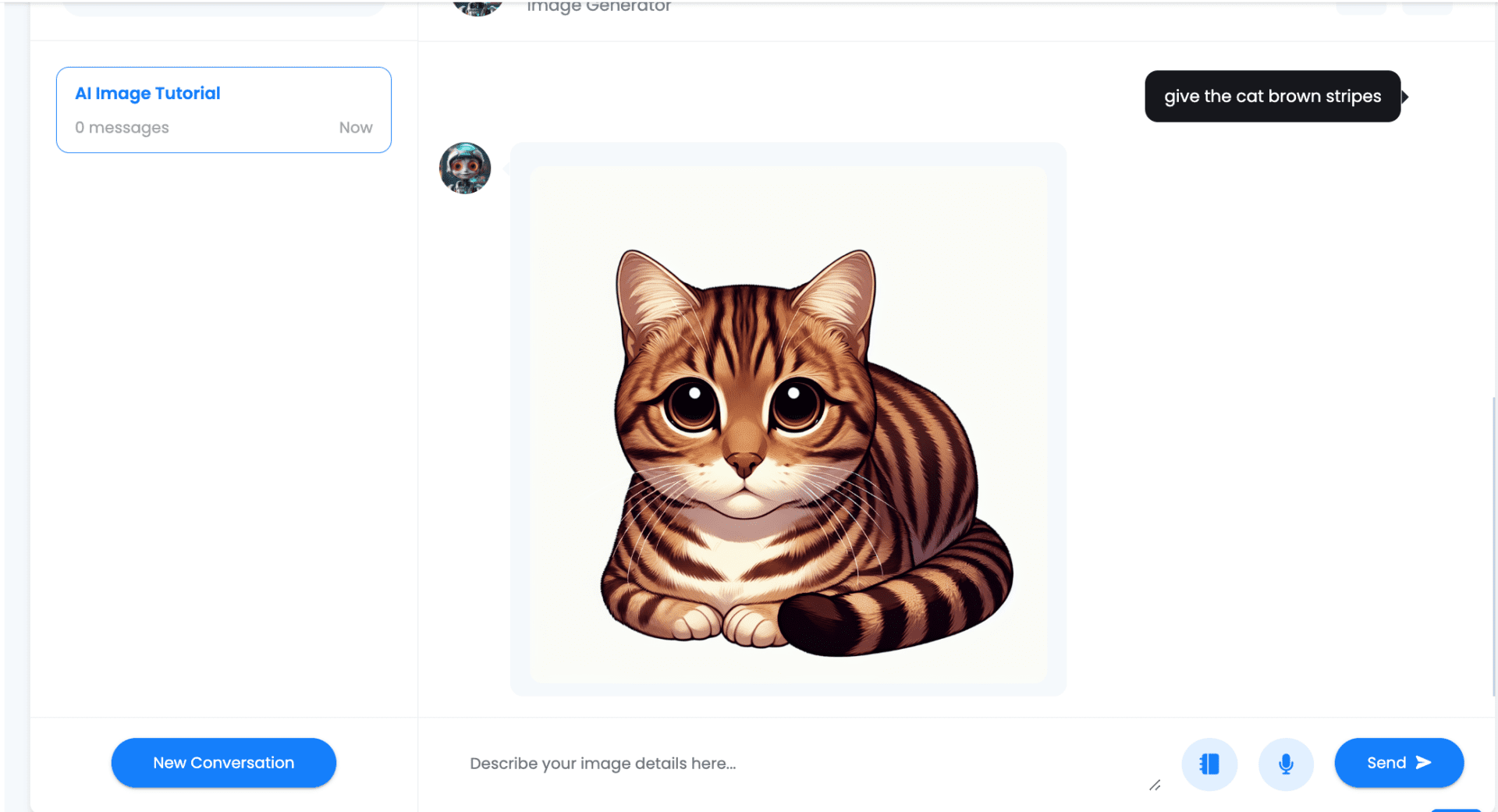
You can provide spoken instructions by clicking on the microphone icon. The AI will start collecting your words. Make sure to click on the stop button to send them when you are done.
Additionally, you can import a prompt from your library by clicking on the corresponding icon.
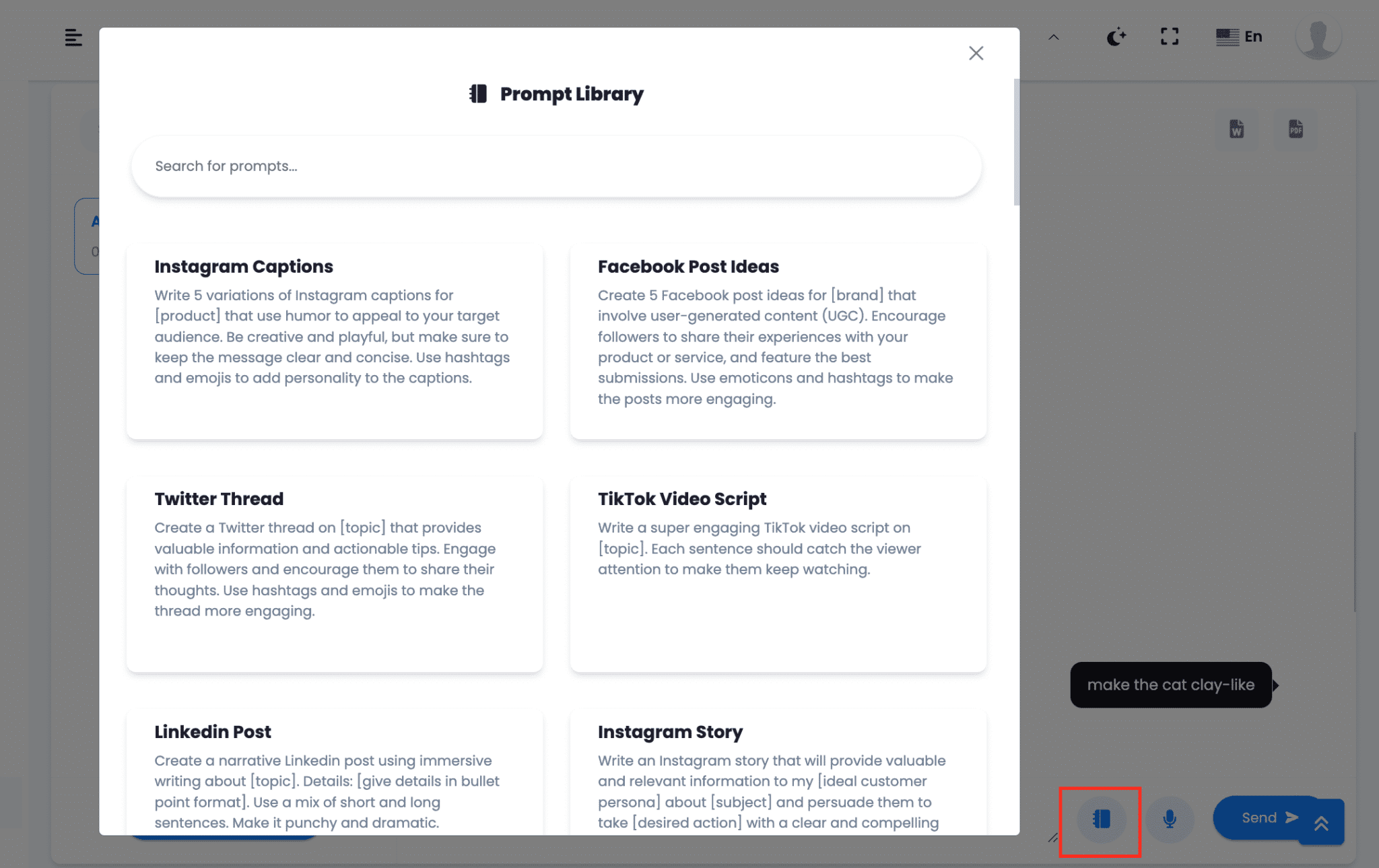
6.- When you are done, simply place the mouse on the top right corner of the image and click on the Download icon to save it to your computer.