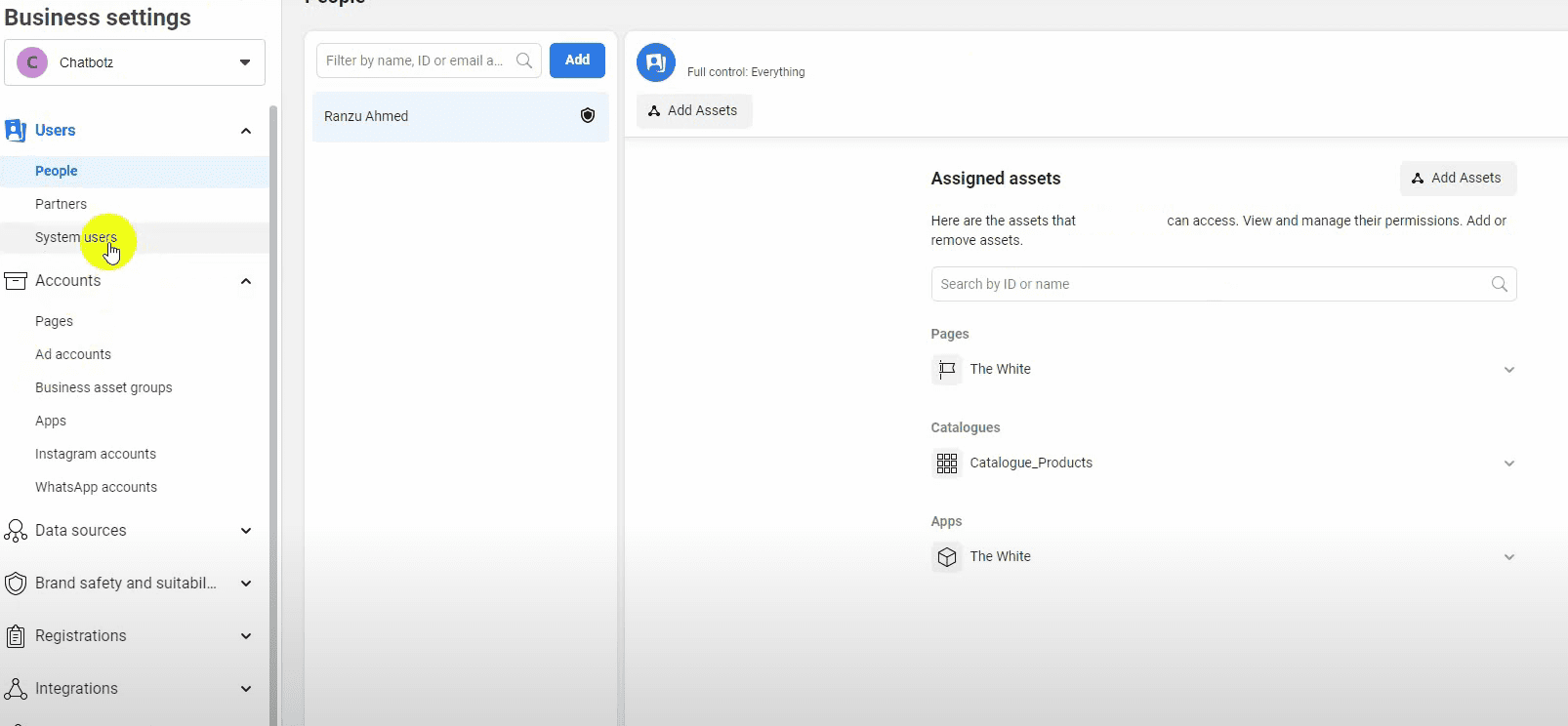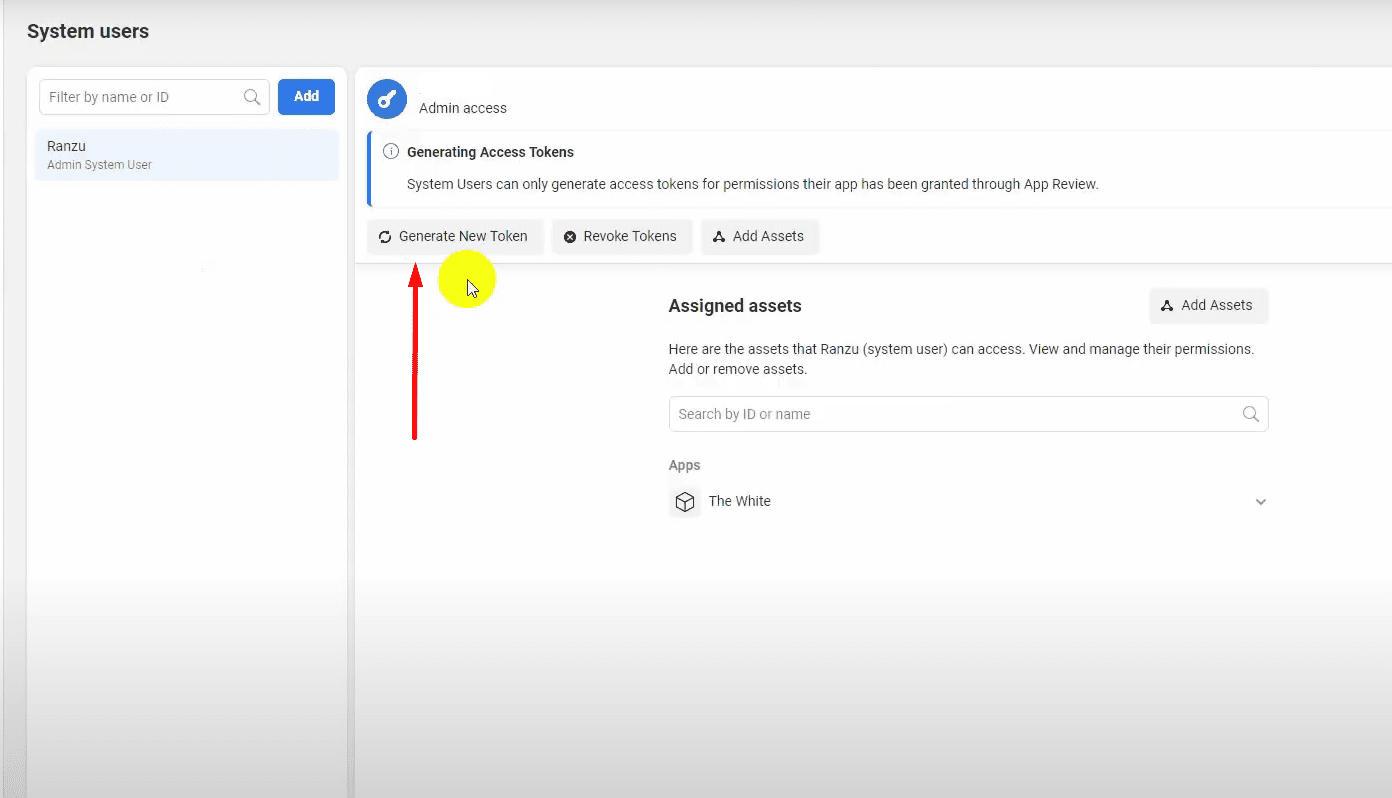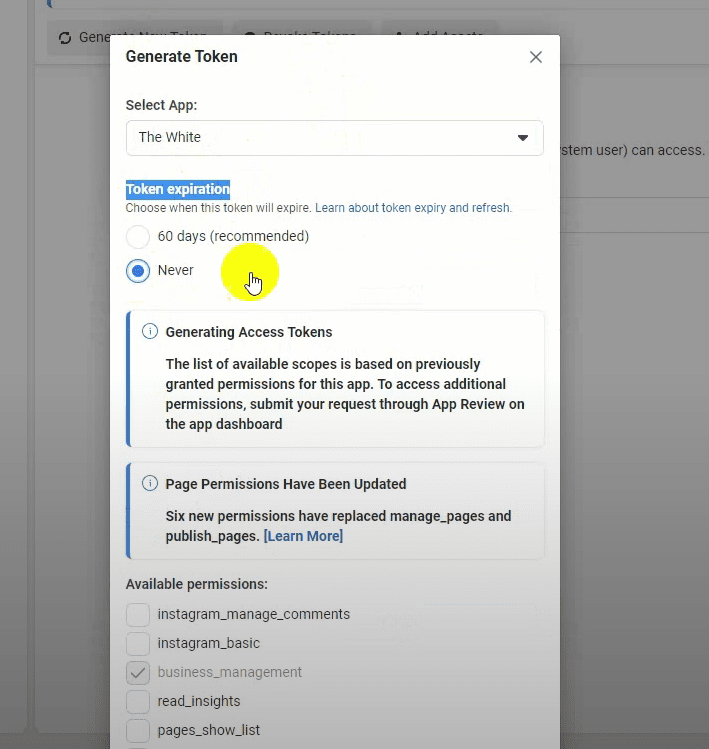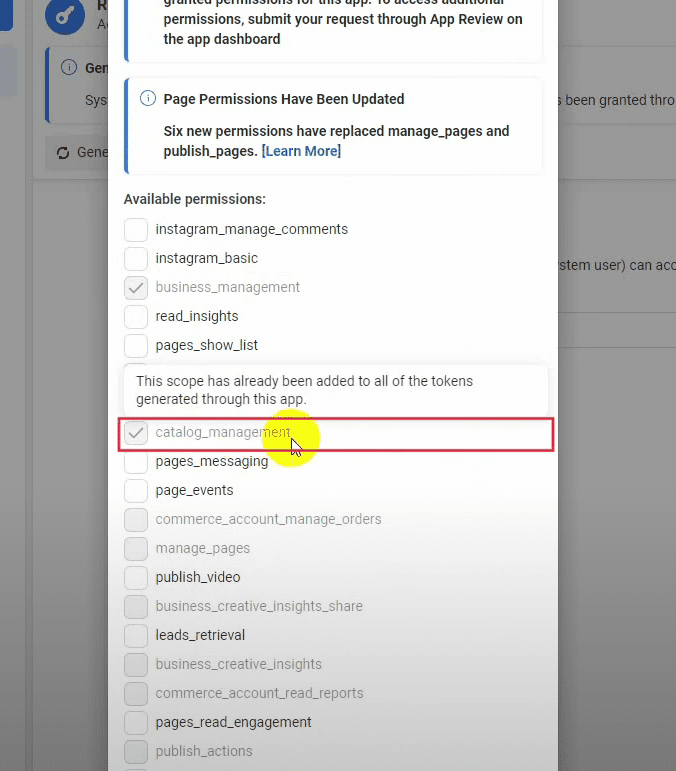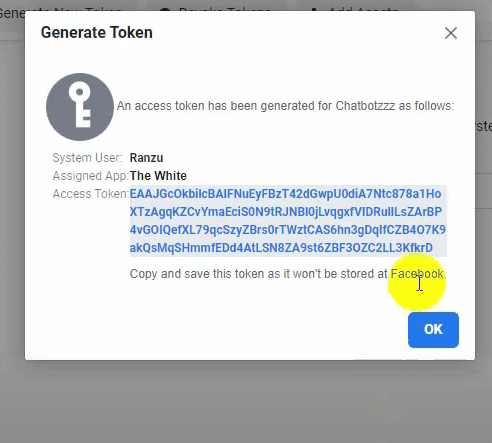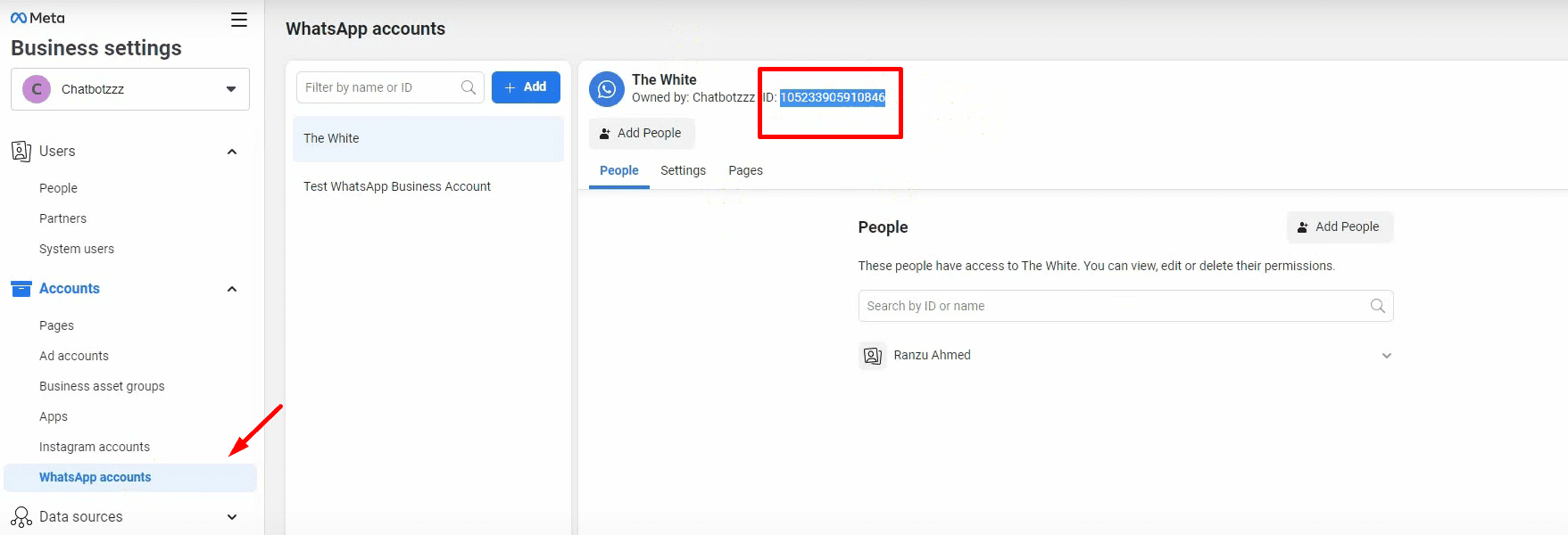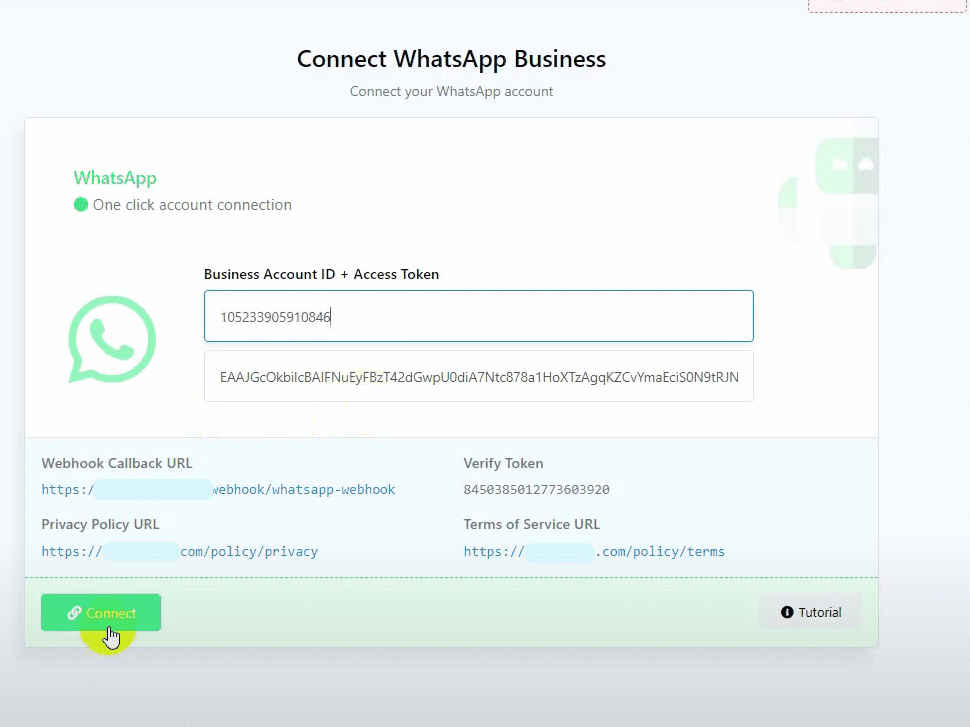Access Facebook Business Settings #
Go to business.facebook.com/settings.
Navigate to System Users #
From the left-hand menu, select “System Users.”
Generate a New Token #
Click on the “Generate new Token” button.
- Select the app you are using.
- Choose the token expiration period.
Add Catalog Management Permission #
In the permissions section, previously only three permissions were used. Now, add the “Catalog Management” permission.
Click on the “Generate Token” button.
Copy the New Token #
Re-import WhatsApp Account to BotCommerce #
- Use the new token to reconnect your WhatsApp account with BotCommerce.
- Get the business ID from your WhatsApp account and paste it in the designated field in BotCommerce.
Click on the “Connect” button to finalize the process.
That’s it! You have successfully enabled the catalog feature on your WhatsApp chatbot using the Cloud API.