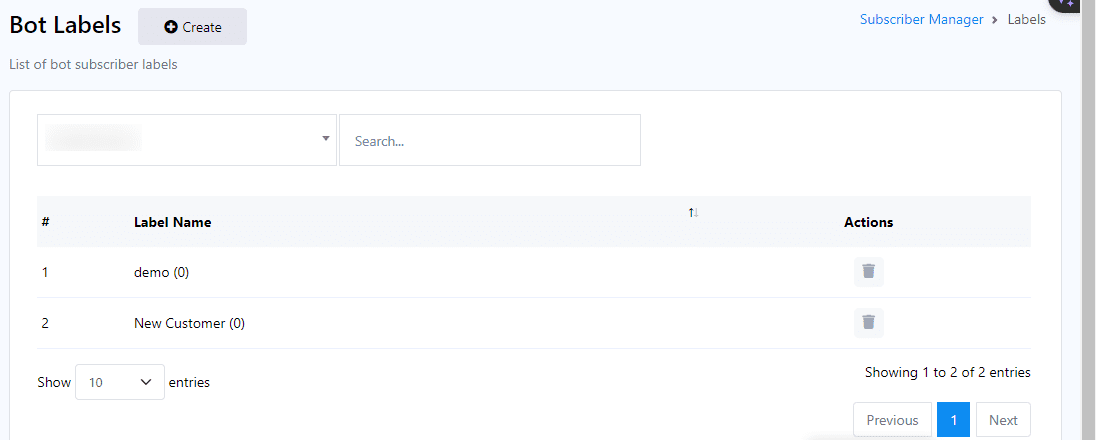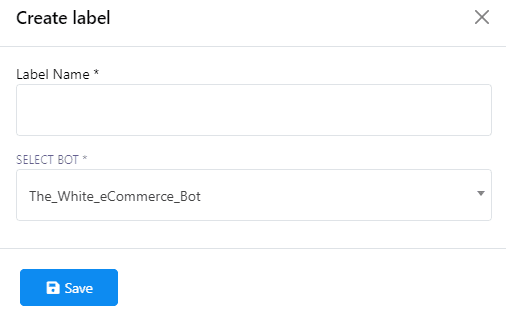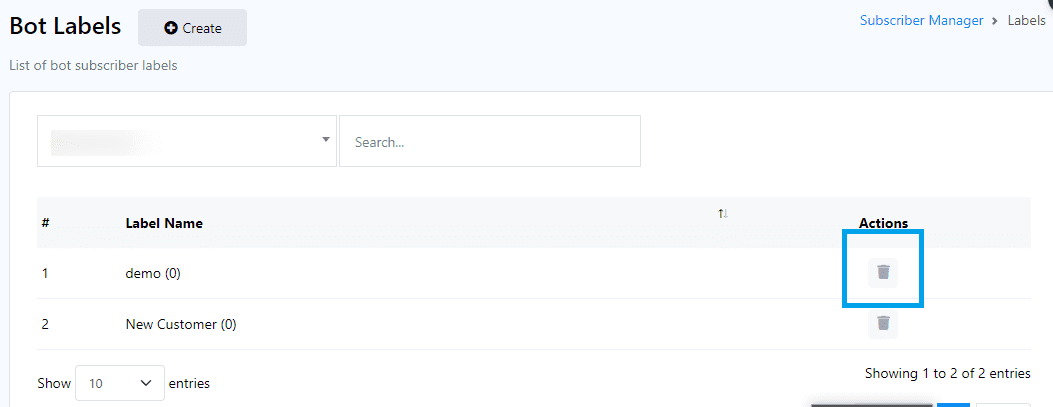Labels act as tags or identifiers used to categorize and group subscriber data, bringing structure and organization to information. By effectively managing labels, you can streamline data management, enhance searchability, and maintain organization within your digital systems.
Steps to Manage Labels #
1. Access the Manage Label Field:
Start by accessing the “Manage Label” field within the Telegram Subscriber Manager Menu.
2. Creating New Labels:
To create new labels for organizing your data, simply click the “Create” button. This allows you to define labels according to your specific categorization needs.
3. Searching for Labels:
Utilize the search bar to locate existing labels. This feature enables quick and efficient retrieval of specific labels, enhancing usability and accessibility.
4. Associating Labels with Bots:
If you need to associate a label with a specific bot, click on the dropdown menu. After selecting the desired bot, the associated labels for that bot will be displayed below, allowing for seamless organization and management.
By following these steps, you can effectively manage labels within Telegram’s Subscriber Manager, ensuring efficient organization and accessibility of your subscriber data.
Creating a Label #
- Click on the “Create” button to start creating a new label.
- You’ll be prompted to provide a title for the label and select a bot from the dropdown menu.
- Once you’ve filled in the necessary information, save the label.
Deleting a Label #
To delete a label, simply follow these steps #
- Identify the label you wish to delete.
- Click on the action button next to the label name.
- Confirm the deletion when prompted.
By following these steps, you can efficiently manage your labels in Telegram’s Subscriber Manager, ensuring your subscriber data is organized and accessible.