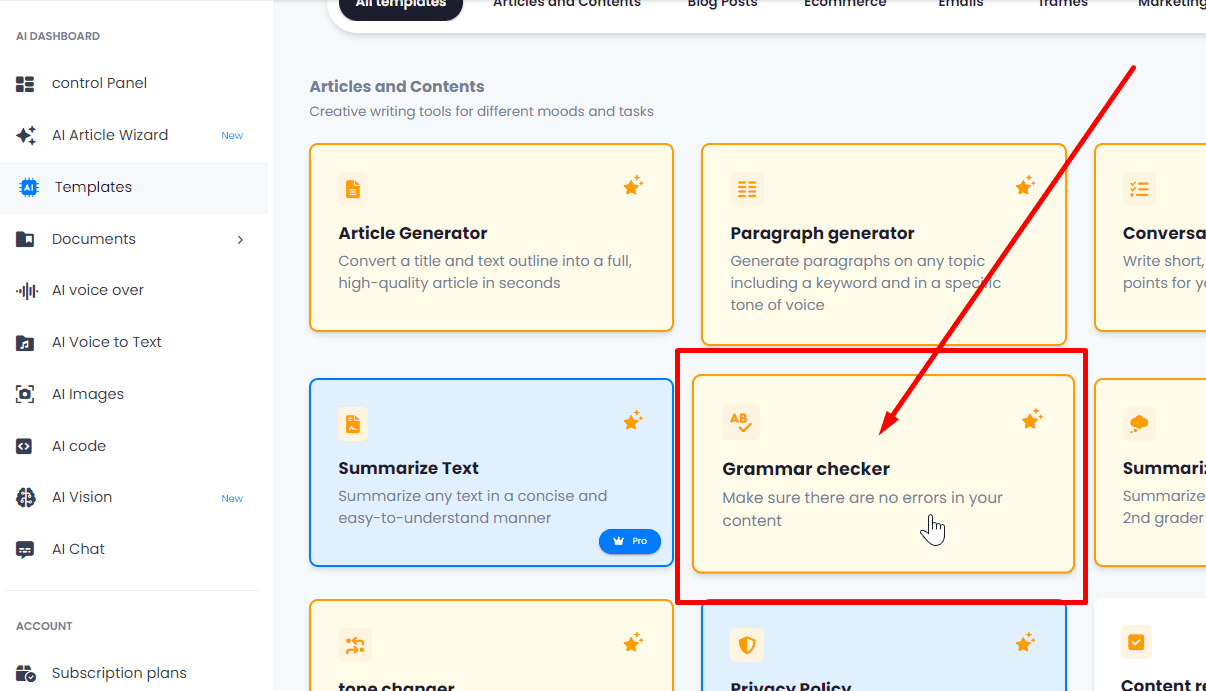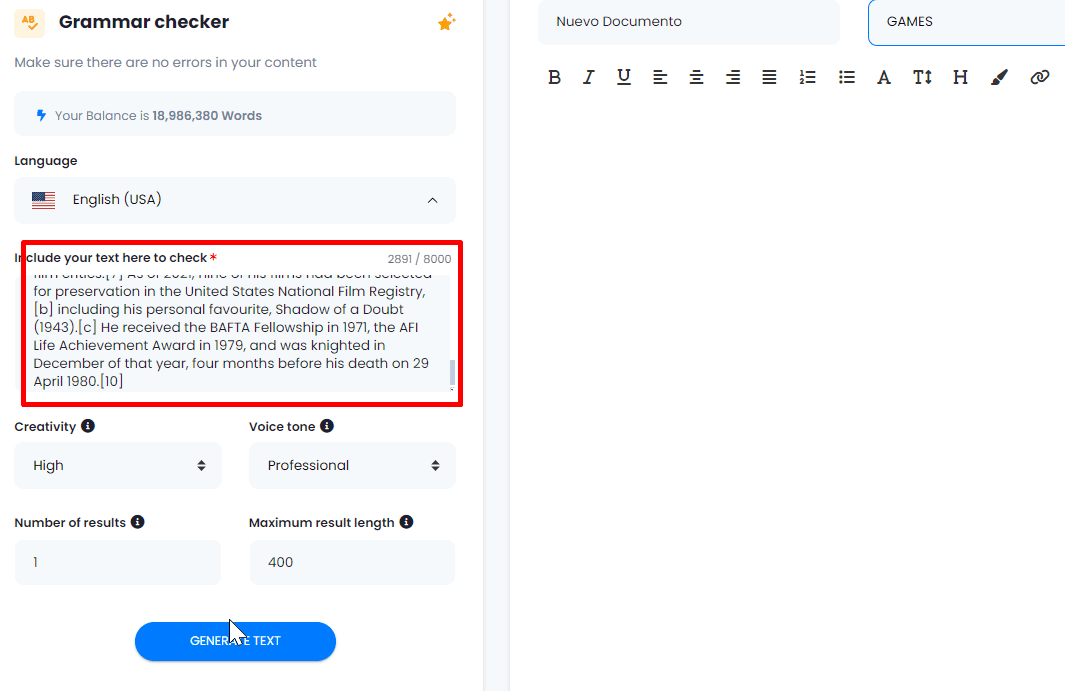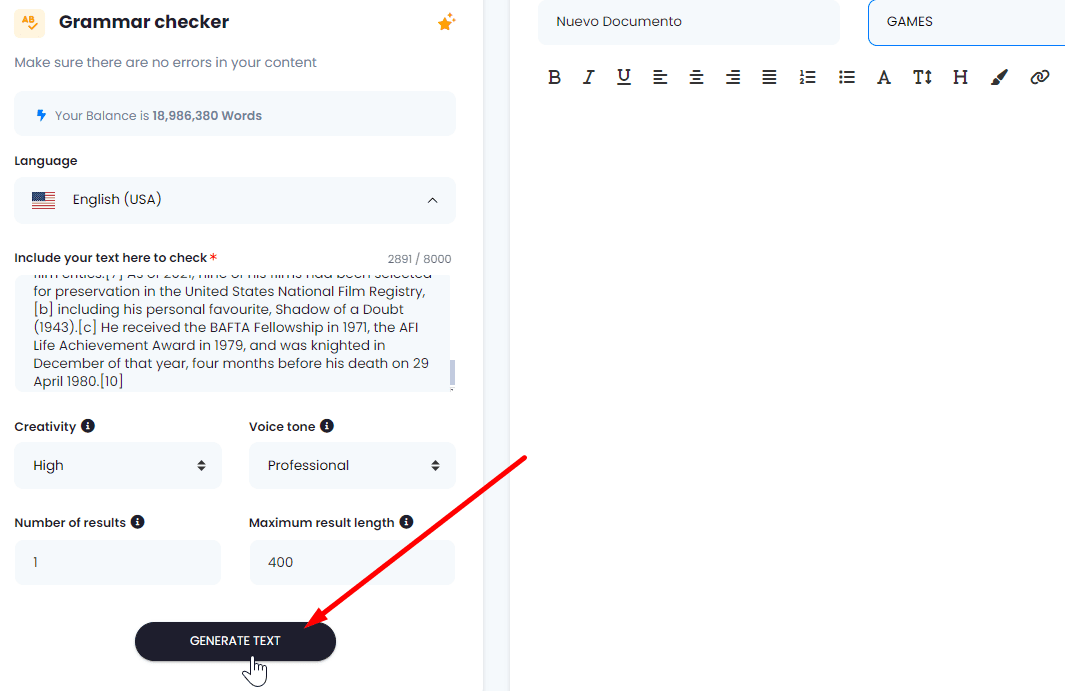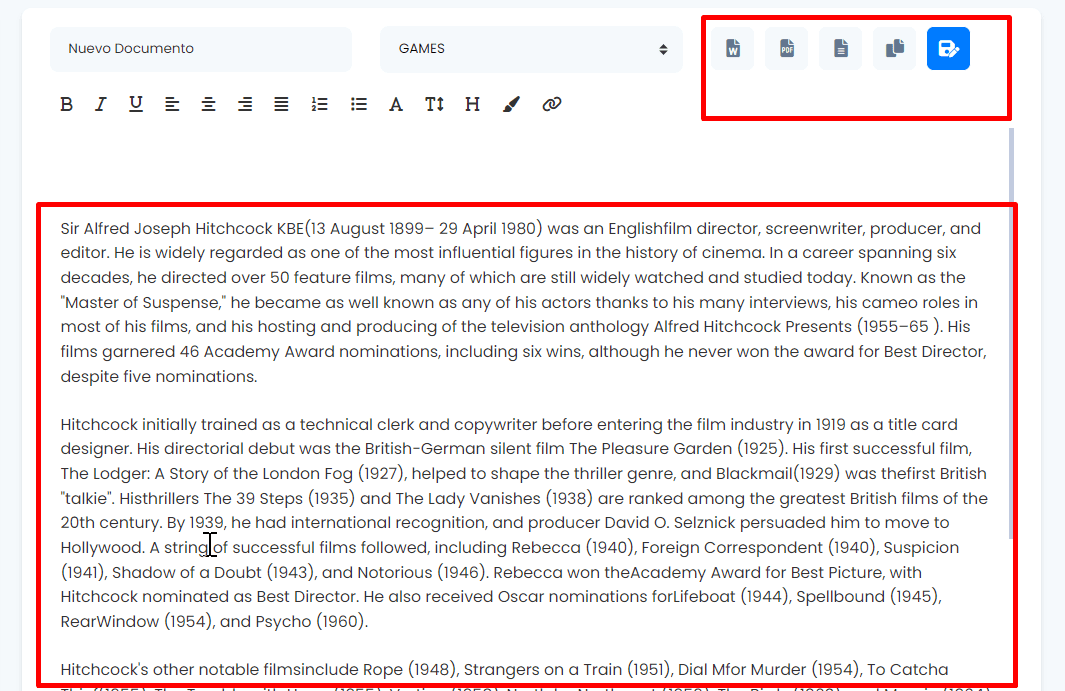1. Access the Templates. Start the process by navigating to the menu on the left side of the interface and clicking on “Templates.”
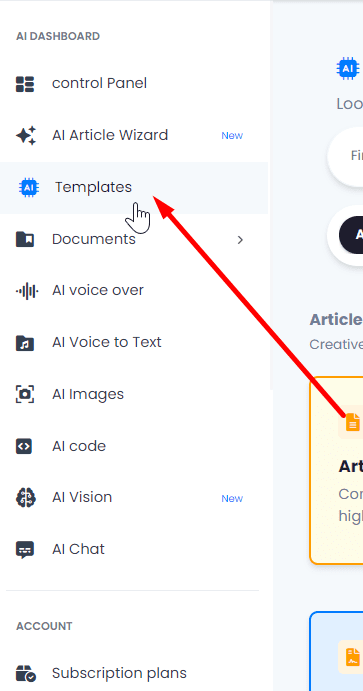
2. Find the “Grammar Checker” Button. Within the Templates, locate the specific button for conducting grammatical reviews: “Grammar Checker.”
3. Check the Available Word Balance. Before starting, review the interface’s available word balance. Make sure you have enough words to generate a complete content.
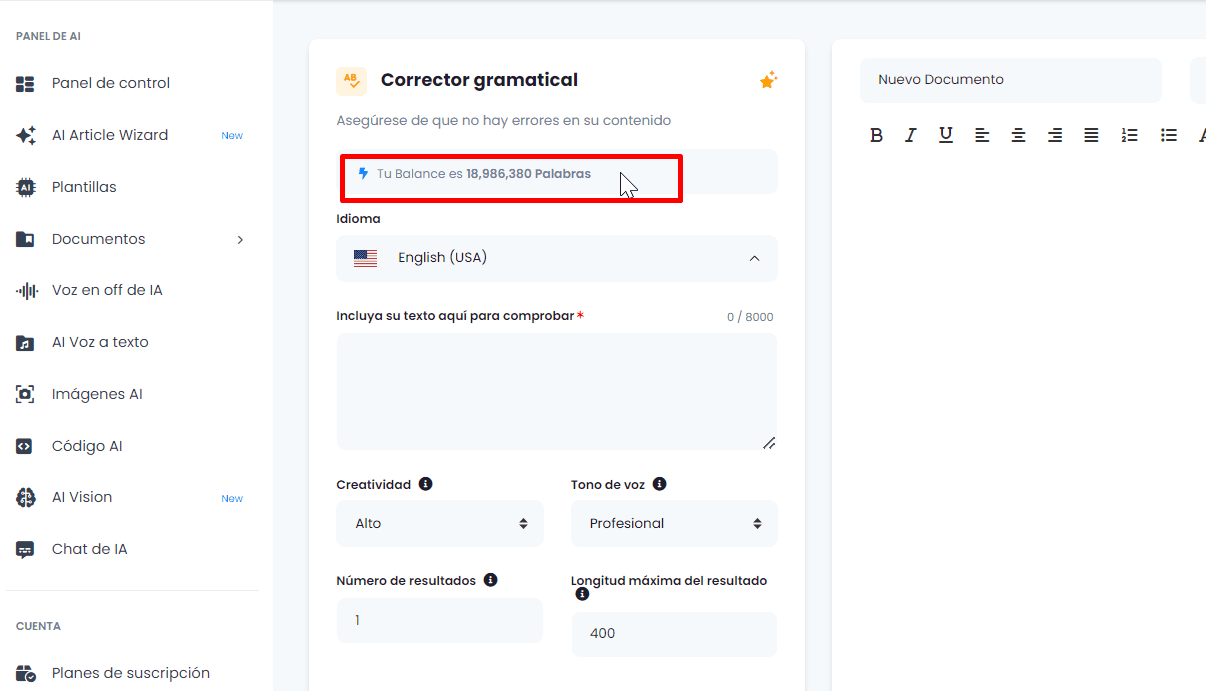
4. Organize Your Content with Projects. Optimize the organization of your work by classifying or archiving content into different “Projects” or folders.
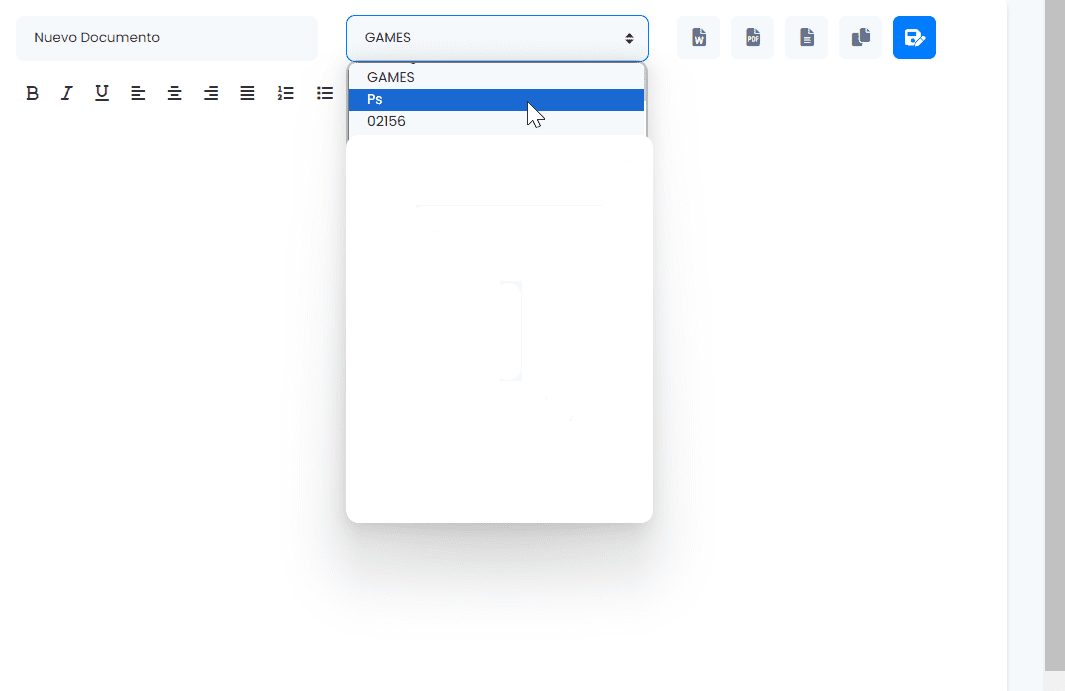
5. Configuration of the Text to Review. In the configuration panel of the text to review, place the characteristics you want the result to have. For a grammatical review, it is recommended to keep the default characteristics.
6. Include Your Text to Check. In the section “Include your text here to check,” enter the text you want to grammatically review.
7. Generate the Grammatical Review. After placing the text, click on “Generate text” to initiate the grammatical review of the text.
8. Manage the Generated Text. Ready! The generated text will be suitable according to the provided characteristics. Remember that you can export it as a Word file, PDF, text file, or simply copy it directly.