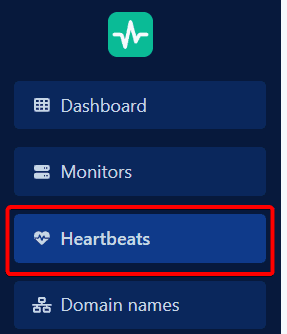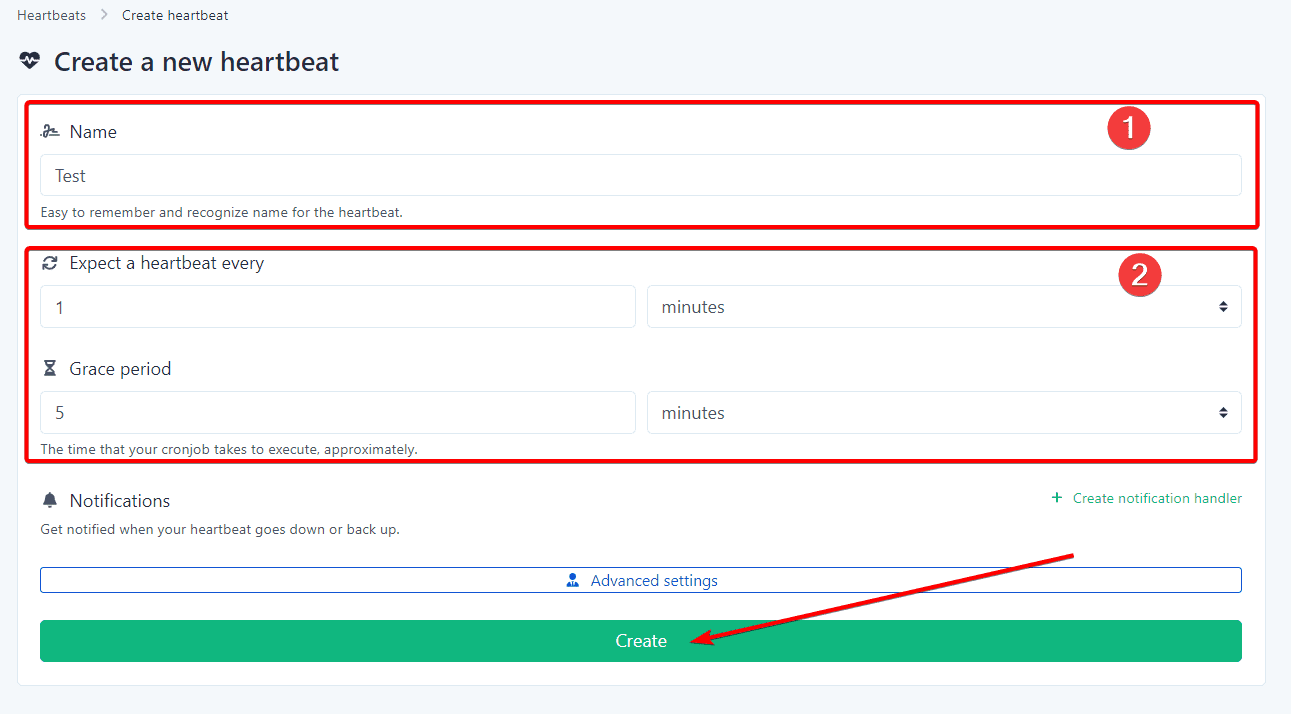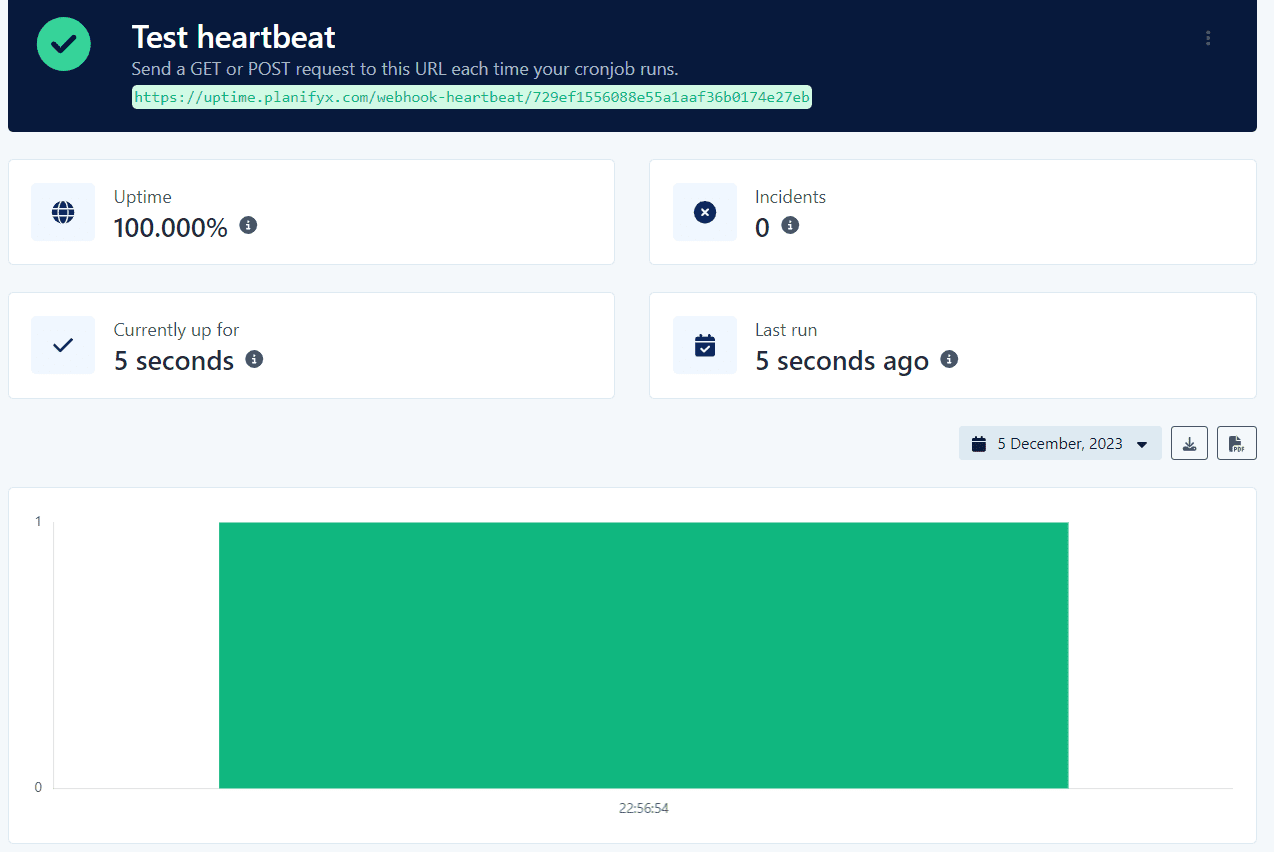Click on the ‘Heartbeats’ button located in the left-hand menu.
Afterward, click on ‘Create heartbeat’. 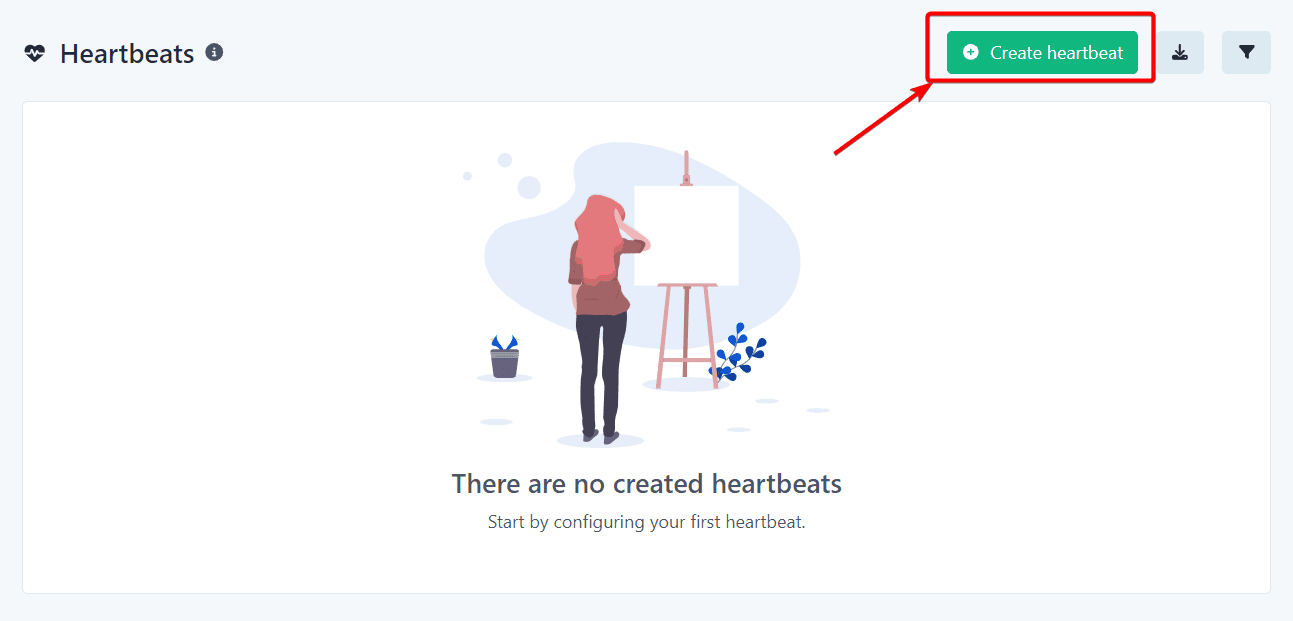
The following web page will load where you’ll need to add a name (1), specify the interval for each heartbeat (2), as well as the grace period.
Afterward, click on ‘Create’, and your heartbeat will be ready to use.
Excellent! You now have your Heartbeat ready for your website
🩺 How to create Heartbeats for a website
📚 In this article you will learn how to create Heartbeats for a website.